
Index:
UPDATED ✅ Do you need to know what are all the versions of the Android Mobile OS? ⭐ ENTER HERE ⭐ and know everything about it ✅ EASY and FAST ✅
Created and developed by Google and the Open Handset Alliance, Android is considered one of the operating systems most recognized worldwide and even, it is the most used due to its customization capacity and the extensive functions it offers to its clients. Taking into account that, fortunately, It has been a project in great evolution.
In this sense, to date, around 17 major versions of Android are already known and from them, this platform continues to hold the crown of the mobile operating system by default. It should be noted that, since its original release, its versions have followed a tradition of be named after a dessertexcept for the last one that came onto the market.
So, surely you’re wondering why the company decided that its versions, by correcting bugs and adding new features, continue to be called candy and then we’ll tell you why. Followed by, the main characteristics of each of the Android references.
Why are all versions of the Android operating system named after candy?

Before starting with the list corresponding to the versions of Android, so far; It is appropriate to note that each one of them, by positioning itself as the most innovative, introduces new functionalities and notable improvements over its predecessor version.
Now, regarding its identification, in addition to containing a certain number of two digits, it also it is given a popular dessert name in English, adopting an alphabetical order between them. The reason for this is due to an inside joke that started with Android 1.5 Cupcake, said Randall Sarafa, the Google spokesman.
In addition to this, the company in general, limited that these sweet names are also due to the ability of smartphones and tablets to sweeten the lives of all their users. Which, despite being unconvincing, was accepted by the public.
However, there are certain myths regarding these identifications of Android versions. Since, it has also been commented that it is due to a company strategy to make striking presentations that make users more curious.
Additionally, there are those who affirm that this was an idea of the workers themselves to allude to the poor diet they had when working so many hours in their development.
But, it should be noted that the latest version of this operating system to date, it simply bears the name “Android 10”. In other words, it is the only one that stopped following such tradition and is not identified with a typical dessert name.
This, in order that the same users can know, more easily, if they are updated or not. Well, it is easier to know that “Android 11” is more current than Android 10; as opposed to emphasizing that you have Android Pie and your companion Android Oreo.
List of all Android OS versions that have been developed so far and their features
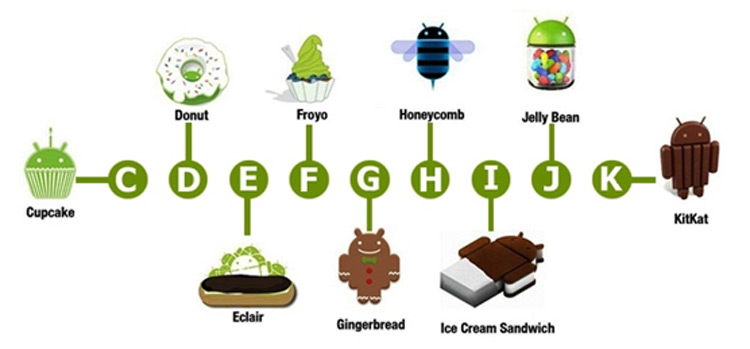
Now, we have reached the section of the post where you will be able to know each and every one of the existing versions of Android, their release dates and of course, its particularities and innovations of greatest interest to users.
Here’s all about it:
Android Apple Pie (1.0)
Release date: September 23, 2008
Of course, this is the first commercial version published worldwide, through the first Android device. which, was an HTC Dream and of this, mainly one million units were sold in the United States and around one hundred thousand in the United Kingdom.
For its part, the Apple Pie version of this operating system had a notification dropdown menu and users could make use of “Android Market” which, at that time, was the completely free Android app store because it did not yet handle a payment system for users.
In addition to this, it had desktop widgets, voice dialing option, camera support and in it, you still could not adjust the resolution, quality and white balance in images. But, the OS already had with browser, YouTube video player, Google Maps and Google Talk.
Android Banana Bread (1.1)
Release date: February 09, 2009
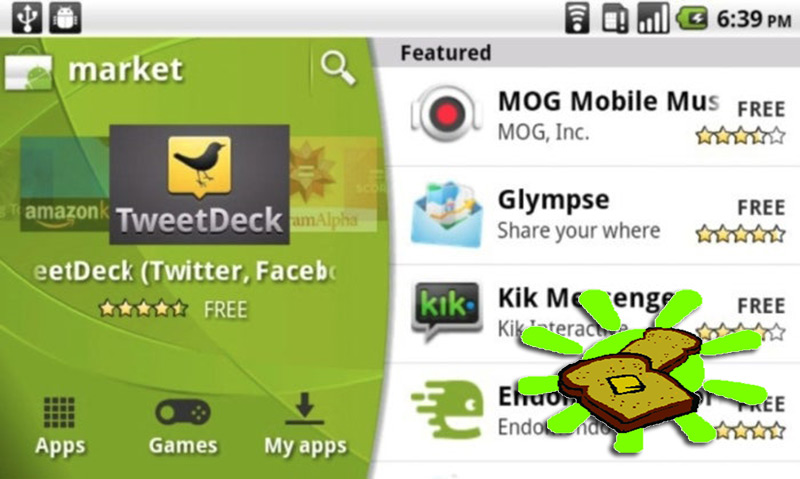
Just a few months later, version 1.1 of Android was launched on the market, better known as “Banana Bread”. Which, was created to be able to solve the majority of errors discovered in the Android Apple Pie. Taking into account that, at this point, the Android Market introduced support for paid apps and gamesin order to generate revenue for its developers.
In addition to this, it included important innovations such as voice search, from “Google Voice Search” which consisted of voice commands later translated by the same browser. Apart from that, he added a service called “Google Latitude” with which users could share their location with the rest of the world and is a version that allows saving attachments in messages.
AndroidCupcake (1.5)
Release date: April 30, 2009

In the same year of Banana Bread, another new version of this operating system was also known, identified as Android Cupcake or Android 1.5. Being the first version with a pastry name or the first to use a name based on a dessert, officially.
It should be noted that Android Cupcake is one of the most important versions, since a determining component of the system was added to it and that today, it is completely essential. A) Yes, It is the virtual keyboard or the touchscreen screen. that allowed users to manage the keyboard directly from the device screen.
Additionally, notable improvements were made to the interface, so the notification panel was completely redesigned. This, thanks to a background that now showed a new texture and notification cards with a smoother and cleaner appearance. It also included auto sync, stereo Bluetooth support, auto-rotate optionability to upload videos to YouTube, etc.
Android Donut (1.6)
Release date: September 15, 2009
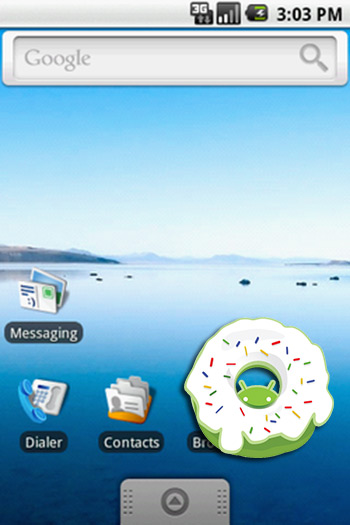
Again, another version of Android launched in 2009 and this time, it was Android Donut which, compared to the Cupcake version, made some small visual tweaks to the interface. However, the highlight of version 1.6 of the OS was in the core of it.
In this sense, many new features are also included in this update, such as a new design for Android Marketacceptance of different screen resolutions, improved search by text and voice input to add bookmarks, contacts and web history.
In addition, now the mobile gallery allows users to select several photos to delete them simultaneously and it has speed optimization in search and the camera application. Even, Android SDK was released that allowed developers to create apps.
Android Eclair (2.0/2.1)
Release date: October 26, 2009
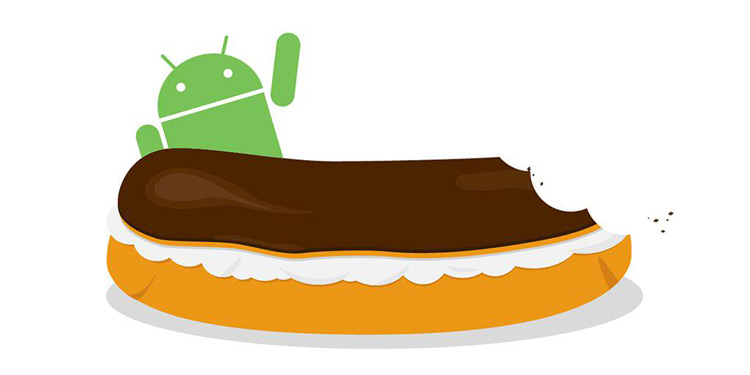
In October of the same year, Android Eclair was launched, marking a before and after in the development and evolution of this famous operating system. In view of that, it added valuable innovations in terms of the design and architecture of the software. Also, with this version, Android began to adapt to the new market where different models of mobile phones with different sizes were launched.
That’s why, it added support for different screen sizes and also introduced a revamped lock screen. with rotary panel that emulated the dial of the old analog telephones.
It also allows users add different accounts to the device and also sync each of them with your Gmail account. In addition, it had a great improvement in typing speed on the virtual keyboard, where it contained an intelligent dictionary capable of learning the use of certain words to suggest to users (even the names of contacts).
Android Froy (2.2)
Release date: May 20, 2010
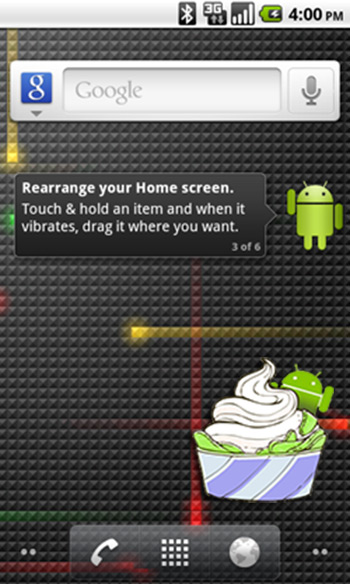
With the release of this version of Android, Google published its first smartphone, known as “Nexus One”. In such a way that, from said mobile, the company guaranteed a pure experience with its operating system and thus, they were able to prevent other manufacturers from interposing their own ROMs.
Among its most interesting features, we find numerous changes aimed at personal and corporate use, at the same time. These being the following novelties: Possibility of deactivating data access over the mobile network, allowed video recording in 720padded support for Adobe Flash, USB tethering and Wi-Fi hotspot functionality, optimization of support for Microsoft Exchange, etc.
Android Gingerbread (2.3)
Release date: December 06, 2010

A few months later, Android Gingerbread became known worldwide. Being a version that, in order to compete aesthetically with iOS, the white and gray colors of its interface disappeared and gave way to darker tones and also to intense green as the accent color. With which, featured a much more modern design than version 2.2 detailed above.
For its part, it added native support for SIP and VoIP Internet telephony, as well as for the Open Accessory library to be able to connect two devices through USC as long as the app and software were compatible. One of its greatest advantages is that support for video or voice chat via the Google Talk app was added here.
In addition to that, it got improvements in power management. As well as optimizations in audio, graphics and input for game developers and even included more sensors (such as barometer and gyroscope).
Android Honeycomb (3.0)
Release date: February 22, 2011

The following year, version 3.0 of Android was released, which stands out as the first exclusive update for TV and tablet. In other words, this has nothing to do with mobile phones that operate under Android. Taking into account that, in this way, the first device with Honeycomb was the tablet “Motorola Xoom”.
For its part, it added a system bar with features for quick access to notifications, states and softened navigation buttons, available at the bottom of the screen. Also, you have the option to view albums and other photo collections in full screen mode in gallery, support for video chat using Google Talketc.
Unlike the Android Gingerbread version where the green accent color was displayed, this feature was abandoned in this one. for so, give way to different shades of bright bluewhich achieved a good contrast with the black of the system menus and the background of the apps.
Android Ice Cream Sandwich (4.0)
Release date: October 12, 2011

It was a version released with the Samsung Galaxy Nexus and unlike its predecessor, was designed to support smartphones and tablets at the same time. Thanks to this update, the company entered a new phase by becoming the most used mobile OS in the world and thanks to the fact that it surpassed BlackBerry in market share.
Now, regarding its most important optimizations, we find that Android Beam included to enable the rapid exchange of web links, addresses, contact information, and other types of data via NFC. Added to this, it was the first version in which the font was renewed and Roboto (of the sans-serif type) was established.
In addition, the option to close apps that consume megabytes in the background was introduced.
Android Jelly Bean (4.1/4.2/4.3)
Release Date: Jul 09, 2012
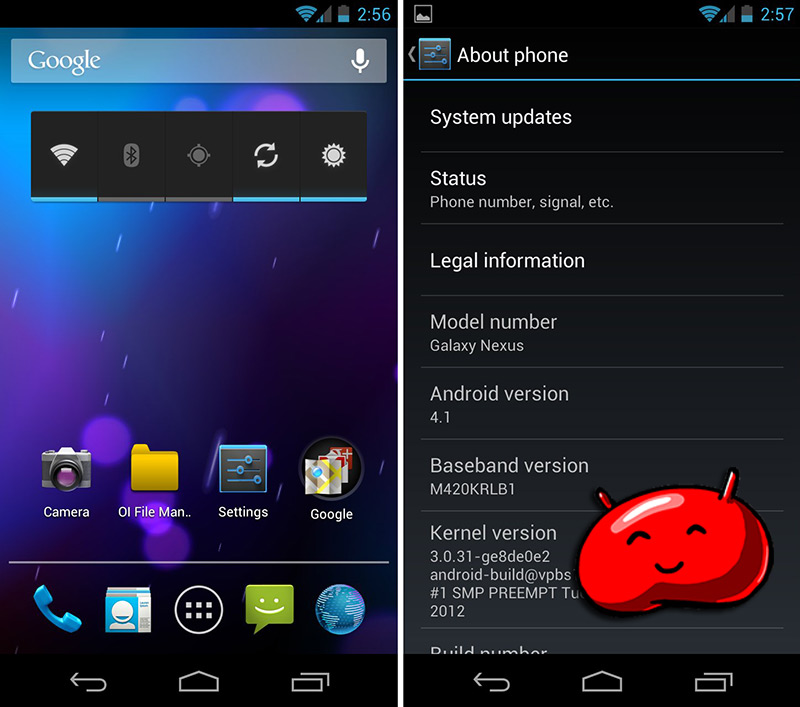
Almost a year later, Jelly Bean was known as the newest version of this operating system and from it, it was possible to improve the performance and functionality of the user interface as a wholebeing much more optimized than the one shown by Android 4.0.
It should be noted that, to achieve this, its developers saw the need to involve the Project Butter that I get, it brought a frame rate of 60 frames per second, touch anticipation and triple buffering that generated a much smoother UI.
Among other innovations, we found that: full support for Chromecast was added for the first time, now the OS only worked with 512 MB of RAM, Google Now was started with this update, support for Adobe Flash disappeared, etc.
Android KitKat (4.4)
Release date: October 31, 2013

Of course, its name is due to the well-known KitKat chocolate bar, so Google had to ally with Nestlé to make use of that nickname and was an operating system released alongside the Nexus 5 phone from Google and LG.
Starting with Android KitKat, the company wanted to put an end to one of the system’s main problems: the inability of several manufacturers to adapt their devices to the requirements of the latest versions released. So the hardware requirements are lowered.
Additionally, this Android update obtained greater optimization and performance in mobiles with measured technical specifications, as well as the implementation of zRAM. It also featured a new framework of transitions and visual effects, the possibility of printing via WiFi, Bluetooth HID support is added, etc. It had four updates.
Android Lollipop (5.0)
Release date: November 03, 2014

For all its peculiarities, this Android update was considered the most important in the entire history of such a mobile operating system. This, in principle, because Developer Preview was created for the first time, which allowed many developers and customers to test the latest developments. This importance is also gave for the design lines of Material Design.
Without a doubt, the latter was the biggest turning point in Android history. For being colorful, bold and responsive user interface design to offer intuitive experience on all devices. Added to this, Android L added a feature of battery saving that extends the use of terminals and tablets up to 90 minutes.
Among other novelties of interest, are: support for CPUs of 64 bitnew ways to control how and when messages are received, implemented the function Android SmartLockwith which one Android device can be paired with another (smartwatch, car navigator, etc.).
Android Marshmallow (6.0)
Release date: October 05, 2015

Practically a year later, Android Marshmallow was born along with the update of the Google logo that, after 16 years using the same font, decided to innovate. For its part, with respect to the previous version, in this no major design changes can be evidencedsince Material Design had been introduced so recently.
But well, taking into account other important details, one of the most interesting modifications was the app drawer format that, although it is true, it returned to the original vertical scrolling list of the older versions of Android.
Added to this, Marshmallow 6.0 already incorporates Android Pay, adds official support for SD cards and USB. While one of its most relevant functions it was doze modewhich is responsible for slowing down the CPU while the screen is off.
AndroidNougat(7.0)
Release date: August 22, 2016
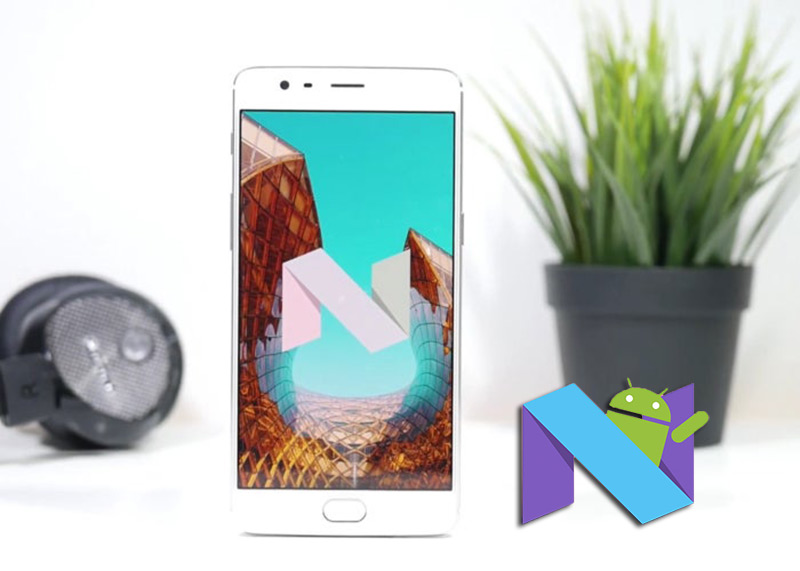
Despite the fact that five months earlier, the developers were able to visualize the first versions of this OS update, it was not published until August 2016. One of its most important innovations of all, without a doubt, was the incorporation of Dadydream as a virtual reality platform. This, in order to adapt to new scenarios.
Taking into account other improvements of greater value, it should be noted that Android Nougat included support for multiple windows and a great optimization in the notification center. As well as more effective system and even application updates, more efficient battery consumptionallows you to drag content from one app to another, adds new emojis, introduces JAVA 8, among others.
Android Oreos (8.0)
Release date: August 21, 2017

To this day, it is perhaps one of the most recognized Android updates that, during its official launch, was known as “Android O”. With respect to her, it is necessary to indicate that, in a certain way, he marked a before and after by the Project Treble which was the biggest modification in the OS bases.
This, to simplify and speed up the delivery of Android updates to hardware manufacturers. It should be noted that here the option to “Unknown origins”.
For its part, Android Oreo introduced the implementation of Google Play Portect that facilitates greater control by users regarding everything that is installed on the devices, to prevent the advancement of malware. Additionally, it meant better notification management, smart text selection, native text autofill, and Fluid Experience for a faster device with better battery management.
Android Pie (9.0)
Release date: August 06, 2018

It is the ninth major official update of this operating system and one of the most relevant in all of history. Since, she was in charge of implement a renewed design philosophy who was baptized as “Google Material Theme” and, likewise, it issues a new Material Design 2 user interface along with a style guide that offers manufacturers greater flexibility when designing their applications.
In addition to this, Android Pie shows a new swipe navigation system, it has an Adaptive Battery function that has the ability to prioritize battery consumption for the most used apps. Apart from that, it contains a new notification panel, support for HEIP (image compression format) encoding, adds contextual suggestions from “App Actions” and has Adaptive Brightness function.
Android 10.0
Release date: September 03, 2019

A little over a month ago, Android launched its version 10 on the market with which it put aside the nicknames of dessert or sweets and undertook a new marketing strategy based on its users knowing, for sure, which is the most recent update. new of all. In this sense, it stands out for optimize the privacy and security of all its usersmainly.
Since, Android 10.0 gives better and more control regarding the permissions obtained by the applications installed on the mobile or tablet (access to the system clipboard or location, for example). Among other features of interest, we find one of the most anticipated, which is the dark theme and more customization tools.
It even contains support for operating with band 5G networksAs for 3D facial recognition, HDR10+ and for TLS 1.3 to offer better security. In addition to that, it shows improvements in the support of audio and photo codecs around Google Play Protect.
Operating systems