
Index:
UPDATED ✅ Just downloaded KODI and want to know good Addons to install? ⭐ ENTER HERE ⭐ and discover which are the best ✅ EASY and FAST ✅
Due to the great diversity of content that is promoted today, it is important to have tools at hand that allow your computer or mobile become a complete multimedia center, in which you can play all kinds of files. That is, music, videos, movies, photos, streaming, games, etc.
Given this, an effective software emerged that has become one of the most used on the planet. Which, it’s about kodi, formerly known as XBMC. Being a totally veteran program that works as a complete media player and file managerwhich supports almost any existing format.
In order to learn more about it, in this post we want to clarify what Kodi is all about and how you can add additional features to it through its famous addonstaking into account the steps to follow to install them and which of them are the best.
What is Kodi and what are the Add-ons that are installed to its program?
With its origins in the year 2002, Kodi is considered to be the successor to the renowned application Xbox Media Center or “XBMC”. Which is basically an application with a clean and very well designed interface, in which you can play all kinds of multimedia content; from videos and streaming, to music, photos, movies and video games.
It is important to note that since 2014 the software started to be called Kodi. Well, previously was running under XBMCwhich basically took advantage of the characteristics of the first Xbox video game consoles that they had achieved “root”. Thanks to this, any multimedia file that you put in its storage could be played perfectly.
But, given the importance of the use of PCs and mobiles, it became extremely important to take a leap from the application, thus becoming Kodi. Furthermore, it is an open source program that has versions for the vast majority of currently active operating systems. That is, for Windows, Mac OS, Linux, Android, iOSetc.
Among other details, we highlight that the new version of kodi It is characterized by being an application fully modular; thanks to the customization options it offers and that you can adapt to your needs. Thus, you can modify its interface and apart from that, add different types of functionalities through its system of Add-ons or complements.
In this sense, we limit that the Addons are a kind of extensions (as well as those of Google Chrome, for example), that allow include additional functions to the program and that, of course, were not in the original design of Kodi. So, they do not come pre-installed and are created by third parties to maximize the functions of this media player.
It is important to point out that, from the Kodi Addons, all users can obtain better functions in terms of the content they enjoy and also, in reference to the maintenance they receive from their creators and the security they guarantee. So, you get optimal application performance.
What kind of content can you watch with Kodi Add-ons?
One of the biggest advantages of this famous application is its remarkable versatility in terms of the type of content offered to its users. Taking into account that, with the useful Addons or extensions that can be installed on Kodi, the possibilities are even more endless to entertain yourself whenever you want. from your computer or smartphone.
Next, we point out the main types of content that you can see using the different extensions available for this media player:

Sports
You can find different Add-ons with which to enjoy content specialized in sports of any category. Whether to be able to watch absolutely all the football matches that are held in any league or to enjoy any competition live, it allows you to record certain television channels. Also in languages around the world.
Series
On the other hand, the useful Kodi extensions also offer you a wide variety of TV series, ideal both for children and young people, as well as for adults. Best of all, you can organize content by seasons, you have options to continue the series at a later time, and you can also download episode summaries.
Films
Another of the most famous content in Kodi, are the movies. Since, most of the users choose to make use of the Addons to enjoy any number of movies that they find. Taking into account that, you can enjoy up to 14,000 titles in original language or in Spanish. In addition, it allows you to organize the content in the form of a collection and play video files in any recognized format.
documentaries
With this veteran multimedia player, it is also possible to enjoy various documentaries that will captivate all users who love this type of content. In this way, you will find complete information about animals, history, science and countless curiosities; mainly.
TV programs
Among other alternatives offered by these Addons, you can also enjoy television programs that bring together a wide variety. Whether referring to those dedicated to exercises, health, children’s content, information, entertainment, etc. And best of all, in Spanish.
Steps to install an extension on the KODI media platform easily and quickly
Once you have downloaded and installed this multimedia application on your computer or mobile phone, you will ask yourself how you can access the Addons that it allows to use to maximize its performance. Which, are necessary to install them on the device that you are going to use and in order to facilitate this.
Next, we indicate the step by step to follow for the installation of extensions on the Kodi platform:
on PC
Once it was established in the market Kodi 17 Krypton, some important changes were added regarding the installation and management system of the extensions of this program. Among these modifications, the inclusion of your own plugin repository or “repos”.
Which, basically, are to contain Addons and while some only offer one, the vast majority of them keep several extensions for users to install whenever they want.
In this sense, we indicate the process to execute to install the Addons from the program repositories, easily and quickly:
- To get started, go into the Kodi app on your PC and go to the menu option “Add-ons”.
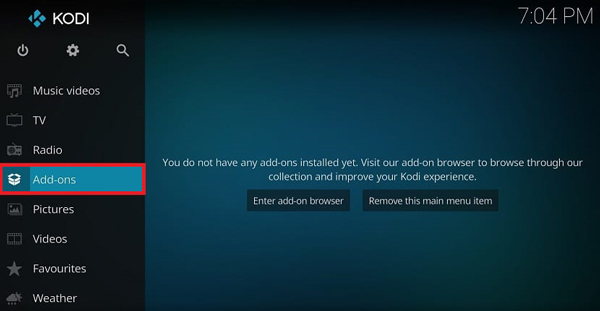
- After that, you will see the main categories in which the program organizes its add-ons, in the left side section. But, to access the extension explorer, you will have to click on the icon shown at the top and that it is represented with an open box.

- Now, new options will appear to see the installed extensions, those that have been updated lately, to use the search engine and locate a specific Addon and to install a complement. One of them tells youInstall from repository“, which you must press.
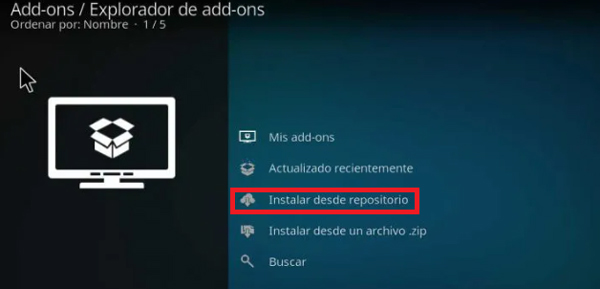
- Later, they will show you a complete menu that contains the different categories in which these Addons are sectioned and we will select “video add-ons“This time.
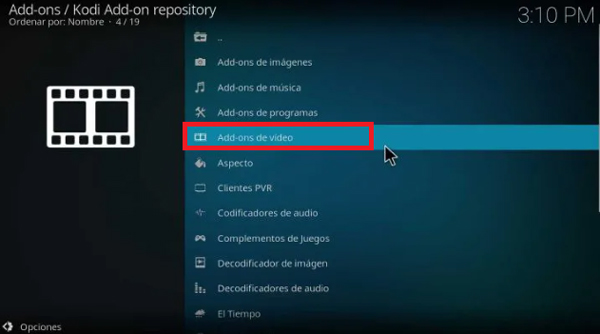
- Within each of these categories, you will see a list with the extensions sorted alphabetically. Once you locate the plugin you want to install, you simply have to click on it. In this case, we chose YouTube.
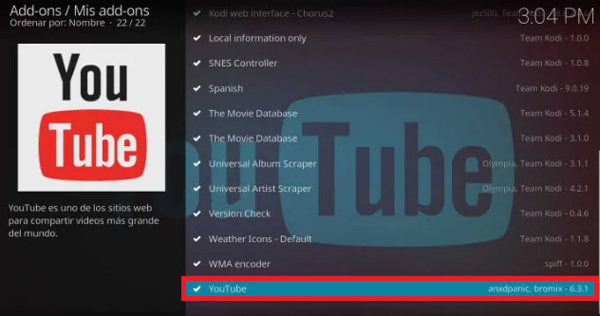
- Later, you will be redirected to a new page where you can read all the details of said Addon. To proceed with the installation, click “Install” at the bottom.
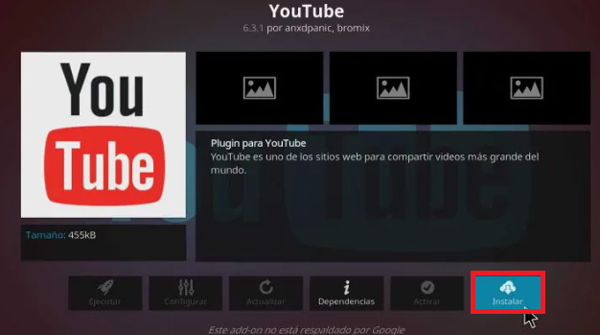
At the end of this procedure, Kodi will show you the new add-on in the section called “my addons” and from there, you will be able to use the extension without any limitations.
On the other hand, it is also possible to install these plugins from a .ZIP file that has been developed by third parties. To proceed to install an Addon under this condition.
The steps to follow are similar and we present them here:
- Compared to the previous procedure and this one, you can perform the same steps from number 1 to number 3. Only, in the latter, instead of choosing the previous selection, you will have to go through “Install from a .zip file”.
- Next, the same software will issue a message indicating that the installation of Kodi Addons from unknown sources is disabled (only for security). For this reason, you will have to activate this option, starting by entering the gear icon in the main menu.
- Then click on the selection “System”, located in the bottom corner.
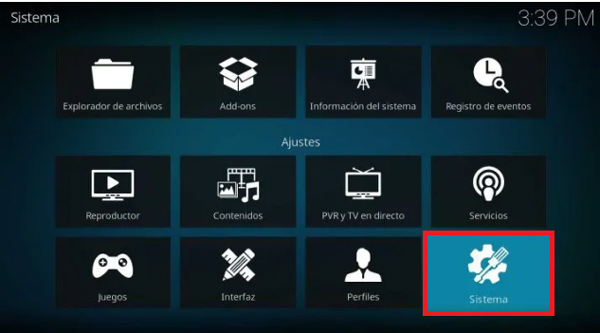
- After that, choose the option “Add-ons” located on the left side of the screen. In order to do so, you can click on “Unknown origins” found in the general menu. There you will see that it is disabled, by default and you simply have to slide the switch to the ON position.
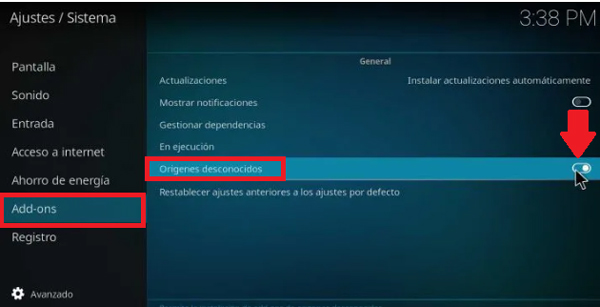
- Now, once you have accepted the conditions, you have to return to the option “Add-ons” from the main menu of the media player and select again “Install from a .zip file”. In this way, it begins to navigate through the folders located on the PC’s hard drive to locate the add-on and when selecting it, will start the installation process automatically.

on smartphone
Taking into account that, installing Kodi on Android devices is very easyWell, you simply have to access the Google Play Store, search for this application and click on the “Install”; Downloading Addons on it is also very easy. Especially, because it requires the same procedures that we detailed above to do it on a computer.
That way, when you want to install plugins downloaded from the internetyou only have to resort to completing the indicated steps to do it via a .zip file.
Now, in the case of the installation from its repositories is totally similar and consists of the following step by step on smartphones:
- Once you enter the Kodi Android application, navigate to the option “Install from repository”; as carried out in the procedure to follow on a PC.
- Once the above is done, you will see a complete list with all the repositories that are installed by default in the application and that you already have there. Also, you must select the category you want to explore, in this point. Therefore, in this case, we will access “video add-ons”.
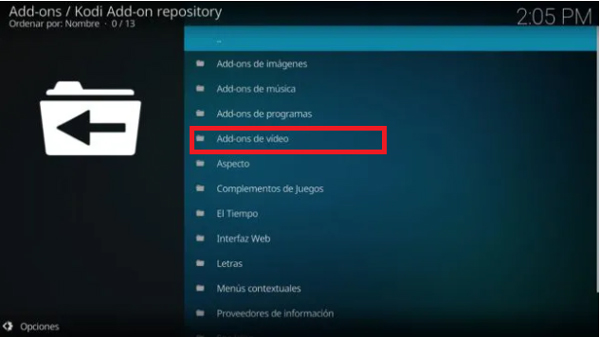
- After that, navigate over all the extensions that are in the category you accessed and choose the Addon you want to install in your Kodi mobile app. Here we have selected NASA.
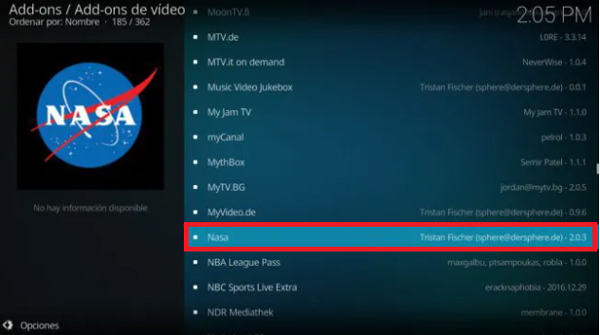
- Once you click on said complement, you will enter a new window where the complete description of it and other options appear. Among these is “Install” and you must click on it.
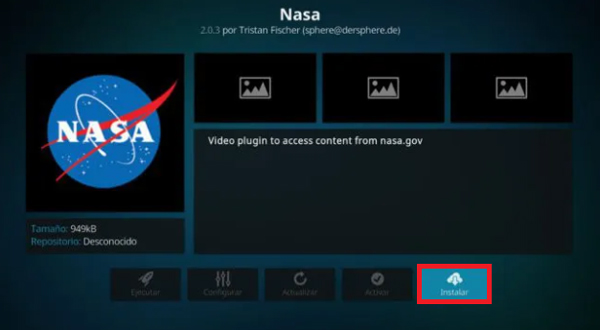
- Finally, in a matter of seconds, they will show you a new message indicating that the extension has been installed correctly and you will be able to locate it in the “my addons”.
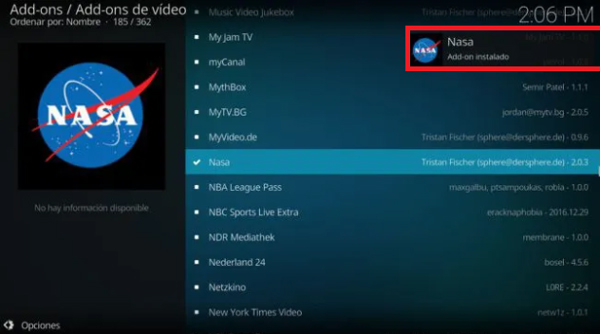
List of the best Addons that you can install on KODI to get the most out of the platform
As we have already mentioned throughout the post, it is valuable to install Addons in Kodi to get the most out of the multimedia platform and thus enjoy extensive content whenever you want, either on your PC or terminal.
That is why, below, we let you know a complete list with the best extensions that you can use in this application:
Microsoft Virtual Academy
This is a complement where you can locate a large number of Microsoft-based workshops and courses. Thanks to the fact that it was created by this same company, it guarantees highly qualified knowledge and best of all, it does it for free and adds several languages (Spanish, Latin Spanish and English).
Spotify
Being one of the most famous applications in the world when it comes to streaming music, it is also considered another of the best solutions to install on the Kodi program. Thus, a plugin that hosts an extensive catalog of free music and allows you to create playlists as you like. Its biggest advantage is that you can have Spotify Premium with Kodi for free.
HD Movie Trailers
If you are a fan of cinema and everything that has to do with this world, this extension of the media player is ideal for you. Well, save lots of trailers with which you can enjoy all the advances regarding the next film releases.
You can even get complete information about the films that have already been released worldwide and in case any of these trailers have errors, provides additional links to fix it.
FitnessZone
For exercise lovers, this complement has been created that contains countless videos showing different workouts to get in shape quickly and from the place you want. Thus, it includes general training, cardio and even healthy recipes for cooking. During the last months, it stands out for being one of the most installed Addons.
TheLoop
Within the sports category, you can locate this add-on that allows you to enjoy complete exclusive content in terms of sports events renowned throughout the world. You can also watch sports broadcasts from various sources and even find TV channels and organize them by time of important events.
Planet MMA
For those who practice contact sports and martial arts, this extension is based on online mixed martial arts events that find through websites. So, it quickly gives all your users what they are looking for and allows them to play the content from any source. In other words, it does not host content itself, but rather it is a search manager.
Not Sure
It is a complete Addon that apart from offering series and movies, it also contains a wide catalog of children’s series, live programs, sports broadcasts, music, etc. Best of all, it provides the original versions of each content and in its original language; thus guaranteeing a complete quality.
LiveHub
If what you want is to have a timely tool that offers you the best assistance to watch TV from all over the world, this Kodi addon is highly recommended for it. Since it contains several channels of Spain, United States, Pakistan and offers content from Fluxu, Mobdro, Ustreamix, etc.
tvOne
It is an ideal tool to access all kinds of international programming, thanks to the fact that it has diverse content and much of it in Latin. In addition to this, also contains the most recognized channels in Spain and ensures excellent image quality on any device.
Quantum
It is an addon for Kodi designed to provide extremely varied content, regarding TV series, sports programs, movie content, etc. Noted for delivering programming in its original language.
cCloud TV
Regarding its operation, we point out that it is an extension that extract content from a wide variety of web pages in order to offer complete assistance to its users and let them enjoy different things there. Apart from this, its system is based on automatically offering the links that the users themselves publish on their official website.
Children’s World
If you want to get content for the little ones in the house, Mundo Infantil is a complement that provides programming purely for children, which he has taken from various YouTube playlists. So the variety is remarkable.
RaceTV Turbo
It has an extensive offer of channels in different languages, whether in Spanish, English or Latin. So, you can find different TV shows, series, movies, etc. However, it is aimed solely at users who want to view content directly from Puerto Rico.
Colombian TV
Many Colombian productions have been distributed around the world and from there, Colombian television has boomed. That is why this addon was created specifically for Kodi, which offers the best retransmission channels in Colombia. Taking into account that it contains various links to access the programming, in case there is any error during the broadcast.
RT
It is an Addon that is part of the Russia Today News chain and is based on an informative nature. Well, with RT installed in this software, you can know the latest news of the momentday after day.
GrubHub
To find all kinds of cooking recipes, it is recommended to install this plugin that stands out for host the best content when it comes to cooking. Thus, a good solution for culinary lovers, who will also be able to access this content through their YouTube channel.
party
To have a goodparty planner”, this complement arises that allows you to maximize the experience in family gatherings or with friends. As, provides a karaoke which adds a large list of tracks with their lyrics indicated; guaranteeing fun for long hours.
Extreme Sports
As its name indicates, it is based on deliver content that has to do with extreme sports. Thus, organized by sections such as rally x, red bull, moto x, nascar, climbing, ice, drag racing, etc. Ideal for lovers of this sports category.
SJ Justice
If you want to keep up to date in reference to the reports, movies and series of the most recognized superheroes in the world, this Addon is the best for it. In this way, it is an excellent tool for lovers of Marvel, Capcom, DC and more; especially if they want to see this content in Spanish.
TinklePad
It is a widely used add-on in Kodi, thanks to the fact that it is possible to install it from the Colosal repository. With it, you can get detailed information and extensive content regarding TV shows and many movies which have been pulled from an unofficial streaming site.
golden latin
An excellent solution to watch movies, series, soap operas, IPTV and even religious content, from Kodi on your PC or smartphone. which you can find both in Spanish and in Latin and is widely used today.
survivor
If you want to have a greater variety of programming, we recommend installing Survivor on Kodi. Thanks to that, you will be able to find great diversity of transmissions in English that is offered to the American public and also referring to other countries, in Spanish.
littleland
In order to get more programming for children and young people, it is good to install this Addon on Kodi, which offers series and programs in Spanish, English and Latin. Thus, it is based on most recognized children’s programs in the world and also in cartoons.
Junior
In addition to providing children’s content based on programs of this type, this tool stands out for hosting a wide range of Disney series and cartoons for free, both classics and new productions. Thus, It is one of the most used by the minors of the house.
Magellan
It is rated as one of the best options to search for content from channels around the world. In this way, it allows you to find series, soap operas and programs native to France, Portugal, Italy, United Kingdom, United States and some other countries.
Ultra-IPTV
Taking into account that its greatest advantage is based on the excellent image quality it offers users, this solution is also suitable for watching live television channels from various countries. Such as: United States, Canada, India and the United Kingdom. In addition to this, it shows an extremely fast load and displays a long list of live channels.
Oculus
An option to view variety of content by presenting 8 categories for users to choose the one they want to visit: Movies, TV Shows, Networks, Actors, Production, IPTV Channels and lastly Oculus Settings. Among its benefits is the good sound quality it delivers.
convenient
If you want to feel in a movie theater, but directly from the comfort of your home; this solution for Kodi is one of the most optimal. Since, it contains a wide variety of movies with secure links and guarantees exquisite audio as well as remarkable picture quality.
Xtreme Wilderness
If you are a user who loves nature, animals and even extreme sports that take place in this environment, the present extension for the software in question is a good alternative for you. In this way, you will be able to see various content based on this theme every day.
TV brain
It is an Addon that offers complete access to movies, series and content of this kind for free and very quickly. If you want to see them in Spanish and Latin, you can enter through the Mobdro list easily.
Next
Based on music, this plugin organizes all the content by edges, themes and styles; where it saves more than 150 videos of different famous singers in the world. That way, when you install the extension, you can listen to music and watch your videos at the same time.
Motors Replays
It is a Kodi extension that allows you to watch all the races of Moto GP, Moto 2, Moto 3, GP2, GP3 and F1 from the comfort of your computer or mobile. The best thing about this is that it has replays so you don’t miss any competition. Thus, it stands out as an ideal solution for motor lovers.
MoviesPR
To access television programs, series of all kinds, children’s spaces and even Karaoke sections, this Addon is very optimal for it. In such a way that it offers free access to a variety of content in Spanish, Latin and English.
atlantis
If you want to try another offer where you can find series and movies, we recommend this other extension that also broadcasts other types of content for free and at excellent quality (all in Spanish).
explore
If you like to spend hours and hours watching documentaries on your computer or mobile, you can use this add-on for Kodi. The quantum contains from categories of history and animalsuntil science, universe, society, religion and music. All the information you provide is highly qualified.
music
Just as its name suggests, it focuses on providing content that has to do with music videos. These, is kept organizer by artists, genres, songs, themes and other parameters of great help. Thanks to the fact that this Addon is so complete, everything you can’t find on YouTube can be found there.
X Games
Although it only offers content in English, it is considered an excellent solution for enjoy all kinds of content based on extreme sports, mainly. Which is inspired by a YouTube channel that contains the same name.
Secret IPTV VIP
The vast majority of the content that this extension for Kodi hosts is in Spanish. That way you can find complete children’s spaces for the little children of home, various TV shows and also series of various genres. It is worth noting that the Addon is from Portugal.
Project Motors
If you are passionate about car races, you can find extensive content regarding the motor world with this add-on. Taking into account that, it categorizes the content through several sections: MotorGP, DMT Championship or FIA World Rallycross Championship.
Neptune Rising
It is an extension that allows you to always be up to date with everything that has to do with the series and movies of the moment or those that are about to be released. Which, offers them in their original language and if you wish, you can configure any other that you understand better. Also, has multi-link to prevent any failure.
Empire
Provides all its content in English subtitled in spanish and is based on series, film programming and also children’s broadcasts. Taking into account that, in all its categories, it provides a complete variety for users. Also works by multi-link.
RS IPTV
It is an Addon that is updated daily and because of this, it allows you to see all kinds of exclusive content. In such a way, it provides a long IPTV listing and there many from Spain are added.
world cinema
This solution offers many titles in Spanish and is characterized by offering a wide range of content for all lovers of the seventh art. In addition to this, has detailed information regarding each film and allows you to delve into interesting facts about it.
MaverickTV
It is a complete mechanism for enjoy content of all kinds. Be it TV series, movies, live and direct sports channels, entertainment channels, daily news, documentaries and even enjoy radio and music playlists.
Dark Knight
This is another of the add-ons for Kodi that we highlight in the current list, because with it you can watch movies in Spanish and Latin, as well as well-known series and programs for the little ones in the house. In addition to this, it has content in full HD quality that users love.
Wrestling On Demand
This is an Addon that only broadcasts content in English and does not have the ability to change the language. However, it is an excellent option for those who love to watch WWE fights, since it is based on The struggle and in such a way, deliver exclusive content.
Bob Unleashed
Although it also provides content in Spanish and other languages, the truth is that this extension contains most of the programming in English (with the possibility of placing subtitles). Among which, you can get a variety of movies, documentaries of great interest and famous series at the moment. Notably, was created by several developers.
Quasar
This is an interesting solution works via torrent, so it has the ability to make its content truly many. In this way, you can get various titles of movies and series within an extensive catalog and most of them, available in their original version. However, he admits the possibility of add subtitles.
Playlist Loader
Basically, it works as a mechanism that offers the possibility of loading IPTV M3U lists in order to enjoy various contents and, especially, TV programs. Although, despite this, it also has some of its own lists and allows you to add others manually so that the offer to deliver is infinite, certainly.
Death Streams
As another relevant option on the list, we highlight this Addon for Kodi that provides quality series and diverse movie content in its native language. As for its main advantages, it should be noted that it presents different options for change the resolution of the content to your liking.
Planet
It is a slightly different proposal from the vast majority of the list, because instead of TV programs, series or movies; This extension offers only and exclusively documentaries on various topics. Namely, science, history, animals and fishing, as well as various curiosities. Hence, its characteristic name.
yankeeflix
If you prefer to spend your leisure time watching Latin programming, this Addon is perfect for you. Well, it is a tool that hosts all kinds of Latin content, such as: Movies, series and even important concerts.
MagyckPi
It refers to a more varied public, since it provides content that has to do with sports, series and also with the world of cinema. But apart from that, works perfectly as a video game emulator; therefore, it is the preferred solution for many young people and adults when running Kodi.
Mr. Regal
This is also another extension that provides a remarkable offer of series, programs and movies, as well as content aimed at a children’s audience. However, other solutions stand out because it contains something more special. Thus, it is about an extensive catalog focused on health and exercises.
Cinema
Just as its name indicates, it is based on an excellent option that you can use to delve into the seventh art from the comfort of your PC or mobile. So, it allows you to access more than 14,000 movies in its original language and also in Spanish. Being a solution that delivers complete SD or HD quality and allows to categorize all the content by genres, themes, years and countries.
tv-chop
It guarantees you to enjoy the Kodi experience to the fullest, thanks to the fact that it is extremely complete. So, with TV Chop you can access a wide catalog of series, various types of programs and a children’s area. In addition, it contains a section corresponding to Dragon Ball that draws the attention of hundreds of users.
SportsDevil
A perfect complement for all sports lovers, taking into account that it offers a complete program of various competitions. However, for the viewing quality to be much better, need other additional Addons in Kodi.
plexus
It is another of the most well-known accessories to run in this multimedia application, which may be of interest to any user interested in sports. Since, mainly, it offers you all the functions to watch football matches in any language and from all the leagues in the world; with the best possible quality.
Disko Kosmiko
It contains several categories that you can enter to enjoy original and fully rated content. Among these categories, the most visited are: Novels, series, movies and various programs. The extension handles Spanish and Latin.
Fusion.org
It refers to an Addon focused on anime, which has a powerful community that collaborate day after day and publish various new content constantly, so it is always kept up to date. In this way, it offers you TV programs, movies, series and everything in the Latin Spanish language.
Supermospy TV
Among other of the best Addons for Kodi, we place this one that cannot be missing on any device. Given that it is estimated as one of the most complete of the entire list, offering content such as: movies, series, sports, 24-hour news, concert broadcasts in Spanish and Latin, content from Movistar Spain and from other Latin American countries.
Youtube
It is recommended to install Google’s well-known streaming video service, thanks to the wide variety it provides. In this way, you will be able to manage your account and enjoy everything that this portal offers, but directly from the Kodi interface.
bassfox
Basically, it is another solution that you can use to watch series and movies, television programs of all kinds and in their original language. Though, It also has programming in Spanish for the convenience of hundreds of thousands of users in Spain and other locations.
Proto IPTV
This extension for Kodi handles all your content in Latin Spanish and also in other languages of the world. In this way, it has a wide variety of content, including variety programs, sports content such as news and competitions, as well as current series and movies.
Palantir
One more option to watch currently released series and movies, which delivers all its content in SD and HD quality. However, beyond that, Palantir differs from the rest by the alternatives it provides for watch old or retro series.
Alpha
If you are still looking for other great Addons to get your favorite movies and series to play on this media player, Alfa is a good alternative. Thus, we detail what contains programming in Latin Spanish, Castilian and also in its original versionso you can choose the one you want.
Techno TV
Finally, we specify this Kodi add-on that has been considered one of the most essential to watch movies and series of various genders. Which means that, once you install it, you will be able to make use of an enormous catalog of said content and also of television programs that, in general, focus on a Latino audience.
streaming