
Index:
UPDATED ✅ Do you want to know the best projects with Arduino for Android? ⭐ ENTER HERE ⭐ and Meet the Best
Today, worldwide, Arduino is estimated as one of the most important hardware and software development companies. Since, she has been the main promoter of the maker world that consists of the most relevant extension of what is the culture “do it yourself” (DIY). Therefore, it has been the main base for projects in electronics, mechanics, robotics with Arduino boardsetc.
Basically, this is because, in addition to providing different plate models that can be attached to any type of project, Arduino also offers its own software and has a large community of creators, designers and developers. that every day present new ideas to grow this culture that has taken great power.
However, given the capabilities shown by Arduino, there are many users who wonder if it can be linked to the Android operating system in some way. That is why, through this post, we will detail what you can do on your smartphone with Arduino to create modern projectssimplifying remote programming and data synchronization.
Get to know the best Android projects with Arduino that you can do to boost your smartphone
Fortunately, apart from providing a tempting interface between computers and everyday objects, Arduino is also in the mobile space because it has managed to extend its functionality in numerous ways. Thanks to this, it is possible control Arduino via a mobile device running Androidbe it a smartphone or a tablet. Arduino offers a great opportunity to the users of said operating system to empower your teams.
From there, being able to have the ability to create modern projects that allow interaction with the real physical world from anywhere in the world from gadgets. Taking into account that, by its nature, Android is an ideal candidate to easily integrate with the open source Arduino. As a consequence, an Android device can be used to control all the functions of the Arduino through apps that are very helpful.
In that sense, below, we invite you to know what are these solutions with which Arduino can be linked with Android to optimize the user experience:
Bluino Loader – Arduino IDE
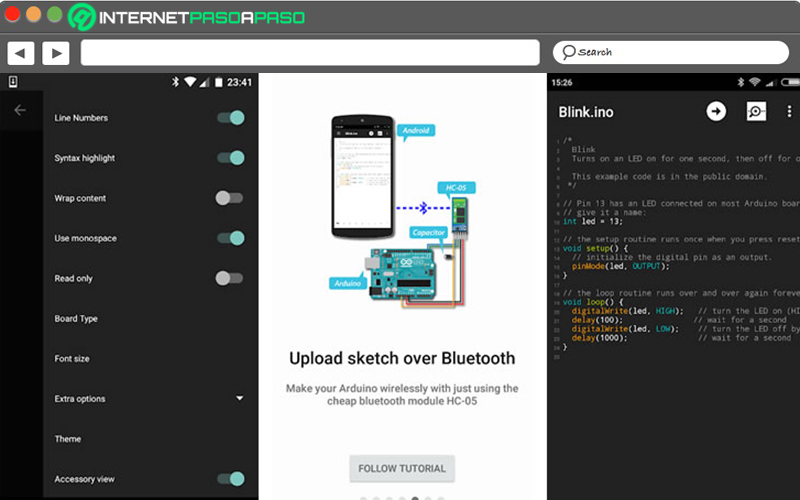
Available on the Google Play Store for freethis mobile application consists of an Arduino IDE software that provides the necessary tools to compile your code, quickly and easilyin order to create a file to upload it to one or more Arduino boards via USB OTG. Thus, Bluino Loader for Android is distinguished by its availability to charge scketch via USB OTG and via Bluetooth.
In addition to that, it allows you to program different models of Arduino boards, such as: Arduino UNO, Arduino Nano, Arduino Pro Mini, Arduino Duemilanove and Arduino Mega 2560. Additionally, it is an app that accepts any USB controller (CDC / ACM, FTDI, PL2303, CH34X and CP210X), exhibits utility to open or edit scketch in various files thanks to its great compatibility, in addition to allowing content adjustment, It has automatic save mode and support for redo and undo, etc..
Blynk
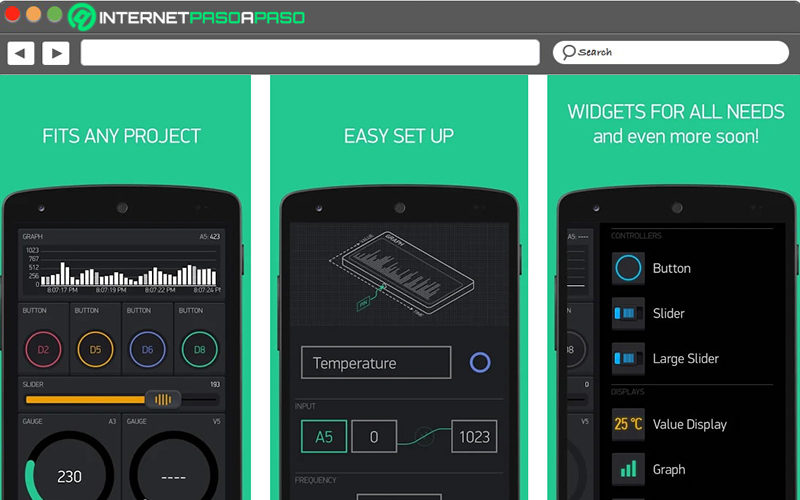
Another solution that relates Arduino with Androidis based on an option that offers the possibility of developing Arduino projects that They have direct access to the event trigger on the different plates provided by this famous company. Whereas, the Blynk mobile app available on the Google Play Store has support for several Arduino boards, such as: Uno, Nano, Mini, Pro Mini, Pro Micro, Mega, YÚN (Bridge) and Due.
For its part, it does not require advanced knowledge to execute it, since it is only necessary configure the widgets and upload the code (Blynk Sketch Code) required to the board in just five minutes. Among other details, we highlight that the app requires an optimal internet connection to function properly. Well, otherwise, Blynk won’t let you do any work.
Arduino Bluetooth Controller
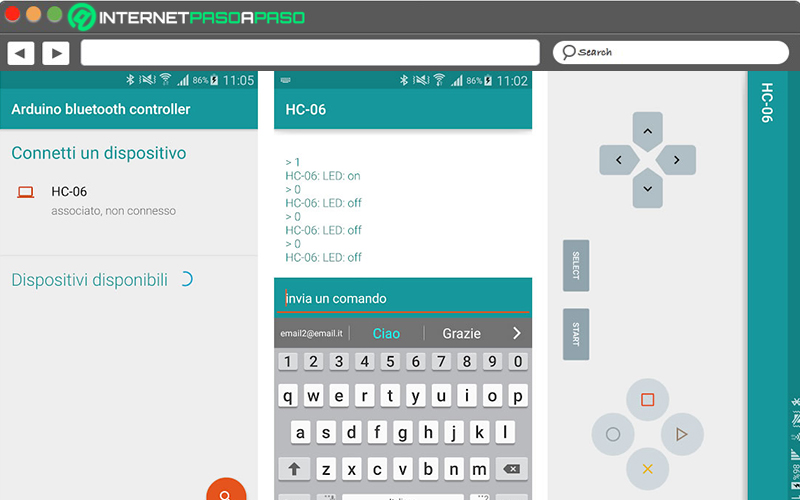
If you want use your Android device as a Bluetooth remote for the microcontroller, you can achieve this by using this mobile app to enhance the performance of your device. Since, it is a utility designed to control, monitor and manage Arduino contacts easilyas well as to access basic control functions via Bluetooth.
Therefore, when the mobile is connected to the Arduino board via Bluetooth, control will be simple. At that time, it will only be necessary to launch the application and search for Bluetooth device to establish connection; after that, you will be able to send commands through configurable buttons or using the keyboard.
Taking into account that, by default, the app offers several tools to simplify its execution and these refer to:
- buttons with arrows: They manage to regulate the sending of data to the board.
- metrics: They are responsible for transmitting data from the Arduino device. These also provide a function to send information by shaking the mobile or tablet.
- voice control: Basically, it is a utility that allows you to establish direct contact with robots. For that, you will be able to create your own commands and from them, control your Arduino.
- Terminal: It consists of a standard terminal that sends data to the card with timestamps and also receives it.
- accelerometer: Allows the smartphone to work as a steering wheel to control the Arduino project. In this case, moves are used to create commands.
Power strips controlled from the mobile
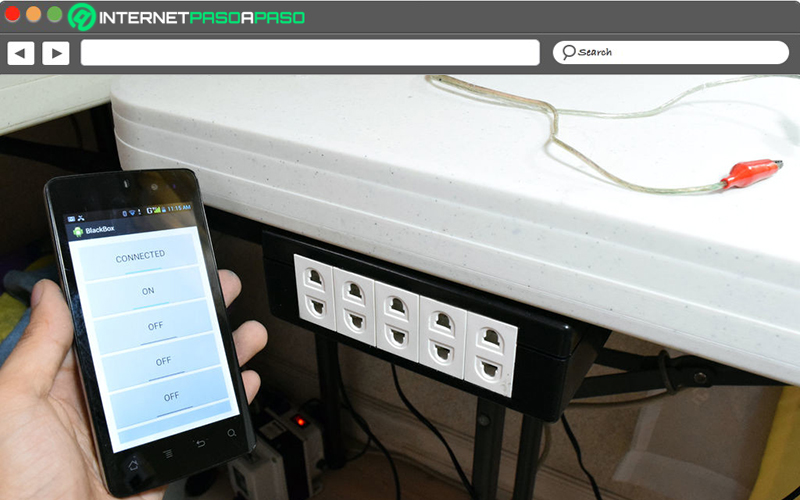
It consists of a project that It is based on the Internet of Things; being this, a technology that is taking a lot of power in the world and that allows its users control each of your gadgets or appliances from a mobile device. However, since it is not cheap, many members of the maker world have begun to drive your ideas based on such technology.
In this sense, one of the projects that has called the attention for connecting what is Android and Arduino, it refers to a power strip controlled by smartphone. So that, individual sockets can be turned on or activated making use of speech recognition technology either just by pressing a button on the app. Taking into account that they also created a custom app for this home automation prototype project.
Now, to carry out this DIY-type project, you must have several materials at hand, which are: An Android device and the app provided for it, an Arduino Uno boardan HC-05 serial bluetooth module, a 2.2 K Ohm ¼ resistor (5x) and a low power switching power supply. Like, 5 NPN 2N3904 transistors, 5 6V relays, a dot-matrix solderless breadboard, and jump leads.
virtuine
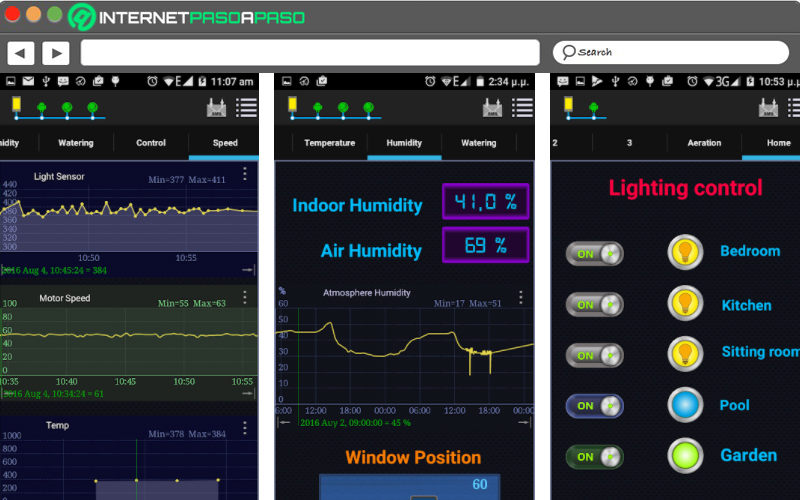
It refers to a mobile app that you can find, for free, in the Play Store to control your Arduino projects and combine them into a single piece. Since, it has the particularities required to allow the control of the Arduino through a Bluetooth connection, through the Internet, with WiFi or from an Internet Of Things server. Therefore, it is a great solution to optimize the operation of your Android when undertaking projects in the maker world.
Fortunately, it is a simple app to use It does not require advanced knowledge. Thus, once you download it, you will only have to install the Arduino IDE library to proceed to connect one of the available modules to the board you want to use. Next, you will have to choose the indicated example from the Virtuino library to follow the instructions and with them, manage to design their first project under Arduino.
Bluetooth Controller 8 Lamp
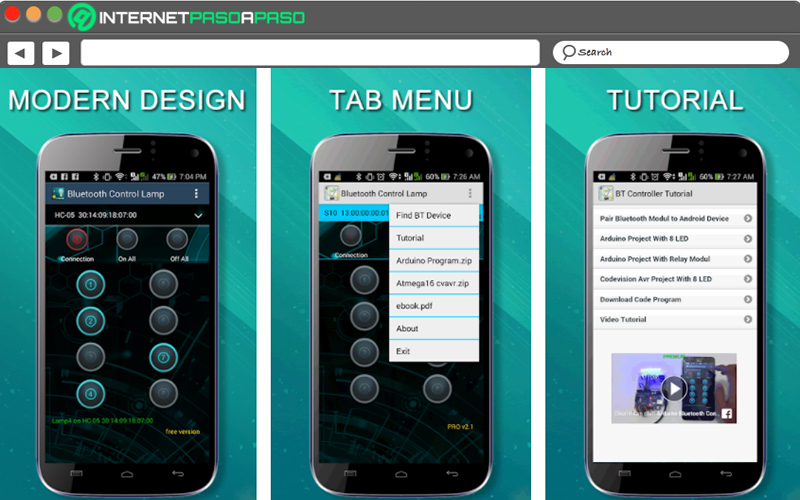
Specifically, this is a mobile application that has an interface that is characterized by provide a total of eight buttons that correspond to each lamp with which a certain Arduino project will conform. Therefore, it is created making use of the Bluetooth modules HC-05, HC-06 and HC-07 in order to facilitate the control of eight channels with which it is more practical to adjust the work of Arduino, comfortably and quickly.
Users will have the ability to connect modular relays up to 8 fixed channels for electronic devices which, by nature, operate with a voltage of 220V (TVs, fans, lamps, etc.). Among other details, we highlight that Bluetooth Controller 8 Lamp constantly displays advertisements that, can only be removed by paying for its premium version. Which, also grants the indicated option to be able to sync media in such a project.
autonomous chase robot
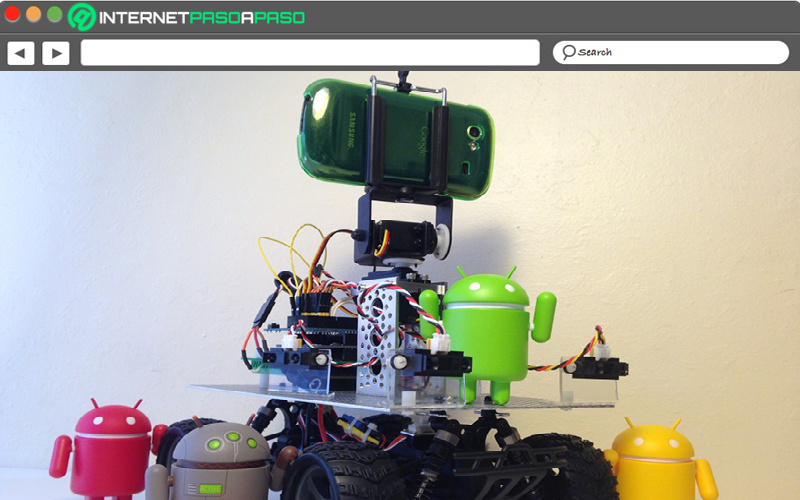
It is a project that combines the power of any old or second-hand Android with auxiliary hardware and open source software. Which consists of an autonomous robot that has the ability to chase any object you throw at it and also achieves distinguish colors easily.
Even this robot made with Android and Arduino, too can avoid obstacles on the way to offer a better experience. Fortunately, it is a project that does not reveal a large expense in materialssince the total cost of its construction is less than 400 eurosincluding the mobile device used.
Considering that, this bot only requires the following components: An Android smartphone, an Arduino protoshield, an IOIO-OTG board, a 25C 2S 1500 mAh 7.4V LiPo battery, 4 infrared sensors, a USB Micro Bluetooth adapter, a brushless motor truck, a RN42-XV Bluetooth module for communicate with the laptop, an Xbee shield for Arduino, and a pan and tilt kit.
RemoteXY: Arduino Control
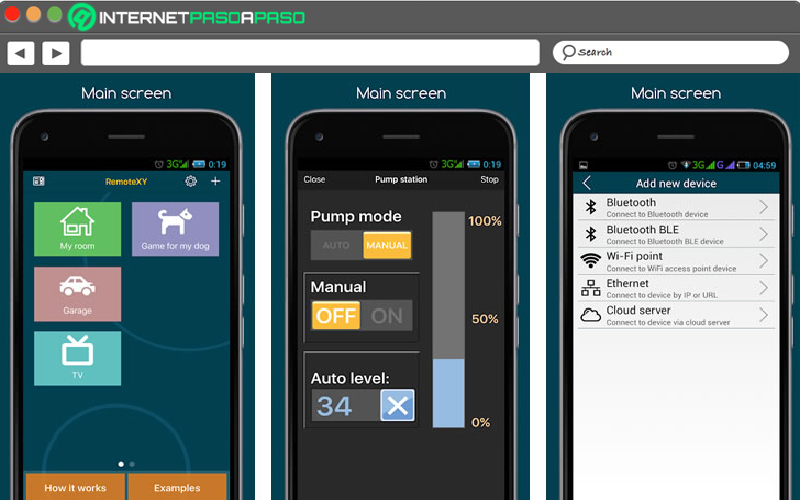
Basically, this is a mobile app that allows users create your own individual and customized graphical interface in connection with your website that is “remotexy.com”. Thus, one of the simplest solutions to make and use a mobile graphical user interface for controller cards. Well, just as it allows you to develop said interface, it also offers you the necessary tools to load it into the controller.
Thanks to this application, you will be able to connect the controller and manage it through a graphical interface that features compatibility with various elements, such as: switch, button, slider, joystick, select, LED, schedule, text print, etc. In addition to this, it is worth noting that this source code generator project has support for several boards that are: Arduino Uno, Arduino Nano, Arduino Micro, Arduino Mega, Arduino Pro Mini and Arduino Leonardo.
For its part, among other features of interest, we find that it is an app that facilitates the connection between the controller and the mobile device via Bluetooth, Ethernet IP or URL, USB OTG, WiFi Client and Access Point. In addition, it is compatible with the following communication modules: bluetooth HC-05, HC-06, bluetooth BLE HM-10, Ethernet Shield W5100 and ESP8266 Wi-Fi.
ArduinoDroid
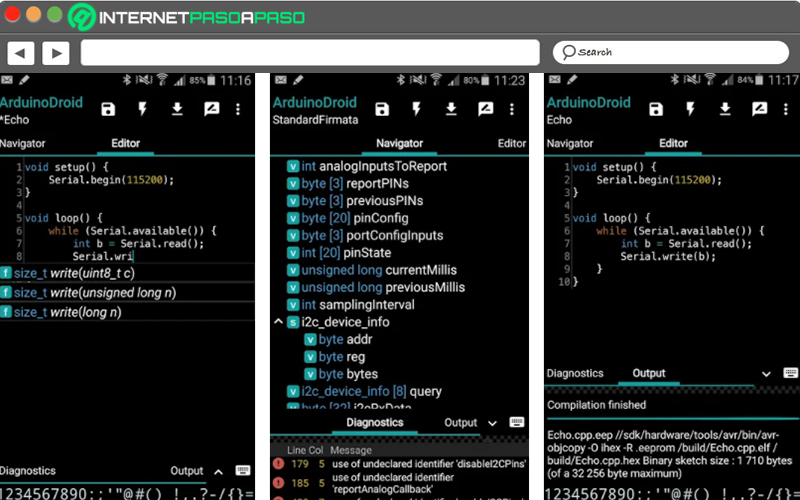
Without a doubt, it is one of the best Android with Arduino solutions out there to empower your mobile device to manage the different projects that Arduino simplifies. Thus, it consists of a free app that allows edit, compile and download thumbnails to your Arduino board without using a computer. Taking into account that, for greater advantage, it allows you to create a new code and even, download a pre-programmed code and/or edit the open source code.
In that sense, it is a suitable utility for uploading sketches to different Arduino boards, such as: Uno, Uno R3, ESP8266, Nano, Pro, Pro Micro, Pro Mini, Mega 2560 and Leonardo. Additionally, it provides real-time diagnostics regarding errors and warnings to provide corrections, it also has a small built-in keyboard, it provides a file browser, works without internet connection and has USB host support, just like WiFi.
A miniature remote control car
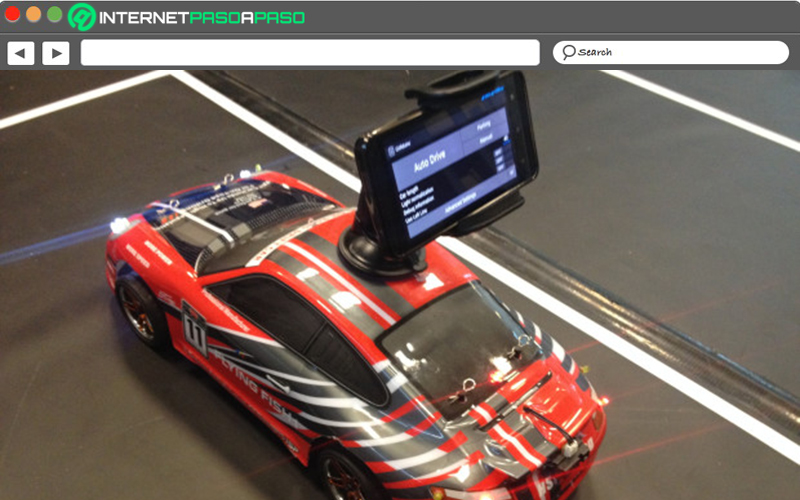
This is a project that implements the construction of a small autonomous car that is able to detect the obstacles that are in its way to avoid them without anyone’s help. Thus, it is an idea that is highly implementable thanks to the fact that it adopts a modular design that increases the capacity of the vehicle, as well as remarkable modularity and maintainability so that it is easy to modify, optimize and repair.
Luckily, to carry it out, it is not necessary to make a large investment and it is a project that connect the power of an Android device with the versatility of Arduino boards. We need to have the following materials on hand to obtain a quality result: an Arduino Megaan Android device of your choice, a 1/10 scale R/C car, a servo motor, one HC-05 Bluetooth modulethree ultrasonic distance sensors and an electronic speed controller.
Like, a speed encoder to configure for each wheel, three SHARP infrared sensors, one L3G4200D gyroscopetwo infrared arrays, an R/C receiver, an LED, various resistors and transistors.
Discover the best boards to develop Android projects with Arduino from scratch
To conclude with this post, it is worth noting which are some of the best plates that you can use for create, build and develop projects in Arduino with Arduino Beginning from zero.
Being these, the most useful, versatile and effective for it:
arduino one

This is one of the main Arduino boards, thanks to the compatibility it presents. Thus, can be used with various mobile apps available for Android in order to control and manage your different Arduino projects from a device that operates under said OS. This board is based on an ATMega328 microcontroller and It has a total of 14 digital input and output pins, as well as 6 analog inputs..
Thus, it is characterized by being equipped with sets of digital and analog I/O pins that can be connected to various expansion boards and other circuits. Among other details, it has a female USB connector, an ICSP connector, a reset button, a 16 MHz ceramic resonator and a power supply jack. As usual, handles an input voltage between 7 and 12Vwhile its operating voltage is 5V. In addition, it contains a flash memory of 32 KB of which 0.5 KB are used only by Bootloader.
ArduinoNano
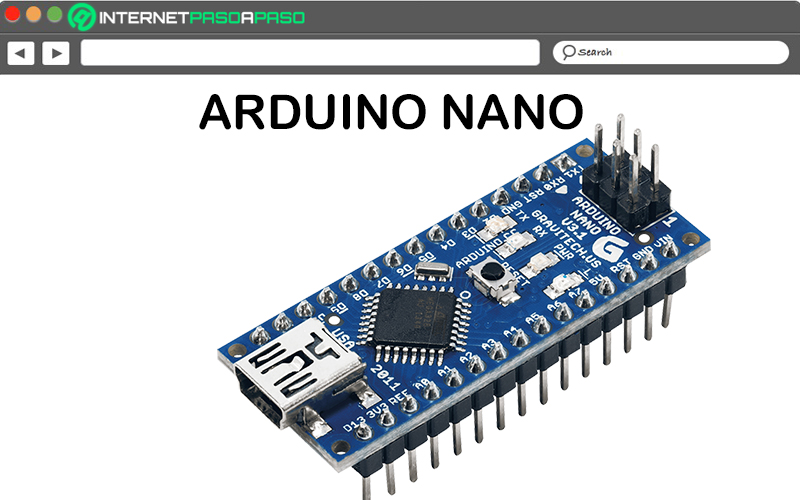
It references another Arduino solution that provides great support for Android compatible utilities and is a small board. based on the ATMega328 microcontroller like the famous Arduino Uno. In general, it is considered as a board designed to work mounted on a protoboard and said design was developed by the Gravitech company. Among its technical specifications, we highlight that its input voltage is 5V and it supports 7-12V DC power supply voltage.
It does not have a connector for external power and that is why, works with a USB Mini-B cable. Added to this, it has a clock frequency of 16 MHz, its FLASH memory is 32 KB and 2 KB of these are used by the Bootloader that allows to program it without an external programmer; besides that it has 14 digital pins and 8 analog inputs. It should also be noted that it has an integrated ICSP connector for programming, a reset button, an automatic reset, an LED and a voltage regulator.
Arduino Mega 2560

It consists of a robust Arduino board that It is based on the powerful ATMega2560 microprocessor and has the ability to carry out any project, regardless of its degree of difficulty. This, mainly, stands out from the rest by provide much faster than the Arduino Uno board and, like this, the Mega 2560 operates in the Arduino integrated development environment with complete efficiency.
In addition to that, due to its processor, this is a board that has a total of 54 digital input and output pins, of which 15 of them manage to provide a PWM pulse width modulation output. In addition to these, also It has 16 analog pins. and thanks to these characteristics, it has four times more power than the arduino one. Other than that, supports USB connection with ATMega16U2 processor for interaction with the computer, it has a power supply port and a reset button.
Hardware