
Index:
UPDATED ✅ Do you want to install applications that make your mobile more secure and private? ⭐ ENTER HERE ⭐ and meet the best
The mobile device increasingly becoming a very important technological device for most humans, especially at present since through them a large number of activities in a very easy and fast way. This means that the smartphones have become a instrument that provides greater comfort to human beings.
This is how today it takes a lot of personal and employment information in them, as well as photos, videos, text messages, bank accounts and else data of great importance. That is why it is very important to be able to maintain these fully secure devicessince any failure in its security could cause a real catastrophe for many.
It’s no secret to anyone that like computers and smartphones they can be affected by different types of external threats that harm the user’s privacy and well-being. That is why it is important to have applications that can make your terminal much more secure. In this way, here we are going to show you a list with the best apps for both Android and iOS and this way increase your protection.
List of the best security apps to make your Android more secure
Fortunately for most users, Android is compatible with a large number of applications, so the chances of getting really effective apps to increase computer security are older. When it comes to mobile devices that contain a large amount of personal, private and work information, it is essential to be able to keep them safe before any type of external danger.
To do this, we are going to show you a list of the best security apps available for the Android operating system:
AppLock
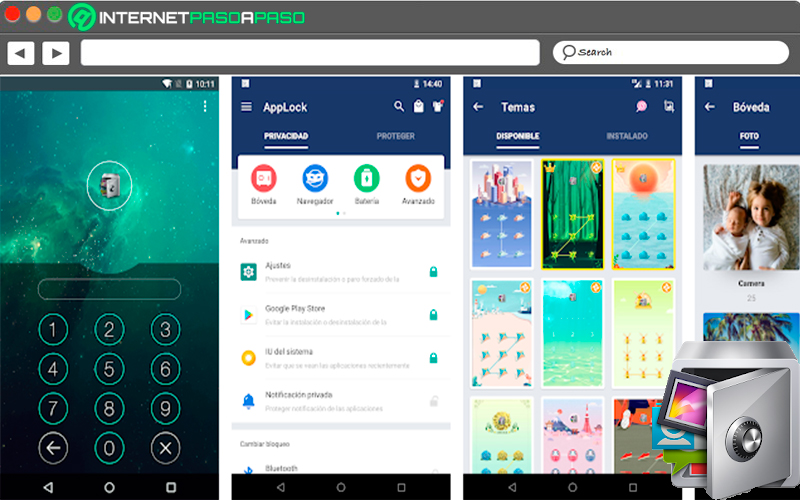
This app is available for more than 50 countries around the world and is mostly known as the lockit takes care of block a lot of functions of your device with the aim that third parties cannot access them in case it is you lose your smartphone or it is stolen.
All this allows you to have a greater privacy on your mobileespecially since these types of devices can always be available to third parties. With this application the user can start block your text messages, access to your social networks, gallery, calls, contacts, emails, settingsamong many other applications that you have available there.
All this blocking is carried out through a password that must be entered later to be able to access said programs in the terminal. Can block all these programs via a PIN will help you prevent a friend borrow your equipment and access your private informationthat someone ends up seeing some sensitive content type or what your children are modifying your computer settings without your authorization.
app-ops
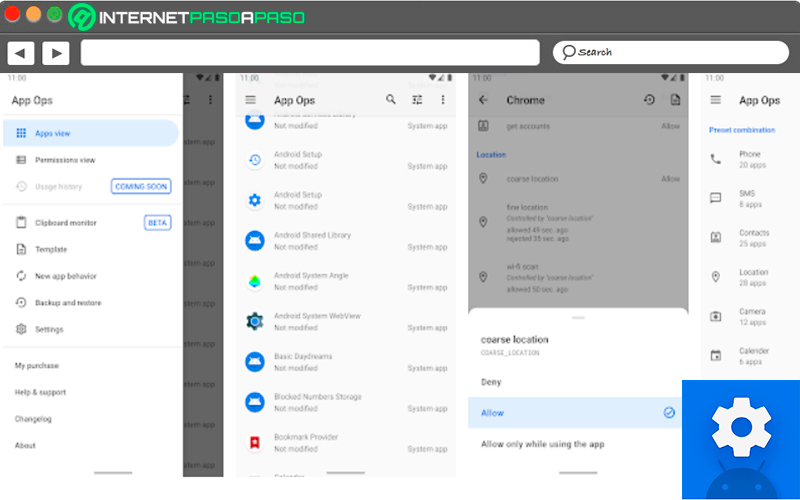
This application has a single purpose and it is access the settings screen of your device in order to restrict app permissions to be able to access either your contact list, locations, text messages and other functions. Surely it has happened to you that when download and install an app on your terminal, the same asks you for permissions to access your contacts, this can definitely be a bad signal.
It is possible that the application asks you for these permissions because they are necessary for its proper functioning, but you must bear in mind that if it is a unreliable app your privacy can be compromised. Therefore, the best in these cases is deny any of these services.
If you have many programs installed on your computer and you don’t know which of them have approved this type of authorizationthen with the help of app-ops you can start to find out which have the permissions approved and automatically deactivate them, this will prevent them from continuing to haveaccess to your contact list, messages, locationamong other.
ESD
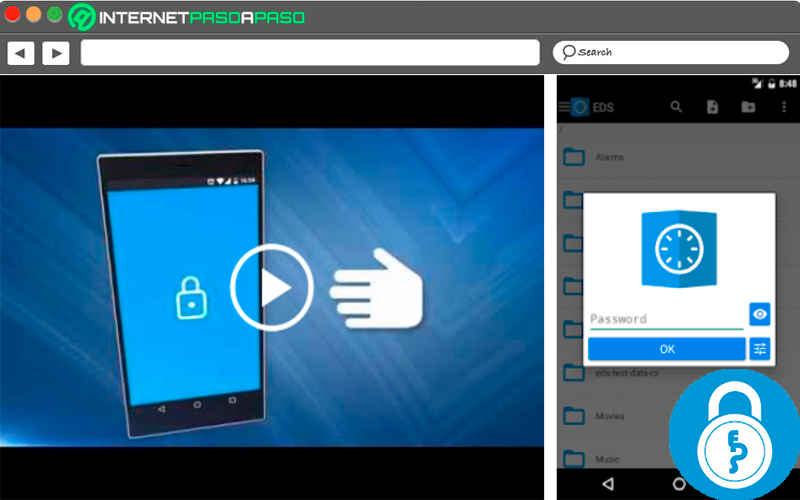
ESD It is an ideal application for all those users who they store many confidential documents and files on their smartphones. It allows to carry out a encryption of data stored on the computer, thus avoiding that third parties can access them. This is done in order to ensure maximum security for all that confidential information and that it is necessary to have it in these types of devices.
For this type of activity there are many programs that allow create access passwords, but this in the end ends up being quite tedious, imagine having to enter 50 times a day the same password to view your images, for this and many other reasons EDS becomes an excellent alternative to protect confidential data.
ESD works like a file container where you can add each of your documents or private and personal filesthe same will be protected by a pin but which you should only enter when you need any of the information stored there. A highly recommended program for companies and corporate users.
GalleryLock
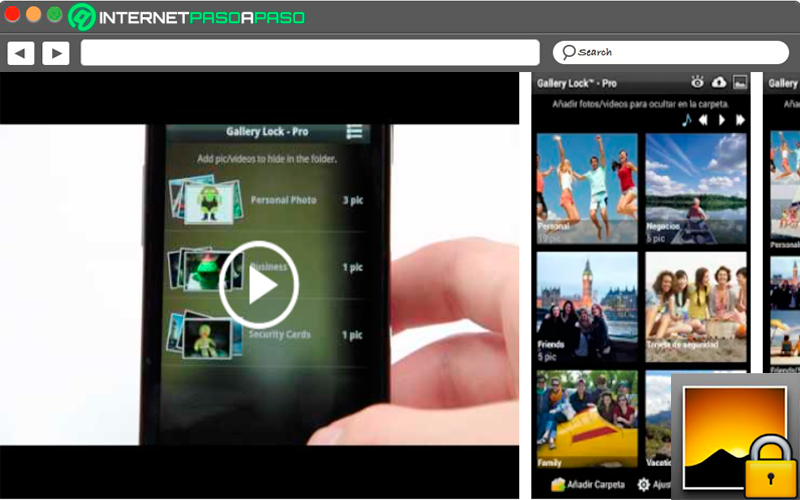
Most of the mobile photo applications do not provide any type of protection to these files, so that they can become reach of third parties without your authorizationwhich can become a real problem if you have personal and private photos there.
A good way to hide them without the need to remove them is by installing GalleryLock in your terminal. You should keep in mind that GalleryLock is a photo app which is responsible for store both photos and videos privatelyfor this it will have a access code that will need to be entered in order to access it.
When selecting The photos or videos in your main gallery will be removed from it and will be sent to Gallery Lock automatically. In order to further increase the security of all this type of content, you can activate the function of “Stealth”, this has as its objective hide Gallery Lock icon so the app will be hidden and no one else but you will know that it exists.
Among some of the functions that this app offers are the following:
- It allows manage your galleries by folders.
- You may hide your personal photos and videos.
- It allows create easy links to another existing gallery.
- Count with one hidden mode.
- Have a very attractive design.
- It’s compatible with unlock pattern and PIN code.
Kaspersky Internet Security
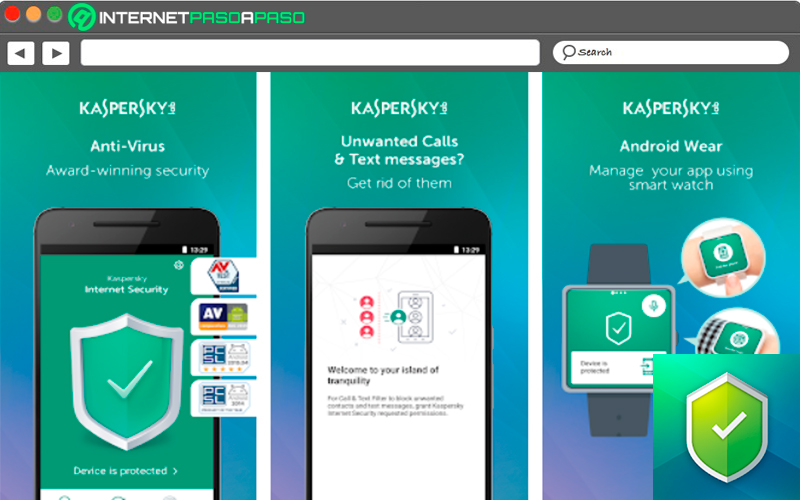
This mobile application has been created mainly with the aim of helping Android users to protect themselves against any type of virus or malware that can be found in dangerous websites or even in records that are received through instant messaging applications What WhatsApp or Telegram.
Furthermore, it should be mentioned that Kaspersky for Android Is completely free and his version is very similar to the desktop version for windows. It also has a anti-theft function that will allow the user to locate equipment if it has been lost or stolen. In the same way it allows activate a remote alarm to find it in case get lost in your home and office.
Among another of the most important characteristics is that it allows perform a general lock on the device from a distanceideal for when you have lost the equipment and you want to protect all the information that is stored there, also offers a remote control of the camera, restrictions on calls and text messages and with location via GPS.
Get to know the best iOS tools to make your iPhone more secure
If you’re iOS user and you want to start improve the protection of your equipment in order to prevent your personal data as personal information can get to be anyone’s reachthen here we are going to show you a list with the best security apps available on the App Store so you can do it much safer.
To do this, follow the list of apps that we will show you below:
Dashlane
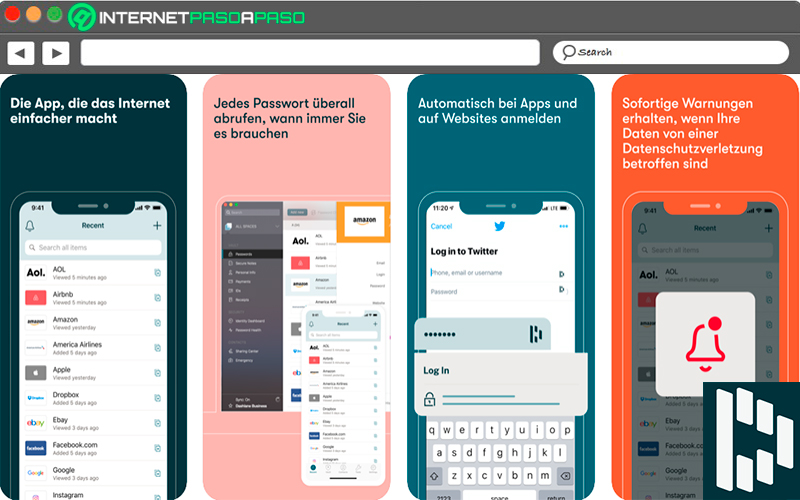
Dashlane it’s a password manager which is not only available to mobile devices but also for The computersthis is how he takes care of check the vulnerability of each of your passwords with the aim that you can do them a lot safer and in this way avoid that each of your accounts can reach be penetrated by malicious software or criminals.
It also has the function of helping the users to remember each of their passwords, preventing these from being easily forgotten. Also, if your device has TouchID, will allow you then change the master password to your fingerprints, This will undoubtedly guarantee greater security at all times. This app has a free and paid versionthe latter being much more advanced and professional.
Among some of the main features that you can find with this app are the following:
- It allows you create strong passwords through a password generator.
- Offers a auto sync of all the data between the devices you have Dashlane Partners how can it be your computer and smartphone.
- You may unlimited password saving and access them from anywhere.
DuckDuckGo
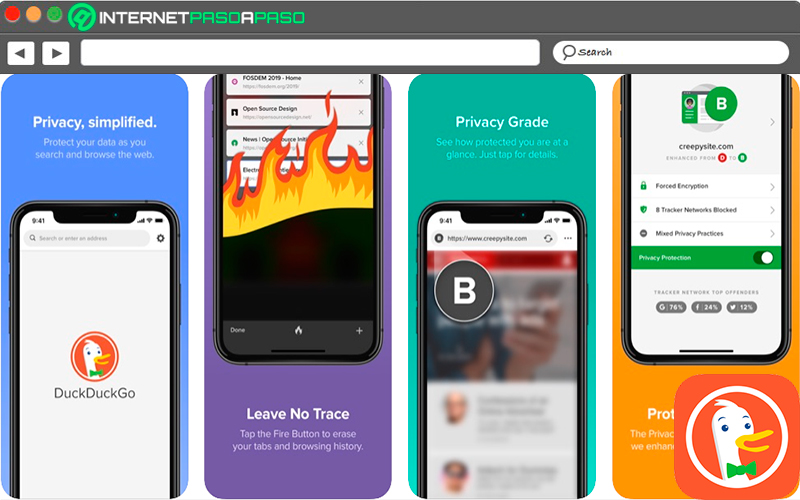
East mobile browser It is widely used by iOS users, especially for those who want to carry out a completely confidential navigation, so everyone your data while browsing the Internet they will be completely safe. It also offers a Search Engine no records search history, so nothing you look for in the browser will appear in other applications or search engines.
Nevertheless, DuckDuckGo has advertisement which can be quite tedious for most, although its appearance is not very frequent. It is worth mentioning that in terms of its operation it is very similar to that of any other mobile web browser. In addition, it has a level of protection preventing you from accessing unreliable sites that can cause some damage to your equipment.
Avira Mobile Security
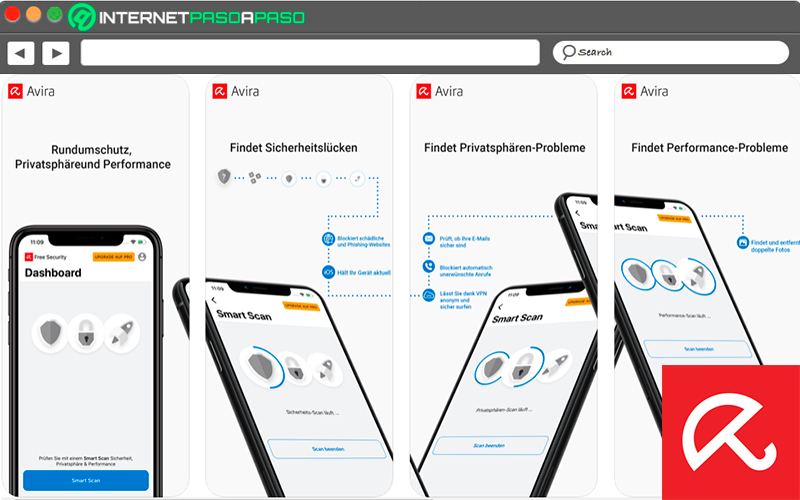
Avira is known as security application for both mobiles and computers, it stands out for offering a highly advanced protection with many years of experience and on the market. Therefore with the use of this application you will have the opportunity to provide a greater protection for your mobile device at all times, it’s like this Avira It is in charge of detecting the possible attempts of attacks against the data stored in your terminal.
This means that Avira Its function is to ensure that all data, personal information, bank details, photographs, videos, contacts and others remain always well protected. In addition, it has a function that will allow you to perform completely confidential browsing and leaving no trace of tracking, all this will help you protect each of your private data contained in the equipment.
Finally, it should be mentioned that it also has a function to optimize device memory as well as improve battery performance. In the same way it will help you detect if your email has been leakedas well as track and locate your device if it is lost or stolen.
1Password
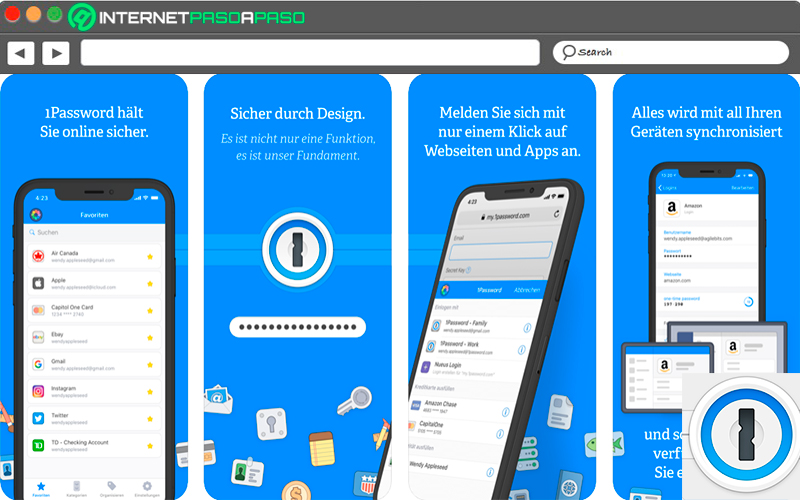
Finally we present you 1Password an ideal application for those users who constantly have trouble saving and remembering passwords for your different accounts. This is how this generator random passwords takes care of generate and store strong and secure security keys in a very simple way. The purpose of this app is to store all the passwords used by the user so that this can have a quick access to each of your accounts.
In case the user does not remember any of them simply must access the app, it will have a master key that only you will know, all this with the aim of keeping well protected each of your keys. Therefore, with 1Password you won’t need to keep memorizing each one of your password, but only remember one of them that will be the one that access to the service in general. An excellent alternative for keep your computer and each of your applications on it safe.
Android vs iOS Which is the most secure and private mobile OS?
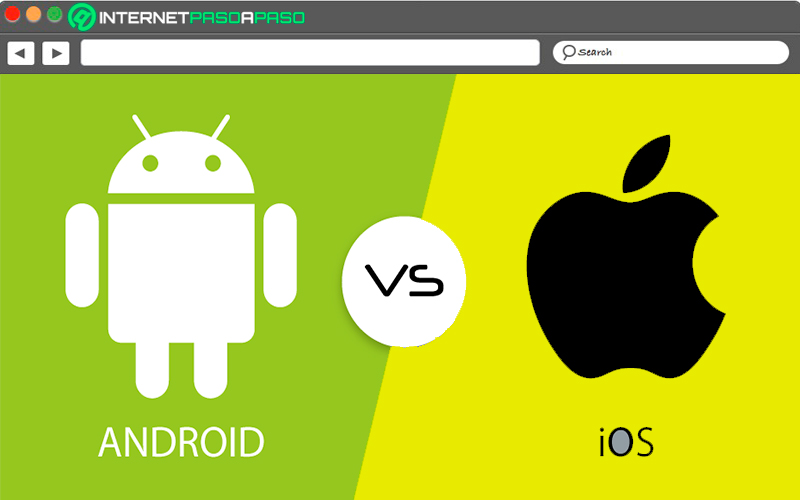
There is no doubt that much Android as iOS are the most popular mobile operating systems on the marketall this has led to great debates about knowing which OS is more securesomething very important to keep in mind when wanting buy a mobile device.
However, to be able to say which of the two is better, it is necessary to make a comparison between the two in terms of their safety:
The code
In the case of iOS operating system It is closed sourcewhich means that only Apple can work on itl, quite the opposite happens with the Android OS, which is from Open Source where other developers can also access it. This can certainly give you some advantage to iOSsince his SO will be a bit saferwhile Google’s operating system must be constantly testing new defense techniques to stop attacks on your platform.
VPN encryption
Both companies both Manzana What Google allow to carry out encryption on your devicesthis allows users to be able to browse the internet more safely.
Privacy
Privacy is another very important aspect to take into account, in this case it can be said that both Android as iOS gets a high level of privacy for your users, although it has been proven that Manzana protects much more privacy of each of its users, so in this aspect it could be given a point in favor of Apple.
However, both companies carry out coInstantly analysis on user behavior, since part of this research is born new devices and features that will be launched on the market in the future.
speed of updates
Without a doubt, the safety of any mobile device goes to the hand of system updates, keep in mind that the world of computing is constantly advancing and with it they advance cyber attacks, so it is essential that the device has an updated OS be able to respond to any type of attack that can be perpetuated in it.
In this regard, it can be said that iOS as Android they are constantly sending new updates to your users. Nevertheless, the speed with which it is sent to its users is not the samein this sense Apple is much faster since it sends new OS versions at the same time to all iPhone devices on the market.
In the case of Android this procedure is a bit slower and irregularsince the arrival of update patches to different devices is much slower, so it can be said that iOS updates are much faster, which means you could respond to any eventuality faster than Android.
Applications
It is important to mention that the installed applications on these devices are also very important when you want to talk about everything regarding security. Usually everyone users or the vast majority of them usually install a large number of apps on their terminalswhere many of them could reach present vulnerabilities or be maliciouswhether contain viruses or malware.
That is why both OS have their own application stores as it is Google Play Store on Android and App Store on iOS. In this case the store app store is much stricter in terms of the apps that are stored there, that’s how Apple carries out a complete analysis of the apps that are going to be distributed in the terminals in order to guarantee a maximum level of security at all times.
While Google Play Store is a bit more open for this, but like iOS is responsible for analyzing each of the apps that are uploaded there for prevent it from containing malicious codein case of being detected automatically it will be store withdrawal. The advantage of being more flexible is that there will be a more applications availablebut this also means that the number of threats can also be larger.
Finally, it can be said that both operating systems they are stable enough and they have very high security levelsso they are considered quite capable of being able to stop any type of attack or vulnerability in it. And it is that both companies take the necessary measures to be able to guarantee the necessary protection of each of the users.
Therefore, when deciding which of the two OS is more secure, if Android or iOSit should be mentioned that iOS may be a step above Android, but this does not indicate that Android is an insecure OS, so choosing between one and the other should not be a problemsince any of them can provide you with the necessary security to maintain all your information completely secure.
Applications