
Index:
UPDATED ✅ Do you need an application that opens a PDF file that was sent to your mobile? ⭐ ENTER HERE ⭐ and find out which are the best ✅ EASY and FAST ✅
When working with electronic documents, our first concern is always their security. That’s why we are always looking for a format that we can protect to avoid problems, and there is no one with better features than the PDF file.
Without a doubt, there are three letters that make the difference, this is because there is nothing more secure than a letter with this extension, since even we can password protect them so they cannot be copied or edited. In addition to that, these take great care of aesthetics, because when you store them when you open them you will see them as you expected. Unlike other formats that are modified when they are reopened or sent.
Adobe, the manager of this firm, has created different programs capable of opening them and even creating and editing them. At the same time, others have developed different tools that allow you to do the same task. For this reason and because it is one of the most used, we invite you to continue reading this article so that you know what they are and see which one is best for your operating system.
What is the PDF format extension and what can be saved in it?
The acronym PDF stands for Portable File Document, this English expression corresponds to the Spanish a “portable document file”, and it deals with a data and storage format used to describe digital documents. These usually have the extension .PDF and are easily identified by having an icon. It should be noted that this will not be seen if there is no application to view this type of file.
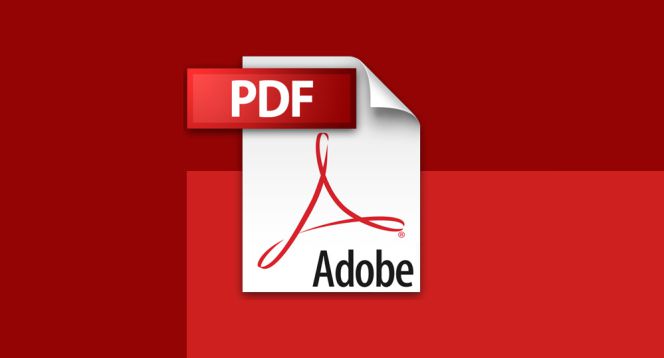
Since its arrival in 1993, this extension has changed what refers to the digital world of documents. It was mainly developed by Adobe Systems, and it was cataloged as a multiplatform, which means that it can be opened in different operating systems such as Linux, MacOS, Windows, Android, iOS and others, without losing its original appearance or structure.
These can contain and save a combination of text, images, videos, hypertext elements, links, form fields, among other things you need to create a documentation of this type. As if that were not enough, they have the ability to be signed electronically for those who need to personalize them.
The person who creates it has all the authorization of this and can assign different security options, it may well ask for a password to open it, prevent any changes, make it impossible to print, and others. As we mentioned, it is one of the safest. Y If you are wondering if there is any way to remove this setting, the answer is no. That is why it is one of the most used by people and companies to safeguard their information.
List of the best 10 applications to open PDF documents on your Android and iOS mobile
Next, we will indicate 10 applications to read PDF files. Not only will we mention some to open them, but also within these we will annex some that offer the possibility for the creation and edition of these.
Next, we list the 10 applications with the most potential for iOS and Android:
Adobe Acrobat Reader
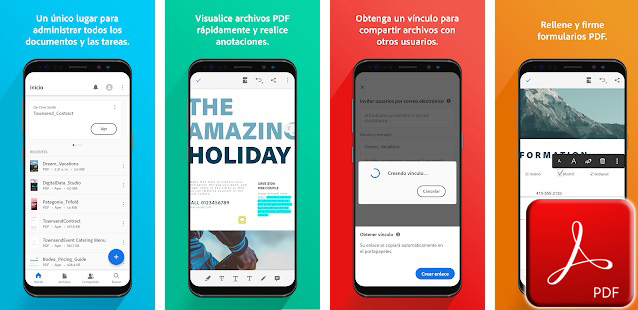
This application is the native one to open and edit this type of files, it is also one of the best known on mobile phones and computers. With this you can work on any smartphone without problems and in a simple way. Well, it incorporates all the tools you need to make annotations, sign, modify, etc.
It allows synchronization with clouds like Dropbox, Google Drive or Microsoft OneDrive to make it easier for you to store files. You can also export files to Word and Excel through it.
Foxit Mobile PDF
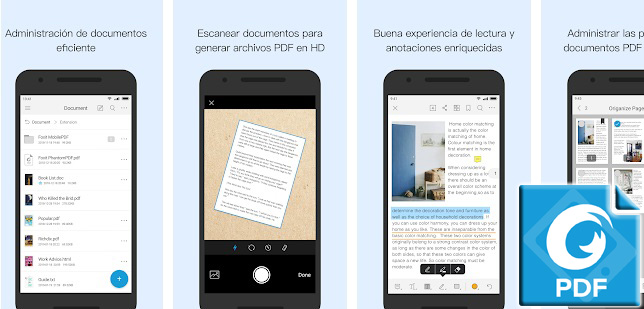
Listed by the Google Play and Apple Stores as an excellent PDF reader. It is particularly designed for tablets, however, it adapts very well to mobile devices. Offer a free version that allows you to view them and add bookmarks, and a premium which turns out to be more complete offering text and image editing. It contains ConnectedPDF technology, which is the one that offers cloud-based services.
Among its characteristics are that it offers a service reliable, lightweight, fast and secure. Available in 12 languages for users around the world.
Xodo PDF Reader & Editor

This complete PDF reader has support for the main hosting sites such as Google Drive, Dropbox and OneDrive, thus being able to synchronize your documents and have access to them from any device where you need it. It is perfect for those people who constantly work with them, because as its name says, In addition to reading them, it allows you to create and edit them. As if that were not enough, it also offers you the possibility of choosing the format in which you want to save them or adding a signature.
WPSOffice
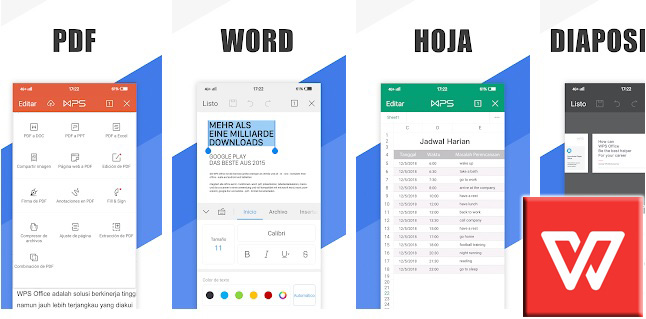
This is another of the best positioned for being one of the most downloaded. It is used for reading, editing and creating PDF files. Likewise, can work to convert Word, Excel, and Power Point documents to this extension, a complement that goes unnoticed by many and that is extremely useful and important.
Also, it grants you to be able to obtain an encryption to secure them, as well as the possibility of connecting it to different storage systems and sharing them through different platforms such as email, WhatsApp, Telegram and others. Supports Doc, Java, Pptx, Docx formats, among others.
MuPDF
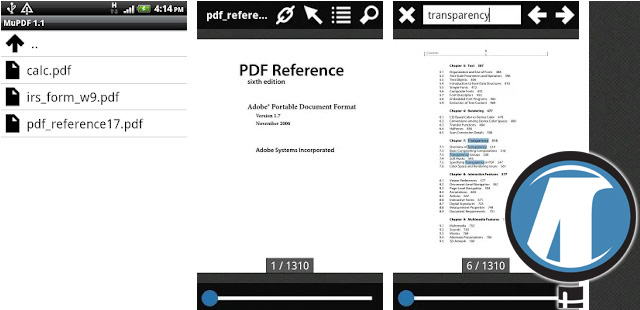
If you are looking for something that is not as heavy, but that works optimally like the previous ones, MuPDF is for you. This lightweight open source application not only supports PDF format but you can also view others such as XPS, CBZ, OpenXPS, EPUB and FictionBook. With it you can perform text searches, hyperlinks, make annotations, fill in forms and electronic signature.
iLovePDF
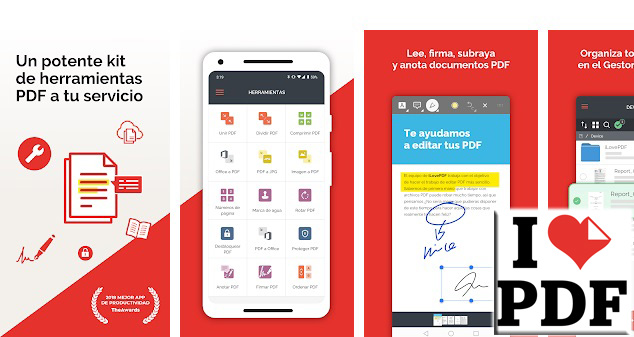
All the tools that the mentioned applications have come together in one; view, edit and modify, all this easily and free. Among what is offered is this: sign files, fill in forms, add text, convert documents to PDF, extract images, integrate watermarks, lock and unlock protected documents and more. If you improve it and buy a Premium version you get more benefits and functionality, so if you work with this format, it will come in handy.
Polaris office
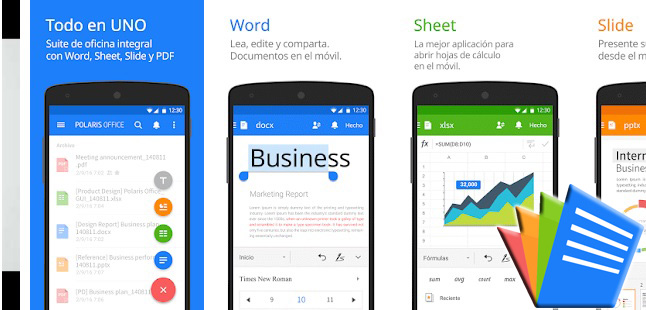
This free app belongs to the Office Suite and has tools similar to those of Microsoft Office, so it offers similarities such as text editing, databases and spreadsheets, adding to this the reproduction and modification of PDF and TXT files and HWP. This office software also supports other formats like DOC, DOCX, XLS, XLSX, PPT, PPTX, PPS, PPSX and ODT.
It is important to mention that in it you can create an account, since it has a default cloud, so you will have access from any device to one that is exclusive for your documents. Although, it also has access to others such as Drive, Dropbox and OneDrive.
PDFElement
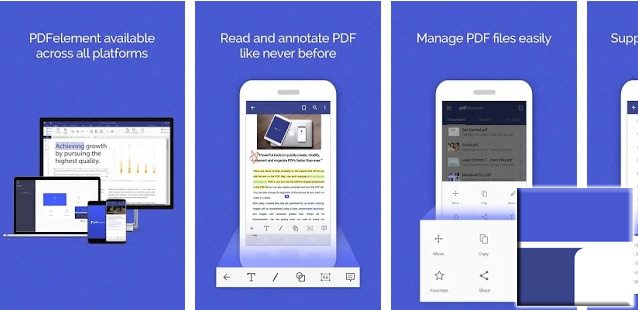
The interface of this application is similar to that of Microsoft Word, so if you have worked with it, it will be familiar to you and it will be easier to carry out the actions. Among its tools we can mention the one to mark and annotate PDF, highlight, underline, cross out, add text boxes, comments, copy content, etc. Although it is basic you can see, edit, convert, comment and sign everything you need. Because it is multiplatform, you can have it on any computer and operating system.
Bookari Ebook Reader Free
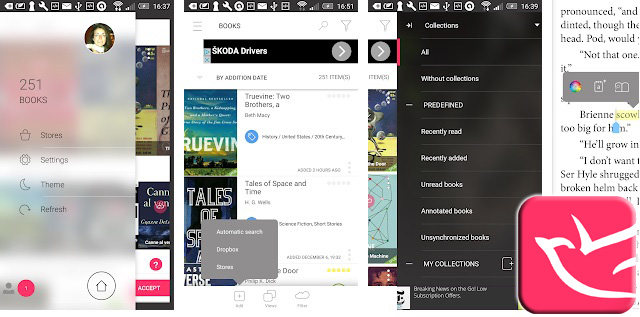
With this PDF reader you can read your files from your mobile thanks to the fact that it has an action that allows you to place the screen vertically or horizontally as you wish. In the same way, you can view EPUB files, so if you are a lover of reading books in these formats, it will be very useful for you. It has text searches, annotations, bookmarks and others, including a night mode. It has two versions, one free and the other paid, both offer quite good functions and best of all, it has a library where you can get your favorite works.
EBookDroid – PDF & DJVU Reader
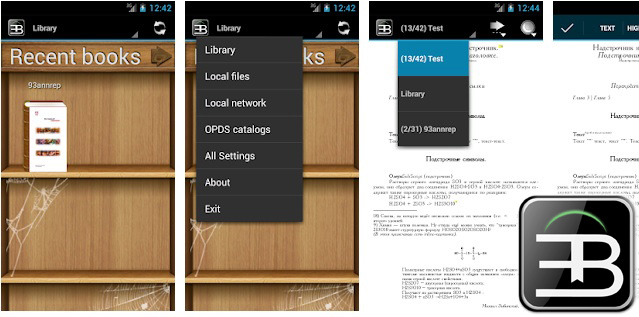
Like the previous one, it’s perfect for lovers of PDF books, but this for its part is only available on Google Play. Likewise, it accepts the extension XPS, EPUB, RTF, MOBI, DjVu, FB2 and others like CBR and CBZ. With this you can make dimensions and add notes, highlight, crop images, separate pages and more. In particular, it offers you PDF font mapping, text and dictionary selection, book-specific customization, document layout, and other useful settings.
Applications