
UPDATED ✅ Do you need to restore and recover your photos deleted by mistake on your Android mobile or iPhone? ⭐ ENTER HERE ⭐ And discover how it’s done
Many times we have quantities of photos that we leave stored on the mobile device, but over time we forget that we keep them in the internal memory, and due to accidental actions we delete photos, files and images without selecting or knowingly. Have you regretted losing them? Did you know that there are applications that recover these files?
For these kinds of reasons In the Android and iPhone market, there are countless tools with specific and very complete programs. whose function is to restore most of your photos and files that you accidentally or intentionally deleted and that you need back on your mobile. Some are free and most are very simple to use, but with wonderful purposes. Recover your best moments!
In this article we will describe a range of very selective applications, as they are considered the most efficient in terms of recovering photos, images, files, etc. It is because of that here you will find in detail how each of them works, the benefits they offer you, where to find them and the respective logo of this so that you recognize them and there are no doubts about what application it is.
List of the 10 best apps to recover all deleted files, photos and documents on Android and iPhone mobile
Next, we will introduce you to some of the best data recovery tools. It should be noted that these are programs that have a free and paid version, but without a doubt both offer very complete features so that your navigation in it is optimal, simple and with the satisfaction of recovering what was lost.
EaseUs Mobisaver
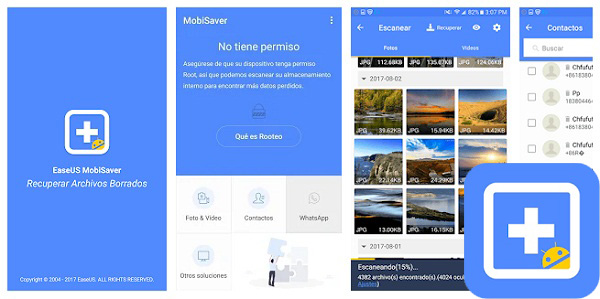
Download EaseUs Mobisaver for iOS
This is a simple to use Android data recovery app. Until now it is cataloged in the user forum as a first category app for recovery, it is a very versatile option for rescue photos that you have deleted and want to recover
In the same way you can do it with your documents, videos, WhatsApp messages, phone contacts and more. You can do it from the internal memory of your device as well as from the external micro SD card. Some formats that it supports are (JPG/JPEG, PNG, GIF, BMP, TIF/TIFF, MP4, 3GP, AVI, MOV).
Disk Digger
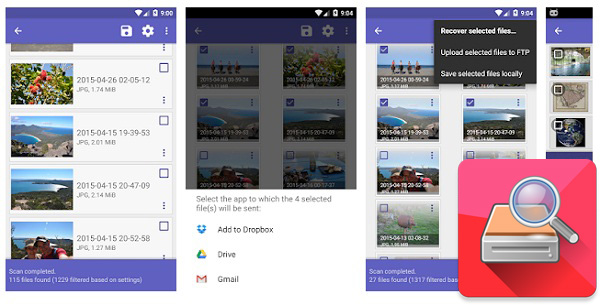
Disk Digger is a tool that you can download from your device, this is based on restoring and recover your photos and images lost in the internal memory. No need to root! It is capable of recovering what you accidentally deleted even if you formatted the memory card.
It is a very effective application that allows you to restore what you have deleted by mistake or not. It has the approval of the user forum that classifies it as a 100% efficient application.
dr.fone – Recovery, Transfer and Backup
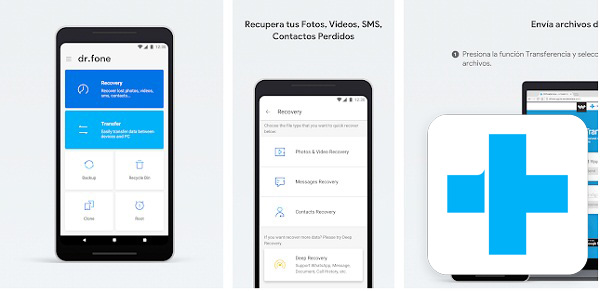
To be announced
Download Dr.Phone for iOS
The app Dr. phoneit will permit you recover photos, videos, messages (SMS), call history and contacts mistakenly deleted from your terminal. It ranks top for Android data recovery on phones and tablets!
It offers various restore features, it is fast, it supports both rooted and non-rooted file recovery. It has the approval of its many users who recommend it and express a satisfactory experience.
Recuv: Restore & Backup
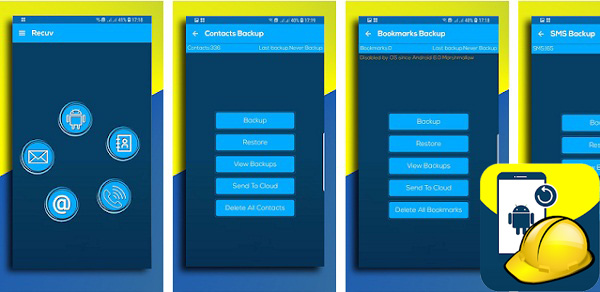
It is ideal to use it when you want to recover files that for one reason or another were permanently deleted from your computer or from a memory or removable disk. It doesn’t matter if the system has marked the space as free, with it you can restore whatever you want. You can perform a quick or deep scan and search the most remote spaces for documents, photos, songs and more.
GT Trash – RecycleBin, Undelete
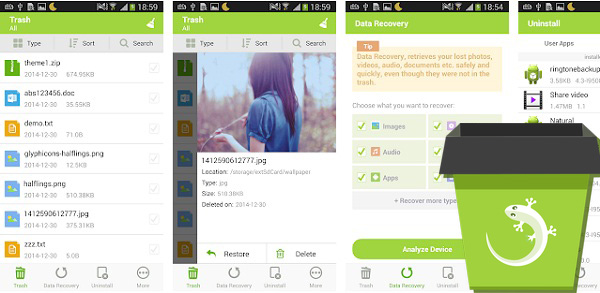
Trash GT is a tool for Android smartphones to recover accidentally deleted data quickly, completely eliminating the need for data backup. It is based just like the recycle bin on your computer. It offers a variety of additional recovery features that you had no idea existed.
Recover Deleted All Files, Photos and Contacts

This platform allows you to restore all deleted or deleted photos, it is available for Android and at no cost. You can choose many features that comes by default in the application, such as recovery difference measures, advanced file browsing, recovered image file upload recycle and transfer. It is very simple to use, so you already have a solution to recover that information that you accidentally or carelessly deleted.
Photo Recovery
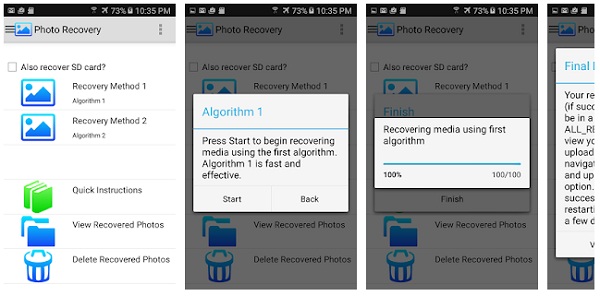
The application “Photo Recovery” tries to recover all lost, deleted and hidden photos and images from your device. Root is not required. It’s also free and includes many features, including diff recovery and other advanced file browsing. Lets turn preview of recovered images, upload and transfer of records.
Undeleter: delete files
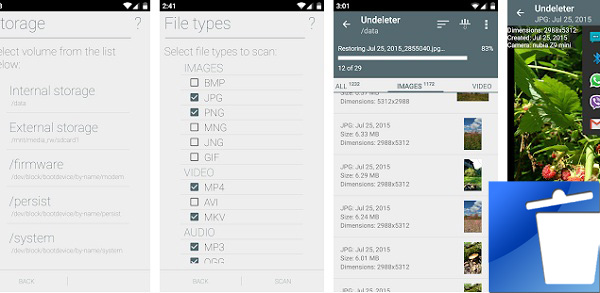
This tool will restore all supported image file types and all types of data including SMS, call logs and WhatsApp conversations. Scan your mobile device to find and recover deleted files from your memory cards and internal storage rooted and without root.
You can only browse app caches for images. If you wish, it will safely destroy and delete files. Files found in free areas of disks can be permanently and massively erased using the “Destroy” selecting “secure erase”.
Recycle Bin Dumpster
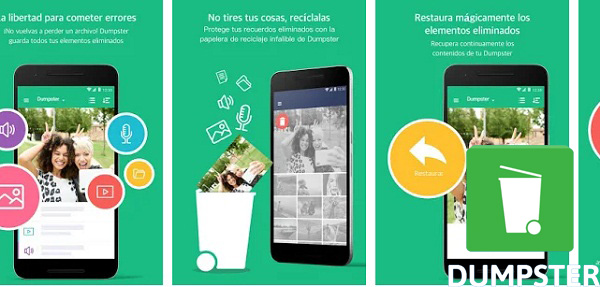
The application Dumpster works like a recycle bin, this is one of the best free Android apps. For those users who have accidentally deleted their photos, videos, files and even SMS from your WhatsApp, it is perfect. Allows you to recover lost files in seconds, also free up space on your device in the Dumpster cloud and effortlessly restore device data.
Stellar Phoenix Data Recovery
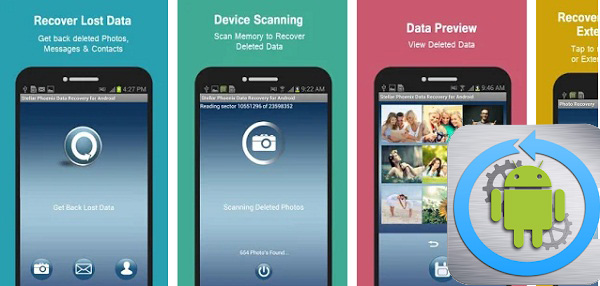
The application Stellar Data Recovery, is considered the world’s leading provider of data recovery. In addition to being paid, it also comes with this free version of Stellar Phoenix Data Recovery for Android. It allows you to recover the deleted photos from the internal memory of your mobile and from the SD card. Also It has to show a preview of what has been recovered so that you can save it on your mobile again.
Operating systems