
UPDATED ✅ Do you need to watch TV and download the best Acestream channels and don’t know how? ⭐ ENTER HERE ⭐ and discover how to do it ✅ EASY and FAST ✅
Since ever, sports channels on traditional television are the ones that show a greater audience around the world. However, when you are enjoying these competitions, interruptions are the most annoying point of such an affair.
That is why, currently, users are looking for and require a new way of observing what they like. Of course, without having to put up with annoying commercial breaks. For which, they have been created and designed new methods to transmit and watch live broadcaststhanks to P2P networks.
Despite the fact that this type of network can be considered a nest that hosts content of dubious legality, with Arenavisión’s Acestream the opposite happens. Being this created from BitTorrent computer technology, to allow all fans of any kind of sport, enjoy the content without unnecessary cuts and in high definition.
What is the Acestream program and what is it for?

It is a program that allows you to view streaming content through P2P networks. Which means that it makes use of the files that other users share from their computers and in this way, it is characterized by provide any type of content directly through computers or smartphoneswithout the requirement of fixed clients or servers.
In this way, it has become known with great power on the Internet and thanks to this, today it is one of the most popular applications for lovers of soccer and, in general, of live sports transmissions. Taking into account that one of its best features is based on the ability it offers to watch match broadcasts and even movies and series just by entering the indicated URL.
In this sense, it should be noted that the program is used to enjoy all kinds of content and the more users are connected, the better the fluidity and quality of the image. Also, it has the ability to integrate with other applications, which makes it easy for users to handle and even offers the possibility of listening to an extensive catalog of music via streaming. Also, allows you to share content with the use of devices such as Chromecast.
How to download and configure Acestream to see Arenavisión in Streaming?
First of all, it is worth clarifying that acestream it is a software based on VLC player and allows you to view the content of a torrent file in real time, without having to download each file to your computer.
Now, as for the process of downloading and installing the program as such, it is necessary to carry out the following steps:
- To start, go to its official website
Acestream.orgto proceed to download the installer. Once there, you will see that there is only one version available for Windows and another for Android. Therefore, we clarify that in order to use this software on other computers or devices, it is necessary to download an emulator to run it.
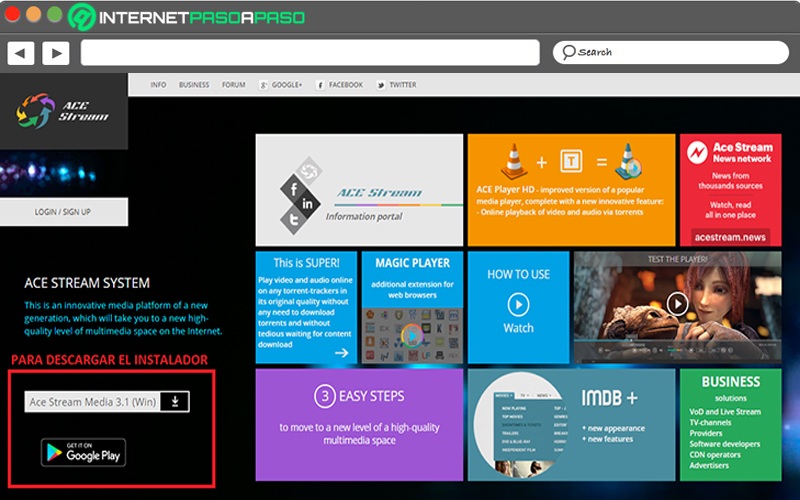
- By having the installer downloaded to your computer, you will simply have to install it like any other Windows application, for example. Namely, double click on the file to start the installation. We emphasize that the only requirement is to have a free disk space of 231 MB.
- At a certain point in the installation, you should set a cache location for events you want to view. The most recommended is to select (C:) especially if you have little space available on the system disk so as not to saturate it. With this, you can continue with this process, simply clicking on “Install”.
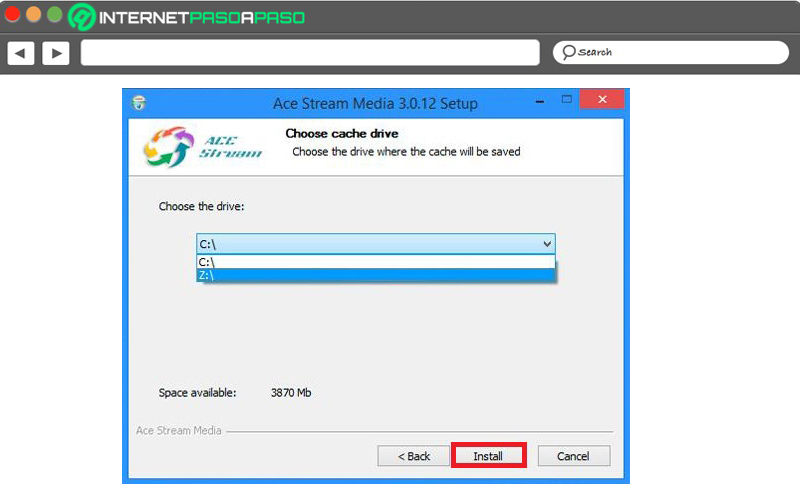
Depending on the power of the computer you are using, the installation may take a few minutes to complete. After that, it is important that configure the software correctly for fully tuned operation, although the latest versions of Acestream are already tuned for good performance, generally.
Next, the steps indicated to configure Acestream to see Arenavisión in streaming:
- To start, you must locate the Acestream icon in the notification area of the taskbar or in the Windows system tray. To do so, double-click on said icon in the form of a “Play” surrounded by a colored circle.
- Then, a menu of software options will be displayed to which you must enter. To do this, click on “Options…” and start digging a little deeper into the app’s settings.
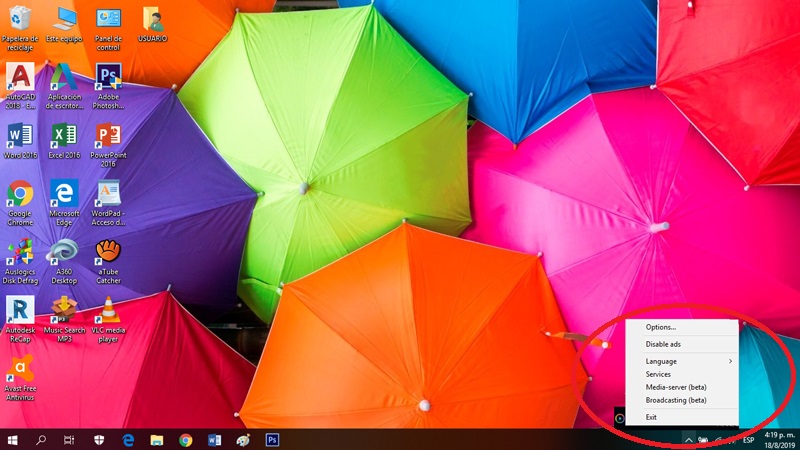
Here we indicate the most important fields to configure in order to obtain optimal performance of Acestream from the beginning:
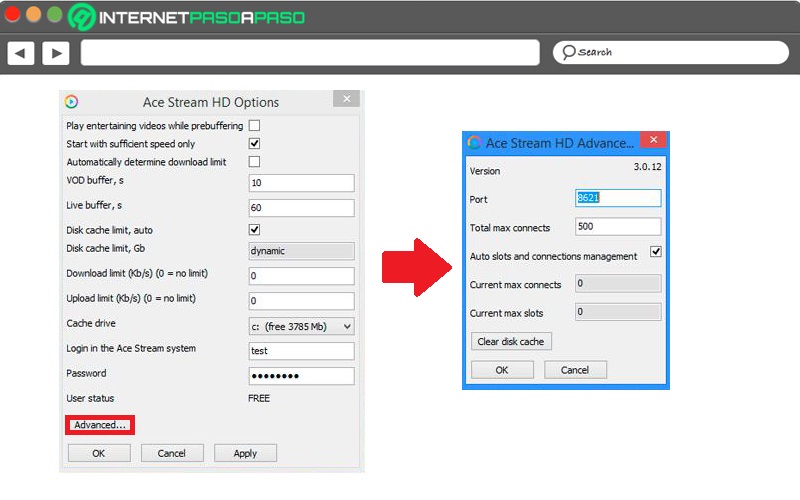
- In the first selection of the list, you will see “Play entertaining videos while prebuffering”, which we recommend unchecking. Since, that will prevent the advertising from playing while you wait for any video to load.
- Another of the most relevant options is the one in second position “Start with sufficient speed only” and it is valuable to keep it activated to ensure a good speed of the software. Although it is not mandatory.
- In the boxes “VOD buffer, s” Y “Live buffer, s”, it is important to modify the figures that the program contains by default. To do this, we advise you to try until you find the best performance, the best values being higher than those that are there (10, 30 or even 60 more).
- Finally, click on “Advanced” to save the changes, since the other options in the menu are optimal as the program shows them. After that, you will notice that port 8621 is used by default, which means that it is necessary to define an open port to avoid any connection problems.
Acestream channels: what are they and how do they work?
Once you have downloaded and installed this program, you will be able to access it and watch all the channels you want by following the following shortcut:
“Media” > “Open network dump” > Paste the URL > Click “Play” and ready. But well, that means that the program does not contain all this programming by itself, since you will have to locate the access to the links to see dozens of contents adapted for Acestream.
Taking into account that Acestream channels are those that are specially adapted to be included in such software and thus, be able to stream the programming you want. In particular, that referring to competencies sports.
In such a way, you will have to search the channels of Arenavisión on its official websitebut only those that are specialized in each sport. Being these, those that go from 1 to 44 (Arenavisión 1 – Arenavisión 44).
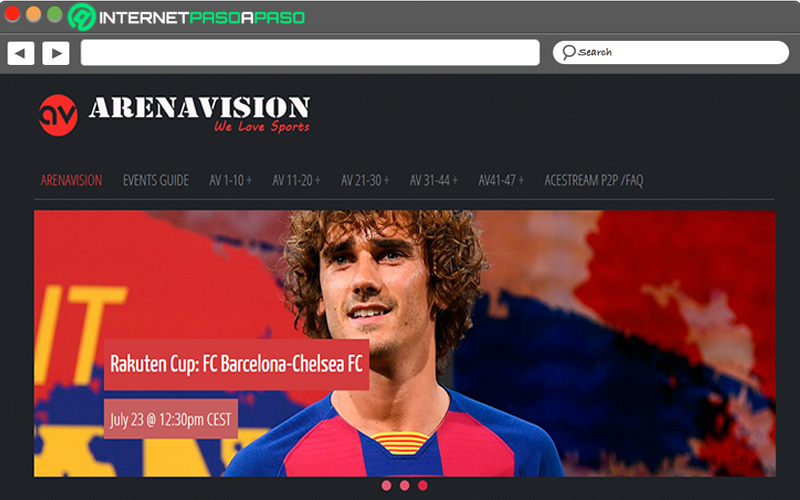
List of the best Arenavisión Acestream channels for Windows, Mac, Android and iOS
Given that it is absolutely necessary to search for the URL address of each Arenavisión channel in order to enjoy this content within Acestream, it is essential to know what are the best channels available for any operating systemin which you can enjoy all the soccer games, as well as the NBA games, Golf competitions, Rugby and even Tennis.
Here is a list of these channels:
to watch football
To be able to watch soccer matches live, Arenavisión for Acestream offers a complete agenda where broadcast these tournaments. Taking into account that the main trick to be able to watch soccer online in Arenavisión is by accessing the tabs of >ACE Stream 1+ Y >ACE Stream 2+. In such a way that, in these sections, you will be able to find the 20 channels (Arenavisión 1 and Arenavisión 20).
Another sports
If you want to watch matches of basketball, golf, tennis or others, Acestream offers you the chance to watch them at no cost. You just have to choose the channel of your favorite sport, sit on the sofa and voila!
streaming