
UPDATED ✅ Do you need to EDIT PHOTOS and don’t know how to do it? ⭐ ENTER HERE ⭐ and discover which are the free and paid programs similar to this tool ✅ EASY and FAST ✅
Today photo editing has become one of the most used tools on the Internet, either for create new designs, create logos, modify photos, improve them, among many other functions that we can perform with editing programs. More than doing it for a hobby or having fun, this has become a source of income for many people. That is why it is always about looking for the best programs to carry out this type of action.
It is no secret to anyone that photoshop It has been listed for many years as one of the best photo editing programs. However, being able to install it on your computer is not an easy task, since it is a paid tool, and getting your serial for free to verify it and not cancel it is somewhat difficult. In addition, he needs a good team so that he can run.
In this way, here we are going to teach you other alternatives available on the market so you can use and carry out your photo edits in a much simpler and easier way.
What is it, what is it for and how does Adobe Photoshop work?

It is a commercial and cross-platform image editing program, which has been developed by Adobe Systems Incorporatedallows you to carry out photo editions of all kinds, offering you very good results. It is currently considered one of the most complete tools on the market, it offers a large number of functions that will help you obtain truly surprising results.
photoshop It is mostly used by professionals. the field of photography design such as graphic designers, web designers, photographers among others. This is because it is considered a very professional tool where you can work through layers which will make your job much easier.
As for its main function, it covers several aspects, such as the image retouching, either correct or enhance some aspects of the image, as well as edit photos in a personalized way using each of the program’s tools. Where you can change the color, insert an image into another, join or separate elements of the same image, trim, delete, enhance, cloneamong many other functions that you can perform with Photoshop.
Advantage
Becoming one of the most famous and important editing programs in the technological market is due to different reasons, especially the great ones. advantage that it offers to each of its users when working with it to design a photograph.
That is why here we present the main advantages that you will obtain when working with this Adobe software:
- a very program complete and simple to work.
- It offers you unique results that you will not be able to achieve with others software available of this type.
- It allows very easy handling of each of its tools.
- It can be used by beginners and experts.
- With photoshop sc5 from now on you can work in 3D.
- offers a better graphic quality than the rest.
Disadvantages
This software of photo editing It also has its negative parts, despite being considered the best, it has some disadvantages that are important to mention and which are the following:
- It’s a very heavy softwaretherefore, you will need a good processor to be able to install it.
- Have a high price.
- There are cheaper software on the market and that can carry out the same functions.
- There are many illegal copies.
- Is very easy to hack it.
List of the 12 best tools to edit photos similar or alternatives to Photoshop free and paid
Currently there are countless photo editing tools available on the market. However, it is important to mention that not all of these programs are of very good quality, much less up to the standard. Adobe Photoshop.
Therefore, it is important that when wanting find an alternative to this software let’s make sure we’re using a professional program that fulfills important functions to be able to make really good designs and improvements.
Because of this, here we present a top 12 tools list what can you get for edit picturesboth premium and free.
Canvas
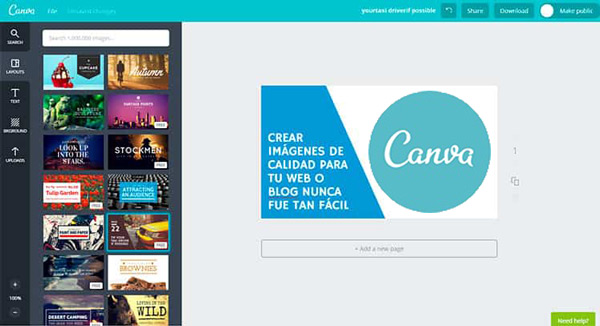
This is one online tool really good to be able to design and create web content of any kind, here you can create logos, banners, infographics, infographics, documents, graphics, photo retouching, among many other options available on the platform.
Without a doubt, it is a very important and fantastic tool to be able to capture all our creativity and start creating really attractive designs totally free. Canva is an online editor well known in almost the whole world, and very simple to use, you will simply have to create your own record on its official page and start using it.
It is important to mention that apart from the free version there is a premium where the platform will be more professional and where you will find better tools. However, the free version offers you two folders where you can store each of your designs. Create teams with up to 10 members, access to over 8,000 templates, and 1GB of storage.
Adobe Photoshop ExpressEditor
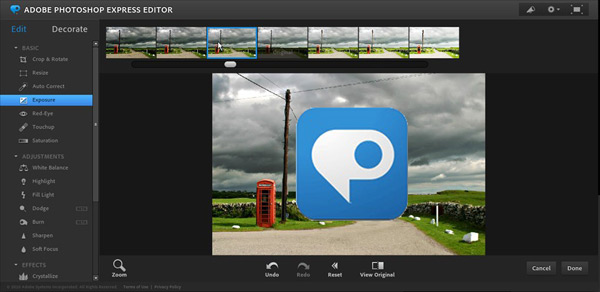
It is very possible that you did not expect to get one version of Adobe Photoshop online and above all free, but, if there is, as you can see this Express or Lite version you can use it to carry out your different photo designs in an easy and fast way. It is worth mentioning that in terms of its functions it is very reduced compared to to the original version, but, in the same way, it is still a good alternative if what you are looking for is image editing.
Best of all, this program is compatible with iOS devices, Android, as well as Adobe Creative Cloud, Facebook or Google Photos and Dropbox. Where you can edit and make your collages without any inconvenience.
However, it is important to mention that this online tool works only with jpeg images, which can become a limitation in many cases, in addition, among its functions we will find a edit menu and another of decoration, filters and effects of very good quality.
painting

this tool is an image editor created for Windows and has been developed by NET. As usual, the windows operating system usually has built-in your system a fairly basic Paint software with which you can make some improvements to photographs, as well as their design.
It is worth mentioning that, compared to Photoshop, Adobe software it is still much more professional, but if we compare it with the basic version of Paint, we can say that painting It is somewhere in the middle of both. Therefore, you will be able to make good designs, as well as photo enhancements, color changes, cropping, including shapesamong many other options.
This free photo editor also includes some basic features of the adobeSoftware, but all of them are very simplified, thus avoiding making the platform something much more complex. But in painting you will get a simple interface very similar to that of Paint, just as Photoshop offers you the possibility of work in layers among many other functions.
GIMP
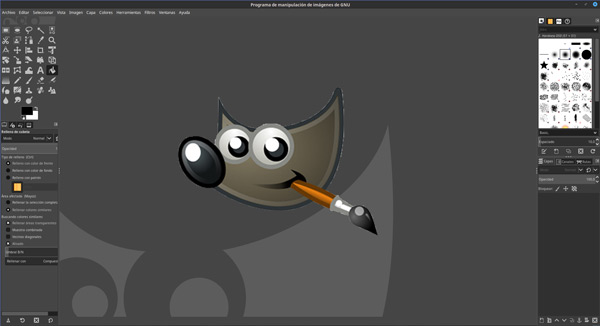
GIMP has become another of the free and open source alternatives to replace Photoshop. Just like the great photo editing tool, this tool offers a full layered support, works with most formats like jpg, png, gif, among others. In addition, it has a large number of selection tools, as well such as brush, brush, scissors, filler, texture, among many others. A fairly advanced and professional program.
Today this free software has been characterized as a free format digital image editorand it can be said that, of all the software on the market, this is the most similar to Adobe’s. GIMP is available for Mac, Linux, and Windows.
Among its functions can be found support for layers and channels, support for Script-Fu, a very intuitive interface and the most essential tools to create a design. It is important to mention that in some of its faults its platform can be highlighted, since it seems Last centurywhich can become a limitation for users.
photo raster
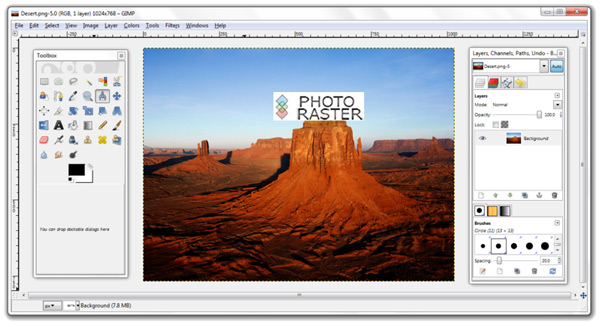
Raster is another of the tools of free software that you will find on the Internet, and which you can use as an online application to edit images in different formats. photo raster is not only a program for beginners in this area, but also for the most professional since it has quite sophisticated tools with which you can create and modify images in very good quality.
best to use photo raster is that you will not only be able to use it from the same computer, since you will simply opening the browser and accessing the power of the editing cloud You’ll be able to access all your data no matter where you are, a really good thing when you have to leave jobs half done.
In terms of its functions, it is characterized by offering the use of multilayer to facilitate the work of users and works with filters. The only tedious thing will be create record with which you can access your profile from the online site no matter where you are.
photoscape
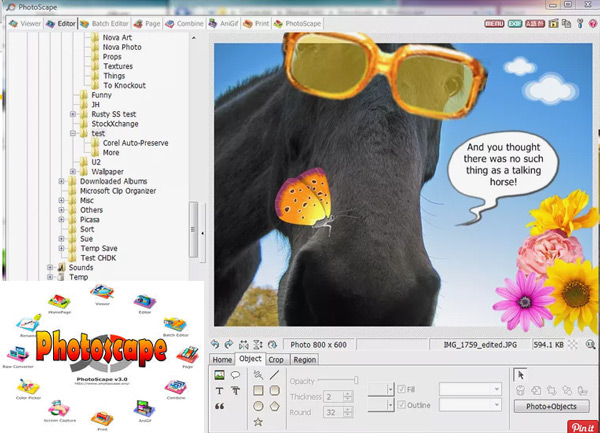
photoscape is a mixed program that you can give a dual functionalityeither as photo viewer or as Imagen editor, to improve and create those photographs that you think are necessary.
In its role as editor, this software includes very basic functions for it, such as the touch-ups, cutouts, brush, brush, filters, among other tools that are key to being able to edit images. Also, includes frames for photographs, corrects defectos and is considered to be quite a fast and interesting editor.
Therefore, if what you are looking for is a program to be able to visualize the images and at the same time edit them in a simple and fast way, then photoscape It is one of the best alternatives that you can use.
Krita
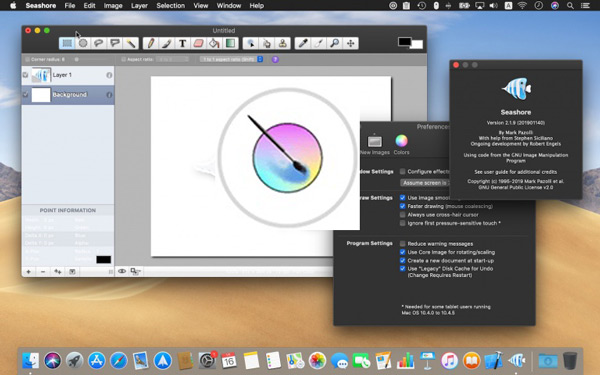
If you are looking for a program to free online photo editing and make it very powerful then Krita is your best option. Here you will have endless options so that you can apply all the necessary tools when you want retouch or modify any photograph.
Krita you will find it available for both devices Windows, Linux and Mac, and best of all is that you can find it in Spanish. The primary objective of this software is to allow creating images from scratch, as well as the modification and improvements of existing images. Therefore, if you are a design lover and want a good and easy to use program, Krita can be a very good alternative.
Picasa
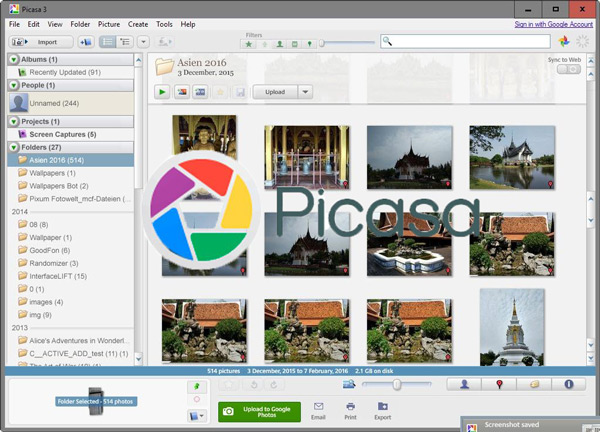
When we talk about Picasawe refer directly to the program of Google that allows photo editing. However, it is important to clarify that Picasa does not compete with photoshop, since both programs are at very different levels.
Nevertheless, Picasa It has basic functions that we can also find in adobe software and that in turn allows to carry out the same functions, as it is photo enhancement, retouching, cropping, filters, color changesamong many other functions.
Therefore, if you are looking for a program that is easy to use and with which you can perform photo edits quickly, this google-publisher It is a very good option, with a couple of tweaks your editing process will be finished.
PhotoPlus

This is another of the programs that can be used to image editing, we can say that PhotoPlus It is quite basic compared to many other software of this type, but it is very easy to use. As for its functions, it can be said that they are not as advanced as other programs, but it does have enough tools to carry out a fairly good edition.
Another difference that can be found with other editing programs such as Adobeis that Photo Plus does not allow the use of keyboard shortcuts to carry options in a faster way. Note that this version is freebut in time you will be asked buy the paid version in order to continue using it.
Photo Pos Pro
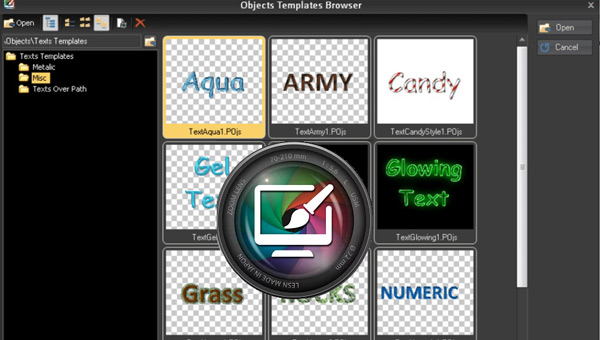
Photo Pos Pro is available for computers with the windows operating system and it is a tool that will allow you to work with photographs, compared to the rest of the aforementioned software, its interface is not one of the most attractive. However, it allows you to carry out good, high-quality work, which is what you are looking for with this type of program.
As for your options menu is very wide, It has a large number of tools with which you can achieve very good results, but it should be noted that said menu is usually quite confusing what can be irritating. However, this is something that goes away with the passage of time. getting better.
But, if you are looking for new different alternatives to photoshopthen Photo Pos Pro It cannot be left out, it is not that easy to work with, but you will be able to achieve very good results.
photographer

This is another of the programs that you can find to image editing, and perhaps it is one of the best known, it has been on the market for several years and still offers very good results. A online photo editor completely free with which you will be able to carry out designs and image improvements in an easy and fast way. In addition, it is characterized by its easy handling and its large number of functions.
It should be noted that there is also a paid versionwhich includes a greater number of functions and much more advanced with which you will be able to obtain better results than in the free version. Among its main tools we find many effects and filters that can be used in the creation of images and watermarks for both free and paid version.
pixie
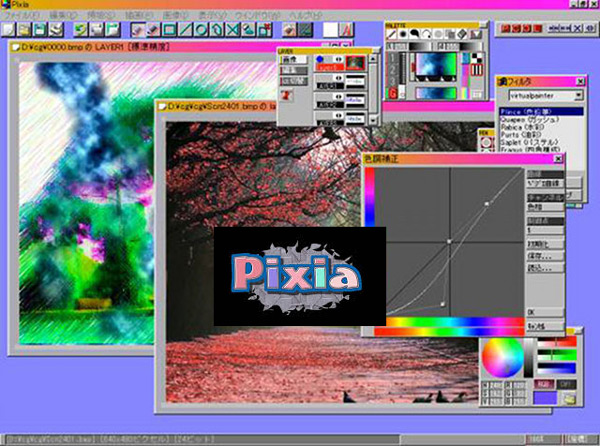
To finish with our list of programs to edit we bring you to Pixia, a Japanese image editing software, and its version is in English. Therefore, you have to know a bit of this language to be able to use it. pixie has become a program specially designed for Advanced users On the subject of design, it has really good tools that will help you create the best results in each of your images.
Its menu can be confusing if you are a novice user on the subject, which is recommended if you have a little knowledge of each of the tools used in this area. As to its interface we can say that it will take us to the time of the 95Despite being old, it is usually complicated to use.
Pixia is available for Windows and it is considered today as one of the best supports to be able to work with digital pen What makes it one of the best alternatives to carry out construction work. web designs or graphics.
Computing