
Index:
UPDATED ✅ Need to use a word processor for Windows or Mac? ⭐ ENTER HERE ⭐ And discover which programs are similar to Office
Over several decades, Microsoft Office has positioned itself as the biggest leader in the market for office suites. This, mainly, because all its released versions have always shown the best within that field and thanks to this, the service is well above other options that provide similar assistance.
Nevertheless, Microsoft Office costs a lot of money and at present, it is presumed that it is abandoning the local versions in favor of focus on a purely subscription model which, logically, may be less attractive to the individual user.
Indeed, it is valuable know and take into account other solutions that have characteristics similar to the famous Microsoft Office. In view of the fact that, although said service reveals a magnificent performance, it is not the only one that exists in the market. So, later we will let you know other alternatives to create documents, perform large numerical accounts and much more.
What is it, what is it for and how does Microsoft Office work?

While it is true, Microsoft Office or “MS Office” refers to a software package that was specially created to carry out office activities and therefore integrates a set of applications that allow you to carry out office tasks. These tasks give the possibility of automate and streamline common desktop activities.
For its part, it should be noted that Microsoft Office was developed by Microsoft Corp. Being this, a native United States company that was founded in 1975. Also, the first version of the service and now, the oldest; was published in 1989 and it only included two basic packages. The first of them was made up of Microsoft Word, Microsoft Excel, and Microsoft PowerPoint; the other package added programs like Microsoft Access and Schedule Plus.
In this sense, both Word, like Excel and PowerPoint are the most popular to this day. A) Yes, Word It consists of a word processor with many functions and fonts, Excel It is made up of a spreadsheet that allows you to perform arithmetic operations automatically and PowerPoint allows you to create and display visual presentations from the development of multimedia slides.
The complete Office suite nowadays, includes the following services: Access, Groove, InfoPath, Outlook, OneNote, Publisher, Project, and Visio. All of these provide complete assistance to their users.
Among other details, it is worth mentioning that Microsoft Office is based on a program licensed. Which means that those who want to use it and take advantage of its benefits, necessarily they must buy the service and added to this, respect the conditions of the contract. One of them, and the most outstanding, is the Prohibition of copying for profit.
Advantage
Because this service dominates the office suite market, it reveals a large number of advantages that it is important to keep in mind when using any of its programs. Therefore, below, we detail the most distinguishable benefits around Microsoft Office:
- Is about a complete softwaresince it adds multiple programs that facilitate desktop publishing.
- It is extremely easy to use and, consequently, all programs include useful features for you to achieve each task. Be it on a personal or business level.
- It can be considered as a universal programas it is the industry standard for office activities worldwide.
- provides online help and tutorials so that its users can easily solve any problem that comes their way and have excellent performance.
- Reveals good performance and indeed, many companies use it.
Disadvantages
Given that all services of this type may exhibit drawbacks or points against, Microsoft Office is no exception. In this sense, it is important to also know the disadvantages that exist around said service and these are:
- Being a licensed program, users they have to spend money to be able to use it and this is a negative point for those who choose to make use of free online services.
- Compared to its competitors, Microsoft Office supports less languages.
- In some circumstances, does not work on all platforms.
- It has restricted file formats.
- Currently, he has had to remove functions Word and Microsoft Outlook.
List of the 10 best tools similar or alternative to Microsoft Office for Windows and Mac
As we indicated at the beginning of the post, it is essential to have at hand other alternatives to Microsoft Office for several reasons. Either by making use of a cheaper solution or better yet, a free program or, for operational reasons. Consequently, we let you know right away 10 of the best options to carry out desktop activitieswhether on your Windows or Mac computer:
Open Office

For many years, this service was the great reference for free office suites. Thus, it is about an open source software which, luckily, can be downloaded for free from its official website and is based on four freedoms: To use it for any purposeto modify it and adapt it to the needs of each userfor distribute copies Y to handle it.
Likewise, it is multiplatform (supports Windows, Linux, Mac OS X, and Sun Solaris) and features a very common user interface. exhibit multi-language support (more than 40) and enables the file compatibility. In OpenOffice you can get: text document, spreadsheet, presentation, drawing, formula and database.
Libre Office
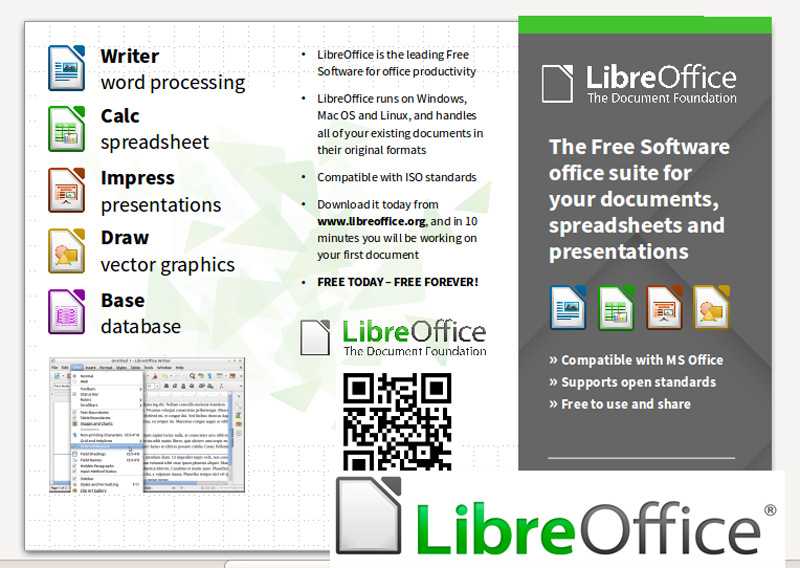
It is estimated as one of the alternatives to Microsoft Office most famousmainly because it is a free and open source office software package, which was developed in 2010 by The Document Foundation. This, as a fork of OpenOffice. In reference to its interface, it is totally clean and adds powerful tools that achieve stimulate your creativity day to day. Also, enable increased productivity.
Among the main applications that it incorporates, we find “Writer” as the word processor, the spreadsheet identified as “calc”, the presentation editor which is called “Print”, the drawing app known as “drawing“, the function “Math” to make edits to mathematical formulas and a database. In short, LibreOffice it is easily extendable from its powerful mechanism of extensions.
Google Docs
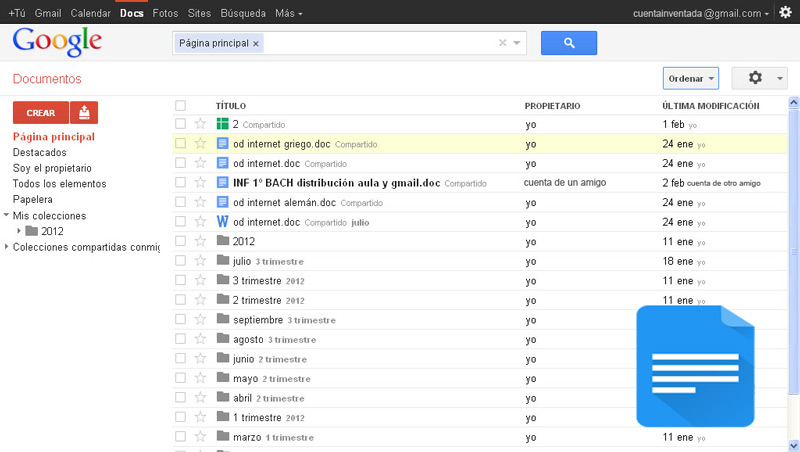
Like the use of an office suite that work over the internet can be a good alternative, Google Docs is a great solution for office activities. Starting because, it is available to millions of people thanks to the fact that the majority of users, have at least one Google account. Thus, editing documents anywhere and even across multiple devices.
Thus, it offers word processor, spreadsheet, presentation, web authoring, survey software, map overlay editor, database manager, code editor for G-Apps Script language, etc. To have a simple use of this tool, it is recommended to handle it via the Google Chrome web browser and documents generated, uploaded or shared are saved to Google Drive.
WPSOffice
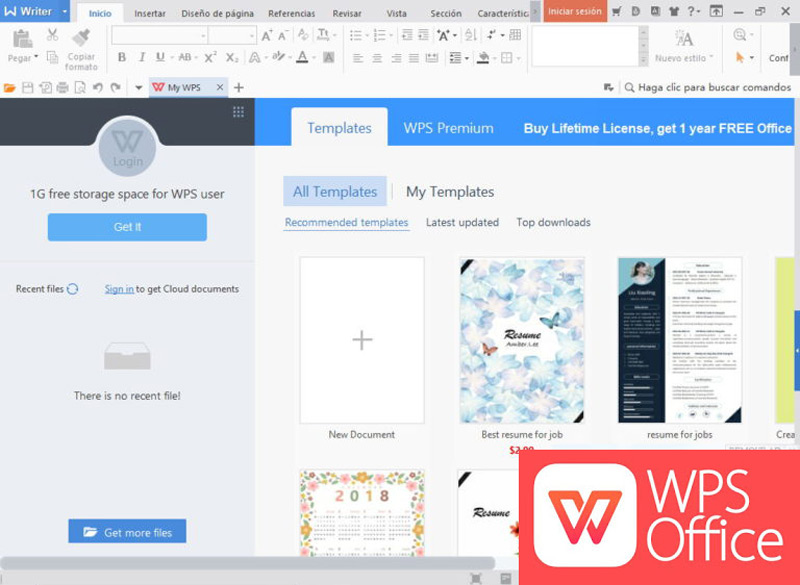
It presents support for Windows, Mac, Linux, Android and iOS, and it is one of the alternatives to Microsoft Office with better features. Thus, WPS Office it is totally free and a few years ago, it was known as Kingsoft Office. The first version of this software was published in 1988 and for this reason, it can be considered that it is an old and very veteran project in the field of office suites.
One of its greatest advantages is that supports documents under Microsoft formats very well, thus having the lead around OpenOffice and LibreOffice. Now, among its main applications, the following stand out: word processor or Writer, slides and spreadsheets. Which means that, unfortunately, it does not include software for data management or manipulation of vector graphics or mathematical formulas. On the other hand, it has a paid version which has more advanced features.
OfficeOnline

Is about a free suite released by Microsoft itself, in order to compete directly with Google Docs. Since, the success of the latter and the great power that free office suites have taken, have caused negative results for Microsoft Office. As such, the assistance offered by Office Online is available in spanish And contains all office apps for free. Be it Word, Excel, PowerPoint, Outlook, OneNote, Contacts, Sway, etc.
For its part, Office Online works in the cloud and indeed, it partners with OneDrive to ensure full support. Therefore, all the documents you handle will be automatically stored in OneDrive. Being able to enter them from any place and equipment. However, these apps they are very limitedsince the most relevant tools of each program are not available (it only allows the reading of documents, modification of some things and the option of sharing them).
Free Office
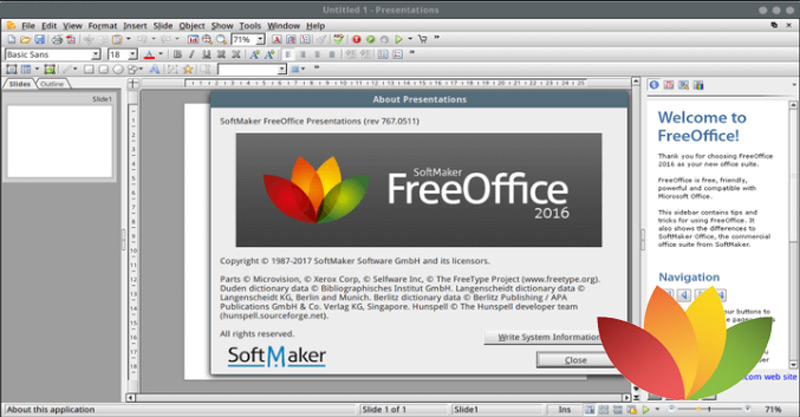
Free and available for Windows, Linux and Android, this alternative is an office suite based on SoftMaker Office technology. That is to say, also integrates a paid version which includes other additional features. But well, in reference to the free version, it presents applications such as a word processor or “TextMaker”, presentations and spreadsheets or “PlanMaker”.
For its part, FreeOffice contains a Ribbon-style graphical interface and best of all, it is that It is optimized for use on touch screens.. Which are currently the most used. In addition, the service provides support for newer document formats from Microsoft (DOCX, XLSX, and PPTX)and also manages to handle their own.
Polaris office
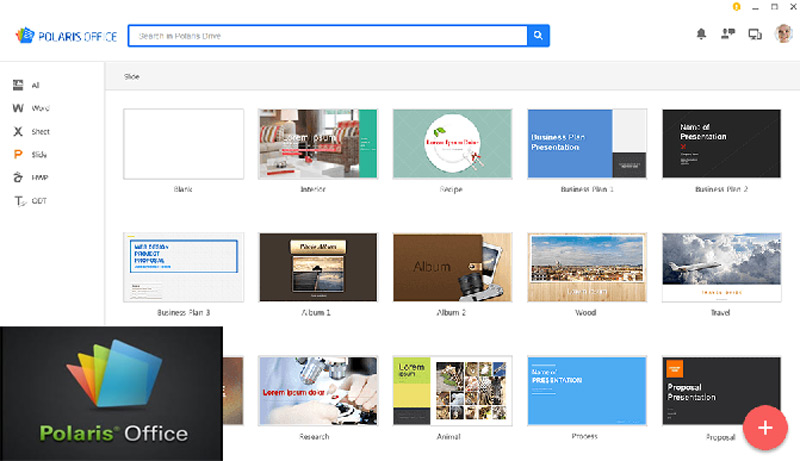
Another free alternative to Microsoft Office is Polaris Office, which is primarily designed for users who prefer manage your office work through your mobile phone or tablet. And well, from time to time you can use it on your computer (it contains a version for Windows and Mac). Thus, it allows you create, read and edit documents wherever you want. As for its free version, it adds full compatibility with office and offers all the essential tools.
In this sense, it contains a word processor, spreadsheet, presentations and a PDF editor. On the other hand, it has a paid version which focuses on collaboration and most of all, it is recommended to use for commercial use. Which means that ultimately it is a freemium solution.
Zoho Workplace
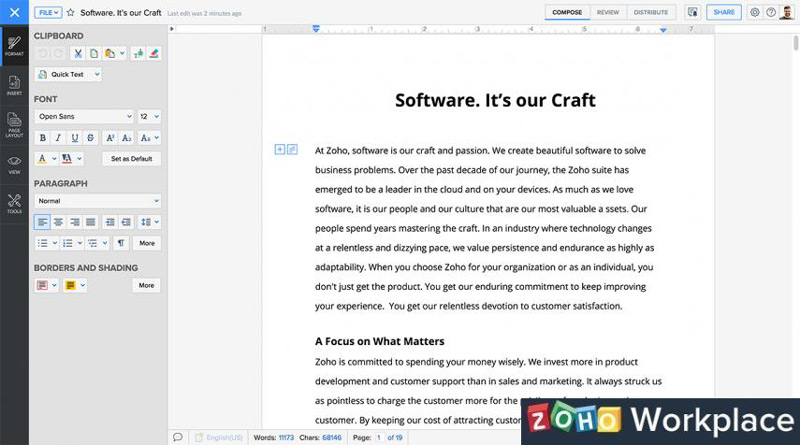
This service goes far beyond a free office suite. Since it refers to a workplace in the cloud, which enables group work and provides additional tools to communicate with friends, colleagues, study partners or some project. This because of add an email manager and a chat. In short, it offers a large number of mobile applications, with which you can access this virtual workplace from any location.
Additionally, Zoho Workplace presents options for control slides, stream video And till organize meetings of any kind. As well as all the other options, this application facilitates word processing, spreadsheet, and presentations. Furthermore, it can be confirmed that exhibits a similar operation to Google Docs.
iWork
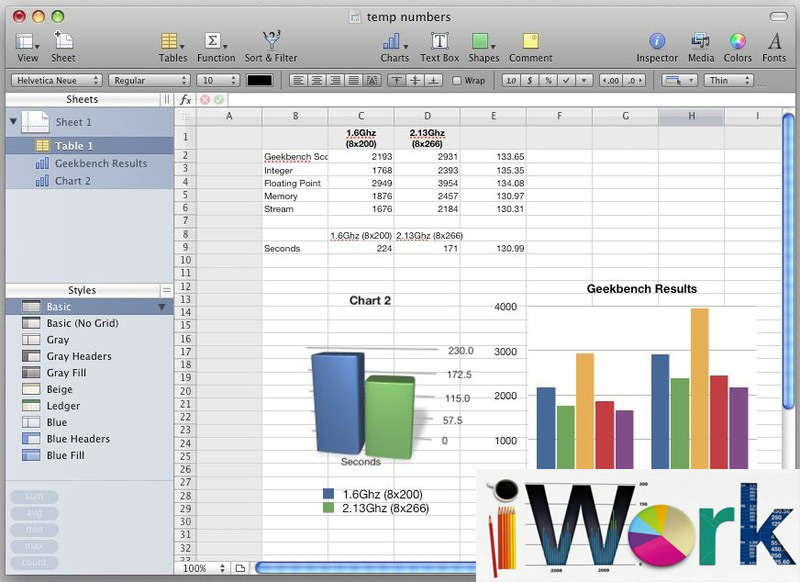
is an alternative especially for Mac users. Which was developed by Apple in order to provide a high functionality around importing files from Microsoft Office and, in addition, it grants the ease of editing them in Pages, Numbers or Keynote. Regarding its operation, it should be noted that iWork is designed to work with iCloud and thanks to this, it is very easy to share documents in the cloud.
In this sense, it allows you to select a template and make use of tools to personalize your documents. You can also add charts, tables, images, and categories based on any theme, and to top it off, simplifies the design of totally original slides with cinematic transitions.
Calligra Office
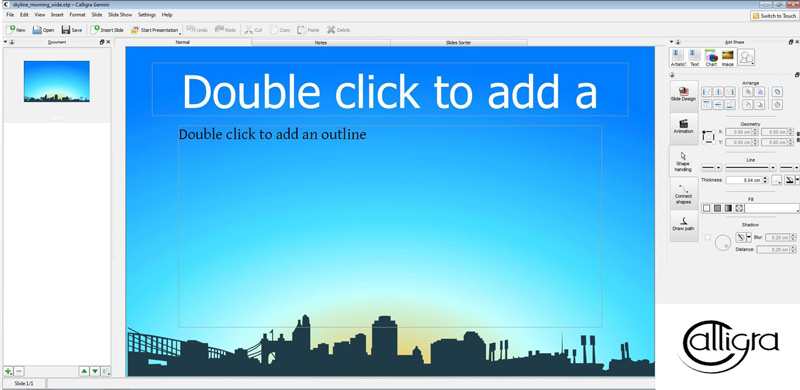
To conclude, we present to you this office package that has compatibility with Windows, Mac OS X, Linux and FreeBSD. A) Yes, Calligra Office is based on an ideal solution for those users who manage this type of services for creative purposes. Since, it consists of a perfect program to design presentations and also includes a word processor and an application for create Excel-style tables.
In addition to this, it presents distinctive elements of the other solutions and these focus on creative applications. For example “Krita” which is a drawing program developed as GIMP’s main opponent; Krita adds various types of brush and has an interface that can be adapted to the editing window of the project you want, quickly. However, although Calligra Office has the ability to open the file formats of microsoft office, can’t save them.
Software