
UPDATED ✅ Do you need to know the best program to cut a piece of video and you don’t know what it is? ⭐ ENTER HERE ⭐ and discover what they are ✅ EASY and FAST ✅
Nowadays, Video is one of the fastest growing digital elements in the online world and it is that, they are very important contents for the web pages that want to evolve and increase their visits notably. Which are fundamental objectives for companies, brands or businesses that bet on a remarkable positioning in the network. In addition to this, in view of the great power and relevance that social networks have taken, videos are also widely used on this type of platformwhether for commercial, professional or personal purposes.
In this sense, one of the most essential aspects before displaying a clip on the web, it’s your edition. Since, from this the appearance of the content is optimized to the maximum and in such a way, a better result is ensured. During this editing process, one of the most used toolsit is about cutting or trimming the video. Since, in general, these are usually large files and it is essential to use a video cutter for it. With which, you can show specifically what you want and adjust the whole clip to your liking.
Fortunately, Today there are a large number of programs that are especially dedicated to cutting videos online. But, before so many alternatives, it is valuable know the best software that integrates the most complete and advanced features, so that they can ratify an excellent result in your personal or general creations to share them wherever you want. Therefore, through this post, we present the most suitable options to edit your multimedia content through a computer, be it Windows or Mac. Indicating thus, the best programs for that and additionally, top rated tools to cut certain scenes and images from a given clip.
List of the best programs to trim parts of a video on Windows or Mac
As we mentioned, we want to detail the best existing software in the online world, to cut certain parts of a video and thus, to optimize it in the best way. Taking into account that they are options indicated for both Windows and Mac and for the greater benefit of their users, these are free programs (as far as possible) and with great features.
Joyoshare Media Cutter
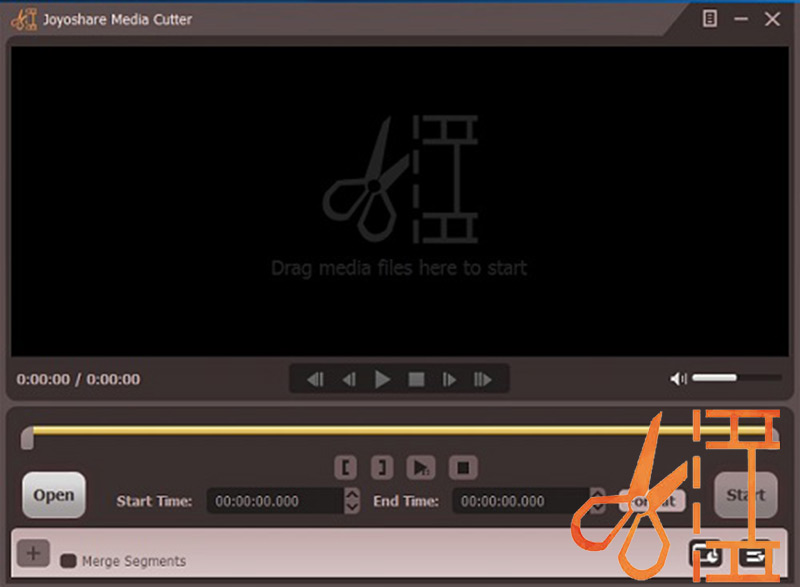
To start, we recommend you to use this totally free program for Windows and Mac. Thus, it is an alternative recommended by several experts to cut video and even audio files, through your computer and very easily.
In view of that, adds all the necessary functions to achieve excellent video editing; either for their advanced video trimming tools and even join some parts with others. The best thing about this is that it does without losing the quality of the content and therefore, it is generated very precisely.
Among other features, this clip cutter allows you to edit your file through special brightness adjustment, contrast management to your liking and the inclusion of sound effects (if you wish). It also gives you the ease of embed subtitles and watermarksas well as combine several with audio files.
Likewise, allows converting all popular video and audio formats (MP4, AVI, MPG, MPEG, M4V, ASF, WMV, VRO, MP3, PMVB, etc.) and export trimmed clips to various devices including mobile phones.
windows movie maker
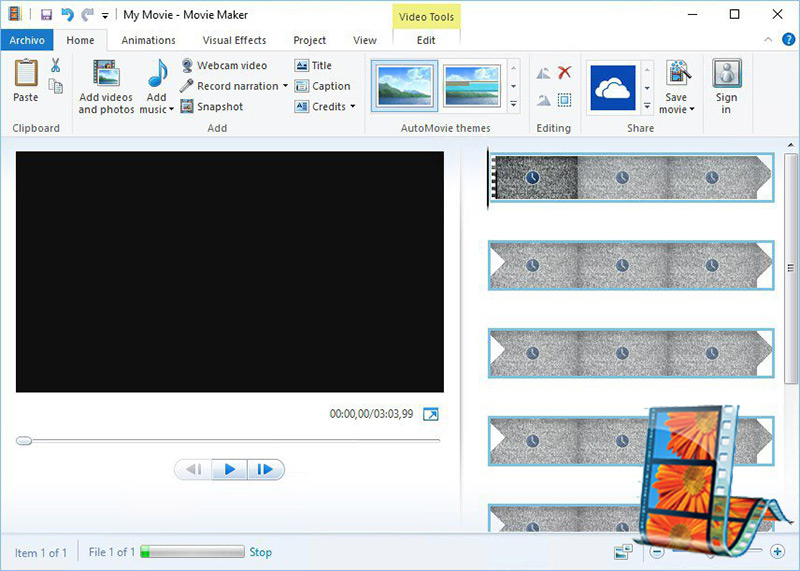
It is an option available only for Windows (versions 7 and 8), which in addition to being free, is widely used by most users of this operating system, since it is a classic video editing software.
First, provides optimal tools to obtain excellent results and also, it has an added function that allows you to publish them, directly from the platform, to social networks such as Facebook and YouTube.
For its part, windows movie maker contains functions that allow you to add texts, animations with transitions, effects and many other things, which can fully customize your clip. Also, It has video accelerator and slower, and it has an audio editor through which you can adjust the music or include sound effects. With all this, in this software you can create your own creations with music and photos.
Filmora Video Editor
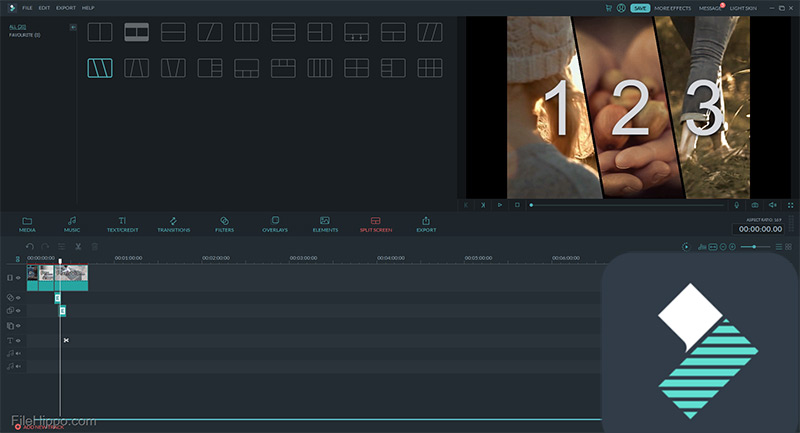
Other free editor that is supported by Windows and Macrefers to Filmora Video Editor which is well known for being used for specific purposes of editing multimedia files. Thus, it provides excellent functions by means of its completely intuitive and easy-to-use interface.
Among its features, we highlight that it allows cutting and video joining and also, add filters, texts, titles, among other elements; in order to offer a more personalized experience.
It also has a function from which files can be imported with just drag and drop, then place them right on the timeline and start editing them. Which means that after downloading the program, the process to carry out to trim the clip, it is extremely simple.
Movavi Video Editor Plus
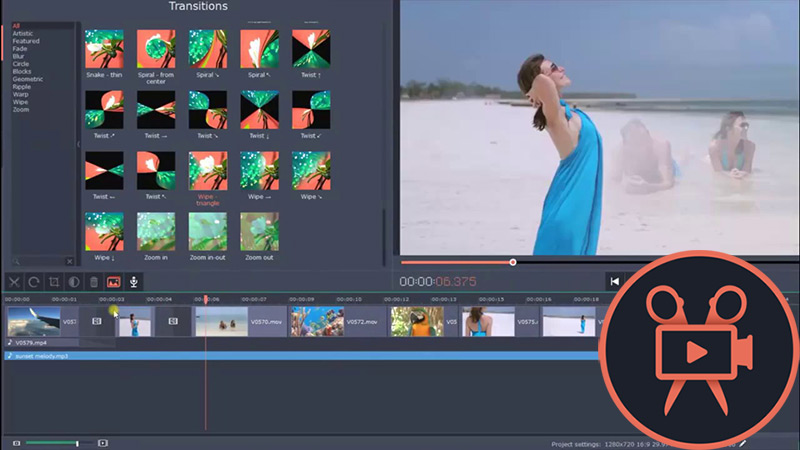
Is considered one of the best software to cut videos online and for freewhich can be downloaded via Windows and Mac computers. In reference to its compatibility, this clip editor supports the vast majority of input and output media formatsnoting that also accept in 4K qualitybeing content that is transforming the audiovisual world today.
In addition to this, he performs each of his assists without damaging the original quality of the content, for which the results are completely professional and also allows to work with Intel Media Acceleration technology.
Now, highlighting the particularities of its user interface, It is very simple and intuitive to use.since it integrates all its options in an easy way and they can be learned with just a few practices, in such a way It is a good option for inexperienced.
Additionally, the program allows you to create interactive presentations and apply, to all kinds of videos, transitions and effects, recording settingsn (flip, rotate, cut, etc.), include calls, automatic adjustments, stabilize recordings, among other functions.
lightworks
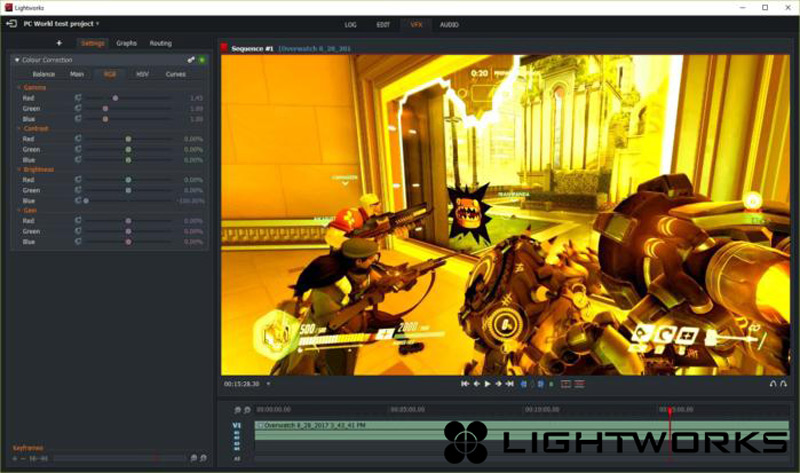
For more than 25 years, this video editor has been at the forefront of editing various content that has even been shown in the best film stories. Thus, it is estimated as one of the most advanced free options for cutting digital files (up to cropping of Pro-Res Proxy workflows for 4K) and be able to easily optimize them.
Taking into account that its user interface shows great simplicity and deliver the results in a short time, thus being a very effective solution. Added to this, it has easy editing through its timeline and export tool to Vimeo, YouTube, among other platforms.
In this sense, it can be downloaded both on Windows, as well as on Mac and Linux. Additionally, has a wide support of file formats, including four variable speed media. And for greater professionalism, software offers up to 32-bit GPU accuracy and histogram tool.
avidemux
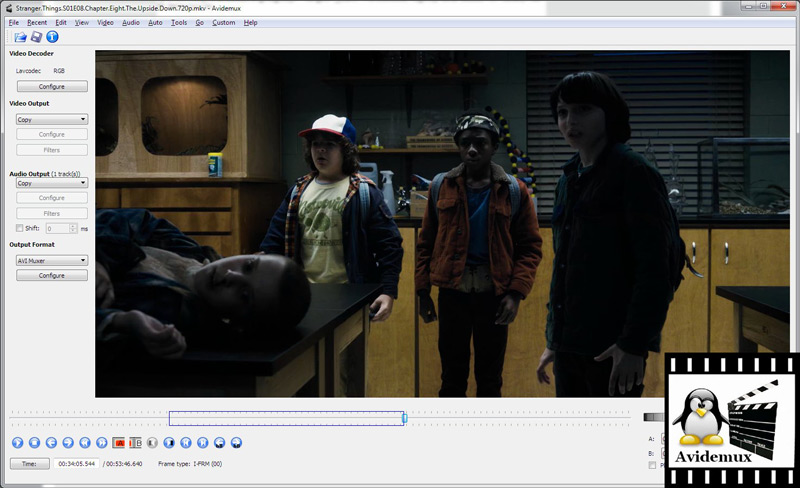
Available for Windows and Mac computers, Avidemux is another recommendation to cut videos easily and for free, without the need to resort to an expert. Despite the platform looks old and inconspicuousthe results it gives are very good and that is, does its job very well to make quick clip edits and after adjusting the cuts, make a new montage in no time.
On the other hand, it is a program that is compatible with multiple types of files, among which the following stand out: MP4, MPEG, AVI, ASF and DVD. As an unfavorable point, we indicate that Avidemux is not available in Spanish (only in English).
iMovie
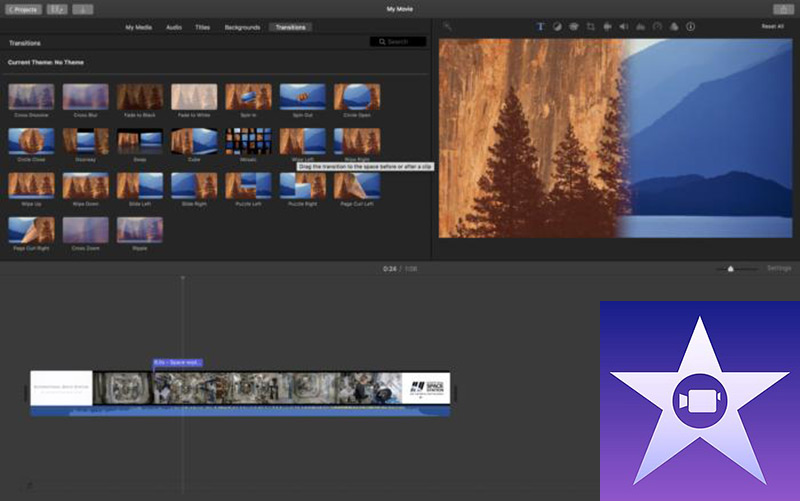
If you want cut easily and quickly on Mac (even on iPhone or iPad), iMovie is a great choice for you. Since, in addition to being a free download program, it has an editor that allows you to browse files, in order to organize each of the editions that you run there.
Added to this, It has functions that allow you to customize each of your creationsamong which we can distinguish the insertion of effects and titles for achieve a more expressive result with higher quality.
Likewise, it contains the basic functions to combine, divide, add music and text, to all the clips that you import on the platform. Also highlighting that accepts various image, audio and video file types, including those from Smartphone. As for the special effects it exhibits, features sections of over 300 effects (face to face, tilt shift, mosaic blur, and more).
sony vegas
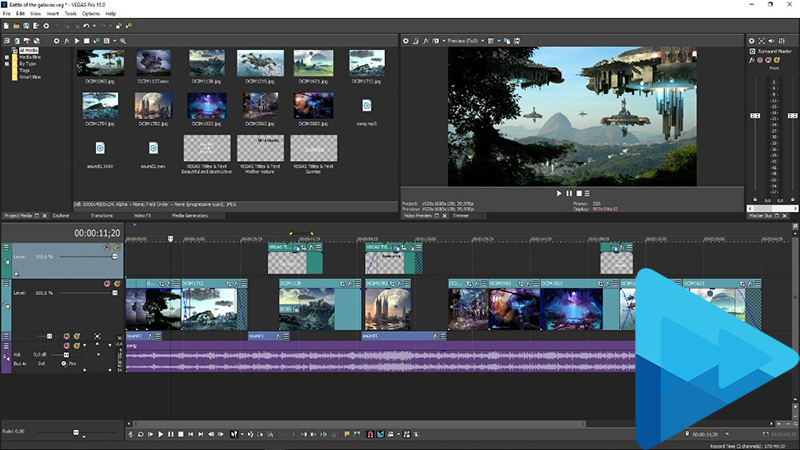
Also know as “vegas-pro“, East program is free and compatible only with some versions of Windows (from XP to Windows 10), and since it stopped offering its 32-bit version a while ago, can only be used on 64-bit operating systems. This software is considered one of the best options for editing and trimming video and audio in real time, which presents 24-bit/192 kHz audio support.
In reference to its interface, Sony Vegas introduces a browser located in the left corner of the screen, a timer for a better visualization, a preview that allows you to observe the edition in real time and automatically, and finally, a timeline located at the bottom of the window.
As for some advantages over other platforms, Sony Vegas has a great improvement in video importnew rendering, editing, disc authoring and visual effects formats, etc.
List of online tools to cut pieces and images from a video
In case you don’t want to download any programs on your computer and prefer to use online tools to crop digital contentthere are good options for you.
Next, several of them with their most relevant characteristics:
Ezgif Video Cutter
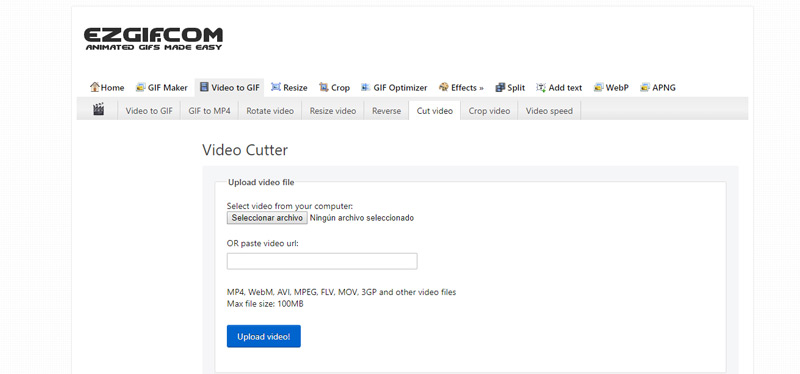
Let’s start with this online video cutter that has been designed to edit content of little magnitudeas supports sizes less than 100MB. With this condition, you can use Ezgif Video Cutter to upload clips and cut them according to their duration, taking into account that it supports formats such as AVI, MP4, FLV, MOV, WebM, among other types of files.
In reference to its operation, you must upload the file to the platform, either from your computer or by pasting a URL, and then start editing. This application allows you to cut the end, the beginning or both parts of the clip.
Among other features, you should take into account that it is simple to use, gives you the facility to extract and export any fragment of a videoselect start and end time of it, set current positions from the “Pause” and all this, without losing the quality and originality of the clip.
Magisto
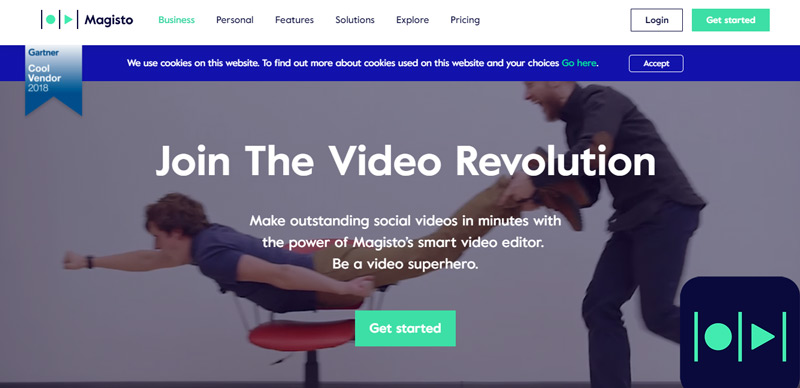
In addition to easily cutting videos with Magisto, you can benefit from its artificial intelligence system that presents the ability to analyze the uploaded materialbe it a photo, etc, stop with it edit what is necessary and make new creations with the utmost professionalism. Therefore, it is also considered one of the most optimal online platforms to create an audiovisual of any kind.
In this sense, the online tool allows you to choose the fragments that should compose your clip, select from 42 different styles to customize the result and opt for the soundtrack of your choice to adjust the audio effects of the video, much better. It also has a function with which you can specify the duration of the cut.
Convert Cut Video
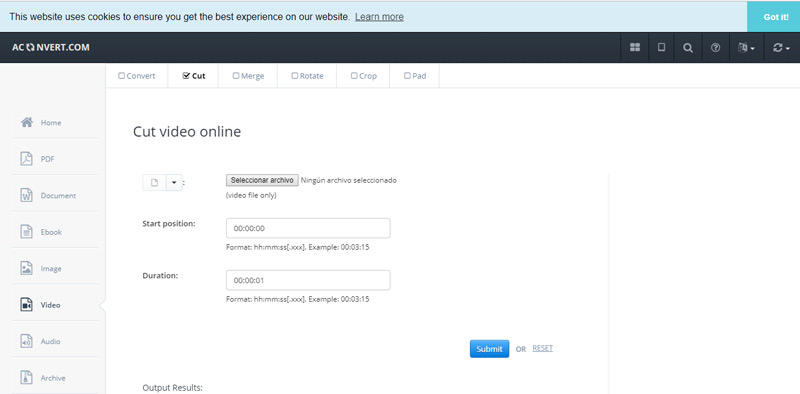
With a total of 200 MB maximum for each video, you can use this tool to cut such content into any format, be it MP4, AVI, FLV, MPG, MKV, WMV, M2TS, WEBM, ASF, MOV, M4V, RM, VOB or OGV. In reference to its interface and operation, It’s simple and intuitive.
Since, you simply have to choose the file and select it from your computer, and then choose the type of format it is and set a start position and duration manually. Because it has a section to specify the indicated time.
Once you set that time, you just have to press the “Send” and the same platform will start processing the result, and then you can find it in the “output results”. That’s it. In addition to this, it should be noted that the page also allows you to upload content directly from Google Drive and Dropbox.
Online Video Cutter
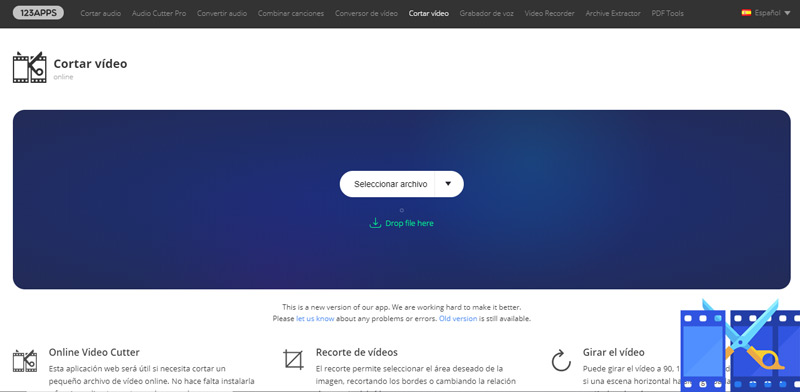
Refers to a free and totally online tool that accepts up to 500 MB of weight, so it can be very useful for you. In this way, it allows you to cut clips directly from your computer, Google Drive or even by pasting a URL to upload the file to edit.
By specifying how the clipping works, it gives you the option to select the desired area of the image, crop the edges or change the aspect ratio of the clip. You can also rotate the same with Online Video Cutterin case a horizontal scene was recorded in vertical mode, for example.
Secondly, has a simplified interface, since just by uploading the file, you can start editing it. A) Yes, supports all kinds of commonly used formats and it has a kind of encryption, from which it is possible to delete from the servers.
video slice

To finish this list, we recommend you use video slice Which refers to an ideal online platform to edit videos and of course trim them very easily. Thus, a more optimized alternative to the aforementioned tool.
As, It has a much friendlier interface in which you only have to drag and drop the files to start with the cut you need to make.. You can do this perfectly from OneDrive, Dropbox and Google Drive.
Additionally, it has an indicator that shows its users where they can know for sure, the charging process and well, so it indicates the time remaining to complete the result of the clip. Which generally takes a short time and therefore, it is estimated as a quick option.
In addition, it shows buttons for rotate the file and stabilize it, if you wish. It can also be handled in three languages that are easily changed from the top tab of the web page.
We hope that with this detailed section regarding programs and online tools to easily trim videos from your computerwe have been of great help to you and from now on, you manage to make this type of editing without asking for help.
Web