
Index:
UPDATED ✅ List of the best TOOLS to RECORD Sounds and Voice on the PC or Computer for FREE ⭐ ENTER HERE ⭐ and Discover which are the most used programs ✅ EASY and FAST ✅
Right now audio is one of the most consumed content formats in the world; podcast, voice notes and all kinds of songs are shared daily on the main social networks. That is why it is almost an obligation to learn how to produce these files, for which we need software that allows us to record and edit them.
This is becoming more and more practical due to the excellent tools that exist, in this case for computers with different operating systems such as Windows and Mac. Which makes it confusing and a bit complicated to choose a good audio editor, which is why we have decided to help you.
In this article you will discover which are all those platforms where you can create, join and optimize all your tracks as if you were a professional. Well, currently the best firms place within our reach different solutions to be able to achieve it, It only remains for us to make the most of each one.
List of the best paid and free programs and software to record sounds on Windows
Are you one of those who spends hours looking for a good program to record and edit audio or sound? If you are one of these, you need look no further. In this article we present the top 6 of the best tools to do it. But, it is always important to know part of the functions to know which one is more convenient, That is why we will tell you everything you need to know below.
Jaksta Streaming Media Recorder
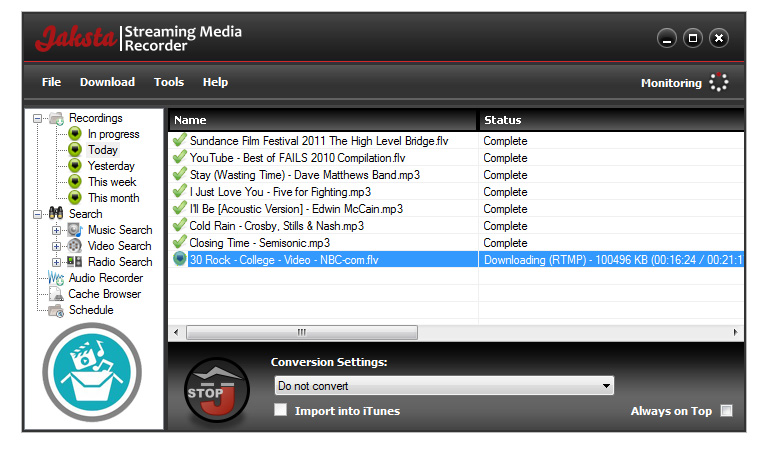
This program is ideal for recording sounds on websites, such as YouTube, since it allows the process to be carried out with higher quality in all the files. It has a place within its tools where it manages to organize all the content by topic. It also manages to split your tracks, add certain topics such as the name of the song, record video, music, radio and others while you listen or watch them, even from sites that do not accept downloading.
This features a method known as digital video recorder (DVR) capture, meaning you can take background recordings from all premium sites like Netflix, Hulu and others. The best of all is that they are made with a high quality and at the moment of saving them, it supports several formats including MP3 AND MP4.
Wondershare Streaming Audio Recorder
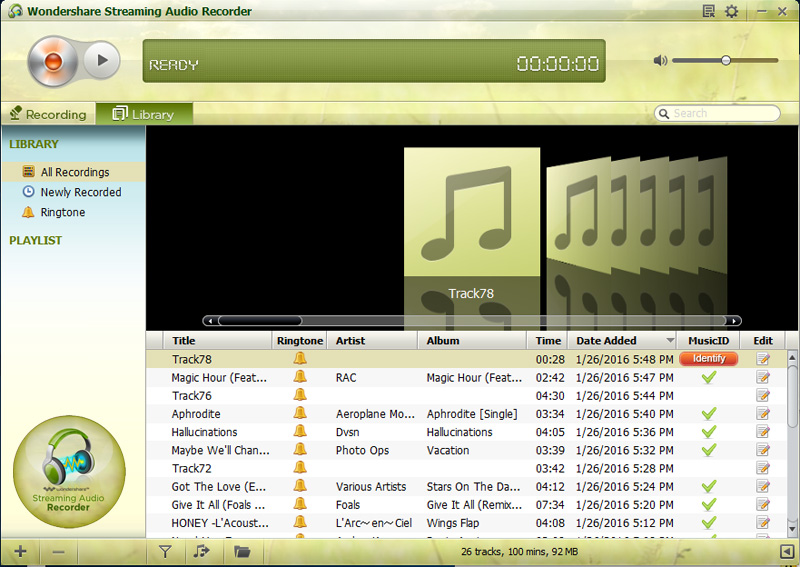
It is an extremely professional and versatile tool that can be used on both Windows and Mac. This digital recorder can record everything you want in real time, allowing you to capture any number of online music resources from different platforms such as Spotify, Pandora, Apple music , Dezzer and others. With it you will not have to worry about those that have copyrights, because it is 100% legal and it accepts you to do so.
Not only that, with this you can record calls via Skype, Facebook Messenger and WeChat. The most outstanding advantage is that you can customize it so that it performs the action even if you are not present. In other words, if you want to record a radio program, you can configure it so that it starts when it starts and automatically closes when it ends. Best of all, it remotely removes all advertisements that are played while it is in progress.
Audacity
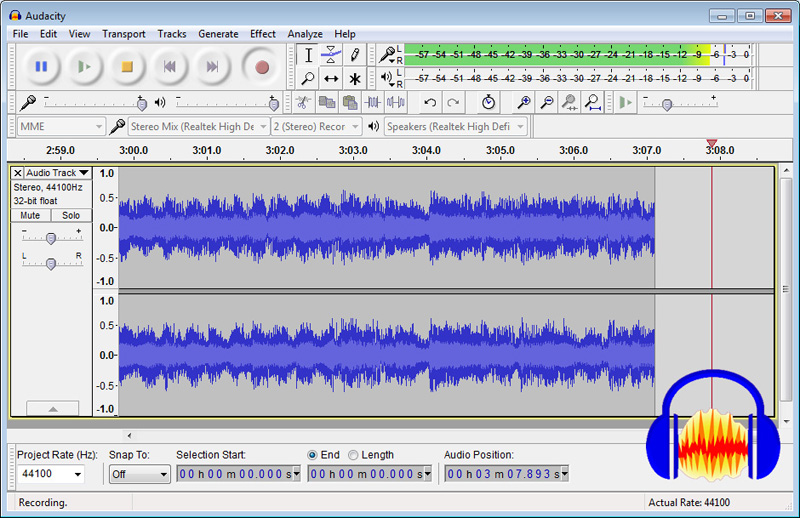
This compatible software for Windows and Mac supports recording of all types of audio. Its functions will allow you to make live recordings, mix and modify audio tracks, in addition to that it will help you to remove the noise that could interfere with your files, apply effects and others. It also gives you the possibility to add voices or songs recorded with a microphone connected to the sound card.
Its playback speed and high quality make it one of the most used programs which supports most formats including Wav, MP3, Ogg and others.If you are starting in this world or if you have little experience in these topics, it may be a good option to start. It has the basic functions of any recording or editing program, so it is very easy and practical to use. Although like everything you need a little practice to improve the development of the creations.
Recording Studio – Glauco

The “Recording Studio” tool is used in the Windows operating system. This allows you to make your audios in a more simplified way, because all the tracks you want can be recorded through a microphone that the application has built-in, do it by adding one of the equipment or through a USB audio interface. It has a fairly simple design because it was made for beginner users. Some of its functions consist of common editing, for example, copy, cut, paste, mix tracks and apply effects. When importing the files you can do it with MP3 and WAV formats.
Zynewave Podium Free
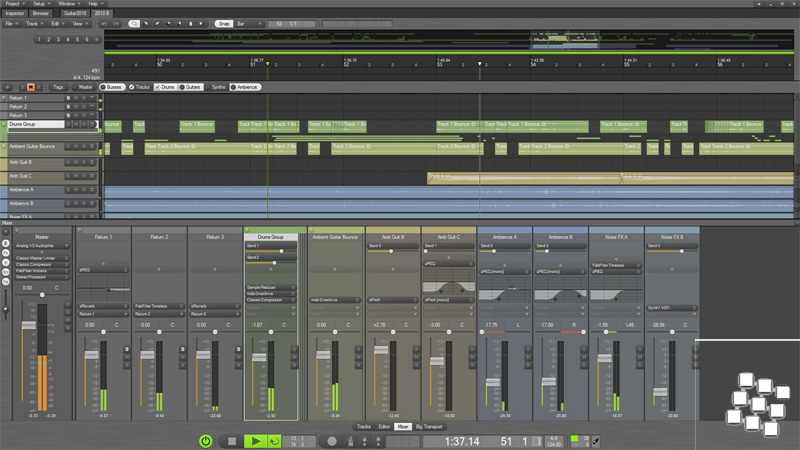
It is a software specialized in the production of audios and sounds that is only available in the Windows operating system. It is free and ideal for users who are just starting out, as it has a simple interface and very practical and easy-to-use tools. In general, it is very good and customizable, in fact it has features that may not be found in many programs. Although it lacks an antialiasing and dithering engine to improve sound quality.
Nero Wave Editor – Nero AG
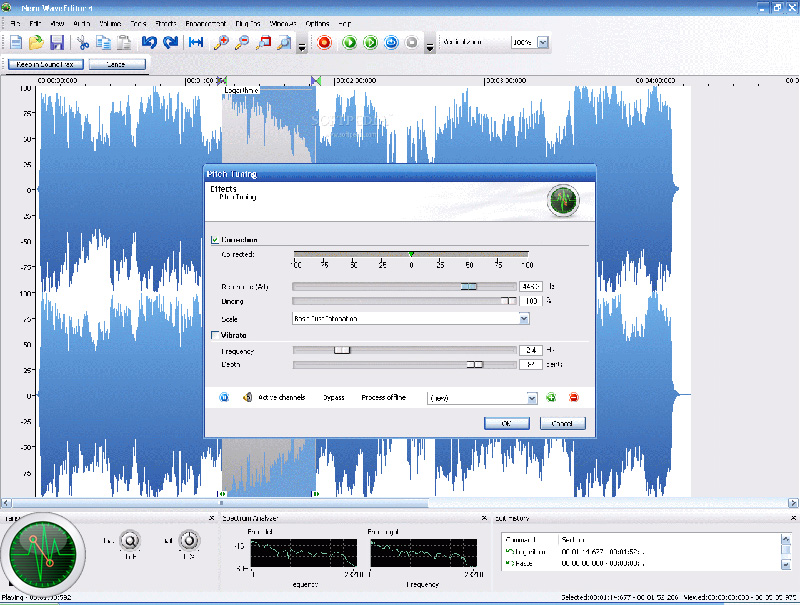
It is a free program that will allow you to fix your audio tracks and edit them while maintaining the quality of the file. With this you can apply a variety of effects to improve your editing, and even add silent if you wish. It shows a very simple interface so that users can handle it and create great sounds, but like everything else, it requires a bit of practice to use its tools and functions properly.
Its way of use lies in the fact that once you drag the audio clip, it will show it to you in the form of waves for greater compression at the time of editing. You can save the final result in the most common formats such as WMA, MP2 and WAV, you can also allows you to store them within the program to continue working on them later.
List of the best paid and free software to record audio on MacOS
On this occasion we will provide you with the best softwares used on mac computerswhich bring excellent tools among their options so that you can fix all the audio you want and record new tracks with great quality. Turn your Mac into a music studio creating amazing sounds with these 7 platforms that we show you below.
garage band

If you are a lover of instruments, this platform offers a sound library including default options for guitar, drums and percussionists. It contains in its functions a very modern and intuitive design to learn to play, record, create and share your music. If you want you can also record a song and use it as a ringtone, or export it to your iTunes account. As it is exclusive Apple software, you can use it on your iPhone or iPad and take it with you everywhere. It has a large catalog of functionalities to make professional files with it.
You can fix your audio with absolute precision, adjust the rhythm of the songs, improve the sound with plugins, apply effects and much more. Although it may seem for experts, it is used mostly for those who have little knowledge in this area. Best of all, it includes music lessons so you can learn to compose and get the most out of it.
LogicProX

“Logic pro x” is software used on Mac computers. It is primarily designed for professional users as it has a variety of instruments, effects, and functions for creating, recording, and mixing sounds. Likewise, includes a large collection of instruments and loops to devise compositions like an expert, as well as a series of production models.
That is why it is listed as Apple’s recording studio.One of its excellences is the Flex Pitch; what is mostly known as elastic audio. With this you will be able to reedit the voices through a series of tones, to adjust the melodies of a previously saved audio. Apart from the attractive tools that it provides, it also has the ability to support formats like WAV, CAF, SDII, MP3, MP4 and MID.
WavePad – NCH Software
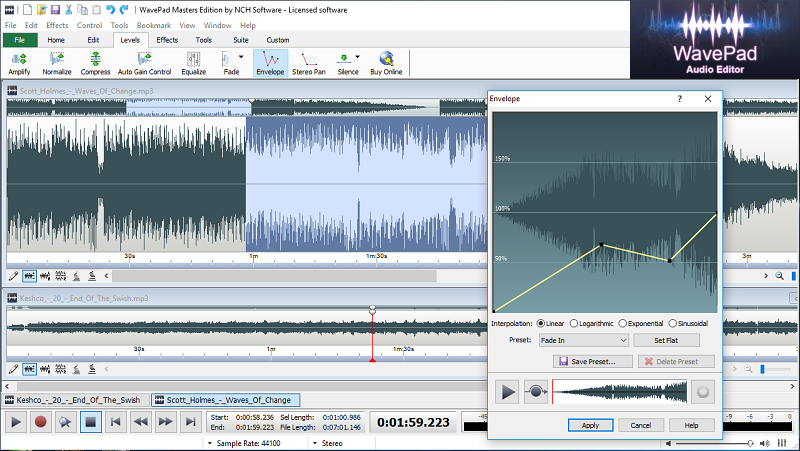
WavePad is compatible with both Mac and Windows operating systems. This has a very visual interface for a better understanding of its functions, at the same time it has very efficient instruments to record, edit, cut and paste different files. It also shows a wide range of effects to make your tracks something very elaborate, since you can also remove and modify noises to achieve an error-free sound.
The downside of this platform is that when saving projects as a sound file, you have to pay for the Premium version. Otherwise, they are saved only to be used in the application. They can also be stored in a cloud such as Dropbox, Google Drive, or SoundCloud. However, in Dropbox the first 2 GB are free, in Google Drive the first 15 GB and in SoundCloud only 3 hours of audio. The rest have a monthly or annual charge.
iScream – Media Human
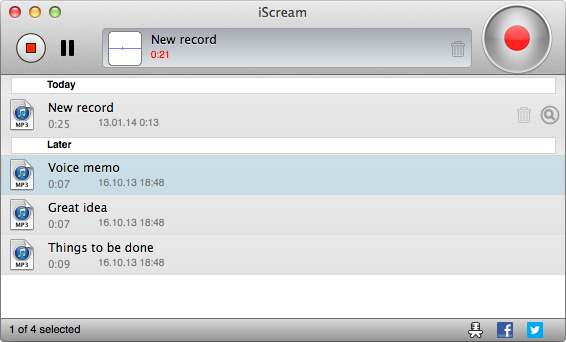
The “iScream” tool works for Mac computers and is so easy to use that it only has two buttons, one to start recording and one to end. The most relevant advantage of this is that once you have recorded the audio it stores it automatically in MP3, WAV or AAC format, because they are the most commercial and accepted by different players. So if you just want to record, you should know that this interface is very basic, so it will make you carry out the process without major setbacks.
Fission – Amoeba Software

Like many other tools, it is specially designed for Mac computers. It will allow you to record, edit sounds as well as cut and paste all the tracks so that you form a fairly complete audio with good sound quality. It will also allow you to combine your recordings and join them to form several sounds in a single file. The formats it works with are MP3, AAC, Apple Lossless, AIFF, and WAV.
apowersoft

Since its creation, this app has managed to allow us to record all the audio tracks that users want with higher quality and in a very professional way. By using it, you will be able to record programs, online audios, internet broadcasters, extract audio clips from videos, customize them and much more. The most relevant advantage is that you can preprogram it, in this way the platform will know how to execute the moment to carry out the tasks automatically. In the same way, it will help you to recognize the information contained in the tracks when it is not visible to the naked eye, this is when it refers to the ID3 tag.
Ableton Live
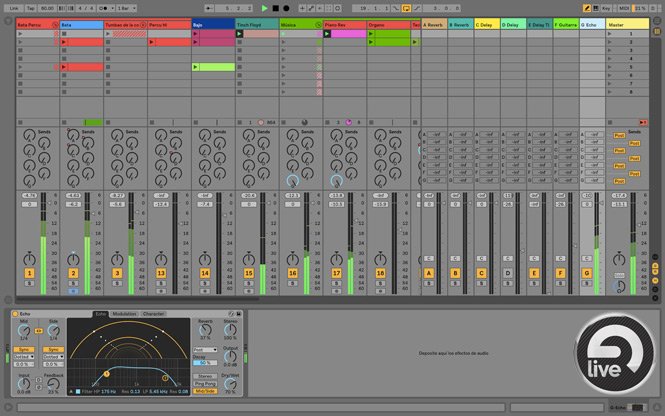
If you are looking for a tool that has the characteristics of a professional one and that has a versatile and easy-to-use interface, this is what you need. In it you will be able to record and compose themes, mix and even improvise if you wish. For greater understanding, it has an interactive tutorial within it, so you can move and manipulate the instruments correctly. It highlights the fact of being able to record multitracks with high resolution, MIDI recording in real time, note tuning, exclusive effects, percussion sampler and more. Ableton Live supports AIFF, WAV, MP3, Ogg and FLAC.
Software