
UPDATED ✅ Do you need to have your Android smartphone or iPhone 100% secure against attacks and you don’t know how to do it? ⭐ ENTER HERE ⭐ and Discover the best Apps ✅ EASY and FAST ✅
In general, the usual operating systems add certainly optimal policies in terms of security and protection of the privacy of its users. Since, with the large number of Internet users looking to usurp data and any personal information, it is valuable to deal with it through effective security mechanisms.
However, in many cases this may be insufficient. In view of the fact that, as technology continues to develop and grow, the tactics used by hackers with bad intentions and this type of individuals, also increase and are more advanced. Whereby, it is important to know other security tools that guarantee a good service in its entirety.
Given this, a large number of mobile security applications were created and developed. Which, have as main objective; add an additional layer of protection to Smartphones, whether Android or iPhone. In effect, we want to present you below, the most recommended alternatives of this type at present, so that you can make use of the one you prefer.
What threats against the security of our Android or iPhone mobile can we suffer?
Usually, Both Android phones and iPhones are completely vulnerable to any type of security threat. Since, according to research, about 95% of Android devices were easy to hack with just a text message and a full 87% of them, show a critical vulnerability.
For its part, in the case of the iPhone, this also happens. Since, it has been discovered that many of the applications from the official App Store, exhibited a great threat to these Smartphones. Because they contained a type of malware created and designed to enable Apple devices in a large-scale botnet. which was identified asXcodeGhost”.
Now, it is essential to know in detail the main threats that these devices can suffer in a notable magnitude and they are:
- mobile ransomware: Since 2015, it has been one of the most frequent threats and basically, what it does is block relevant user dataWhether photos, videos, documents, etc. Thus, the creators of this malware demand a payment in Bitcoin to carry out the ransom and if they do not, the files are completely removed from the device.
- banking malware: Bad faith hackers who create this type of malware focus on compromising users who conduct business from their mobile phones. Also including any money transfers and bill payments. With this, they achieve collect all kinds of information about bank logins and passwordsand then make use of them.
- SMS Trojans: These are responsible for establishing financial chaos by sending SMS messages to those numbers with special rates from all over the world, in order to increase users’ telephone bills. That way, they can collect any information regarding financial accounts to infiltrate them quickly.
- mobile adware: They are based on annoying pop-ups, because the manufacturers of these adware depend on the number of clicks and downloads received to increase their income. With this, they can infect the mobile and, as if that were not enough, access the root of it to force it to download this kind of adware and with it, steal all kinds of personal data.
- mobile spyware: It can be one of the worst threats because it operates like any program inside the device and at the same time, monitor all your activity there. thus achieving, remove important information (user names and passwords) and, in addition, record your location. Sometimes spyware adds another program that works in the background and silently collects information.
List of the 25 best security apps to have your Android mobile completely free of viruses and other threats
Because of this, it is important to know the best security applications, to download and install them on your Android device. So that, in such a way, said device can operate free from any threat or virus.
Indeed, here we present 25 of the best solutions that you can find in the Google Play Store for it:
Bitwarden Password Manager

It is an app created in order to provide greater ease and security to people who use Android, so that they can manage all your users and their passwords in the best wayas long as they are synchronized on all your devices or failing that, it is the same device.
Basically, it works like a sealed vault with 256-bit AES encryptionwith seed and PBKDF2 SHA-256, in which only you will have access. Additionally, it is an open source application. Maybe you are interested in knowing the best password managers from here.
SplashID Safe Password Manager
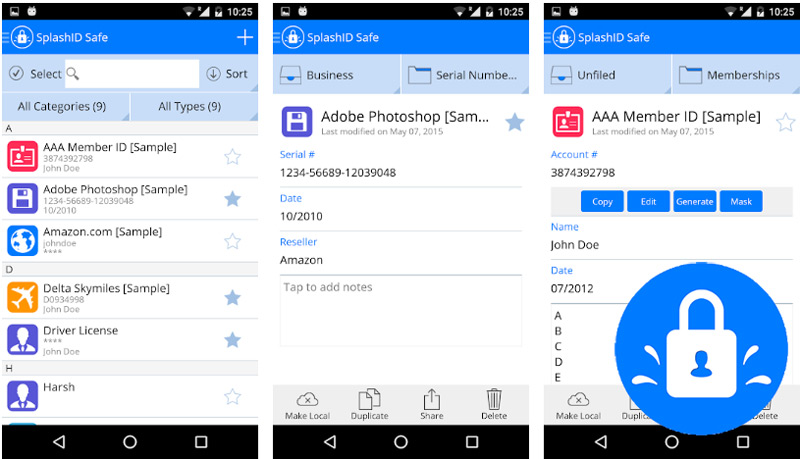
It is considered another of the best security apps for Android, since it allows you to have all personal information stored in a safe. Whether they are passwords, credit card numbers, pin, among others.
Likewise, it guarantees secure access to mobile device applications, allows the choice of synchronization of your mobile with your computer, its features add 256-bit encryption and it has a security panel that provides statistics and usage mechanisms to monitor and repair reused, old or, failing that, weak passwords.
Myki: Offline Password Manager & Authenticator
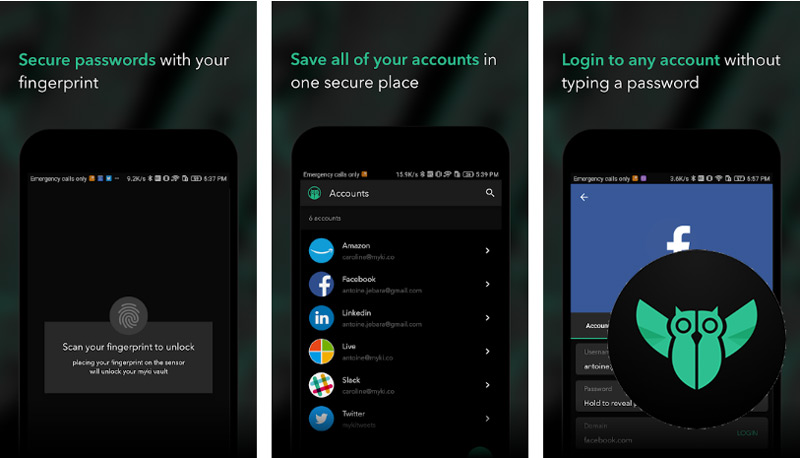
It is estimated as an excellent option to maintain privacy on your Android device. Mainly, because it has a design that prevents any intruder from gaining access to your accounts, by having an End-to-end military-grade encryptionwith which no one will be able to decipher the passwords you store on your Smartphone.
It also allows you to log in to any account with your fingerprint, so there is no master password to remember. This app stores all private information with AES256 and PBKDF2 encryption.
LastPass Password Manager
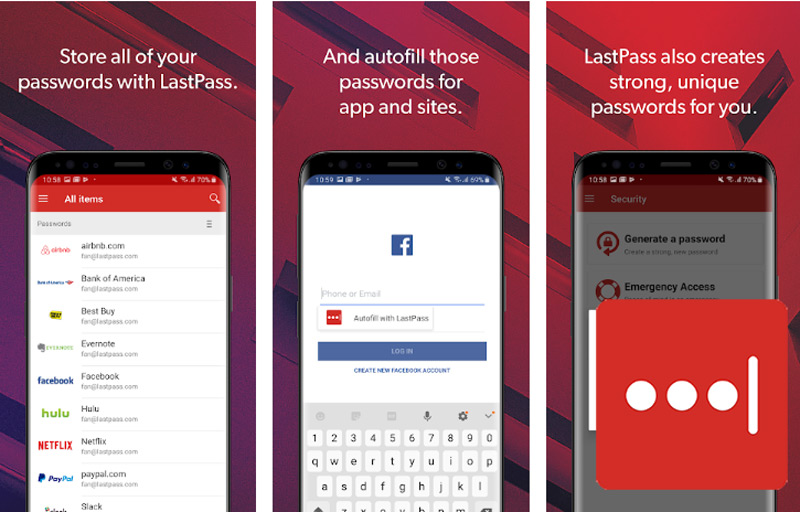
In reference to its operation, it is based on blocking your passwords and all kinds of personal information in a secure vault, so that no one has access to it. In this way, it achieves save passwords and loginsgenerate highly secure passwords, control personal data and add other very helpful functions to protect your Android device.
Whether it’s free synchronization with other devices you drive, fingerprint loginsas well as multi-factor authentication to add an additional layer of protection to your accounts.
mSecure – Password Manager
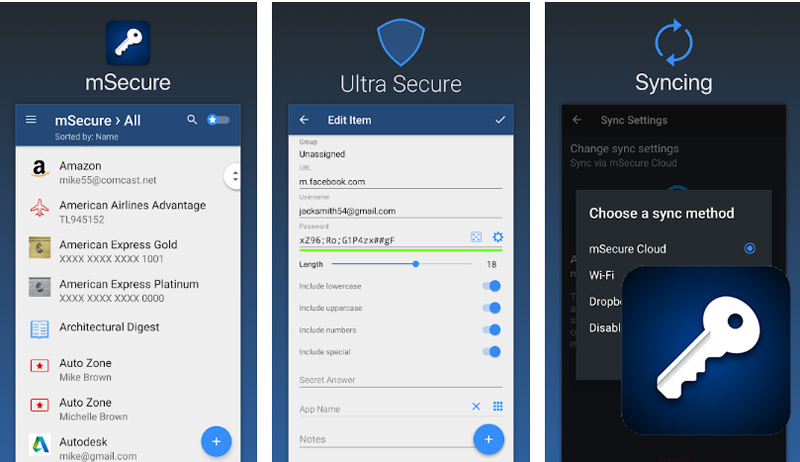
It is an app that has been designed in order to protect your private information, including passwords and any type of confidential data that you handle from your mobile phone. Thus, it presents a user interface that conforms to a revamped encryption modelwhich can also be managed very easily.
To offer great features, add AES encryption; either in the free or PRO version. The first of these has an unlimited number of entries, contains strong password generator, also quickly group and filter entries. Now as for the PRO version, it allows you to sync all your devices, features fingerprint authenticationmakes and restores backups, among other advanced features.
Dashlane Free Password Manager
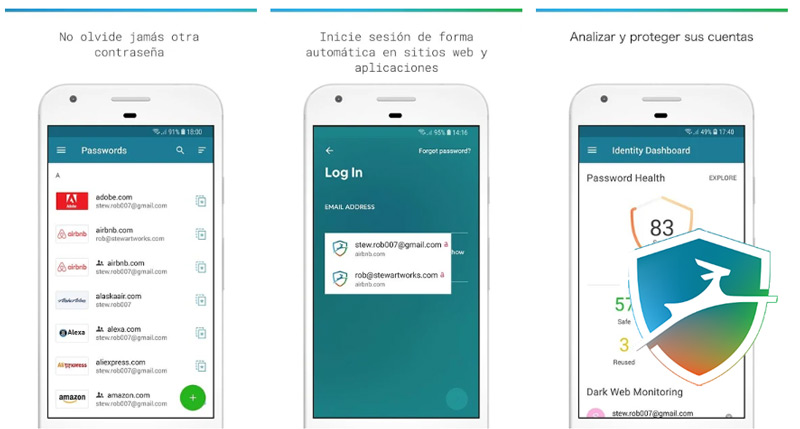
While it’s true, Dashlane takes care of protecting your digital identity, thus preventing all existing risks when saving and sharing your personal and private information through your Android device. Thanks to this, you can keep your passwords, identity documents, personal and payment data, completely safe.
It also has a password generator with which you will be able to replace insecure passwords in just seconds. In addition, in order to adapt to your requirements, it offers three plans: Dashlane Free (manages up to 50 passwords), Dashlane Premium (unlimited passwords on unlimited devices) and Dashlane Premium Plus (for United States users only).
SeekDroid: Find My Phone
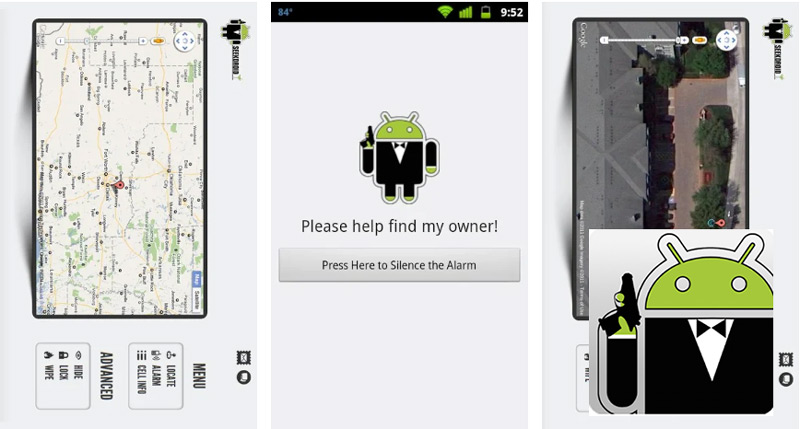
In case of any loss of your Android mobile or Tablet, this application is the best help you can get to quickly locate the device. Since, thanks to its excellent functions, it allows you to find your Smartphone anywhere in the world.
In addition, it has options to lock computer remotely, delete the SD card (if the mobile is stolen or lost), it presents the possibility of finding it by text message if you wish and the best thing is that while it is in use, it does not discharge the battery. It is a free app but it also has a paid version.
RememBear: Password Manager
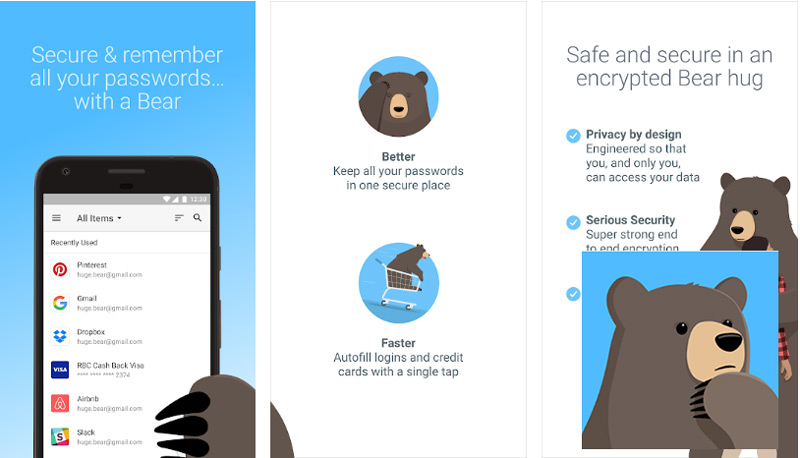
Refers to an application designed to make it easy to create, store, and use truly secure passwords for all android users. With which, they can stay safe on the network and above all, maintain the security of their Smartphone or Tablet.
It even has excellent tools to save any banking information, such as credit cards to make online purchases quickly. Also, it has auto loginprevents identity theft by generating unique and more secure passwords, has an accessible and friendly design, adds unlocking with Touch ID or Face ID.
Safe Notes
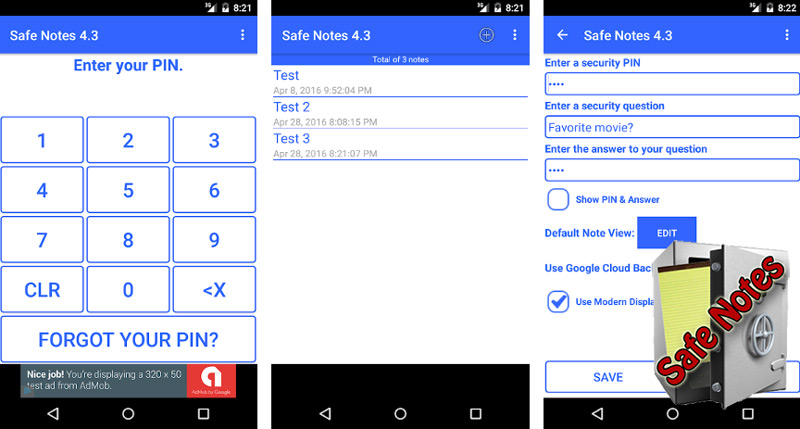
Since a mobile not only stores usernames or passwords, but also saves important information in the form of notes, this application has been created to protect such data. As, works using 128 bit encryption and in this way, it guarantees a great security.
Also, it is an app that provides quick access through a simple pin or a secret question, has extensive search functionality, allows you to classify your notes ascending and descending, and these can have up to 5000 characters for your convenience. In addition, it allows automatic backup with the help of Google Cloudif you wish.
1Password

It is estimated as one of the best password manager apps, thanks to its easy handling and the excellent protection results it exhibits. Thus, it presents a free version (with a duration of 30 days) and another subscription. As for its main characteristics, we highlight the following:
It has the ability to create unique and strong passwords for all your accounts, you can share keys securely with anyone, it allows the synchronization of mobile devices and computers. Also, it gives you the option to create different vaults to section off and protect the various areas of your daily lifehas information filtering and you can store all kinds of data in more than 12 categories.
Bosch Remote Security Control
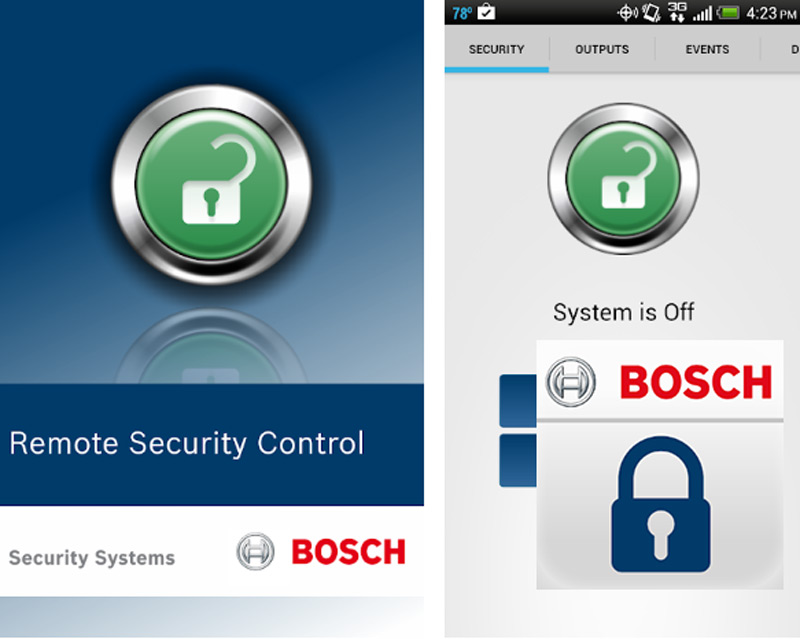
It refers to a purely security app that works to lock your Android phone or tablet remotely, in order to avoid any usurpation of private information, in case of theft or loss. In short, it has a function that allows users to activate a mobile theft alarm and with it, get it to call a specific or predetermined number and, in addition, delete any confidential data stored there.
Google Authenticator
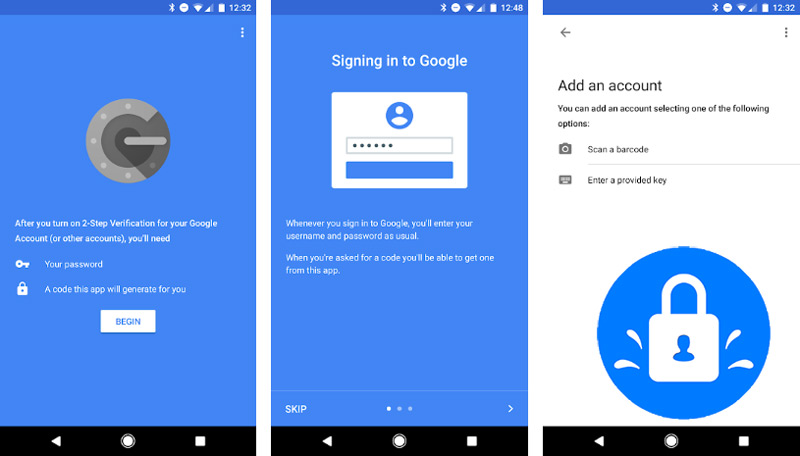
It is a very useful app for creating codes for two-step verification on your Android mobile phone. This type of security has the ability to optimize the protection of your Google account and thereby protect any information you store there.
Which, it achieves without a mobile data connection and, in addition, it has the ease of being used through many accounts and providers, as well as having a excellent compatibility with Android Wear. Additionally, it shows configuration by means of a QR code automatically.
eWallet – Password Manager
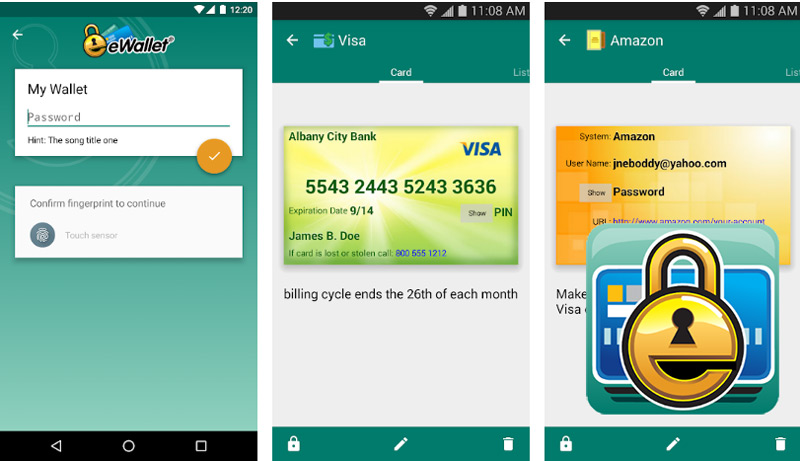
This app available on play store, simplifies complete password management, which guarantees that your digital life is more secure and thanks to this, you will not have to worry. Fortunately, eWallet operates with 256-bit AES encryption and allows transparent synchronization of any type of data in the cloud, thanks to the Dropbox service.
Also, provides fingerprint identification and it has an excellent random password generator that allows you to keep all your data protected, even those related to bank accounts. It also gives you the option to customize your wallets with funds, beautifully designed category cards.
Norton AppLock
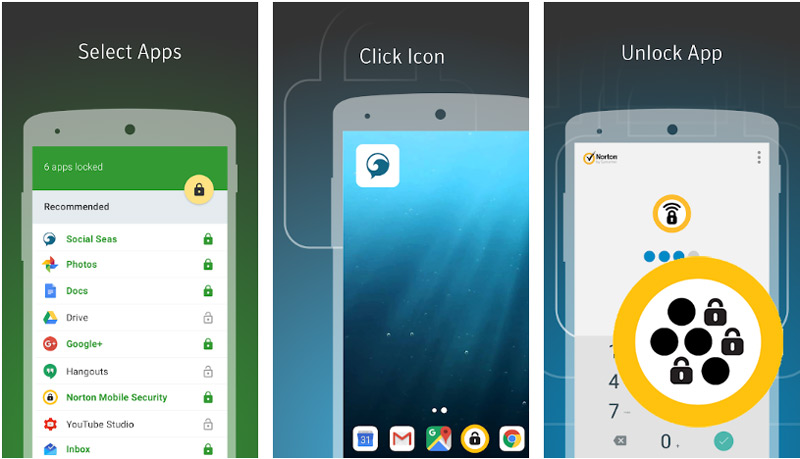
It is estimated as one of the Android apps that provides greater security, due to its advanced features. In this way, it allows you block all the applications you manage from your mobileadding a lock by PIN, password or lock pattern, so that no third party can access them.
In addition to this, it provides you with recommendations to increase your security and, as if that were not enough, it allows you to protect your information and reputation, by protecting your private photos and this type of content. Also, it has a parental control option for you to keep your children’s devices completely insurance.
Prey Anti-Theft: Locator and Mobile Security

It is one of the most optimal mobile security and locator applications that exist when you have to protect your phone and also, track it in case of theft or loss. In this way, it adds a mobile locator by GPS and has a burglar alarm which sounds very loud when this happens, regardless of whether the device is on silent.
Likewise, it takes photos with the front and rear cameras, in order to discover who took your mobile and issues an alert message in any dangerous situation. In addition to this, it also allows remotely lock your cell phone.
Cerberus Phone Security (Anti-theft)
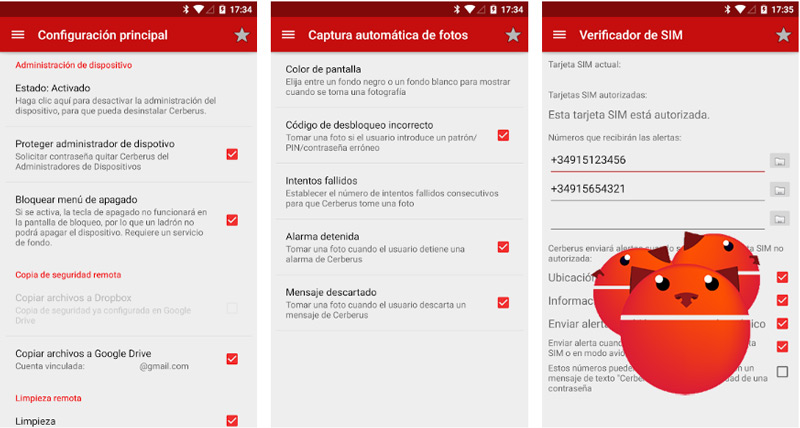
It is a similar alternative to the previous one, because it is considered a great anti-theft application that even has the ability to recover any Android device that has been stolen or lost. But in addition to being able to locate the mobile or tablet, it also has other functions that allow us to increase the security of any device.
Starting because cuenta with three modes to protect the equipment (by remote control through the website, via SMS and with automatic alerts). In addition to this, you can lock the device with a code, display an alert message, start a loud alarm in case of danger, wipe internal memory and SD card to protect your private informationtake photos and even record audio and video.
Find my Google device
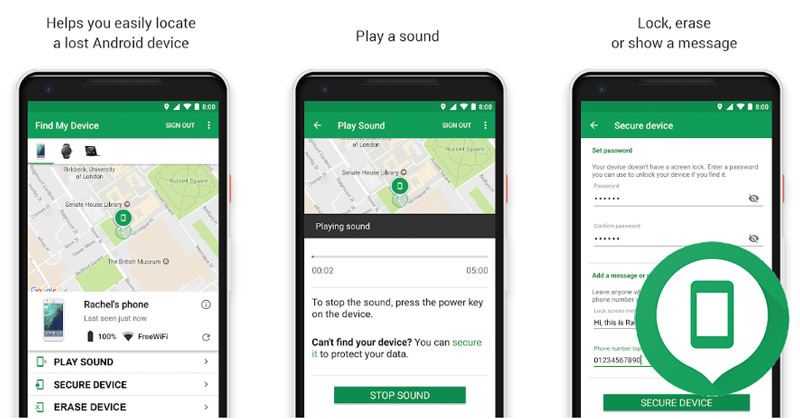
As its name suggests, this is an application that gives you the ease of locate your lost Android (mobile, tablet or watch) and even block it to prevent anyone from accessing your personal informationwith the possibility of unlocking it at the time of recovery.
Thanks to its highly optimized functions, the application allows you to use indoor maps to find your equipment in shopping malls, large buildings and also airports. Like the other alternatives, the app produces a sound at maximum volume to alert, erase all data stored on the device And it doesn’t drain the battery.
Inside
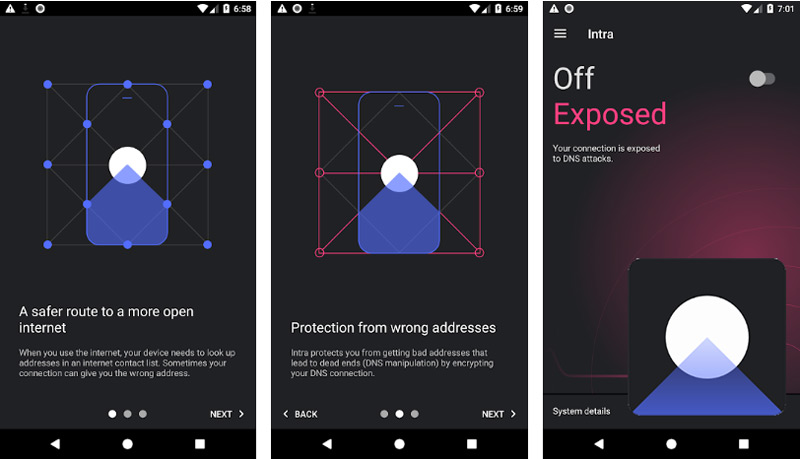
It is an app that protects any Android device against DNS tampering, which blocks access to social networks, instant messaging apps and certain websites. In addition to this, it has the ability to protect you from any phishing attack and the large number of malicious programs that may be hosted on your device.
Among its best features, we find that Intra does not slow down your Internet connection and it also does not require a limit on mobile data usage. Furthermore, it is about an open source application.
Firefox Focus: the private browser

It is a private browser that was created and designed by Mozilla to guarantee private browsing and thus protect your identity on the web. Thus, Firefox Focus automatically blocks any variety of digital trackers, from the moment you access the browser, until you close it.
In short, it allows you delete all your history, passwords and cookies in just seconds, so that your mobile does not emit annoying advertisements. As if that were not enough, this solution for browsing the Internet with greater security allows you to carry out faster searches because by blocking any ads and trackers, websites require less data and load efficiently.
Password 360
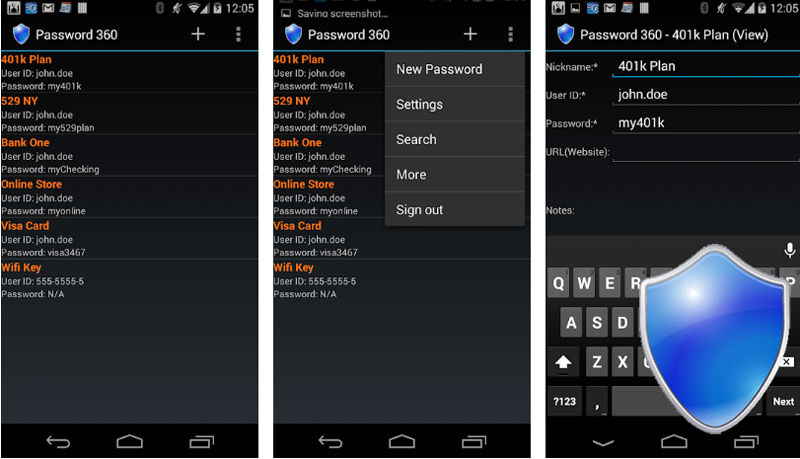
Around the management of secure passwords, this application is one of the best solutions. Since, Password 360 makes it very easy to store credentials on your Android mobile or tablet, taking into account that, for greater protection, backs up fully encrypted backups to an SD card and automatically.
In addition to this, it adds a safe and fast export and import of any type of data, based on the recognized 128-bit AES encryption and in case of loss of information, the app allows you to easily restore everything by restarting the mobile.
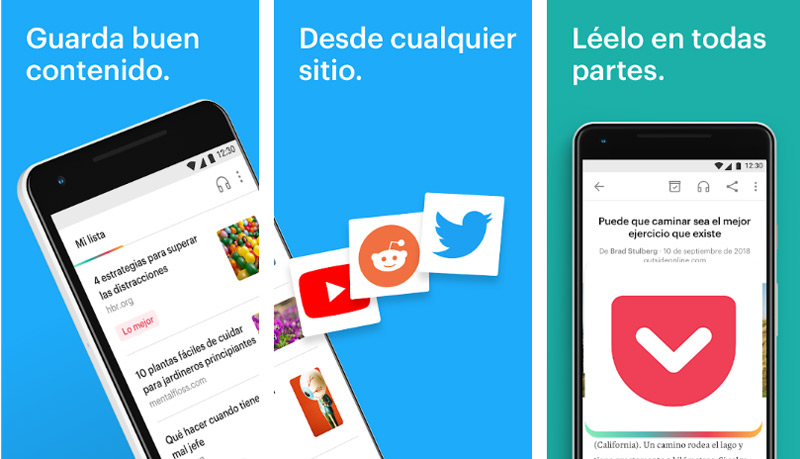
It is a safe place where you can save all the information you want, to prevent third parties from accessing it. Be it account numbers, passwords and any type of sensitive data. In addition to this, it encrypts all this information and protects it by means of a master password that only you handle.
As if that were not enough, it has the ability to make automatic backups to Dropbox, to avoid loss of information. Additionally, it has options to save web articles from anywhere and enjoy them offline.
Boxcryptor
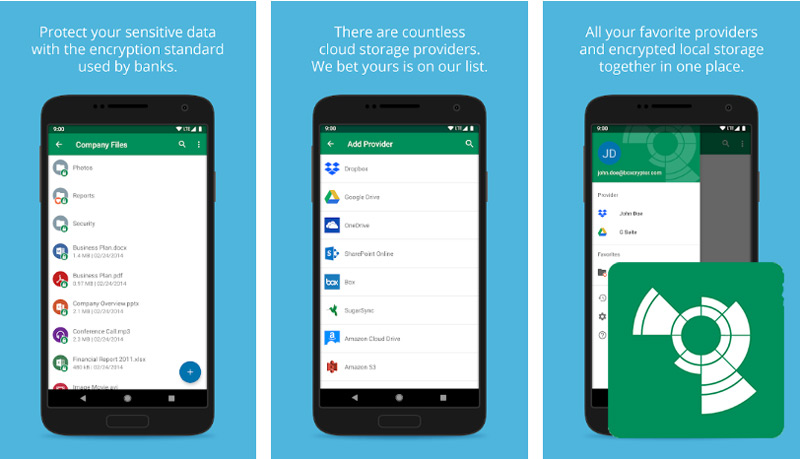
It is an application that works together with the services of Google Drive, Microsoft OneDrive and Dropbox, with the great advantage that includes an additional level of securitybecause it encrypts all types of files that are stored in these cloud services (documents, photos, videos, music, etc.).
Therefore, it is fully compatible with these platforms. In this way, it makes use of AES and 256 bit encryption to ensure excellent protection and in case you want to perform a decryption, you can do it directly from your device with a unique password.
Bouncer – Temporary App Permissions (Beta)
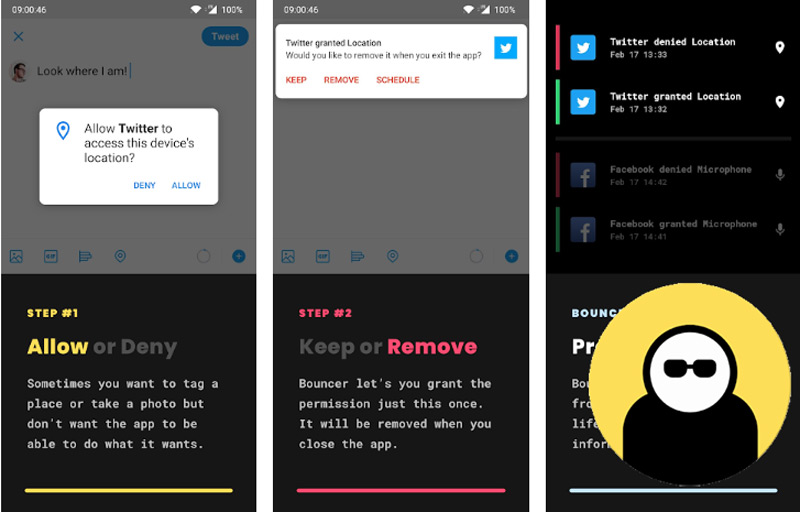
This application is considered as an excellent tool to obtain and manage greater control over the permissions of the applications you have installed on your Android mobile. This, especially in order to provide certain privileges on a temporary basis, so that your protection or security is not affected.
Thanks to this, it guarantees greater and better security and privacy, as well as optimal device battery life. So, for example, if some application requires access to the location of the mobile phone, Bouncer helps you accept it, but only when the app is in the foreground.
1.1.1.1: Faster & Safer Internet
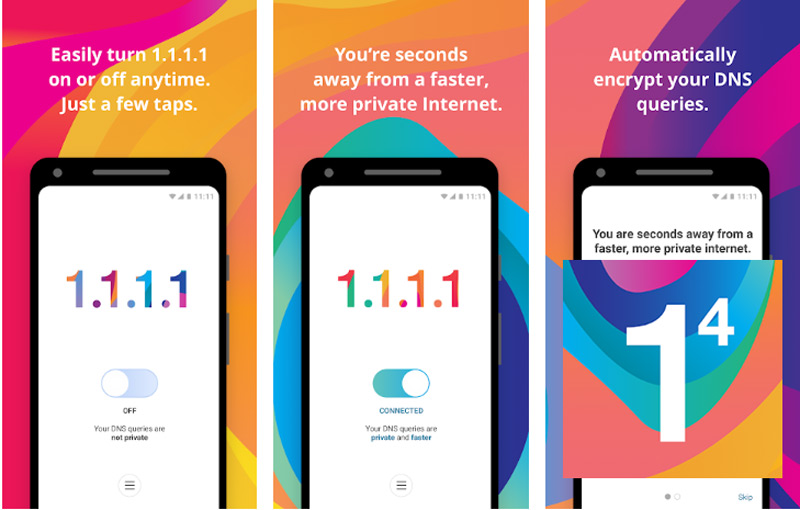
It is an application created so that Android users can install it so that they can connect to the Internet in a completely secure way, at any time and regardless of the site. So thanks to configure the DNS address 1.1.1.1was called in such a way.
Now, with regard to its main features, it should be noted that this app promises greater privacy because it allows you to make use of a more secure connection. In addition to this, it also guarantees greater speed in the searches you carry out on the Internet, since on average it is 28% faster than the one shown by the devices that do not use this application and, on the other hand, it is a simple application to handle.
Outline
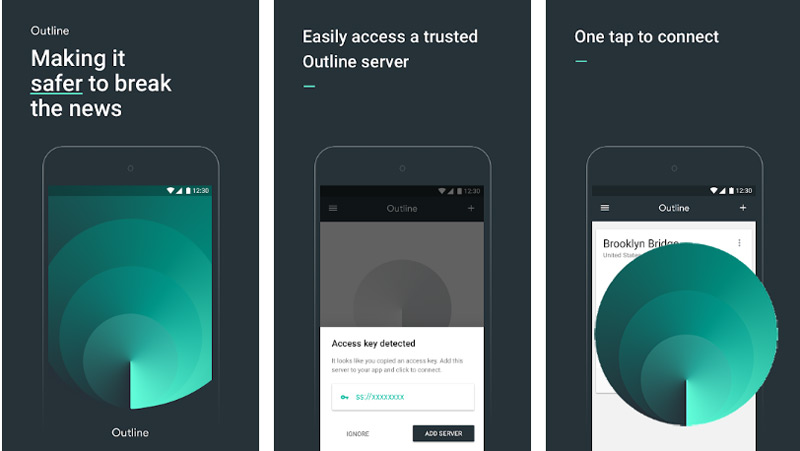
Finally, we present this other alternative for the security of your Android mobile, which works as an ideal tool for access the Internet in a safer and more secure way and to that extent, not to jeopardize your personal information.
Which means that, it allows you to have a greater control over your privacy on the web, since it never logs your web traffic. In addition to this, the app is easy to use, because it simply starts its operation by pressing the “Connect” and has optimal encryption that keeps your communications completely private.
Informatic security