
Index:
UPDATED ✅ Do you want to improve the productivity of your Slack space with a Bot? ⭐ ENTER HERE ⭐ and Meet the Best ⭐
Bots are becoming the future of the internet and are on the rise due to the importance they are generating within the web world. And it is that today by the bots they are widely used in the different platforms, being Slack one of them.
Slack is an internal messaging tool that serves us in organizations, in communities, in company and helps us to have different channels of conversation through which we can maintain good communication in our work team
For all that it stands for slack for organizations here we leave you the 10 best bots with which you can get the most out of the Slack platform.
List of the best Slack bots to get the most out of the platform
Slack has become one of the most used software by organizations, due to the variety of tools and functions that streamline, They control and keep a work team moving for better performance within companies. There is a range of bots in Slack which makes it a powerful work tool that will help you perform better in your tasks and projects for better management in your organization.
Therefore, if you want to get the most out of Slack, here is a list of the 10 best bots that Slack has and that can be very useful for the good performance of your organization:
Trello

Trello represents one of the best Slack bots. It is an organization and task management tool for a workgroup. In this application you can organize everything, from your personal and simple tasks, to more professional tasks.
Also, It will allow you to better manage your tasks to have greater control over them, and if any task is deleted or added, automatically Trello will notify the entire team involved to keep you updated. Although there is no direct way to create your tasks from slack, if there is a way to handle it all through the chat of Trello, using an external method, which means a lot of time will be saved.
Birdly
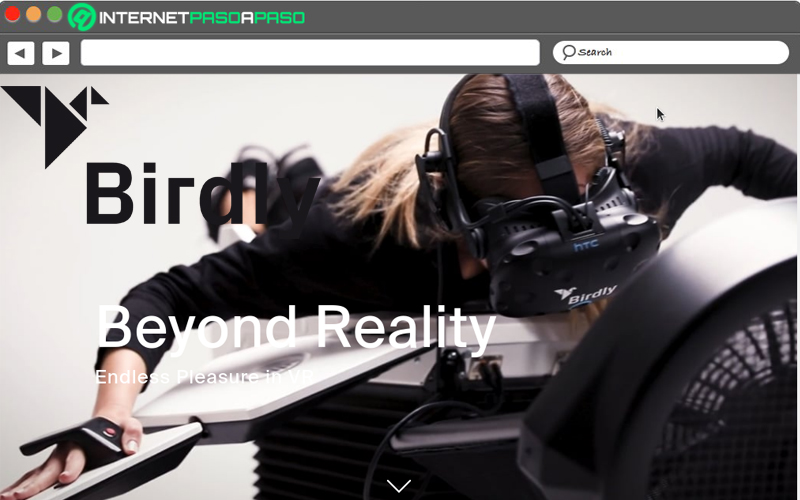
slack more and more it has integrations, as is the case with Birdly. This expense management bot is ideal for any organization, It keeps a running total of all expenses and saves it on a spreadsheet. Google. Birdly works through private chats in which you can send the amounts you handle in writing or you can simply upload the scanned images of the documents or receipts.
Kyber
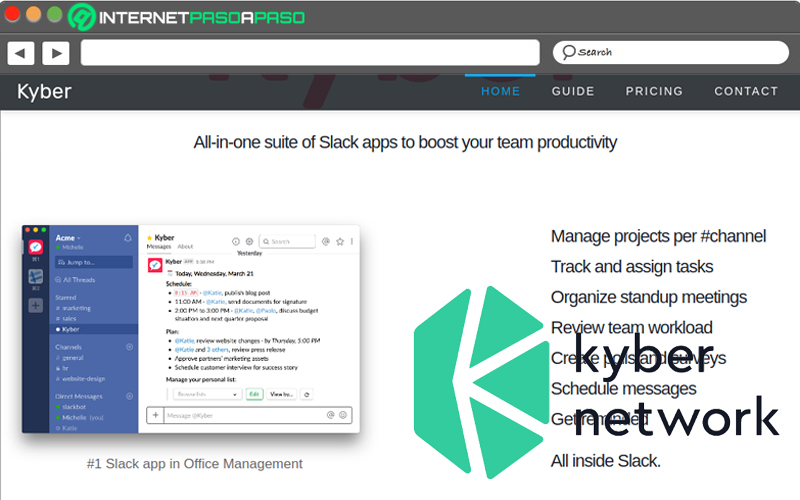
If you want to improve the management of your work and have greater progress in your projects, Kyber is the best tool you can use. Helps keep the team on the same page. Kyber allows its users to specify tasks, plan the strategy to use, see the progress and performance of the team and you can even review the amount of work that still needs to be done.
Best of all, Kyber has integration with the automation platform known as IFTTT.. Also, in its free version Kyber offers a maximum of 5 people per work group.
Polly
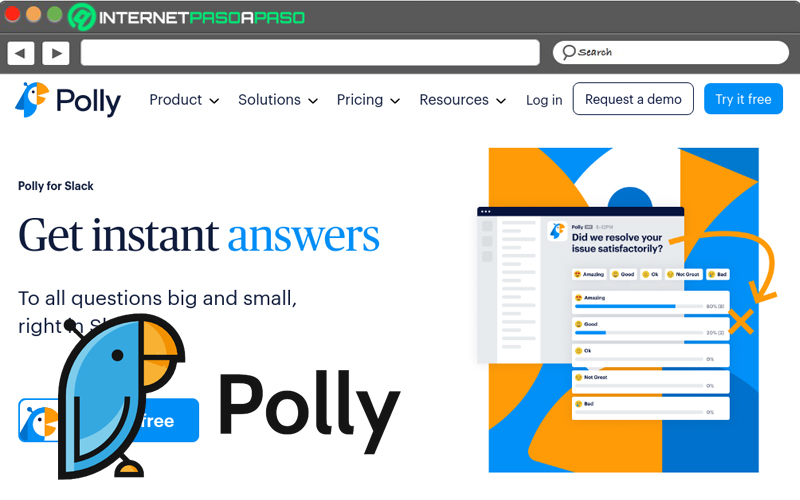
This Slack work tool allows you to do voting and surveys in a simple way and thus have an easier workflow. Polly It allows you to send surveys to work groups and you can see the results in real time. Also you can create questionnaires for all the participants or you can send it only to the ones you want. In addition, participation in surveys and voting can be anonymous or, if the user prefers, with their name.
You can see Polly’s results on her website and analyze them to get a better understanding of your team. This is undoubtedly a tool that you must have in your organization, as it will allow you to boost the participation of your employees with voting and surveys.
jira-cloud
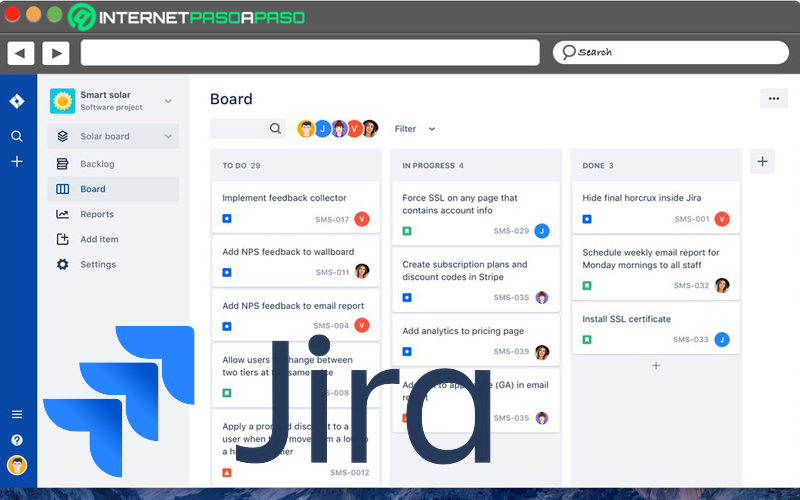
jira-cloud is one of the applications Atlassian that you can use in Slack. This is a commonly used agile project management tool for different work teams. With jira-cloud you’ll be able to bring real-time updates to Slack so everyone can quickly respond to project needs.
This application It will allow you to track the work you are doing until it is completed, In addition, administrators can determine who sees and who can perform certain actions on assigned tasks.
MailClark
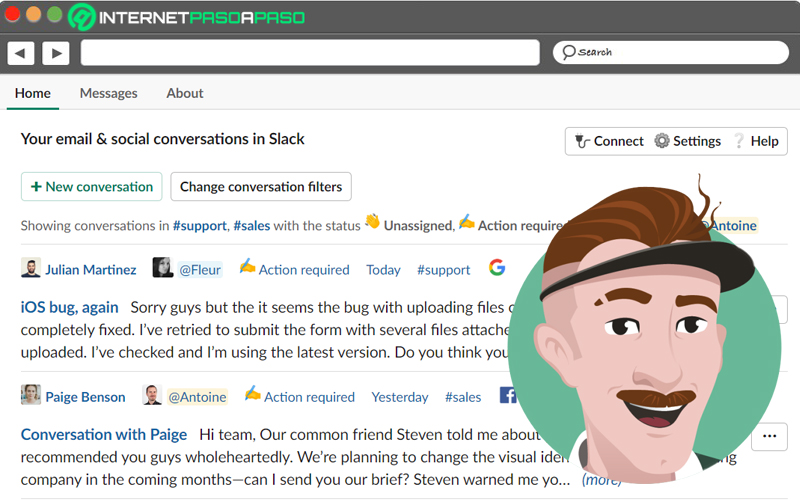
We can now start sending Gmail from Slack through a tool called MailClark. This application allows us to have as many Gmail accounts in Slack as we want. This will allow us to connect to each Slack channel that we use an email account with which we can be in contact with our work team.
MailClark integrates emails and configures them in such a way that every time an email is received that is of interest to some people, this is sent to the corresponding channel, thus maintaining good internal communication within the work groups.
statsbot
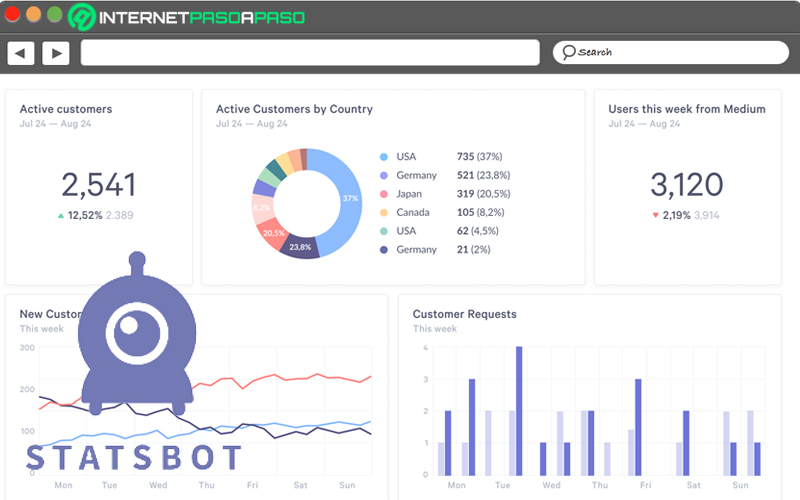
Statsbot is a tool that allows you to collect information from Google Analytics to obtain statistics within your organization. This application is being widely used in companies, since it was created to solve the problem of obtaining data through many applications, which was tedious and generated a lot of time wasted. We can add this bot to our work team to configure it within the analyzes that we are using.
drift

drift is a chat platform on the website, which integrates them into the same system, Drift helps businesses grow by providing a better experience in every conversation between users.
This is one of the best bots that Slack hasbecause its integration system allows users to chat with those who visit their website and all this without having to leave the platform. Drift offers you the opportunity to chat with visitors in real time, so its use becomes very important.
Must Read
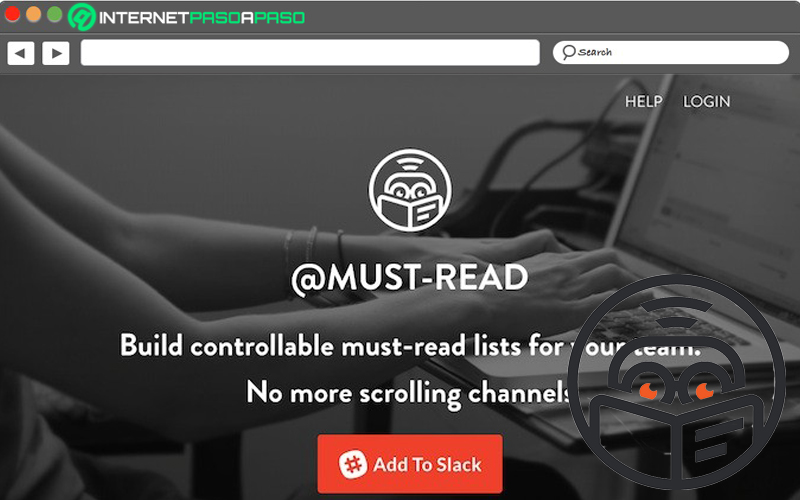
This bot is free and completely focused on creating team reading lists in Slack, so that the messages and links do not go unnoticed. This tool allows us to consult all those messages that we have not read, compiling them all in one place.
Nevertheless, one of the important points of MustRead is its ability to record every action that all team members have performed, so it is ideal if we want to know if they have read the message.
MeeKan
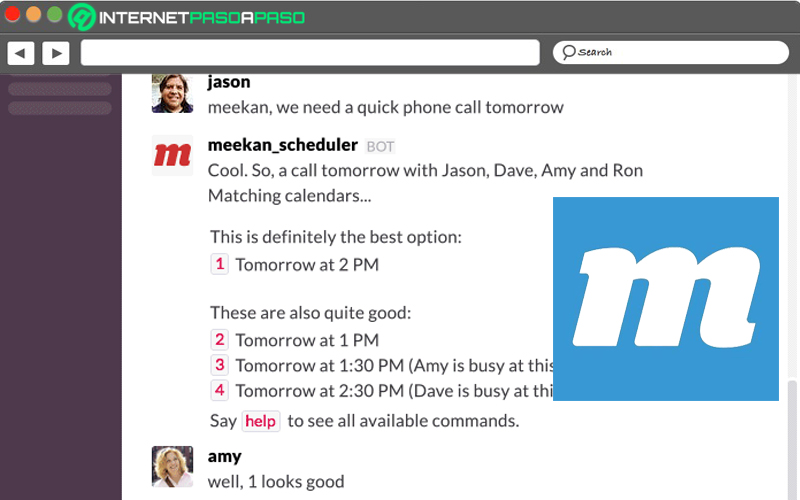
Slack allows you to be in communication with your work team through messages, calls and you can even share files. Then Why not schedule your meetings with Slack too? All you have to do is invite them to MeeKan.
MeeKan allows users of slack synchronize your meetings in an easy and simple way, just punch in a potential date or time and MeeKan automatically updates your entire team calendar making it easy schedule your meetings without the need to send emails to each person in your work team.
Learn about the best apps to use in Slack and boost your workspace
Every day slack has been gaining users within the different companies thanks to the facilities it offers in terms of handling and use. Among the benefits offered by this platform, we find the sending of files, images and links between teams, creating work channels, making calls and video calls and even managing important tasks and projects.
Therefore, Slack has become one of the best work software that we can use to maintain good productivity within our organization, due to all the important tools that it offers in a workspace. It is important to note that Slack is available on most operating systems, in addition to having its website.
However, Slack has integrated some apps that add new tools to its platform and here we mention a few:
google drive
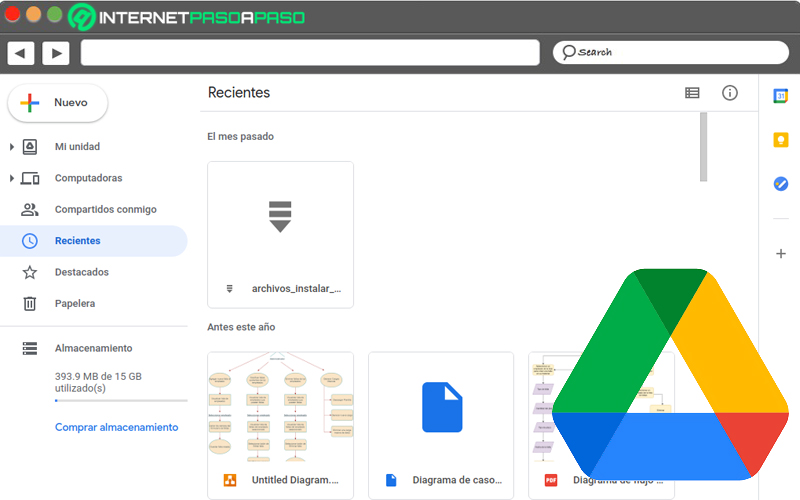
One of the most used integrations of slack it is google drivedue to the options that offers how to share files and access them from your workspace. In addition, it offers the opportunity to microsoft-office in the cloud, for free. Google Drive integrated to Slack, allows you to share documents and information with any member of the team, as long as you have a valid Gmail account, so everyone can see and edit the text.
This means that when a document is shared within channelsthese will be automatically saved in google drive. Another function provided by this integration is that slack You will be able to verify the permissions of each user, so that when information is shared in any chat, only specific people will be able to access it.
zoom
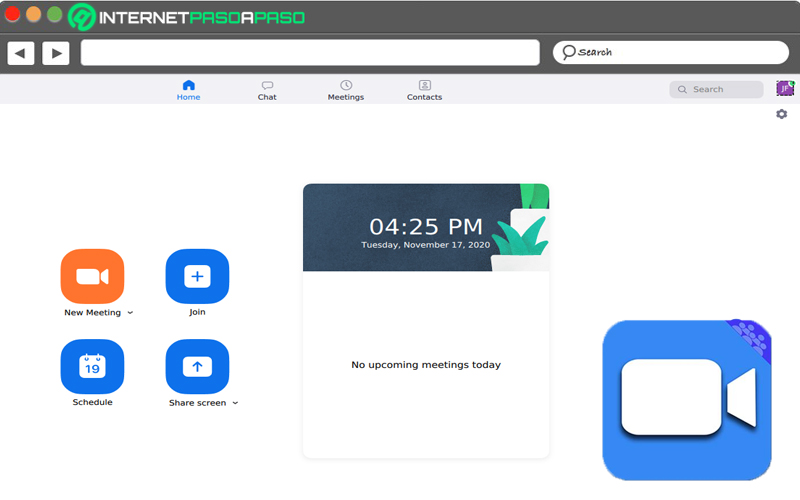
The main objective of Slack is to keep teams together, and many times these unions have to be face to face so its union with Zoom, It will bring the members of a work team even closer. And it is that now you can start a meeting of zoom directly from Slack. Zoom is one of the most sought after apps by Slack users, who through them They will allow a more fluid communication between the teams to stay in communication through videoconference.
Where they will be able to debate points for a better performance in the established tasks. In order to enjoy the benefits of Zoom in Slack, you must have both linked to the same email account. In addition, you must ensure that you have a Zoom Pro, Business, Education or API account. In the same way, if you want to make outgoing calls, you must have ZoomPhone.
Zapier.com
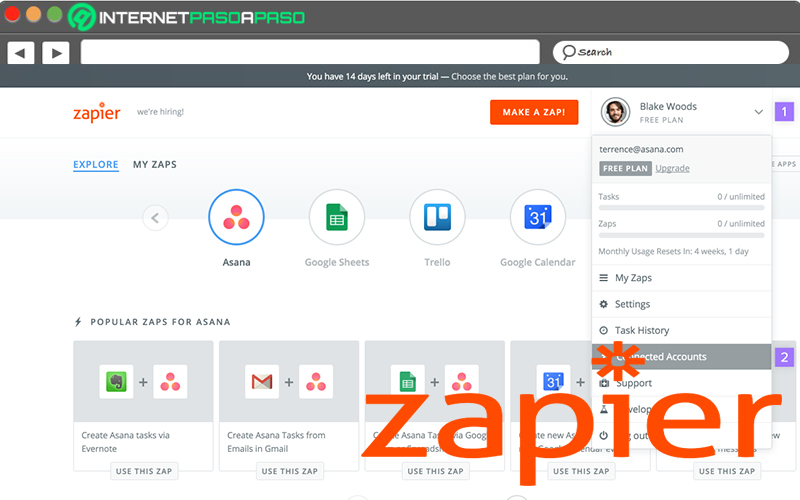
yes in slack You are tired of automating tedious tasks and moving information from different applications. Then you should start using Zapier which It is a tool that serves as a link between several applications to make work faster and easier, thus increasing both personal and team productivity.
Zapper allows you to move information between the tools that are used daily, through custom workflows commonly called “Zaps”. In Slack you can create the Zaps you want in the applications we need. So when a new company is created you will receive a notification in Slack about the creation. To use the app in slack, just install it in the workspace and each team member can connect their email account Zapper a slack so you can start using it.
Microsoft OneDrive
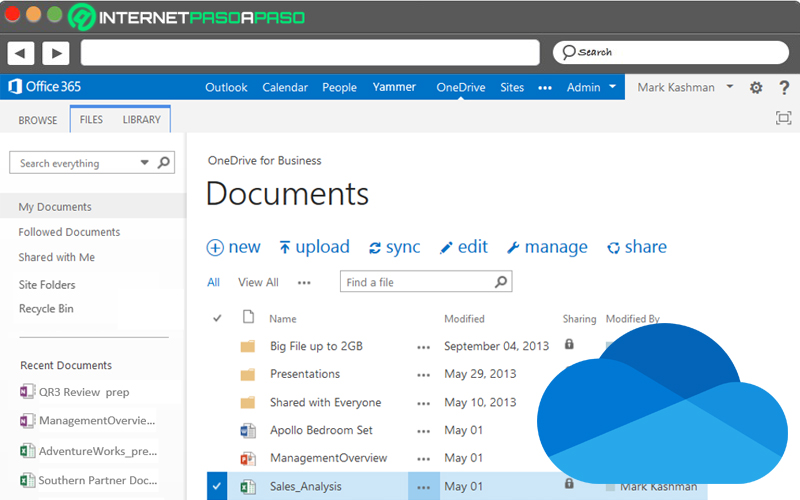
If you want to start enhancing your workspace, I recommend that you start using the Microsoft tools that are already available in Slack. And it is that Slack that has daily work tools, now to this is added another very important one such as OneDrive, this allows, within the same platform, users to preview all office files such as PowerPoint, Word, Excel, among others.
With OneDrive you can import files from cloud storage to integrate them into a channel or direct message. With the integration of this app to Slack, we seek to avoid leaving the platform to have to do a job, hence the importance of having OneDrive.
pose
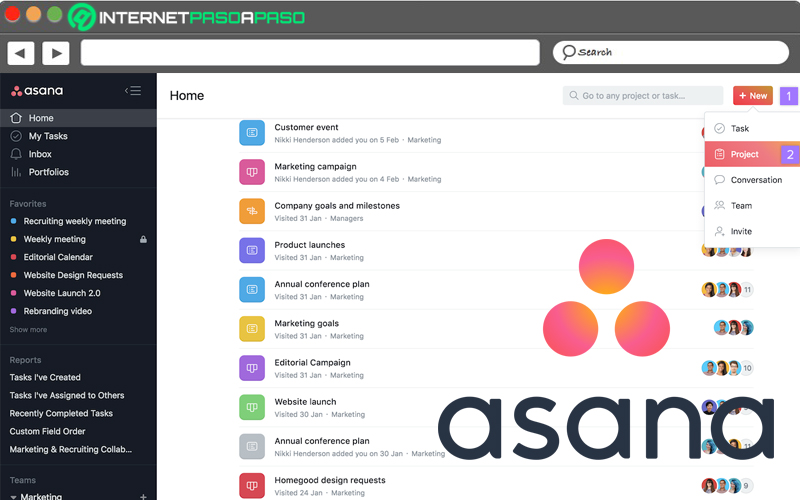
Asana is a powerful work tool that allows you to carry out each work process in an effective way. Asana will allow you to maintain an organization in your daily tasks and in the same way it keeps the team connected and synchronized, thus seeking to be more productive.
This app in Slack ensures teams can share projects across channels and create tasks from messages in your workspace, In addition to that, you can receive notifications of important updates and all this without the need to leave the platform. Slack.
Applications