
Index:
UPDATED ✅ Do you need to make some online lists to organize your goals and are you looking for tools to do it ⭐ ENTER HERE ⭐ and get to know the best
Today, Internet users have endless tools at hand that they can manage both from their computer and from their mobile device or tablet, in order to optimize your experience and even obtain greater ease, productivity and effectiveness when executing certain activities. For this reason, currently, it is very common to use applications or online tools that help you in your day to day.
One of these alternatives consists of those tools that have the necessary utilities to create lists online as a reminder. Taking into account that this diligence is very common both personally as well academically, professionally or commercially to have a better organization.
That is why, to simplify your day-to-day much more, we want to let you know what are the best ideal websites to build lists online and for free, in which changes are made in real time. So, below, we detail these solutions.
List of the best web pages and tools to create online lists without paying
Luckily, these web tools can be created for a wide variety of uses, such as meetings to be set, purchases to be made, tasks to be done, books to consult, jobs to complete, etc.
So, they are extremely versatile utilities for Internet users and, therefore, It is worth knowing the best available options that we present here:
dynalist.io
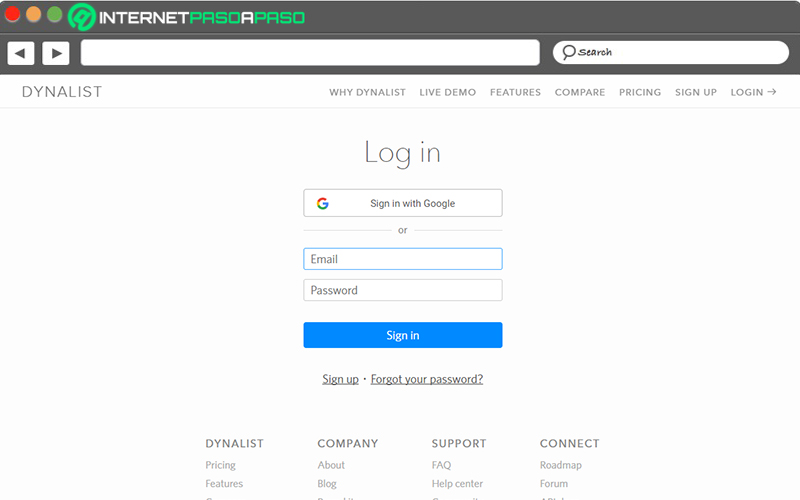
It is a web page that allows you to register for free to capture, develop and carry out all the ideas that come to mind. Among its main features, we highlight that Dynalits allows you group content by tags for more organizationyou can also use different formats, add additional notes, place up to three levels of headings and classify all your notes (by title, editing time, etc.).
Additional to that, has a browser extension for Chrome and Firefoxprovides complete efficiency thanks to its bookmark function for instant access to items, plus it has a very fast file browser and you can perform multiple selection to apply multiple changes simultaneously. Likewise, it allows you to insert dates to search the lists and highlight expired items in red.
Flask.io
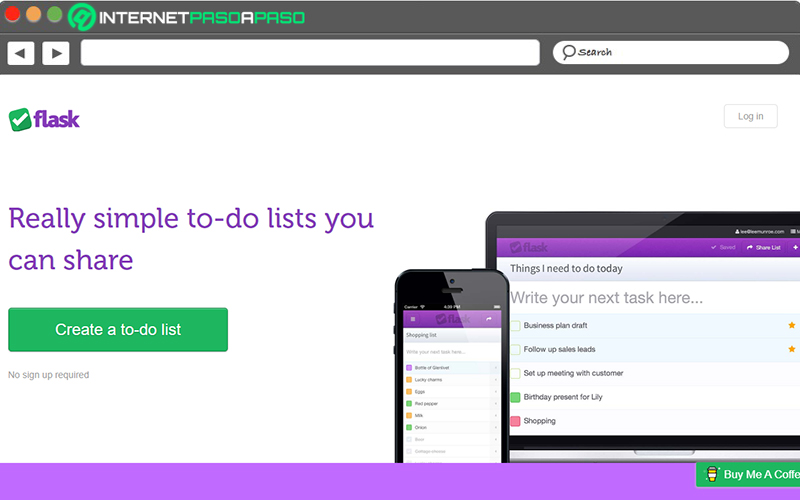
No need to register on the web or install anything on your computer, this website allows you to add lists online easily and for free. In that sense, it refers to a browser-based tool so that your lists always stay in sync and you can access them from anywhere and using any device.
For its part, one of the greatest advantages of this tool is based on its great versatility for share lists with total simplicity. Because just by copying and pasting the URL, you can show your saved list to your friends or colleagues without the need for formal invitations or permissions. That way, multiple users will be able to enter or delete items on such lists via the Internet and the changes will be generated in real time.
collabpads.com
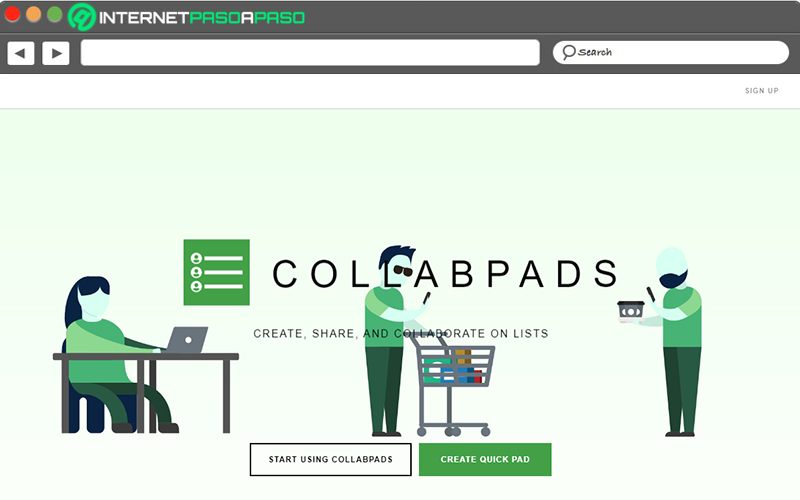
It is also recommended to use this website, which has a similar operation to the alternatives detailed above. As, It has great versatility when building the number of lists you need and in addition to that, it offers the possibility of share items between multiple users. To do this, each one must create a password-protected account to access without limitation.
Thus, it offers users greater control over how your creations can be viewed and thus, there is the possibility to restrict access to the display of a specific list. This, with the aim of increasing their security and that the collaborators are the only ones with the power to make changes to them. It should be noted that, it is a completely free tool.
Lystof.com
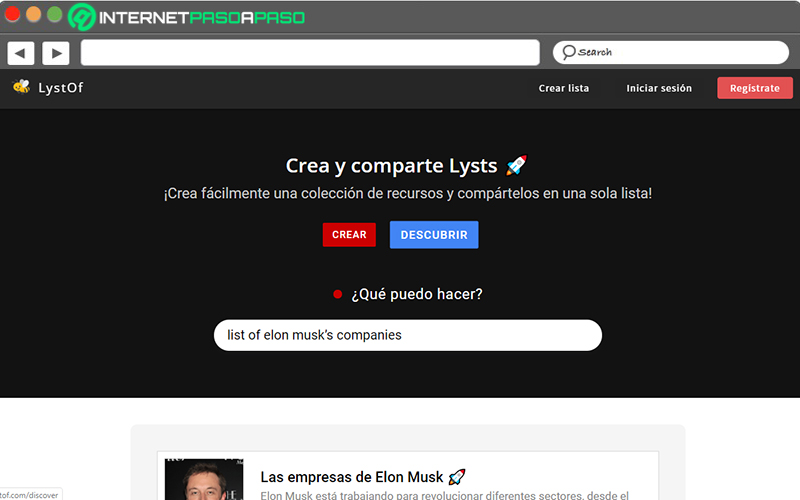
As another solution of interest, we find LystOf which, in general terms, is an online community that offers the necessary tools to create your own lists and collaborate on those that are built by other registered users. Although, in order to build a list, it is not mandatory to register on the web. Valuing that, offers a free version and other paid versions.
In addition to this, LystOf provides the option to customize your lists via themes, templates or subdomains, depending on what you prefer. Additionally, these lists can be both public and private or exclusively for the website community. Among other details, they allow you add plugins and, from a newsletter, show a summary of the list in the form of NewsLetters to keep your audience updated.
Keep.Google.com
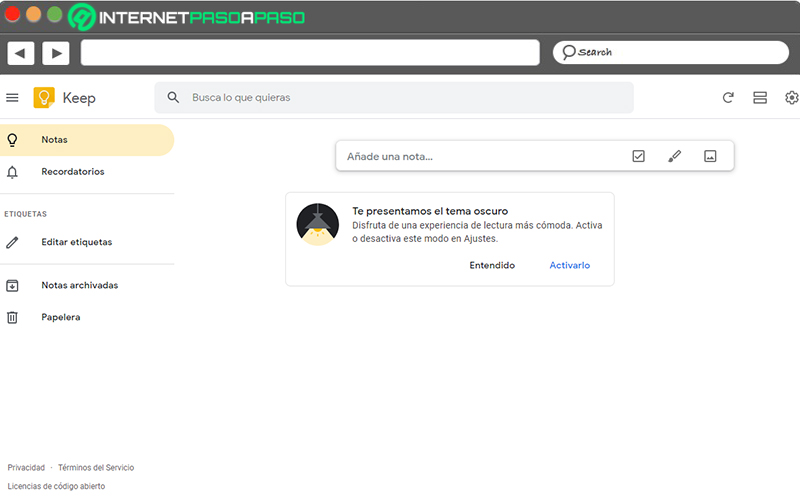
Of course, the application developed by Google for sort personal (or any other) information from the notes file and for free. So Google Keep consists of a replacement for the Google Notebook service and it is characterized by facilitating the construction and organization of notes when entering text, voice or captured images through the camera of the device used.
It should be noted that these notes sync with Google Drive automatically and thanks to that, there is the simplicity of access them anywhere through the networklike make changes. Among other features, we highlight that Google Keep has a minimalist design, can be customized, adds the option to share tasks, issues location-based reminders and it is ad free.
OneNote.com
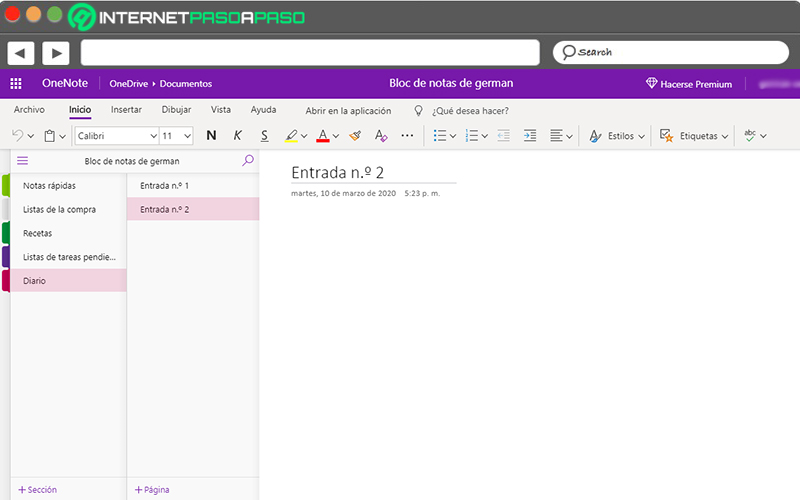
It is cataloged as one of the most famous web tools to create lists online for free, in view of the fact that you only have to use your Hotmail or Outlook account to access this notebook. Among its most notable peculiarities, we show that its user interface is shown as an authentic Windows tool and, at the moment of entering, you can select between building a personal, work or school note.
Additionally, you have the possibility of managing several sections within the notebook to keep everything organized, it is possible to make reminders, as well as customize all the elements you create there. Likewise, it is possible to use the font format you need, insert tables, attach different file formats, and the best thing is that everything will be saving automatically.
Laverna.cc
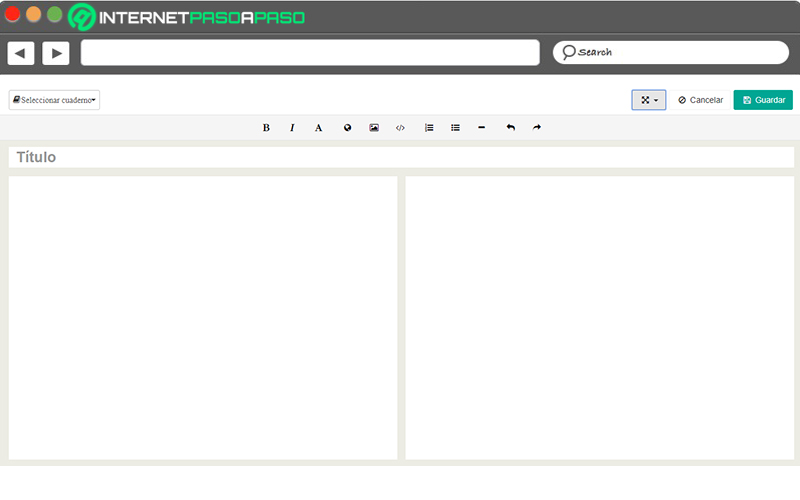
It consists of a completely free, open source, encryption supported, Mardown editor JavaScript note-taking application that can be used via its website or download for Windows, MacOS, Linux, and an Android version to come. Thus, it provides all the utilities required to easily create notes and task lists, even without an Internet connection or in offline mode.
Added to this, has cloud sync support and, therefore, you can manage all your notes and lists from Dropbox anywhere. Apart from that, it handles options to import and export notes, accepts code highlighting and It has three available display modes which are: Preview, distraction free and normal.
simplenote.com
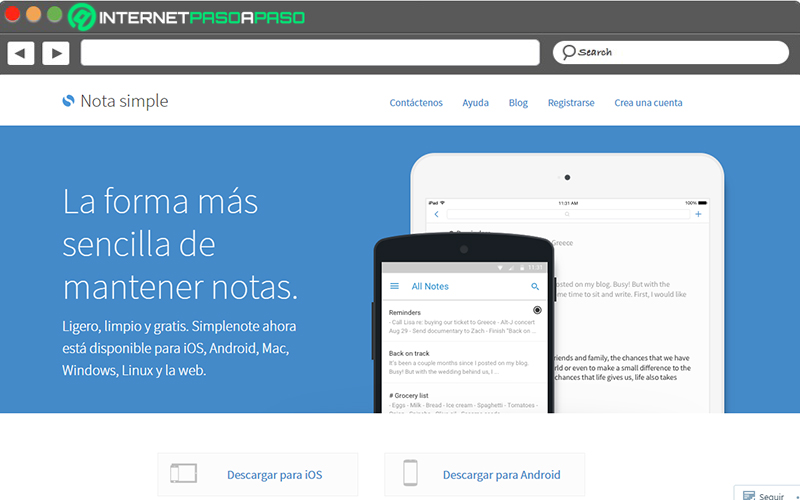
Although it has software for Windows, Linux and MacOS, as well as a mobile application for Android and iOS, it also offers a web version through which it is very simple. create and manage your lists online and for free. Considering that, due to its particularities, it is considered an ideal utility for users who love minimalist and powerful tools at the same time.
For its part, the tool allows you to build several versions of a single note and share them quickly on different platforms, it also uses a mechanism based on bookmarks or favorites that serves to organize all your notes and you can add tags to them to find them easily. However, it does not offer the possibility of adding rich text, but the number of notes that can be created is infinite and all of these have backups.
evernote.com
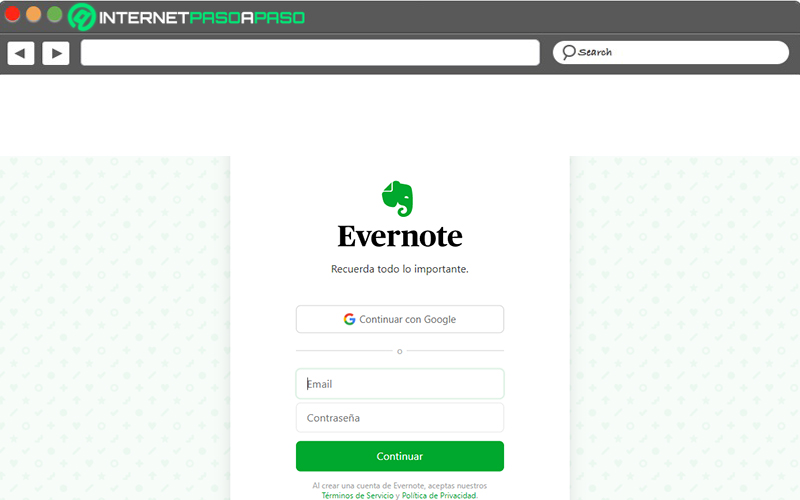
This is a tool that helps you capture and prioritize your ideas, projects, and to-do lists, so that you can organize yourself more easily and nothing is overlooked. In this sense, it offers the necessary tools to add labels to the notes and locate them without any complication, in addition, you can create multiple pads to section all content and in each one, add the number of notes you need.
In addition to that, it is possible to upload a file from Google Drive or through the computer directly and thanks to your work chat, it is very easy to share the created lists and keep in touch with the members of your team. Nevertheless, offers a free plan that is limited (25 MB of storage to create notes) and another payment that has greater coverage.
Google Tasks
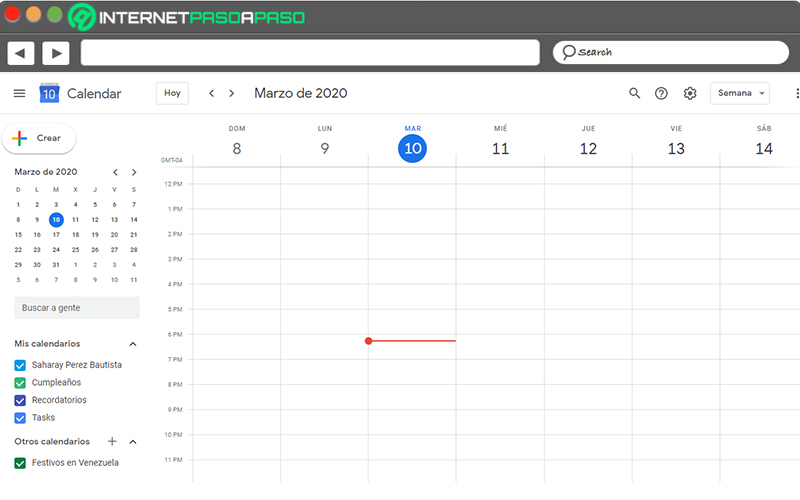
It is a service also known as “Google Calendar” which is especially useful for create and add to-do lists to Gmail and, of course, it was created by Google Inc. Which stands out for exhibiting a truly striking interface where it shows a calendar that you can set by day, week, month, year or schedule.
In this sense, to create your online list, what you have to do is search for the day where you want to set the reminder and when you click on the box, you must press the button that indicates “Create” in the upper left corner of the screen, so you can type what you need. Now, when you want to search for a specific set task, you just have to click on the magnifying glass at the top and there, undertake the search using a keyword.
What are the advantages of using these types of tools to create outlines and lists?
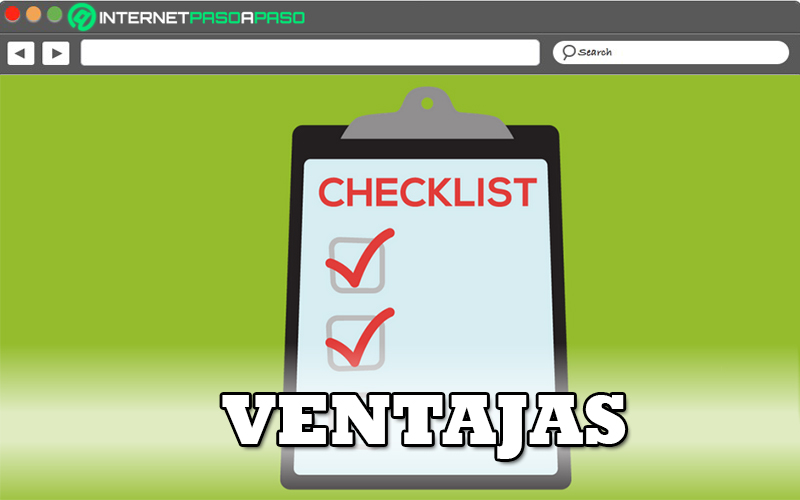
To conclude, it is of great importance to highlight what are the biggest pros that reveals the fact of using an online tool to create lists and / or schemes; In order to make users aware of the great efficiency guaranteed by this type of utilities:
- You get much more organization easily: Through this type of tools, it is very easy to organize your day to day and thus, make sure nothing will be overlooked.
- You will have higher productivity: Since these web pages allow you to organize your day to day easily, you will notice that your productivity will increase in fullthanks to the great regulation that you handle constantly.
- It is very easy to use them: Another of the most notable advantages is that They are very simple tools to use.. Therefore, you will not have to be an advanced user to enjoy these benefits.
- They are free: To create as many online lists as you want and manage them from your devices, you won’t have to spend money. So while you’re getting more productivity, you can also save.
- Simplify collaboration between multiple members: Thanks to the fact that many of these tools have the option to share lists among several users, edit them and manage them in real time; it will be easier to collaborate between a group of professionals, colleagues or friends.
- They can be synchronized with a cloud service: Since they have the ability to sync all your saved content with some cloud service, you won’t have to worry about managing these lists from one place, but rather, you have the possibility to access from anywhere.
Web
