
Index:
UPDATED ✅ Do you want to know the best websites to upload images to the Internet completely free? ⭐ ENTER HERE ⭐ and learn what they are
Nowadays, Uploading images or photographs over the Internet is something very common carried out by numerous users worldwide. Since the flow of these visual representations is noticeable on different platforms, such as social networks, blogs, specific programs and various web pages.
Therefore, it is likely that sometimes when you are browsing the Internet and visit some forums, blogs and other sites, you want to share an image that accompanies your thread, your entries, your publications or a certain comment, but the text editor does not have a multimedia gallery through which you can upload photos. For which, it will be necessary to insert them via permalinks, IMG or HTML codes.
In this sense, the best solution to resort to, consists of making use of an image server to share photos to the network. Taking into account that, today, you can count on many free image hosting services and to know the best of them, here we present you a complete list. In addition to its advantages and disadvantages, as well as various tips of interest.
List of the best online platforms to upload your images and photos for free
The possibility of uploading images and photographs for free through online platforms reveals notable benefits for users who want to share these elements via permalinks, IMG or HTML codesas well as for those who need to upload more than one image with a lot of weight and prefer to speed up this process; for instance.
So, for any reason similar to these and to assist these users in order to provide them with an optimal solution, in this section of the post, we will proceed to mention and detail a total of 15 web pages that allow you to easily and freely upload your photographs to the Internet:
PostImages.org
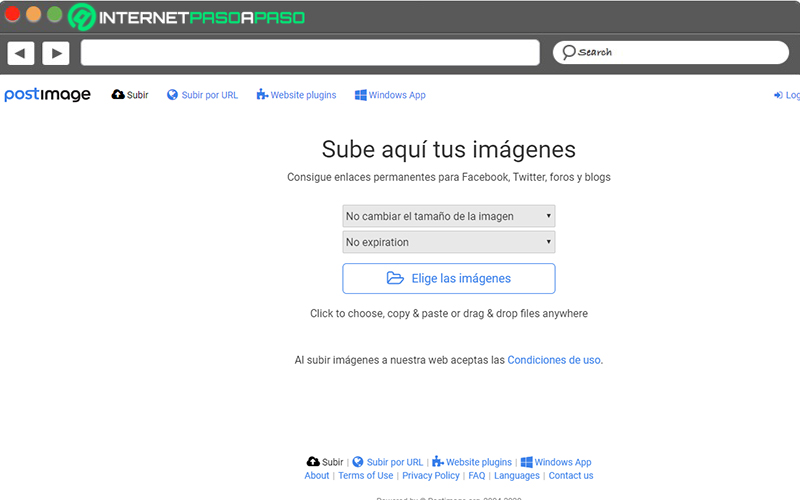
It is an online platform that operates on the network since 2004 and has a main objective based on providing an easy way to upload images for free to all the people who use forums. In this way, Post Image offers you the possibility of uploading your photographs by searching for the file on your computer locally or from a URL. Thus, the tool allows you to share images on blogs, forums, auction pages (such as eBay, for example), etc.
In addition to this, it is also necessary to highlight that the web It has a plugin for forums and thanks to this feature, it is possible to add comments to your forum and upload an image directly from that window. In other words, it is a tool that facilitates the process of sharing images from the same page of the forum in question. In addition, it has extensive support, it is totally free, you must register with it and it is a multi-language site.
directupload.net

As another quality solution, we find this image service of German origin that accepts almost all formats (JPG, PNG, gifs, PDF Y SWF) Y admits a maximum weight per file of 4 MB. Among its best advantages, it should be noted that it allows you to upload more than one file simultaneously and there you can have all your photos stored without any time limit.
For its part, this free online platform, supports several languages (despite its German origin) and is also characterized by accepting two mechanisms for uploading files. The first of these refers to the possibility of upload more than one file at a time (from the multiupload tab) and the other is based on upload each image one by one (via the standard upload tab).
Subefotos.com
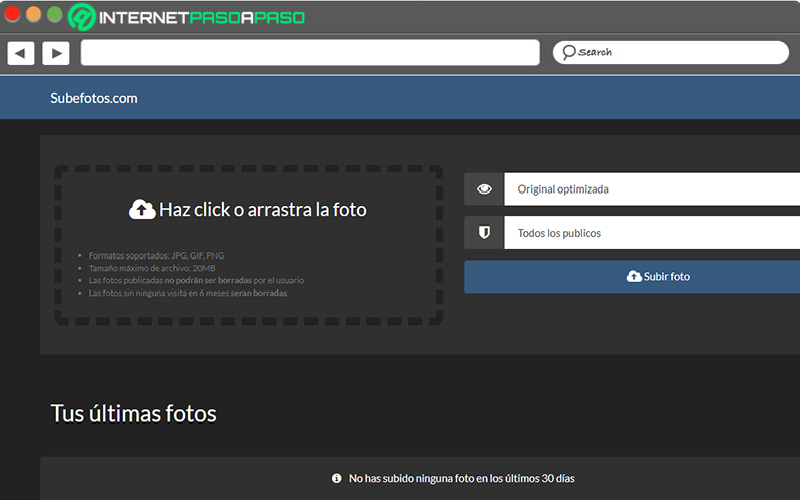
It is defined as another web page that was created by the renowned Miarroba service and, today, it is considered one of the best alternatives to upload free images to the Internet. But, for this, you must meet a series of parameters and conditions that this service has stipulated, which, basically, are: a weight equal to or less than 2 MB and they will have to be in JPG, PNG or GIF format. Otherwise, the system it will delete them automatically.
For its part, it should also be noted that, if the photographs you upload to this platform are not visited for three consecutive months or longerthey will also be deleted because the web considers them abandoned.
On the other hand, we highlight that there is the possibility of optimizing the original image through a dropdown with standard measurements and also you can set the supported audience for each photo. Another of its advantages is that any user can report to this online platform in case another person is using one of their photographs without copyright.
UploadImages.com

Making use of this online tool that has been operating since 2005, you can upload all the images you want, for free and easily to the network and even allows uploading videos as well. Thus, it is characterized by having a fully effective uploader to share the photos you want without any limitations and the best thing is that you can set tags (with keywords) to each of your photos in order to find them faster. Whereas, it only accepts images with a weight of 1 MB maximum.
In addition to this, it is a website that offers the possibility of categorize and privatize your images, as you prefer. Consequently, it guarantees great security to all its users who can register for free in order to take advantage of the multiple alternatives that it provides regarding the management of the elements that you upload there. In this way, you can also access the history of all your uploaded photos.
FreeImageHosting.net

It is characterized by being a fast service to upload images with a size equal to or less than 3 MB and exclusively in JPG, PNG, GIF and BMP format. which allows it for free to all its users and without the need to create an account there. However, it offers the possibility of registering in order to have the power to manage each and every one of the photos that you share in Free Image Hosting.
In addition to that, it is an online platform that stands out for supporting multiple devices regardless of the operating system they use, it also offers the option of create image galleriesupload photos directly to your social networks, host this type of element on any blog, etc.
Regarding the process to upload the photos, we emphasize that it only consists of accessing the web, click on “Choose file”choose the image saved on your device, click on “Load” to transfer the file to your server and that’s it, with that you will receive the codes corresponding to the images to copy and/or paste them wherever you want.
flickr.com
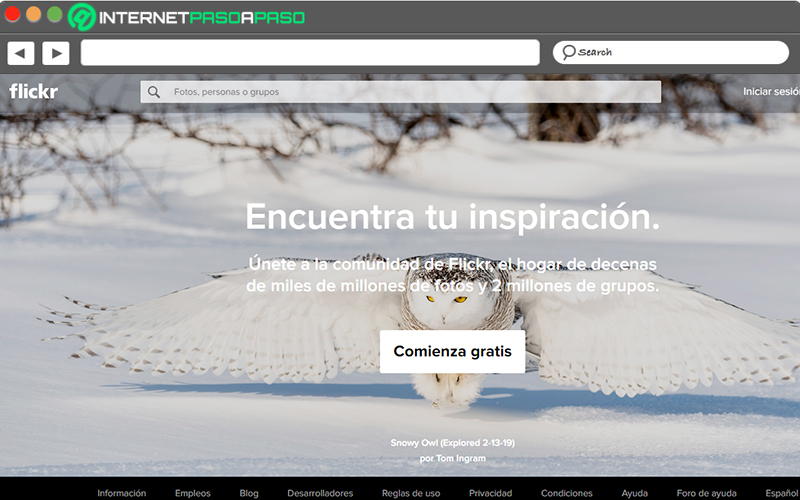
For some years now, this Yahoo photo service has been listed as the most popular photography social network in the world. Therefore, since it is a platform for photography professionals, designers and illustrators and for its great support around these tasks, allows its users to register to get up to 1,000 GB of image storage at no cost.
Among its most important particularities, we find that it is a multiplatform service and, thanks to that, you will be able to upload and manage all your photos on Flickr both from the computer and also through its mobile apps available for Android, iPhone and iPad. In addition to this, the social network offers you the possibility of searching, ordering and even selling your photos, if you wish, thanks to the fact that it has a large community. Apart from that, you can make use of a premium account to edit those photos and enjoy an ad-free user experience.
imgur.com
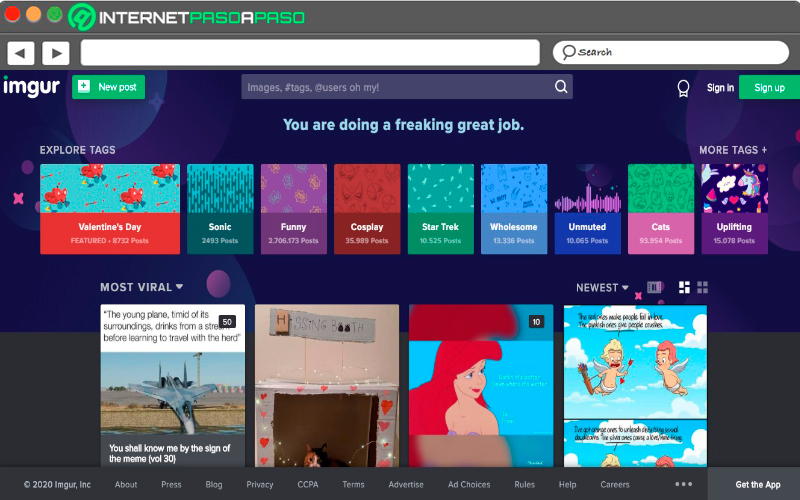
Basically, it consists of a web page that provides the facility to upload images online for free, with total simplicity and without having to register there. Thanks to this, numerous users choose to use the services of this platform that is so famous today, especially for the privacy and security that it guarantees by being one of the most recognized image hosting for many years.
Now, regarding the process to follow to upload the number of images you want, it simply consists of accessing the official Imgur website from any computer, find and click the button that says “New Post” and from there, upload the photo you want. In addition to that, it allows you make them public or private (depending on what you prefer) and supports the most common formats.
TurboImageHost.com
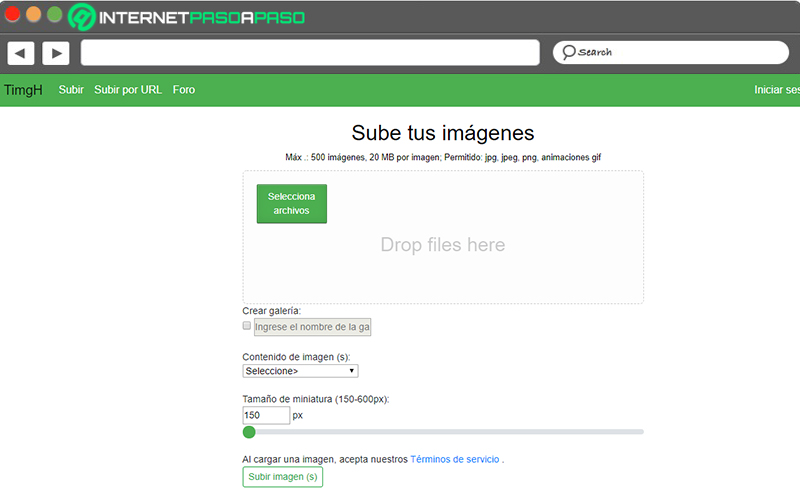
Although it has a slightly outdated page design, the truth is that it is considered another of the best solutions to be able to upload images to the Internet at no cost. Now, assessing its most interesting advantages, we find that allows you to share images up to 10 MB without limitation and this, without the need to register on its platform. Thus, you will not have a margin of space or bandwidth.
Regarding the image formats that it accepts, we find the following: JPG, PNG, JPEG and GIF. On the other hand, it gives you the possibility of creating a gallery in a personalized way with the number of photographs you need, it also provides the possibility of select the content type of the image in order to provide the greatest possible security and, likewise, you can upload multiple files at the same time. In addition, it has a tool compatible with computers through which it will be easier to upload the photos to the network.
ImageHousing.com
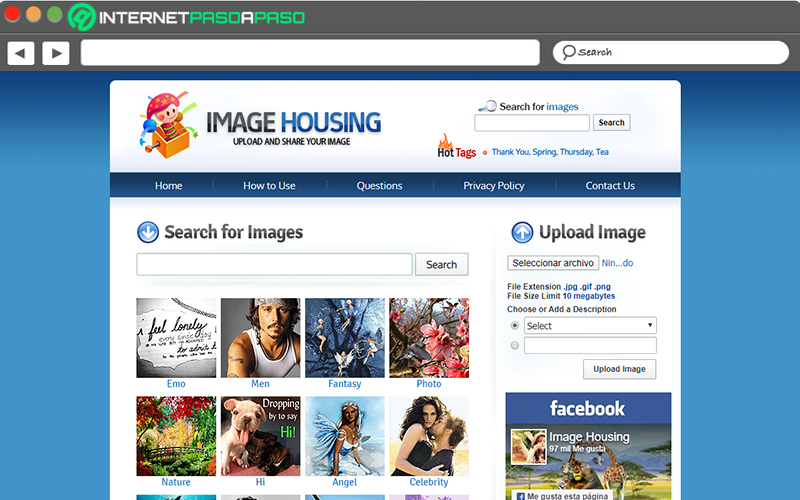
Another of the web pages that hosts a greater number of image files on its platform is Free Image Housing. This being a site that currently has numerous users and allows you to easily upload photos and for free. Taking into account that these images must have a maximum size of 10 MB and the formats it supports They are only PNG, JPG and GIF.
As for the procedure that has to be carried out on this platform when sharing images, it simply consists of entering its official website and locate yourself in the right sidebar. Then click on the button “Select File” and there choose the photo you need to upload, then you need to select the category to which the visual element belongs (animal, anime, beauty, birthday, friendship, fashion, etc) and you also have to add a short description of the item to finally click on “Upload Image” or “Load Image” and ready.
picfront.com
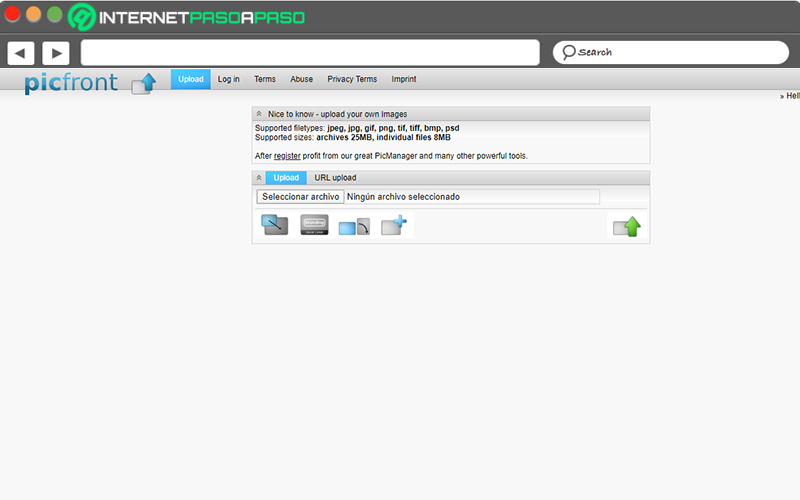
From its “Upload” section located in the first position at the top, you can upload the number of images you want up to 8MB (if you choose to upload each photo one by one) or a total of 25MB (if you prefer to upload multiple image files simultaneously). Taking into account that it is one of the online platforms that supports a greater number of formats, which are: JPG, PNG, JPEG, GIF, BMP, TIF, TIFF and PSD.
However, in order to make use of this goodness of Picfront, you need to register on its platform and log in every time you want to host one or more images. which you can share from the “Upload” button to select in a folder on your computer or through its URL address, from the “URL upload” tab. Among other details, it should be noted that it is not allowed to upload racist, pornographic, radical or copyrighted material.
BeeImg.com
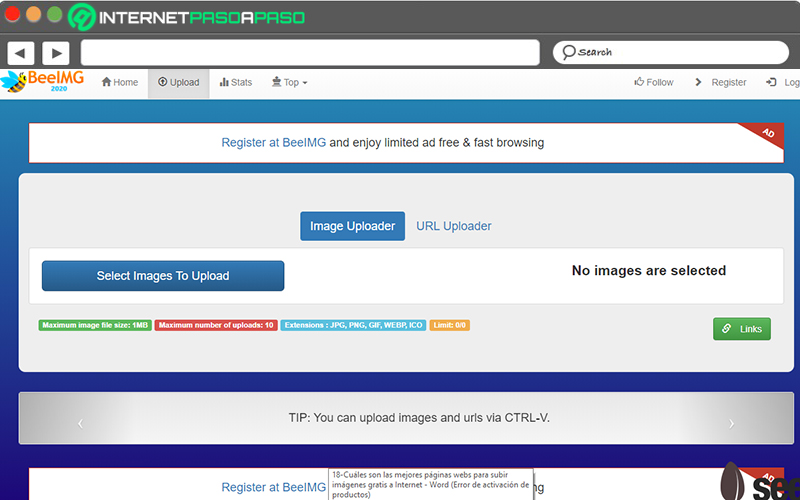
Basically, it is a free service that provides the ability to upload images with a maximum size of 1MB and only supports three formats that are: PNG, JPG and GIF. Regarding its platform, it should be noted that it has a good design and is optimized, so the process of uploading photos can take very little time.
Thus, once you enter the website in question, you will have to access the tab that says “Upload” and is located at the top of the panel. Next, you must proceed to select the image to upload from your computer using the indicated button or, on the other hand, you can upload it using its URL address. However, the platform contains advertising and only allows to share a total of 10 image files for free.
FileHosting.org
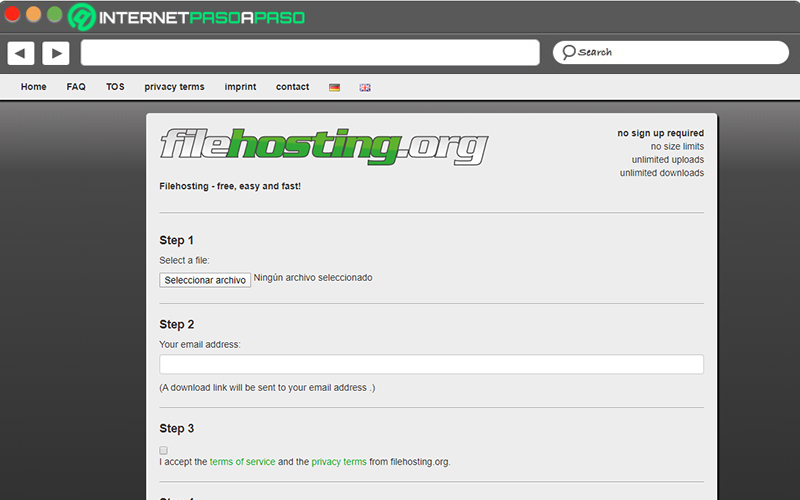
This can be considered as one of the best solutions to upload files over the Internet at no cost, since It does not show any limit for the number of files and it does not present limits with respect to the size of the images to be uploaded.. In other words, it offers the possibility of making completely unlimited loads. In addition, its file hosting system is free, simple and efficient.
In this sense, the process consists of starting to upload each image by itself from the indicated button (it does not allow doing it with the URL address of the file), after that it is necessary that you enter your email address in which you prefer that we send the download link of the photo and then accept the terms and conditions of the website. To end, just click on “Upload now” and voila.
imagevenue.com
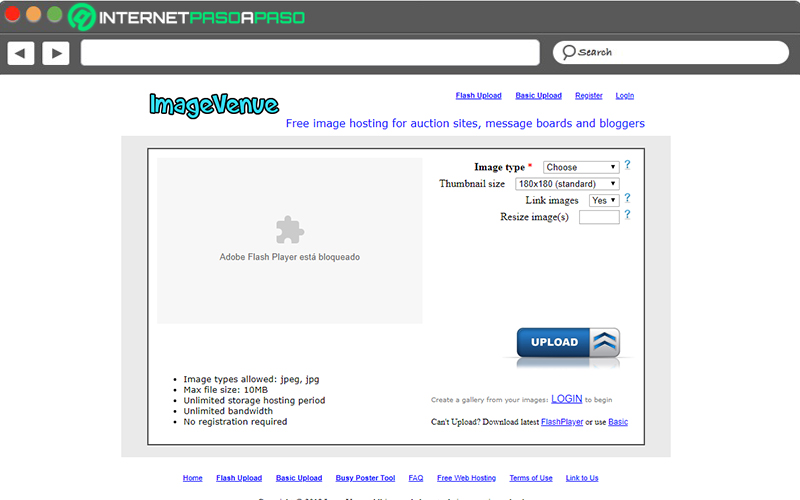
Although it only allows you to upload image files in JPG and JPEG format, is estimated as another of the most recommended platforms to host images on the Internet completely free. In this sense, the benefits it brings to its users are based on enjoying an unlimited period of storage hostingoffers unlimited bandwidth, no registration required, maximum free size has no restriction and limit per file is up to 10MB.
For its part, once you load the photo to upload, you must choose the type of image you are sharing, whether it is adult or family content. In addition to that, Image Venue allows you select the original size of your image and you can even change it. Also, if you want to obtain the link of the photo, it is important that you indicate it in the corresponding option. But, in case you choose to create a galleryif it will be necessary to register on the platform.
dropbox.com
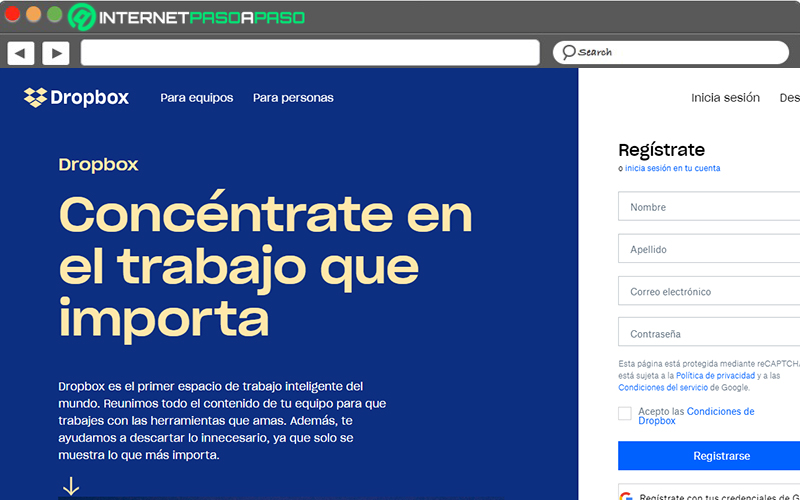
This cloud hosting system is also considered another of the best mechanisms for share images on the internet easily. This, thanks to provides a maximum free capacity of 2 GB that users can increase if they access a payment plan or through referred users.
Added to this, if you upload the image files from the web, the limitation for each photo is 300MB. But, in case you choose to install your application on any of your computers and/or devices, there is no such limit. Among other general advantages of Dropbox to upload images to the network, we find that It has great manageability and simplicity, which is why it is ideal for all types of users. But, for all this, you will need to register.
MyImgHost.com
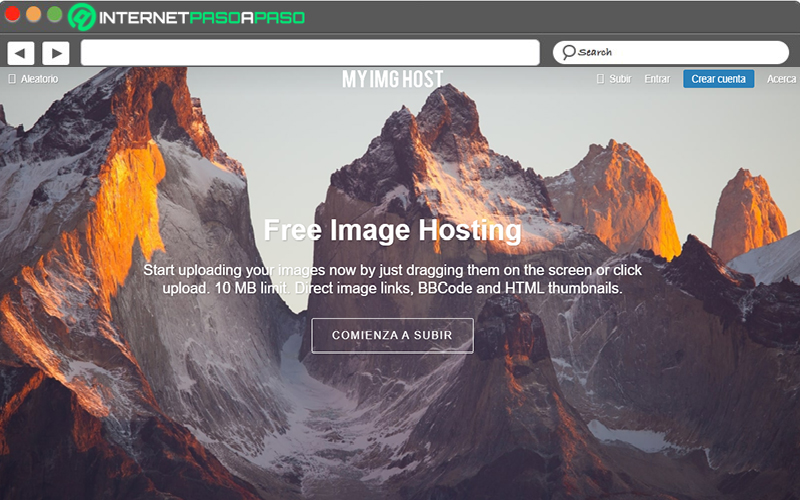
To conclude, we emphasize this other web platform that is based on a powerful image hosting system and thus offers you the possibility of uploading photographs to the Internet for free. Taking into account that, in this way, the maximum limit to be raised is 10MB in total.
For its part, My Image Host stands out for accepting the images in question via direct links, by HTML or in BBCode thumbnails. Once you access the web, you will have to click on the button “starts to climb” in order to register and create your account using your email address. There, you must enter the username you want to display, confirm that you are over 18 years of age and accept the terms and conditions. Subsequently, you can start sharing the photos.
What are the benefits of using an online platform to store my photos? And the dangers?
Thanks to the excellent utilities and capabilities exhibited by the vast majority of these platforms to upload images to the Internet for free, the advantages they provide for users are remarkable. However, as well as offering benefits, they also may reveal certain disadvantages and dangers that are important to keep in mind when using their services.
So, to learn more about this type of online services in general terms, We proceed to point out the main pros and cons of these web pages:

Advantage
As we mentioned at the beginning of the post, for many users it can be very helpful to have the facility to upload images to the Internet at no cost. Since, this type of services have been created in order to simplify the processes for sharing photos on the network.
For this reason, it offers several advantages of interest and, below, we highlight the main ones:
- Mainly, they are services that have the capacity to store a large number of images and, thanks to that, users have the option of backup your information from these hosting systems. Therefore, in case of any loss, they will have the solution of entering them and obtaining their image files again.
- They are ideal online platforms for being able to free up space on computers, mobile phones or tablets. Since, once you upload all the images you can to the service you choose, you can delete those files from your computers and thus have more storage space to make better use of it and even optimize the performance of your system.
- Also provide remarkable comfort to users. Since, just by accessing the platform in question, you can easily search for the image and with it, get your link automatically, as well as other data of interest.
- Thanks to the fact that this type of website provides a URL address with which the image file can be uploaded in a simple and fast way, you will be able to share as never before all the photos you want and on various platforms effectively. Whether they are forums, blogs, social networks, personal websites, etc.
- Through some pages to upload free images to the Internet, people they will be able to count on optimization tools to improve all their photographs as they wish. Either adjusting the quality of the image or modifying its size and weight.
- If you choose to create an account in such a service, they will give you the possibility to manage all your images and photos as you want through a management panel. Even in these cases, it is also possible sync such files across multiple devices.
Disadvantages
Unfortunately, the fact of sharing images on the net for free using web pages of this type, can also reveal certain risks for users. Since, just as the Internet provides so many tools to facilitate people’s daily lives, it also contains threats that can affect them.
For this reason, it is crucial to be clear about the disadvantages and/or dangers that exist when uploading your photographs to hosting services of this kind and here we indicate which are the most relevant:
- The biggest risk of all is that can easily harm your privacy. Since, although many platforms are totally safe, some others are not. In this way, they could use your photos and private data for malicious purposesthus leaving your privacy in the hands of cybercriminals.
- Just as they can damage your privacy, web pages to upload images to the Internet for free, they could also steal your photos. In this way, they proceed to use these files as extortion in order to acquire a reward for it from you.
Tips to optimize images to upload to the Internet with quality
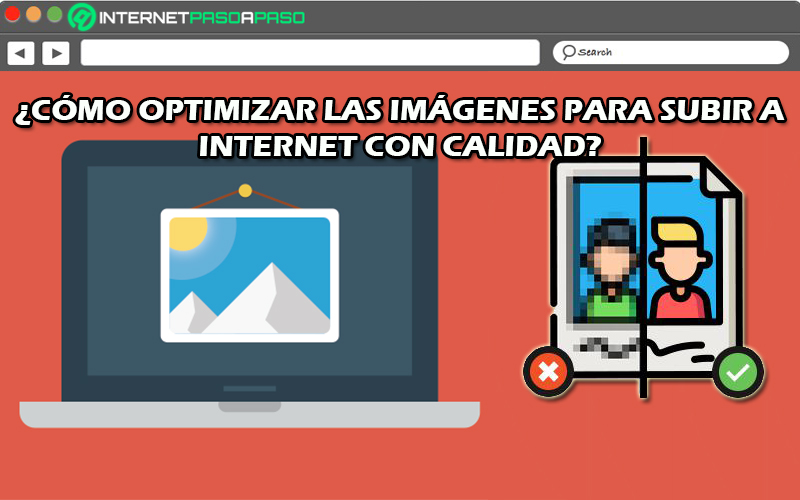
On the other hand, it is also important to know how to optimize your photos and images so that they show great quality on any Internet platform or social network. For this, it is worth considering the following tips and recommendations that guarantee a better display of these visual elements:
Choose a size that best fits the platform where you want to upload the image
One of the most important aspects when optimizing image files, It consists of choosing the appropriate size according to where you want to display them.. But, in general terms and in order to guide you a bit, it is recommended to use a width of 800 pixels with a height of 500 pixels so that there is no loss of quality.
In any case, it is valuable that you select a size that can look good on any platformbe it a blog, a forum or a social network, for example.
Choose the file format correctly
Another aspect of interest has to do with selecting the format of your image in a correct way so that it the quality of it is maximum. But, this depends on the particularities that each configuration presents in general terms.
Here we present the most used:
- jpeg: It is characterized by using optimization with loss and without loss. Typically, it allows you to adjust the quality level by providing an appropriate balance between photo size and quality.
- PNG: This is the format that manages to produce images with the highest quality, taking into account that it was created as a lossless format. However, it has a disproportionate file size.
- gifs: Consists in the best alternative for displaying animated images and usually only lossless compression is used. It should be noted that it only uses 256 colors.
Moderate the weight of the photos as much as you can
In these cases, it is also advisable to reduce the size of the images as much as possible. Since, if you manage to secure that, the file will be able to load faster and will not exhibit quality loss on any online platform. For this, you can use some effective tools and plugins that have the function of reducing the size of any image format.
Displays the exact size image to be displayed
With the purpose of improve web page loading speed When uploading photos or images and also when users want to enter, it is advisable to show the exact size of it. In this way, it is necessary to avoid a typical mistake that users make when uploading such files to a much larger size than the public will actually see.
Web