
Index:
UPDATED ✅ Do you want to know more about what the IPv4 and IPv6 protocols are and what their differences are? ⭐ ENTER HERE ⭐ and Learn all about it
internet protocols are a type of standardization that works through rules that govern how are the communication packets that travel through the network. This means that when there is the presence of a protocol, you can be sure that all equipment connected to the network all over the world they speak a same language and are able to integrate into any type of system.
All this has led to the fact that today these network protocols be used through home and business network connections. Over time, different protocol versions where currently the most used are IPv4 and IPv6.
That is why here we are going to teach you a little more about this type of tools and what are the main differences that can be found between what is IPv4 and IPv6, which will allow you to know which of the two is best for you to use. To do this, follow in detail everything that we will teach you in this post.
What is the Internet protocol and how does it work?
At the time the decision is made to send a letter or data through a Internet connectionit is necessary to have the correct sender address. Usually these are usually unique IP addresses that allow the data packets sent arrive correctly at their destination. This has a very similar operation to the documents that are sent through a postal address.
Therefore, the internet protocol It is a method that allows the transmission of data via packets over the network. These packages are usually divided individual packages that they become independent, that is, that none of them influences the others. It is worth mentioning that each computer It has at least one address that identifies it and differentiates it from the rest and each of the packets will contain both the address of the sender and receiver.
That is how Its main function is to be able to guarantee that all packets sent over the Internet can successfully reach their destination. IP is a connectionless protocolwhich means that there is no type of connection between the ends, this allows the packets to be sent by different routes where they can arrive faster or not.
When the information arrives to the right destination, the TCP Transmission Control Protocol, order them in the right waytaking into account that if a package has been sent by the shortest route will arrive first than the one who was sent along the longest route no matter the order of departure.
What are the differences between the IPv4 and IPv6 versions?
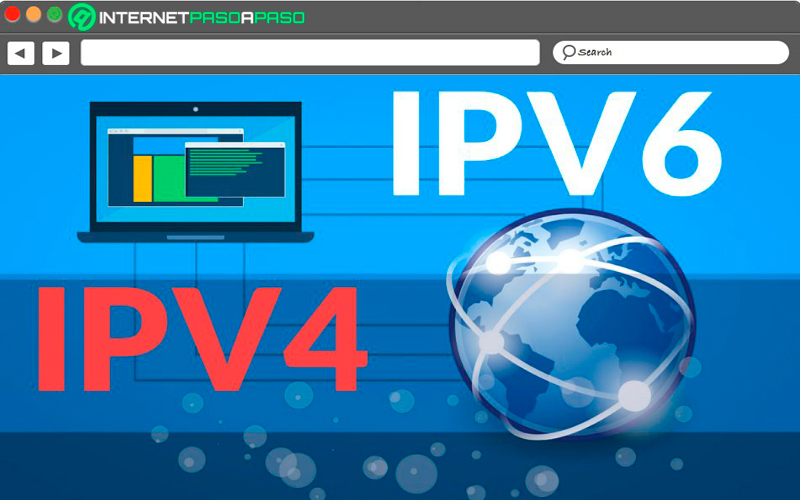
Every time you connect to the Internet from your mobile device, tablet or computer your device is assigned with a unique IP addressthis basically works like a phone number that no one else can have. Also, every time you enter a Web page this will also have a unique IP address.
This is how, since the beginning of addressing on the Internet, what is the IPv4, and currently the addressing known as IPv6. That is why here we are going to teach you What are the main differences between each of these versions?.
IPv4
IPv4 is known as the standard versionwhich is used by the vast majority of technological equipment and Internet devices. Generally, this type of IP They usually have the following form: 212.150.67.158.
All these numbers can vary from each other from 0 and 255, which are separated by dots. Most computer teams usually work with bits, in the case of bits, 1 bit only can get to have two values, this can be 0 or 1. In this way the bits are those that allow define states as on or off, plus or minus, true or false, among many others. This is how they work internally the computer programs and devices.
This means that each number of IPv4 represents what 8 bits areor what can also be called 1 byte. That is why their addresses are made up of a total of 32 bits or 4 bytes.
IPv6
The IPv6 is the other IP version that is in growth and which has been cataloged by the majority as the alternative of the future. It arises because the IPv4 was falling short of his demand, reaching a point where he they were running out of available IPs for be able to identify the millions of computers and devices who work through Internet networks around the world.
In the case of IPv6takes care of assign 128 bits to each of the IPand not only 32 as if IPv4 does. This means that it greatly increases the number of IP addresses available with respect to IPv4.
Therefore, the number of IPs of each of the protocols would be something like this:
- IPv4: 300,000,000
- IPv6: 000,000,000,000,000,000,000,000,000,000,000,000
As you can see, this is more than enough value to be able to serve millions and millions of IP requests by each one of the individuals of the world, where each time build more tech teams that require a network connection for its funtionability.
Despite all this, the passage between a IPv4 to an IPv6 is being done in a very space way, mainly because these two protocols are not compatible with each other. It’s like many Internet companies and providers they still don’t accept this new protocol version 6.
|
IPv4 – IPv6 differences |
||
| Details | IPv4 | IPv6 |
| End-to-end connection integrity | unattainable. | Realizable. |
| security features | It depends on your application. | IPSEC is built into the protocol. |
| address setting | Supports one DHCP and one year configuration. | Supports automatic configuration. |
| address length | 32 bits or 4 bytes | 128 bits or 16 bytes |
| Address space | It can generate up to 4.29 x 10 addresses. | It can produce quite a large number like 3.4×10. 38 |
| Fragmentation done | Senders and forwarding routers. | Only by the sender. |
| Encryption and authentication | not provided | Provided |
Steps to find out what type of IP address I have on any of my devices
the IP is the one that allows to identify each one of computers within a network and at the same time allows you to perform some network settings and thus allow others devices can connect to your device.
As mentioned above, each machine has its own IP that makes it uniquethat is why here we are going to show you how you can know what IP address you have on your computer or mobile.
To do this, follow the methods that we will explain below:
on mobile
In case you want to know what IP is using your smartphone When you you connect to a network, You can do it through the following ways:
on your android
If you have a android phone and you want to start knowing what is the IP adress who is using your device, here we are going to explain step by step the procedure so that you can carry it out. This is a simple and quick process to achieve, To do this, follow the steps that we will teach you below:
- The first thing will be to enter the “Settings” of your terminal.
- Then go to the option “Connections” or “Wifi”This will depend on the model of your mobile.
- Now press the three points located in the upper right part of your screen to display the menu of “Options”. In this menu you must select the item of “Advanced Settings”.
- Right at the bottom of the menu “Advanced Settings” you will find all the necessary information to know what is the IP address that your Android terminal is using.
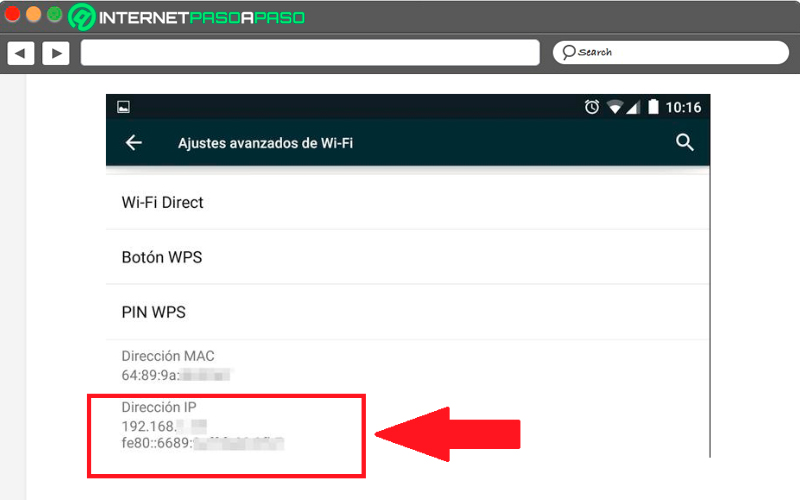
from an iPhone
If you are one of the users who have a iPhone device and you want to know the IP adress who uses your smartphone, Here we are going to show you what are the steps you must follow to perform this procedure:
- The first thing will be to access the menu of the “Settings” of your iPhone.
- There you must select the item of “Connections”.
- The next thing will be to click on the wireless network that your device is using. iPhone.
- There you will see all the necessary details about your connection.
- To achieve the IP address from it you must select the tab DHCP and there you will find a list showing that address is using your terminal.
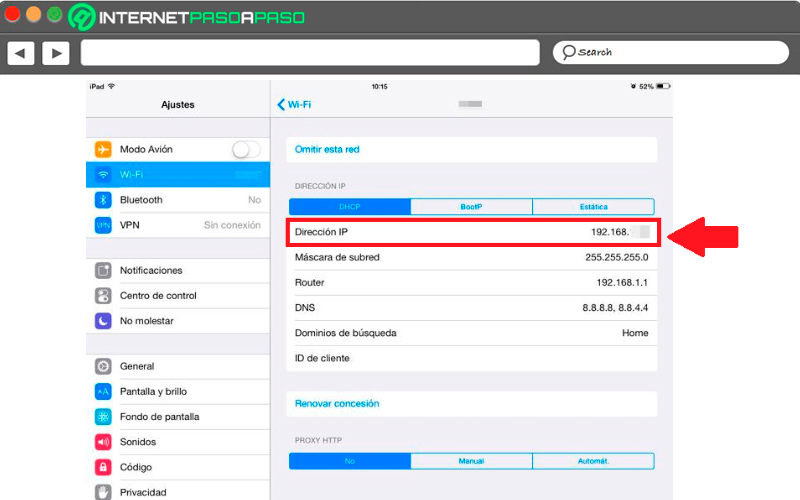
In the computer
In case you want to know what IP address your computer is using, here we are going to show you what procedure to perform from your Windows or Mac computer, To do this, just follow each of the methods that we will teach you below:
from your Mac
If you have a apple computer and you want know the IP that your team is using, you should know that There are two ways to perform this search.. Nevertheless, Here we are going to show you the easiest method so that you can carry out this process:
- Enter the dashboard “System Preference”.
- There you must select the section “Net”.
- inside the window of “Net” you will get on the side panel the connection you are using.
- Now you must select the section of “Condition”, there you will find the current status of your connection and IP address what are you using.
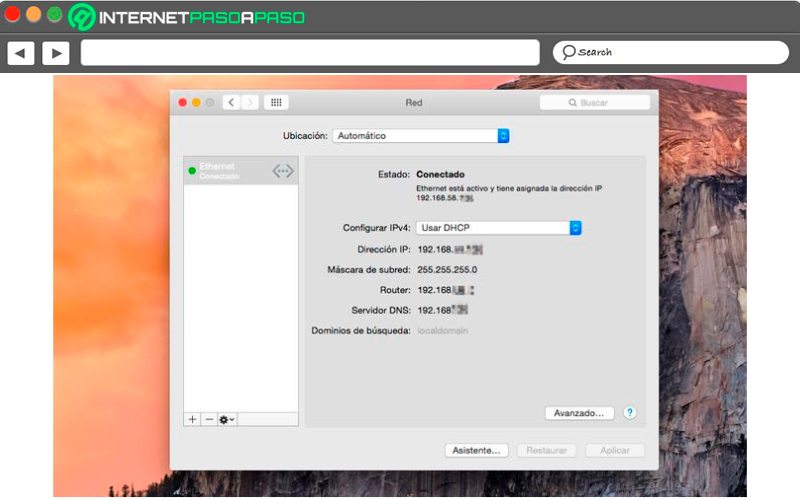
from Windows
For Windows users as well as Mac usershave the possibility of having two different forms of power perform this procedure.
In this case we are going to explain how to execute each of them:
- The easiest option is to right click with the mouse on the “networks” located at the bottom of your desktop. It is located right next to the Windows clock.
- There you must select the option “Open the network and sharing center”.
- The next thing will be to select the link of “Change adapter settings” located on the side of the window.
- Here you must choose the network you are using and right click on it to bring up the drop-down menu. There you must select the item of “Condition”.
- Finally, you will find a window where all the information of the network you are using is shown. There press on the button “Details” and look for the line where it shows the IPv4 address.
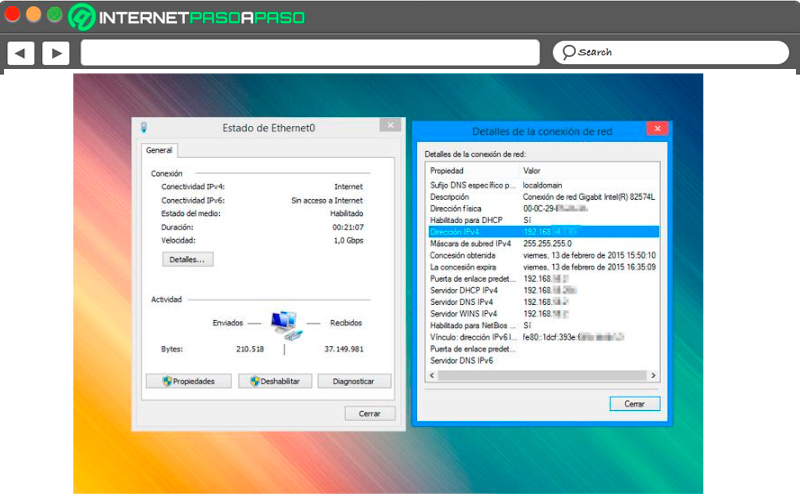
The other way to know this direction is a bit more complicated, but in the same way you can do it in a very simple way, To do this, follow these steps:
- press the keys “Windows + R” and in the command window type cmd.exe”.
- Then it will appear the windows window and there you are going to write the command jpconfig.
- After this you will be shown the result on the screen with all the necessary details of your network connection. there you must locate IPv4 address that your team is using.
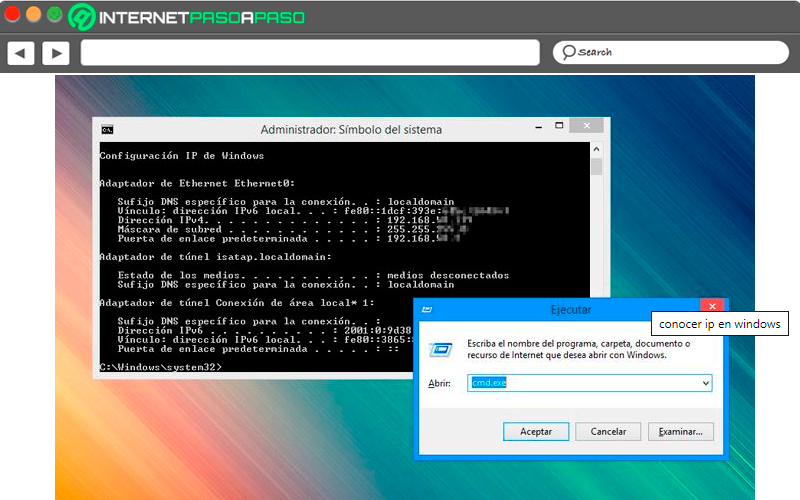
How to change your IPv4 address to IPv6 of all your devices?

Can change the IPv4 address to an IPv6 It may not be a very complicated process to carry out, but, nevertheless, it requires preparation for it as mentioned above, IPv4 have been exhausted and that is why the need companies and different technology companies get ready for the acceptance of what IPv6 will be in all his services and products.
Because of this, in many companies and websites have made the decision to join this new request for acceptance of this protocolas was the case with Facebook, Akami, Google, Yahooamong many others that already allow what is IPV6 traffic.
Therefore, one of the ways to do this is through providers such as Hurricane Electric, who provide broker tunnels that have a Static IP that controls the equipmentand thus allows you to connect a tunnel stably and so be able to access the new protocol. In this way there is a mechanism that will allow you to being in IPv4 you can access IPv6, or vice versa and which we show you below:
If you have native IPv6 Internet access
This is that the user can access IPv6 Internet directlyin case you do not want to use the common standard. It is important to mention that this way you have a access to the new standardthere are many sites that still do not use it and you need to have the Internet IPv4.
In this type of case, what is a transition mechanismwhere it is always recommended to use the IPv4 standard and in cases where it is necessary and accepted to switch to IPV6.
Are there versions 3 and 5 of the “Internet Protocol”? Why are they not used?

Surely you are one of those people who has been wondering what happened to versions 3 and 5 of the internet protocol. The truth of all this is that the protocol what has been used is version 4 since 1981, since it was the one that gave the best result. That is how the internet protocol It was not primarily designed for manage network addresses, but was released for a different purpose.
Its main function was to be used as a technology that would allow split the original network stack with Transmission Control Protocol (TCP) in layer 4 and IP at layer 3. Therefore, at that time this would be designed to TCP. It was like that in 1977 TCP version 1 was releasedwhile version 2 would arrive by March 1977, but that same year its creator Jon Postel realized that they were on the wrong track with this protocol.
Because of this, it was Jon Postel made the decision to split this protocol in TCP and IP, where both becoming version 3 in 1978. But it still had its weaknesses and it was decided to add a stability to become in IPV4, which is still used today by all technology companies and computer equipment.
Then? What happened to IPv5? Simply this was a version that could not meet its objectives and ended up failing in its strategy. He himself had a mission solve all the problems that the version presented 4, but this was not the case. Because of this, it had to keep IPv4, which is still used today.
networks