
Index:
UPDATED ✅ Do you want to know the meaning and definition of Web App? ⭐ ENTER HERE ⭐ and discover what it is, what uses it has, examples and types ✅ EASY ✅
For many years, we can see how the way of browsing the Internet has radically changed. The times in which people had to wait to get home to see the news on the computer, have been left behindand thanks to technological advances, all this is within reach of our hands today.
The appearance of smart terminals It is the main engine of this great change, which has also transformed our life habits. For this reason, many webmasters concentrate on the development of a Web App and they see it as an important requirement. Perhaps this term does not seem very familiar to you, but below you will learn more about the subject, including its uses, applications, advantages, disadvantages and some timely comparisons.
It is important to note that the termapps” refers to the abbreviation of “Application” Y since 2008 it began to become popular, when mobile phones began to use the Internet and made it easy to download different types of applications on it. In this sense, a PWA It is nothing more than another version of a web page, adapted to any mobile device. This can be opened through the browser of any terminal regardless of the operating system used.
What is a WebApp? Definition
A Web App or “Web Application” is an improved version of the web page, as mentioned. In this way, it is an optimized rendering of the same and also adjusted to any mobile device or tablet, which can be opened from all browsers regardless of the operating system you use.
Since it is loaded on the web server and executed in the browser, does not require a previous installation. Added to this, it is possible to create a direct access for it on the desktop of the traditional computer or, on the home screen of mobile terminals by means of a bookmark.
Today, the range of web applications is very wide, ranging from small tools to graphics software to browser games. Also going through the adaptations of recognized programs, such as instant messaging services either office packages.
In short, these have become a remarkable fragment of everyday life from the use of Smartphones and Tablets throughout the world. Taking into account also that its use is not restricted to mobile devices they are also accepted by desktop computers.
What uses and applications can we obtain with a Web App?

The most substantial use that is being given to web applications right now is in the Business field. Given that it is an optimal strategy that has emerged for companies. Since from this type of applications, you can choose to transform the company’s website to be used with a web interface. Which ultimately allows greater customer attraction and also promotes the following fundamental factors that will benefit your business:
- Interact with the customer: Offers companies the opportune approach with their users in real time. Also disclosing very important information such as realizing geolocation, consumption habits and noticing the user’s profile. This will surely generate that the client repeat his purchase or obtain the service.
- Increase ROI: Creating one is not very cheap and for this reason, most entrepreneurs prefer to save money before establishing it. But it is actually worth investing in it, because it could ensure increased ROI, thereby growing sales and improving the company’s brand image.
- Promote products and services: It allows you to get to know each of your customers and, at the same time, interact with them in order to present them with different offers.
- Expand your user database: It also allows access to future potential customers, which over the years becomes more complicated.
What are the advantages and disadvantages of using them?

To know what a Web App is about and everything that it encompasses, it is valuable to take into account its advantages and disadvantages that we present below:
Advantage
- It is cross-platform; It has a great adaptation to any mobile device.
- It does not take up memory on the device.
- It does not require updates, since you can always access the latest version of the web application.
- It saves time in view of the fact that a previous download is not needed to execute it.
- They are little affected by viruses.
- Its operation is always optimal while you use any modern browser.
- They require a much simpler and more efficient development than the rest of the applications.
- They are easy to design: simple language and little technical complexity.
- You can reach all users.
Disadvantages
- Its use requires an Internet connection.
- By law, all information is downloaded each time the user connects to the web application. This translates as a barrier for the person and not only in loading time but also in the amount of information downloaded to the device (important if the user does not have a Wi-Fi connection).
- You cannot use the features of the device, so functionality will always be limited.
- Because it is not found in the app stores, it loses visibility and thus cannot compete against common applications. So its effect is reduced to the reach you get from the related web page alone.
Differences between Web App and native application
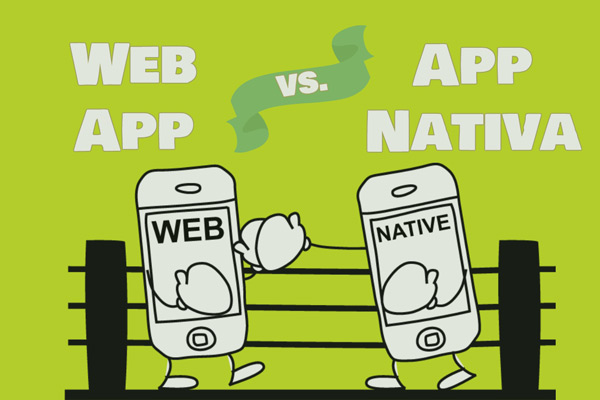
You need to know the main differences that exist between a Web App and a Native App or “native application”. In view of this, we present the following characteristics:
- A Web App always requires an Internet connection, while a native application does not.
- The web application does not need to be downloaded from the app stores or AppStore. Now, for the native application, you must have good knowledge to develop Android and Apple Apps.
- Web applications cannot send Push Notifications and Native Apps can.
- While the programming of a native application is difficult and expensive, the programming of a web application is not.
- Web applications support all operating systems and terminals. But native applications are developed to be used on a certain platform, that is, they cannot be managed in more than one operating system.
Differences between Web App and web page
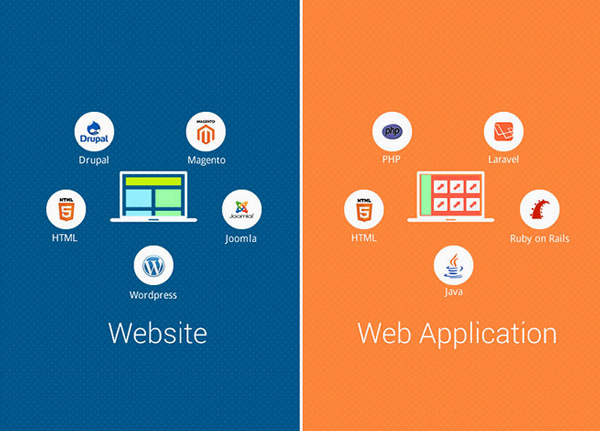
on several occasions people often confuse a web page with this type of application, which is not fair. Consequently, it is valuable to know first-hand the most substantial differences between these and a web pagewhich we provide here:
- The pages or websites are static, which means that they are not updated on a daily basis. Instead, these apps are much more dynamic and are changing constantly.
- The web application depends on the user’s interaction to achieve its goal, while the web page only provides information to the user and does not specifically relate to it.
- The web page is built using HTML, CSS, and maybe a bit of JavaScript. The Web App too, but to this is added the use of programming languages such as PHP, Ruby or Python, and frameworks such as Rails, Django and Scriptcase.
- Websites are cheaper and take less time to develop. Unlike its counterparts, which generally cost more and need more time to develop, especially due to the requirement of programming languages or databases.
List of the best Web Apps so far

Finally, get to know the best Web Apps that have emerged so far:
- The famous social network Facebook, Who doesn’t have the latest version of FB on their phone?
- Google Maps that has a very remarkable one and that you will surely have used on more than one occasion.
- Redditone of the largest forums on the Internet, especially in the English language, with thousands of subforums and discussions.
- Telegramthe star messaging application that has its own App, still behind WhatsApp but closely following.
- filmaffinity; has one that works great where you can see thousands of movie reviews.
- aliexpress
- Flipkart
- Twitter Lite
- BookMyShow
- Forbes
- OLX
- MakeMyTrip
- Settled
Applications