
Index:
UPDATED ✅ Do you want to know the maximum capacity of participants in Zoom video calls? ⭐ ENTER HERE ⭐ and Learn More!
If you have Zoom in the paid or free version, you should know that you have a limited number of participants. Having this information at hand allows you being able to plan your meetings, organize the times, send the respective IDs and the number of potential people who can participate.
being a so professional toolit must have a larger number of participants than other platforms. In such a way, that Zoom becomes the best option globally.
Next, We are going to show you how many people Zoom supports in its free and paid version. In addition, other alternatives to be able to have effective videoconferences.
How many people can join a Zoom video conference for free?
There is a limit of participants and depending on the plan you choose, this goes on an increase. It is important to know that If you do not have a paid version, the free basic plan allows a considerable number that can help you while you join a plan.
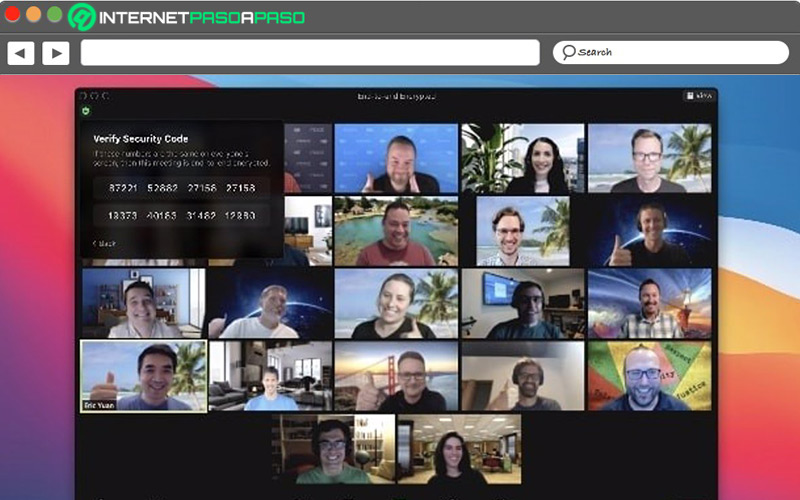
If you have Zoom without a paid subscription, you can make meetings of up to 100 participants, this is much more than what other platforms offer. In comparison, with the rest of the applications that are used to make video conferences, this number is more than acceptable.
However, keeping 100 people connected in the same meeting in the “basic” version has some limitations. These include the duration of the meeting, they only allow you to be online for 40 minutes. If you want to connect more people it is possible, but you must join the membership.
What is the limit of Zoom video conference participants in the paid version?
Zoom does not have unlimited participantsIn fact, no video conferencing platform has this quality. What is possible within Zoom is to group a greater number than others and this positions it as the best alternative if you have a project that requires reaching large groups.
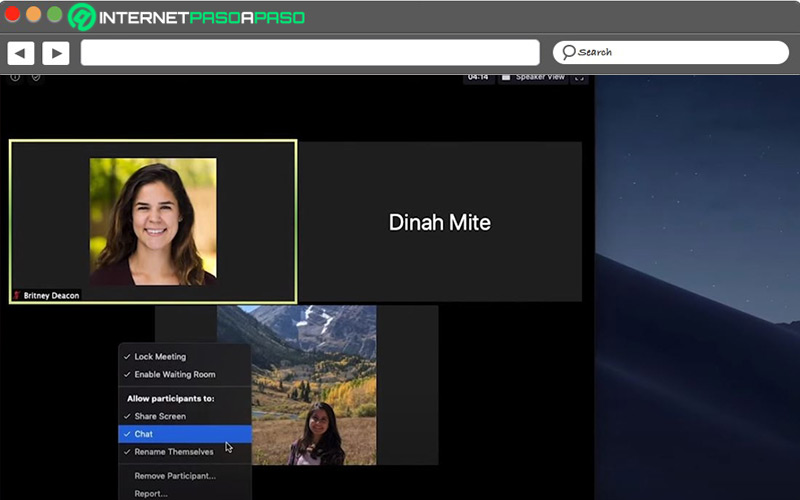
One of Zoom’s own featuresin the paid version, is the large number of participants that can join a videoconference.
Depending on the plan you choose, you have the opportunity to increase the participants, these plans are:
- Basic Plan payment with credit card: up to 100 participants with more than 40 minutes of connection.
- Business plan: allows up to 300 participants.
- enterprise: in its standard version up to 500 participants.
- Plus plan: up to 1,000 participants.
Other features of Zoom in its paid version
Yes affiliate a plan in Zoomyou acquire more advantages besides the number of participants.
These are:
Broadcast on social networks
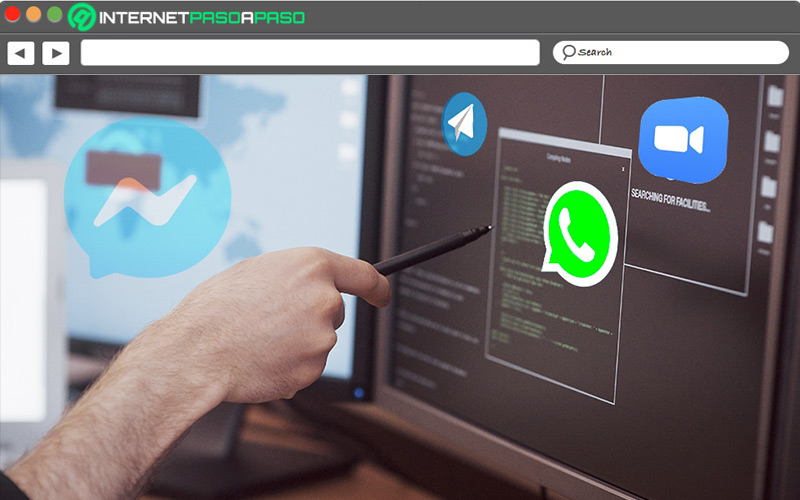
If you join the Pro or Business plan, it is possible to do streaming on social networksthis is perfect for giving users a chance to see a little of what the company is all about, get in touch in real time, or any other reason that prompts users to connect to the stream.
Cloud storage
Store video conference recordings in the cloud It is highly functional for many professionals, especially if they want to follow up on certain decisions or verify the objectives and points that were discussed in the meeting. This is possible in an unlimited way if you join the Enterprise or Business Plan. In the Pro Plan only 1 GB per license is allowedit is perfect for small teams.
Transcription

Transcribing a meeting is possibleIn fact, if you join the Enterprise plan you have the opportunity to reproduce the meeting. This, more than a function, is a privilege because it allows do not miss any detail of the presentations and from there other possibilities are derived like writing a book, redoing reports, or any other project you want to do.
Zoom Premium vs Google Meet Premium vs Microsoft Teams Which one is worth paying for?
Paying for platforms such as Zoom, Google Meet or Microsoft Teams in its broadest version is worth it depending on the needs that each person or company wants to cover. Each of these platforms brings dozens of monthly benefits that you can enjoy unlimitedly. To say that one is more than another is to fall into controversy because what is good for some is not for others. In fact, the needs of the projects are diverse and not always using the same is a good alternative.
Now, if we talk about the costs of affiliation or membership, not all budgets conform to Zoom rates. While it is true that it is an excellent tool and that it allows up to 1,000 participants, transcripts and cloud storage, it is also a reality that it is the most expensive. To have Zoom Enterprise more than €200 per month is needed. On the other hand, in Microsoft Teams the highest plan is €19.70, while Google Meet only €8.
Looking at that price difference, it is normal to lean towards the cheapest, but that is where the question arises, do these platforms give you the same benefits as Zoom? Do you need all those functions? We do not have the answer, you determine whether or not it is worth paying and which platform you should choose.
More complete free alternatives to Zoom to make videoconferences
Not everything free is mediocre, There are several alternatives to make quality videoconferences without investing a single euro.
These are:
Google Hangouts
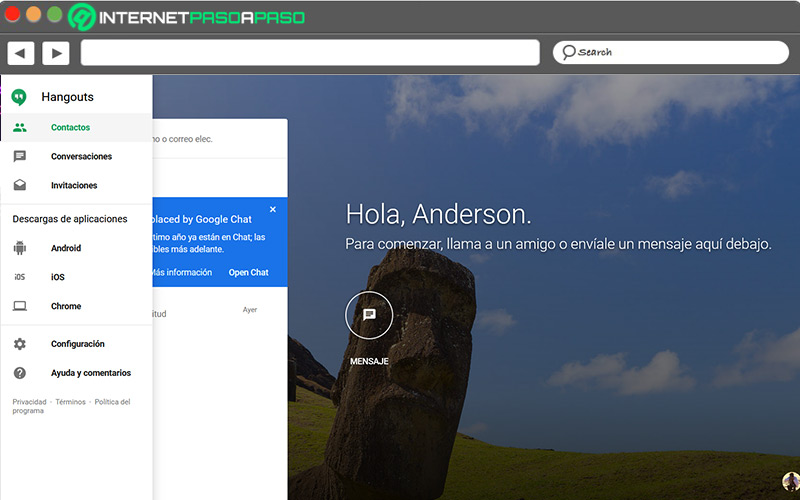
Google Hangouts is free! You use it directly from your Google Chrome account and you can use it in other browsers like Safari and Firefox. Also, is compatible with Android and iOS. You have the option of video calls easily by simply accepting the participants. Make no mistake, it’s free, but it’s not a shoddy platform. On the contrary, you’ll be amazed what you can doWhat’s more, it seamlessly docks with YouTube and lets you share sessions.
meet.jit.si
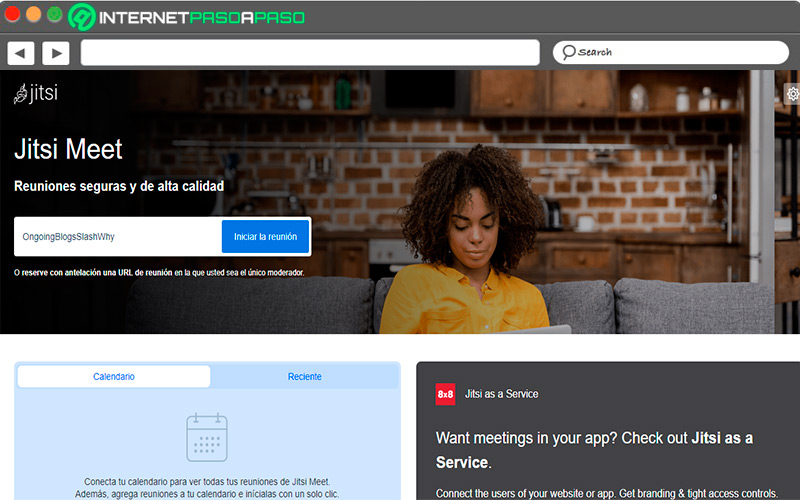
It is an easy-to-use application and it is obviously free because it is open source. If you want a quality videoconference with a pleasant experience, you can achieve it with Jitsi. Its interface is easy to use, you open the site, enter your topic of conversation and add the contacts, immediately everyone connects and accesses the meeting. Jitsi also allows you to share the calendar, view screens and display presentations. To be free, the experience is Premium level.
Discord
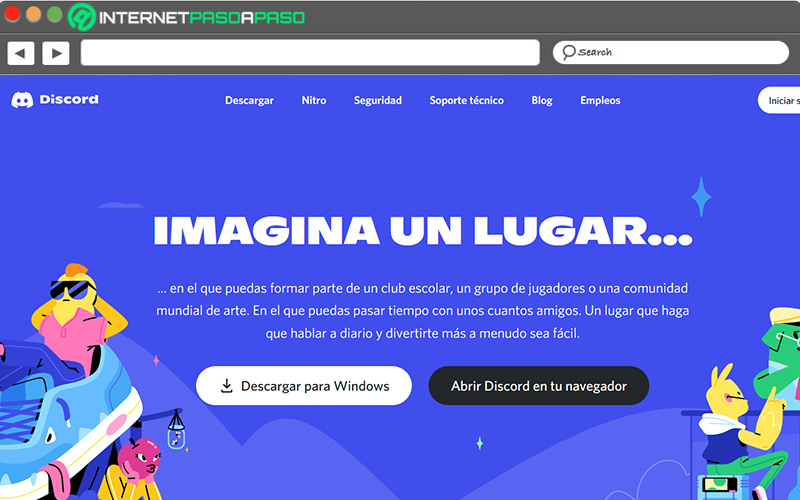
It is an optional platform, in case of emergency. Not a business meeting place, but it can work if you need to meet up with a teammate or give some instructions. It is governed by a simple interface and is used mostly by gamers.
FreeConferenceCall.com
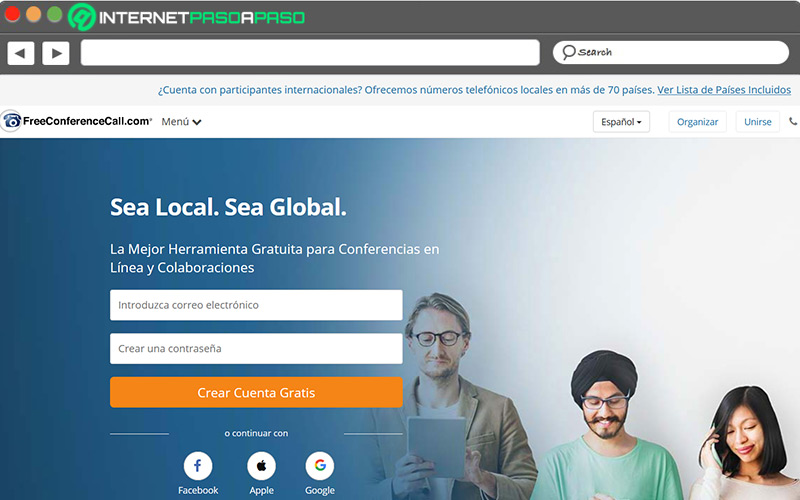
Offers video calls and screen sharing. Like Zoom, it allows video conferences with up to 1,000 participants, it has drawing tools to mark some notes, it is possible to chat and it allows applications such as Slack and Dropbox. Although many think that its interface design is not very intuitiveit works quite well, what you must have to use it is excellent connectivity, without stable internet connection is impossible.
Daily.co
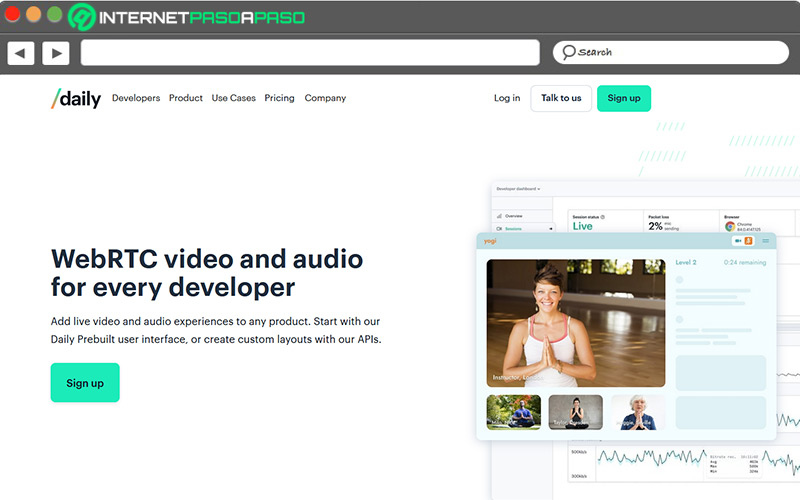
Many people can participate with just a call and no need to download apps because everything happens online. It is cross-browser compatible and meetings can be held from multiple devices. Similarly, accommodates up to 50 people and the links are completely custom. Although in the paid version you get more benefits, the duration of calls in the free version is no less than two thousand minutes, much more than others.
Applications