
Index:
UPDATED ✅ Do you want to know what the main Zoom products and prices are? ⭐ ENTER HERE ⭐ and Learn Everything! FROM ZERO! ⭐
zoom is a tool that, for a couple of years, has reached an amazing height and popularityall this due to the great variety of functions, in addition to the advantages offered to all its userswhich makes it one of the best applications to make video calls and conferences.
However, Zoom has a free versionfrom which you will only have 40 minutes to communicateFor this reason, there are a series of paid plans that will allow you to extend this time and make better use of this platform.
In the following article, you will know how much the paid Zoom costs, what are Zoom products and their pricesin the same way, you will see an interesting comparison between Zoom Premium, Google Meet and Microsoft Teamsas well as other alternatives to Zoom that you should know about.
How much does paid Zoom cost?
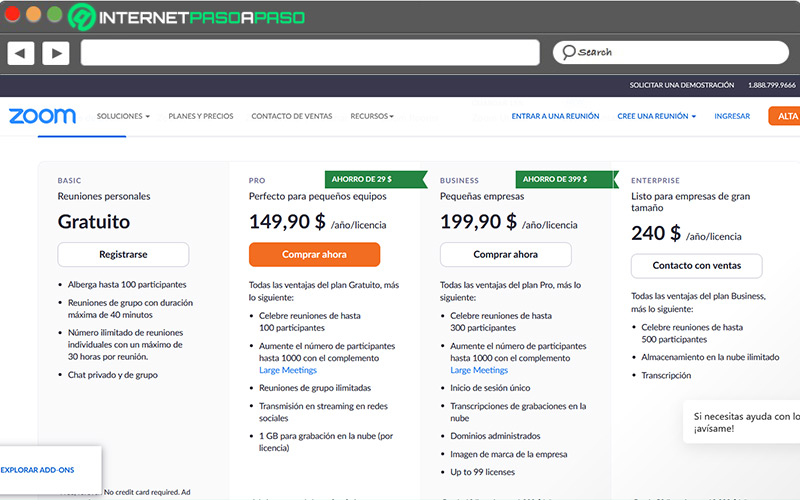
This platform offers all its users various plans, all of which are adapted to what you need and the use you intend to give itTherefore, each of these has very specific capabilities, which you should study very well when choosing. Another aspect to take into account is the rates to be paid, and depending on the characteristics of each plan, these they have a price that you can cancel either monthly or annuallygiving you all the benefits that each of these options may have.
The different Zoom plans and rates are as follows:
- Free plan: allows the possibility of creating unlimited individual meetings, conferences and video calls, with a maximum of 100 participants, lasting 40 minutes.
- pro plans: It offers 24 hours of duration for each meeting or video call, it has a limit of 100 people, but it can be expanded up to 1,000 users thanks to the option to update it has. His fee is $14.99 per month.
- business plan: costs $19.99 per month, offers automatic transcripts, a fully customizable URL, as well as managed domains, supports a maximum of 300 participants per meeting.
- Business plan: It offers a wide limit of up to 500 participants, in addition, it has unlimited cloud file storage, customer service manager and business reviews, its cost is $19.99 per month.
Zoom Products What are they and how much do they cost?
The platform Zoom offers its users a series of very innovative options that allow high-quality communication between numerous groups of people, taking into account a series of aspects that are focused on satisfying your needs. Each of these elements presents a concept that is aimed at users who need to stay connected with their co-workers, students or loved ones, and that provides many state-of-the-art facilities and tools.
Zoom’s most prominent products are:
Zoom Rooms
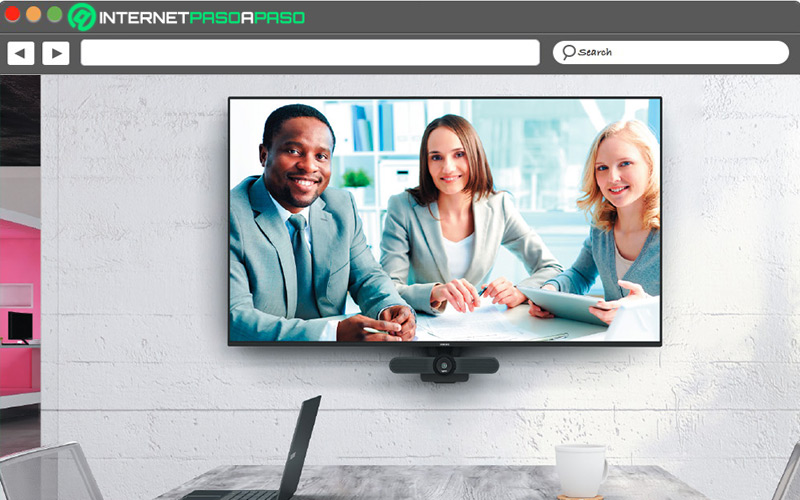
It is an application from which you can make calls or videoconferences in real timehaving the shared screen function, you can interact live, using attendees only in the room or remote attendees, allowing you to connect from your computer or mobile device. From Zoom Rooms you can connect with small, medium or large work groupswith great fluidity in all elements such as image and audio, its price is €49 for each room.
ZoomMeet
It is ideal for business meetings or conferences, since you can organize video calls or a large number of people, with tools that provide the possibility of screen sharing, integration with email, sending files, waiting rooms and private meetings, among others. On the other hand, ZoomMeet allows an image created by you to the landing of the meeting, all this in order to give a corporate touch to the session. Most professionals opt for this option, its cost is €13.99 per month.
Zoom Phone
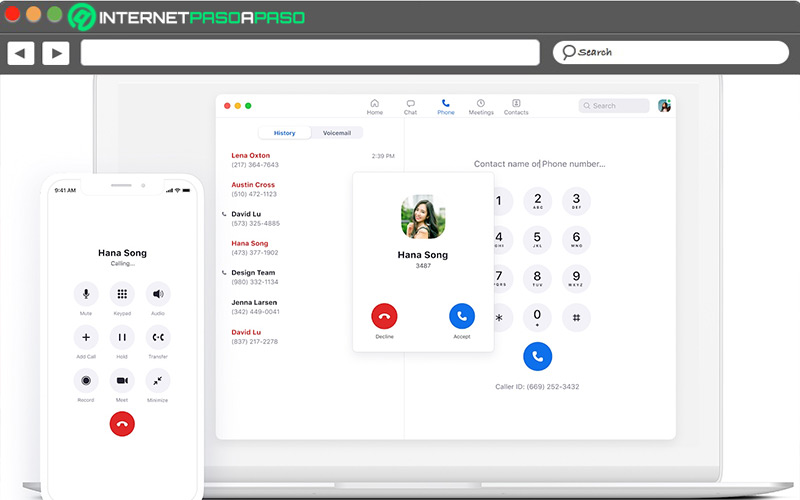
From your mobile you can make video calls, create meetings, chat, share files and much more, it is available for all operating systemsjust as you can use it from your computer, it also has an integrated telephone system that you can run in any situation or routine where you find yourself.
Zoom Phone is a cloud systemwhich can access all PBX functionsallowing all its users to stay connected all the time. It has a cost of €20 per monthallowing unlimited calls.
Zoom Premium vs Google Meet vs Microsoft Teams Which one is more worth paying for?
premium zoom It is not the only application that allows you to make meetings or video calls to a large number of people from any device, there are other alternatives that are also well known and of high quality, such is the case of Google Meet and Microsoft Teams.
In a comparison between these three options, you will see elements that are very important for the operation of each of thesewhich will allow you to make a correct decision when choosing which one you stay with. Zoom Premium vs Google Meet vs Microsoft Team, which one is worth it?
Let’s see below:
Broadband consumption

It is a very important aspect for connectivity, and knowing what the capacity of each of these applications is when carrying out a videoconference or call, each characteristic must be very well analyzed to find out the capabilities.
premium zoom
For high quality videos, has a connectivity of 1.0 Mbps/600 Kbps (up/down)720p quality HD video, 2.6 Mbps / 1.8 Mbps (upload/download), and 1080p HD video 3.8 Mbps/3.0 Mbps (upload/download).
google-meet
Everything will depend on the connection you have, since google-meet it can be adjusted to the bandwidths in which you are going to work, so the levels of data consumption can be varied. Now the average Meet bandwidth is 3.2 Mbps in and 1.8 Mbps outso data consumption can reach up to 2.25 Gb for each high-quality video call.
Microsoft Teams
Depending on the connection quality, a high-speed video call quality is around 700 Mb and 1.5 Gb for an hour of durationand in group calls it is around 500 Kbps/1Mbps approximately.
Participant Limit
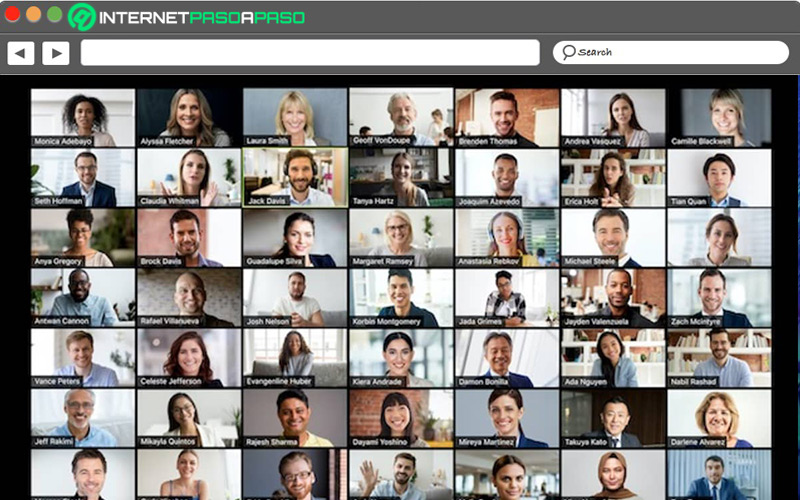
The number of participants in a meeting is keyespecially if it will be used by large companies that require permanent meetings with all their employees, international speakers also pay close attention to this information, since an error in choosing any of these applications could bring you many problems in the development of your meeting.
premium zoom
For expand the number of Zoom Premium participantsit is necessary to have the license large-meetingwhich allows counting among the 500 to 1,000 participants, depending on the needs. To activate this element the account administrator must have the license and have the plugin assigned large-meeting.
google-meet
google-meet It is used by many companies, which are satisfied with the capabilities that this application has when making a video call or meeting. The user number will depend on the plan to which you are subscribed, since each of them has different user limits, which are the following: Basic plan, 100 participants; Business plan, 150 participants; Company plan, 250 participants.
Secondly, this application also allows the entrance to the meeting of external participants, that is to say that every person with a Google account who wishes to enter the meeting, and has the necessary equipment, will be able to do so, enjoying everything that this communication option offers.
Microsoft Teams
Designed for business use and large corporations that require constant conference and video calls with their entire staff, allows up to 300 people per meetingwhere you can enjoy all the tools of microsoft without any problems.
It’s important to put attention on to enjoy and take advantage of all the advantages of Microsoft Teamsyou must have a good connection, since otherwise the platform does not offer its best performance, causing problems when using it.
Tools
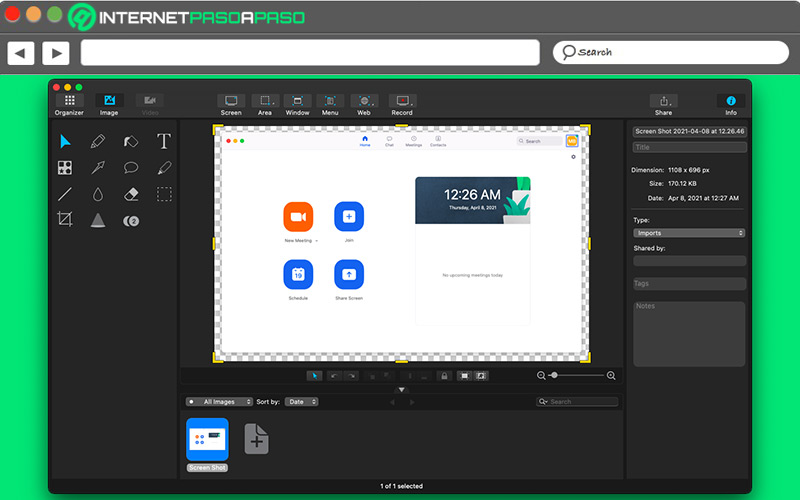
Tools are all those instruments which make both calls and video calls are very useful during a certain meeting.
These applications have a variety of tools that make them unique, and these are the following:
zoom
zoom It is a platform that has many innovative points, which facilitate high-quality communication, and therefore, are aspects that must be taken into account to be used in the meeting.
Zoom tools are:
- Programming of meetings.
- Recording of the meeting in the cloud.
- Division of screen.
- Lets do streaming.
- Has virtual whiteboard.
- chat live.
- Perform management of the participants.
- Create funds virtual for Zoom.
google-meet
It is a platform that is constantly updated, therefore always show new options to complete your meetings, and make them very interactive both for you and your listeners during the meeting.
Its main tools are the following:
- It offers a picture and sounds of the highest quality.
- Allows you to share screen and present only the chosen tabs.
- You can activate the background blur.
- Question and answer mode.
- Subtitle activation.
- Owns the Meet virtual whiteboard.
Microsoft Teams
As a good Microsoft complement, you can integrate this platform with the most important applications of this corporation, and that They are essential for the development of any work, such as Microsoft Office 365, which contains versions of Word, Excel, PowerPoint, Publisher, Sharepoint, Stream, Yammer and Planner.
Thanks to this you can have all the information at handand in this way present a detailed presentation in the video call, so that all users have a clear idea of what is being talked about.
Utilities
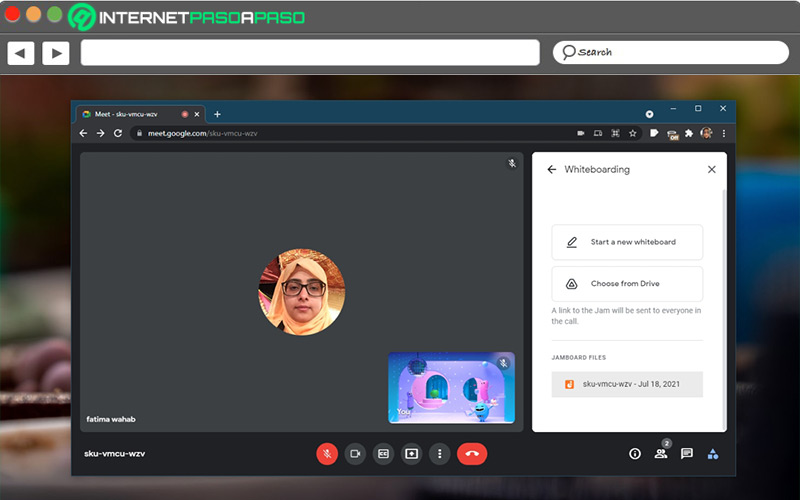
At this point, you need to evaluate everything you can do with all these platforms, and know all the benefits that can really bring you when using them. Each one of them has very well defined utilities, which adapt to the needs and the use you want to give it, be it corporate or personal.
The main utilities of these applications are the following:
zoom
It offers a large number of utilities, which is why it is one of the most sought after worldwide, and it is that through Zoom you can give webinars, in addition to holding meetings and planning interviews of all kindsin the same way, it presents a lot of versatility, since many teachers or specialists use it to give classes at a distance.
Also allows you to integrate it into both YouTube and Facebook Liveso you can make high-quality broadcasts, concerts, talks and artistic presentations, among others.
google-meet
It is an interactive platform, with a very practical and easy-to-use interface, and through Google Meet you can share files and documents, record sessions in case you cannot attend and it has updates that optimize the platform continuously. Your safety is guaranteed, as no one will be able to observe the conversations or chats that occur during the meeting, using high-tech resources for its proper functioning.
Microsoft Teams
If you’re part of a Microsoft Teams group, you can have a dashboard or control, in which there are a series of commands and functions that make this platform in high demand, making its use one of the most enjoyable and interactive compared to other applications. On this platform you can save and share files, hold meetings with the work team, create chats and make links with external programs that further enhance its use.
Other Zoom alternatives you should know about
Zoom has become one of the pioneering platforms in terms of real-time video calls or meetings, which has allowed it to be used by many people around the world who want to have a fast and smooth communication. In this sense, and thanks to this new trend, other applications have proliferated that have the same purposeand with a quality similar to what Zoom offers to all its users.
The alternatives to Zoom that you should know are:
Jitsi Meet
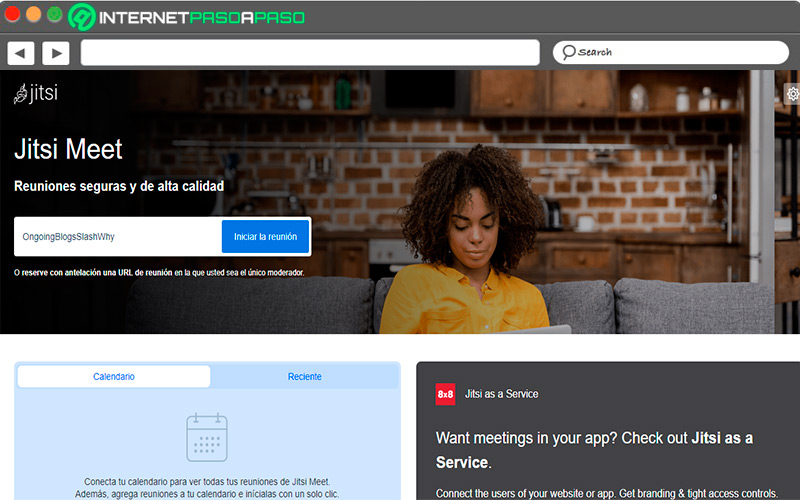
It is a platform that has no user limit at the time of the videoconference, it also does not require you to be registered, since you can enter the meeting just by entering the application portal, they are open source so the content of everything that is produced will be fully encrypted. Jitsi Meet video calls can be public or private, creating a password that you can set yourself.
GoTo.com
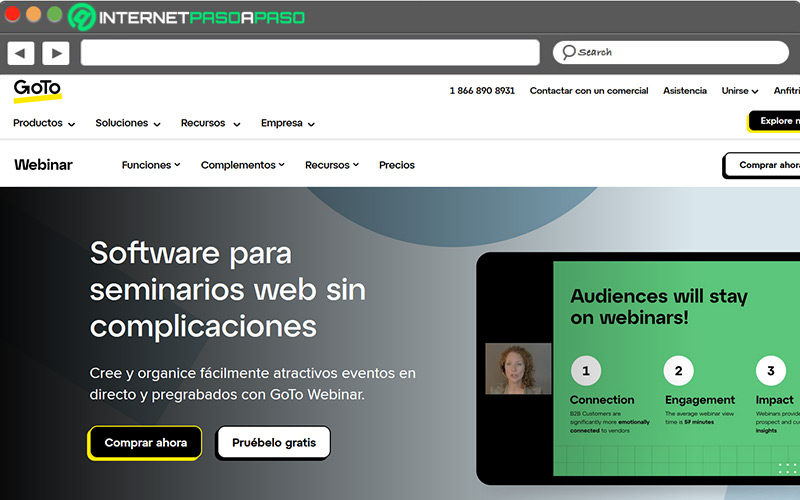
It is ideal for conferences or work meetings, many professionals use this platform, since It offers several functions and can be operated from the computer or through any mobile device. Its interface is very simple and easy to use, with updates that constantly improve its execution, it sends a notification just before the corresponding meeting starts so that all users can enter on time.
Skype
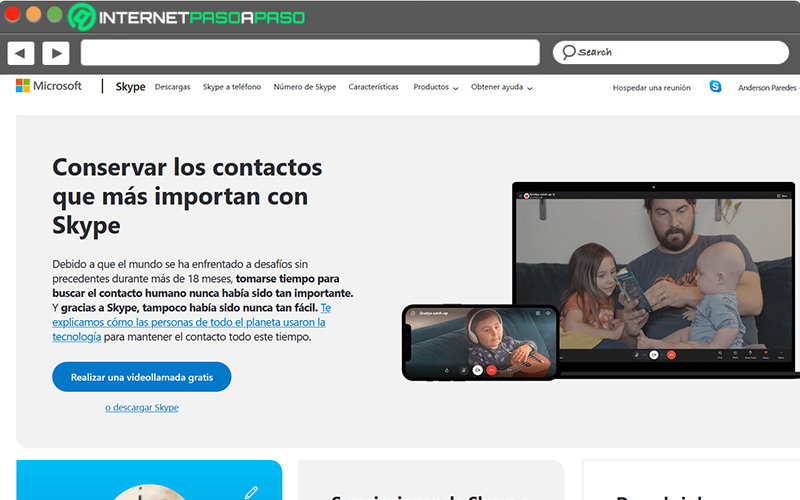
It is a free platform that contains many functions that are very useful when making a video call, such as file sharing, split screen and call recording, among others. You can use Skype from your computer or on any mobile device, and it is available for all operating systems.
Applications