
Index:
UPDATED ✅ Do you want to know more about Zoom Rooms and the benefits of acquiring it? ⭐ ENTER HERE ⭐ and Learn Everything From Scratch ⭐
The Zoom platform has become one of the video conferencing services most sought after and used by large and small companies. However, he has created a new tool known as Zoom Rooms to offer a better experience to these companies.
Basically this has been launched in order to allow these companies to be able to start video conferences in a simpler way and without inconveniences where it offers a great amount of advantages.
This way, if you still don’t know What is Zoom Rooms and what is it for?, then here we are going to explain everything related to this alternative in an easy and fast way. For it follow in detail everything that we will teach you throughout the post.
What is Zoom Rooms?

tool zoom roms gives you the power integrate audiovisual equipment in video conference rooms. This is how this tool usually offers a large number of advantages to the users who use it. When it comes to conference and meeting rooms allows the participants of the videoconferences to be able to share content on their screens easily.
They have the possibility to communicate with other attendees of the meeting or use some elements such as the Digital boards in order to be able to offer all the possible information in a better way. Therefore, participants must join Zoom Meetingswhich is the software to start using in your computer and in Zoom Rooms so that the physical configurations of the videoconferences are as easy as possible so that, with Zoom Rooms you can start a meeting and screen share in one step.
Zoom Rooms Features and Functions
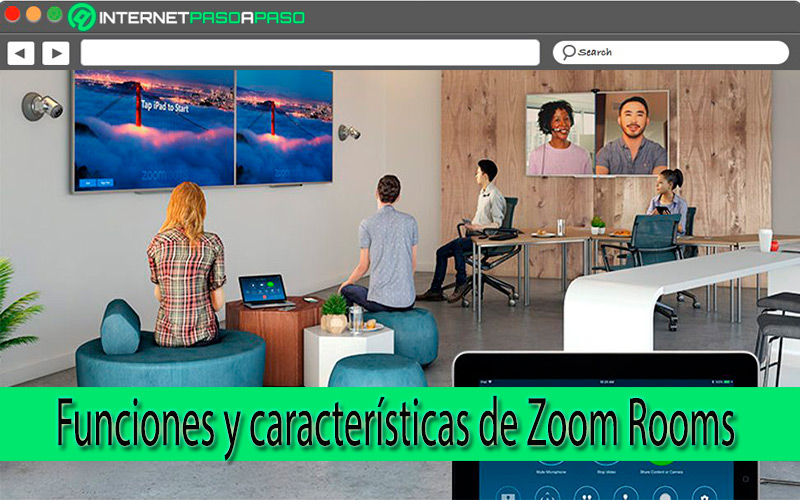
Zoom Rooms offers you a large number of features and functions that you should know when you start using this service and which we will show you below:
- Provides controls during the meeting Zoom Rooms.
- The host can mute participants or block the same.
- make invitations from the email directory.
- You may create meetings with 1000 participants if it is with video and if it is only audio up to 10,000 participants.
- offers up to 12 blackboards interactive simultaneously on touch devices so that other participants can see and contribute new content.
- It allows scheduled meetings and integration with Microsoft Exchange or Google Calendar.
- Possibility to join a video conference from various devices including tablets, mobiles and computers.
- Room scheduling management tools conferencing and hardware.
Benefits of using Zoom Rooms

Using the Zoom Rooms service offers you certain benefits that you cannot fail to take advantage of and which we will show you below:
- Offers a fit for any room type regardless of its size.
- A visualization of multiple screens and a use screen sharing.
- Use reminders for upcoming meetings.
- Begin new meetings with a single step.
- See a calendar of all your upcoming meetings.
- Easy facility.
- Use screen sharing wireless.
Differences between Zoom and Zoom Rooms. Which one should I choose?
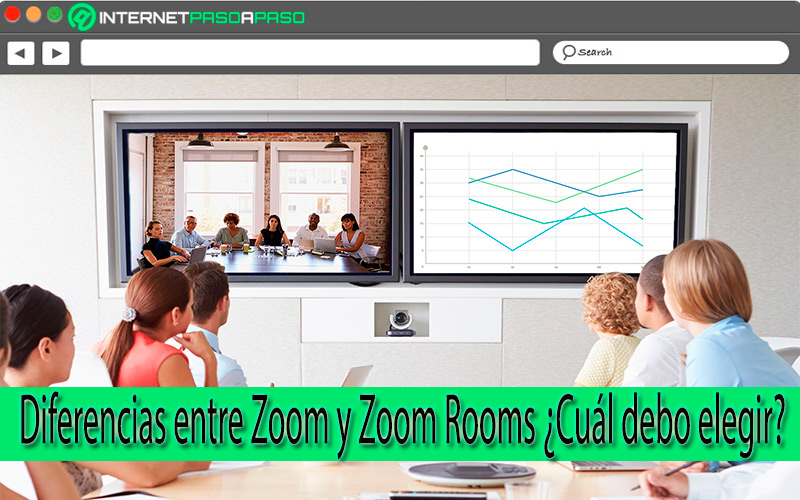
Keep in mind that although the two tools offer the same function, which is to make video calls they have different goals. In this case zoom allows you to make only video calls hosted on the zoom app or through your Web. This is how he use of Zoom It will depend basically on the objectives that the company has to connect its customers or employees.
While, Zoom Rooms refers to a much broader system that includes the software and hardware configured in such a way that companies that use it can get a better experience. In this way, Zoom Rooms has become a better way to use in those conferences where multiple people attend or view a meeting from the same physical location. Therefore, it can be said that this option is much more complete and professional that zoom.
How much does Zoom Rooms hardware cost?

If you want to start having a much broader experience with Zoom Rooms during your video conferencesthen you can also start acquiring your hardware which you will pay for every month. Combine Zoom Rooms software with hardware solutionsTo provide seamless deployment and high-quality video conferencing, each device is priced differently based on its features.
This will give you a space specially designed for the development of conferences and meetings. This is how you can enjoy a 30 day free trial and once it ends and you want to continue with its services you will have to pay the price of your license which has a value of 46 € each month for each room.
Applications