
When we talk about the digital world we can imagine so many things, but still is always one step ahead of our imagination thanks to its constant evolution and improvements that allow all people to facilitate their way of life or human quality. Among those issues of the digital world, we must mention the different methods that are being developed to watch high quality television.
TV has been the most popular form of entertainment since time immemorial. However, with the arrival of the internet everything changed and has been slightly displaced by platforms such as YouTube or Netflix that offer on-demand entertainment with very little publicity and at the moment the user wants it. That is why the television industry has got to work to improve using the well-known Smart IPTV .
We will not advance you anymore, if you are interested we invite you to continue reading, because here not only you will learn to install and configure your Smart IPTV , but we will also teach you to load the list of channels you want so you can spend hours after hours watching a good program.
Index:
What is IPTV and what is it for?
First let’s define the IPTV acronym, it means Internet Protocol Television . When we talk about television we think of a number of cables or a satellite antenna , but this is the most sought at the moment, since IPTV tries to watch television as if it were the Internet .
IPTV was developed based on video-streaming technology . With this television mode you will not need to download content because with it you can enjoy all the channels you want in real time and at the time you want.
If you wonder how it works, you can say that it allows payment to develop for what you see. All because the content will be there when the client requests it, so you can only be charged for what you requested. It’s a totally different way to how television was usually seen .
With IPTV you will only see the programs that you want to watch , unlike when you watch television in another place you have to watch programs that you do not like or just wait for it to be the time of your favorite program . For the operation of IPTV it is necessary to have a broadband connection and other areas that are mutually related.
These areas would be :
- Video signals and their servers.
- The distribution of content.
- The software.
- The subscription and the equipment access.
Steps to configure and activate the Smart IPTV application
You can find the application available for LG, Samsung, Android TV, Amazon Fire TV and MAG STB . If you want to know more information visit their official website . Before you start you have to know that it only gives you a 7-day trial period and then you will have to activate it from the moment you pay for a subscription.
Now, to install and configure you must do the following:
Download APK Smart IPTV for Android
Download APK Smart IPTV for Samsung
Download APK Smart IPTV for LG
- First install the application “SMART IPTV” on the TV (depending on the brand of the TV, Samsung, LG etc you will have different ways to enter its Apps portal), you can see the download links 100% safe above.
- Then you will have to enter its configuration to see the Mac address , you will need to write it down or take a picture of it for the next step.
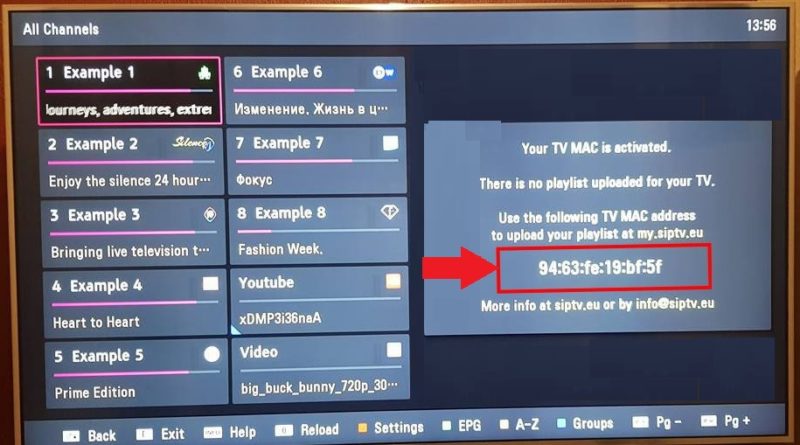
- Go to the page with the following address http://siptv.eu/mylist Once inside, locate the option «Playlist upload to Smart IPTV».
- You will see that there is a field that says Mac , there you will paste the Mac numbering that you copied in the previous step.
- In the URL field you will paste the url address of the lists that we leave below.
- To end this step click on the “Send” button.
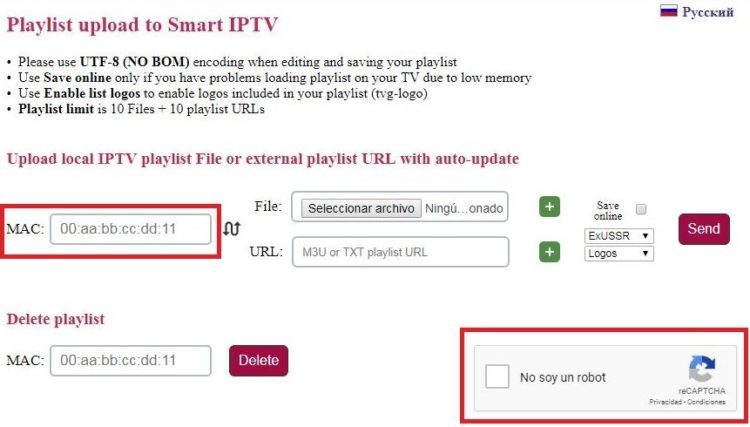
- There is little left. In order to watch TV you will have to restart the Smart IPTV application , and you will have to wait for it to fully load the list of all channels.

- After 7 days you will have to activate it . To activate it you will access the page mentioned above (official page), and then you will enter the Mac and choose the payment method. Yes, we are sorry to pay after the trial period but it is really worth it.
* Trick: One tip that you can use to keep watching TV for free is that every 7 days you uninstall the app, but do not activate the application and you will have another 7 days of free trial.
Where to download updated and 100% free IPTV lists?
To know where to download IPTV lists you just have to search. The search has to be in google to be able to find them. With these IPTV lists you can watch Formula 1 content in HD, Football and other programming .
You can watch many totally free channels of any topic or scope, this list should always be kept up to date, since if it is not aware of this you can be left with a completely obsolete channel in just days or weeks .
Here are some urls with IPTV channel lists:
- listiptvactualizadas.com
- http://bit.ly/_documentales
- http://bit.ly/USA-_TV
- http://bit.ly/_ANIME
- http://bit.ly/_DEPORTES
- http://bit.ly/la_mejor
- http: //bit.ly/_Latinotv
- http://bit.ly/variada_tv2
- http://bit.ly/_TVVARIADA
- http:// bit.ly/_TVMEX
- http://bit.ly/Argentina_tv
- http://bit.ly/_peliculas
- http: // bit. ly / _latinovariado
How to add lists and M3U channels to your Smart IPTV?
We will show you step by step how to add M3U channels to your Smart IPTV. Before you start you must remember the Mac you previously obtained.
- First you must enter the website of the page by the following address: http://siptv.eu/mylist/
- After having downloaded all m3u channel lists you must upload them on the Mac of your Smart TV.
- For that you will have to enter the URL shown in previous steps. >

- You will have to place your Smart TV’s Mac, select the IPTV Spain list downloaded on your Android device or computer.
- Then in the box I am not a Robot , you will have to mark it in order to continue.
- Then you will upload the list and you will restart the TV IPTV application . You already have a number of channels available to enjoy and ! Free !

- You put the Mac of your Smart TV, then the URLs of the IPTV list and add the link.
- Finally restart your Smart IPTV , with this you should enjoy all the channels to watch on television.