
Xbox One  is the third Xbox video game console, the brand created by Microsoft . It is an eighth generation video game console. It is designed to have a permanent internet connection , hence the installations are downloaded without the user having to do much. But throughout this post we will delve into this detail and explain how to update the Xbox One console
is the third Xbox video game console, the brand created by Microsoft . It is an eighth generation video game console. It is designed to have a permanent internet connection , hence the installations are downloaded without the user having to do much. But throughout this post we will delve into this detail and explain how to update the Xbox One console  to the newest version .
to the newest version .
This is becoming one of the most requested video consoles today. It has many features that in addition to making your leisure time more fun through video games, allow you to perform other activities that help you in your daily life.
The moment you decide on a new game title, you will have the option to see how it really is before launching to buy it. Nor should you worry if you think you could lose data from previous games. On the one hand, you have the “ suspend-and-continue ” game and on the other, you just have to connect to the cloud and sign in to Xbox Live with another account to test your software. These are details that, of course, convince.
Index:
How to update Xbox One automatically?
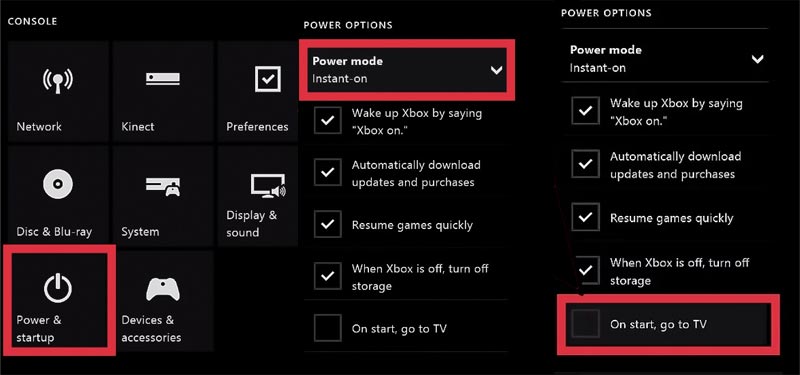
Finally, remember that this game console is a pioneer in the use of the mobile as a remote control with the application “ Xbox One Smartglasse «. I recommend you use these tips to make the best use of the device. And, now, let’s see the development of our main advice: keep the new Microsoft console updated .
As we said at the beginning of the post, the Xbox One  is designed to always connect to the internet and, using the” Instant-On “mode, all updates released for it will be downloaded. In addition, the console itself also installs such content in your place.
is designed to always connect to the internet and, using the” Instant-On “mode, all updates released for it will be downloaded. In addition, the console itself also installs such content in your place.
To make this possible:
Steps to update Xbox One manually
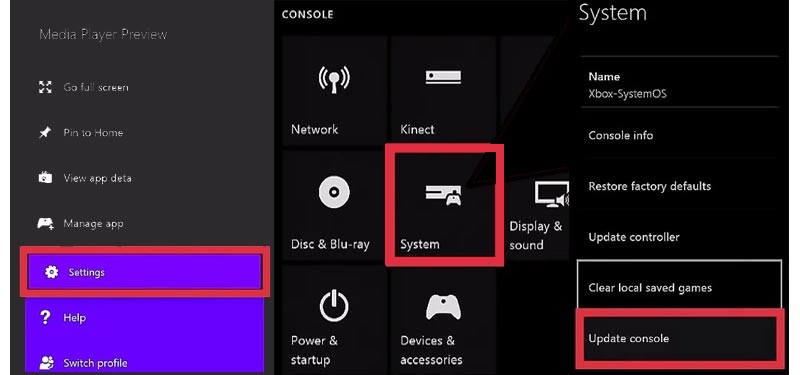
Again, the console will need to be connected to the internet on an ongoing basis. Now follow the steps shown to have the latest version of the game console manually:
Update Xbox One via USB without an Internet connection
This type of system update is useful because it allows you to update the console by downloading a file to a USB and installing it on your own console directly , without having to wait or depend on your connection to the internet or anything else.

Xbox One update errors and other frequently asked questions
There are several errors that can occur during the process. Next, we are going to show you and try to solve them so that they do not imply a headache. Let’s go !.
Error: “Your Xbox is almost full”
This message only appears when you are updating a game or an application, to solve it do the following:
Error: “There was a problem with the update”
This message usually appears when a problem occurs with the network.
Here are also some frequently asked questions that arise when you are going to perform the Xbox One software update.
How much does the update cost?
This action is totally free, Microsoft offers you this type of information so that you keep your system free of viruses, hacker attacks and other problems derived from the console outdated, you can also for free, enjoy continuous improvements.
Is the update mandatory?
No, but some of the games may not work properly if you don’t have the console software in its most modern version. This will also affect the communications you want to make using Xbox Live.
Can you go back to the previous software version?
No, once an update has been made it will remain in your software waiting for a new update and does not allow you to go back to previous versions, so when you do this action you must be totally sure to do it.
What should I do if I can’t connect to Xbox after performing a software update?
First, you must restart the game console in case the problem is “stuck” files. If this does not work, then I recommend you go to the official website of the brand, in its technical support from here , where they will ask you a series of questions so you can solve the problems arising from the new update.