
Do you know why security updates are so important? The first step a developer has to take when launching its program to the market, is to check for security flaws. of the same. It is not something that can be predicted at the time when the software is being created , because, if that were the case, the necessary modifications would be made so as not to bring it to market with the defect in question.
It must be borne in mind that, before an application is made available to the end user, it passes a series of tests by the programmers, but also by the person who acts as a tester. The job of these people is to test the system and try to “break it.” However, it will be finally the person who uses it during the day to day who best knows its defects and its virtues and, of course, who enjoys its functionalities. Then, and we ask again … Why is it so important for security to have updated software? Read on to find out why, it will surprise you.
security flaws are really vulnerabilities that can be exploited by hackers to infect computers that have this program installed. This way they can get data or use the infected equipment to misuse it or to infect other equipment. Therefore, when a new program or operating system or versions of these are put on the market, these cybercriminals spend much of their time looking for those security breaches that can end with months of hard work and which, of course, will harm the user using the hacked software to a greater or lesser extent.
Index:
What are software updates and what are they for?

For this reason, from all the organizations that are responsible for cybersecurity at this level worldwide, it is strongly requested that we always take a series of measures to prevent such problems from occurring >. This implies being very systematic when it comes to having a routine of actions whenever we turn on the computer, these actions to be performed, will allow us to minimize any possibility of attack on our system.
When the internet enters our lives, we are also leaving a small backdoor open to enter cybercriminals . This does not mean that the network is something negative and that we should stop using it, because it provides many good things and advances for our day to day. But we must be aware of the content we consume and always be up to date with the software or application updates we use, so that it is the developers themselves who are responsible for protecting our security and that of our equipment through them.
When you download a program and install it on your computer , programmers continue to work on improvements to it, especially when they offer continuous support for their application. These may consist of adding new functionalities to the application or reinforcing some existing ones, for the user they may be useful and save him work and time in the use he makes daily. This section also includes the security-level improvements to prevent unwanted attacks. All these developments are usually joined to create what is called a software update .
Updates are published from time to time . In this way, the user is allowed to install them manually (if the automatic update system is not predetermined) and to test if they cover all their needs. Generally, surveys are usually passed to the end user after reviewing the use of the applications to confirm that they meet the expectations and, if not, the developers will continue working on a new update until they find a stable version. With a good maintenance of the application many customers can be loyal and different types of security updates play a key role in it.
The fact that we always have to be at the forefront of the latest software updates is given for the following reasons:
- The most important is to correct any system level vulnerability that could be detected.
- Add improvements over previous versions , and even new features that can help make our device more competitive than others in the competition.
Who is responsible for publishing security updates?
The updates are made by the manufacturers and developers of the program or system. They create what we call patches (at the security level). This process is about doing very quickly, since security problems can generate major inconveniences on a larger and smaller scale in a short period of time.
Yes, it is true that sometimes the errors cannot be corrected at the moment, but, in that case, it will be when the manufacturers have to report the gap or vulnerability, and each of us dedicate ourselves exclusively to prevent problems of hacking that may exist affect our internal system as little as possible.
Caution against patches and updates «pirate»
Cyber criminals are still looking for ways to attack us; They seek to take advantage of any security gap to have, with different techniques, access to our information. Therefore, we must take certain precautions with the updates of programs configured to be updated manually. No software should ask us for an update from external locations . If this is the case, the website to which you request access must be the official of that application.
You should not install anything that does not come from the official website of the brand or unless it has released communications stating that you let this work fall on other professionals although this procedure does not usually Be the most usual. This way we will avoid intrusions in our computer that may incur serious security flaws .
We must also monitor who has administrator permissions on our system . These people will be able to execute the downloads, installations and updates, since they have the password to do so. For this reason, you should check who has that option, that they are people of trust and that they are not too many in number. It is preferable that if you are the owner or owner of the device, take a few minutes of your time to review this.
A very important aspect and that we do not usually give more importance, is to give access and administrator permissions to certain programs without reading their licenses and privacy policies . It is everyone’s responsibility to know, to which areas or functionalities of our computer or smartphone does that app or software we install have access. This, unfortunately, we see every day and accept it as if such a thing without first reviewing this information.
List of basic cybersecurity rules
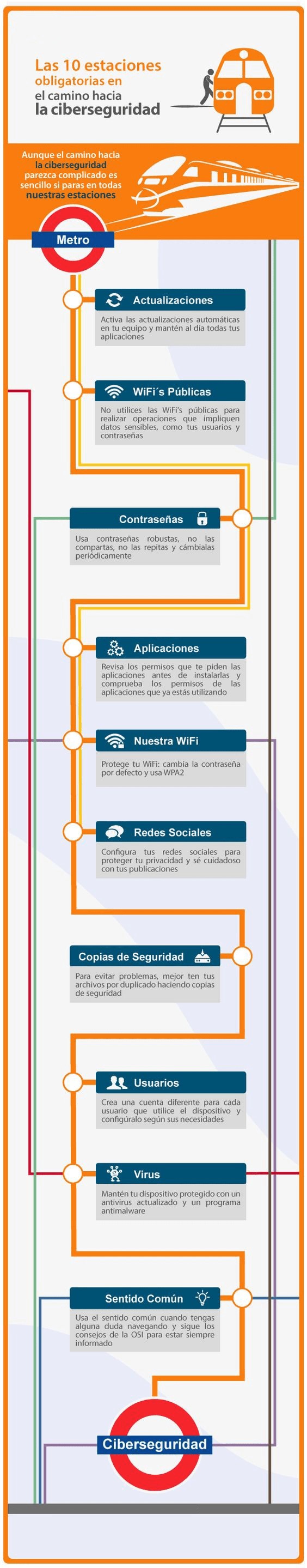
Although, as we have already said, developers strive to offer us the best version of their product, there are a number of actions that we can and must do ourselves to enjoy the internet and technology reducing the possible risks of cyber attacks.
We all like to spend some free time in our day to day visit some websites and social networks to be able to disconnect from the arduous daily tasks. To do it as safely as possible you must learn these rules and follow them to the letter :
- Check that all your programs and your operating system are updated to the latest version.
- Predeter that updates are made automatically. Many times we eliminate this option because we do not want the system to slow down when they are being carried out. This is a complete mistake, because sooner or later we will have to improve the program version. We must remember that we always have to try to avoid the security breaches of the system and delaying the updates only makes the situation worse.
- Performing periodic backups is a way of supporting our information and protecting ourselves from possible attack, these copies should be kept in a safe place outside our general data.
- Do not give full administration permissions to all apps or users using computer equipment.
- You have to be very careful with the applications that we install in our hardware; something as simple as making sure if they include malware or knowing their coding can prevent us from putting our system’s vulnerability at risk.
- We must have an updated antivirus and set a periodic date to pass it to our team and check that some type of security gap has not been opened due to uncontrolled malicious attacks.
- Also have a local firewall system of the Wi-Fi network to protect us from external attacks
What should we do when there are new security updates for our system?

No tener nuestro equipo completamente actualizado puede suponer un riesgo que no es necesario correr. En el mismo momento en que aparezca el aviso de que tenemos un fallo de seguridad en el sistema, debemos ser conscientes de que nuestro equipo puede ser atacado. Dentro de las buenas prácticas, hemos señalado que deberíamos de tener las actualizaciones automáticas predeterminadas en nuestro sistema, de manera que todo el proceso se haga de manera transparente y automatizada para nosotros.
We can use a specific software that scans our computer to see all the applications that we have in the system and show us an alert of those that are not updated. This is good, especially for all those apps that do not have the option to configure their updates as automatic. In addition, it is necessary that, as soon as we miss something new, we install or schedule an installation at an upcoming date and time to do so.
Differences between manual and automatic updates
Many of the programs we install have the option marked that the security updates and / or the rest are carried out automatically . This can be extremely useful, especially at the operating system level. Generally, we don’t usually keep an eye on the moment when an update is going to come out for our team. It may be important at the operating system level, but since most of the time we do not really understand what those improvements are, we prefer that the computer works alone and does not slow down the system, bypassing and postponing the update .
It is true that in many cases, especially in mobile phones and tablets , security updates of applications and operating systems are usually scheduled for a time when we are not using the device, mostly at night. It is not strange the case in which our phone asks us for a password to perform an update in a certain period of time where we are probably not using it.
Although there are also manual updates . These are not too recommended. It may happen that initially you know that this is so and you remember to do frequent scans and checks to see if there are updated versions of each software, but you will not always remember.
From the Incibe (National Institute of Communication Technologies) at the level of Spain, they warn us that most of the computers that are infected and that suffer from cyber attacks are teams that updates are disabled . For this reason, they emphasize that we do not consciously skip the step of marking our updates as automatic in all programs and systems that allow it. Rate what is inside your computer and don’t make it easy for hackers!
Updates available for different platforms
Operating systems
At the operating system level we have to be aware of all available updates to always have the latest version. This is because the OS is responsible for managing the basic processes of the computer. Therefore, if security failures occur in the update of an operating system it is very important that we install, as far as possible, the last patch created by the provider.
Generally, operating systems bring automatic configuration as standard, so there is no need for any type of enablement. Anyway, I will explain where this should be checked in each operating system.
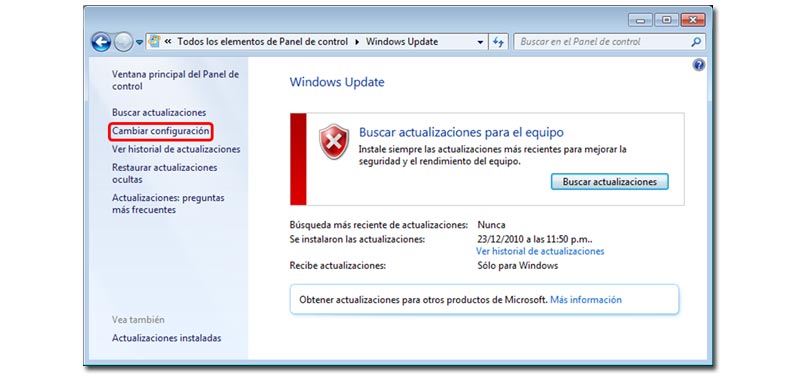
Microsoft Windows
As a general rule, Microsoft makes updates on the second Tuesday of each month , unless a very serious error occurs. For this reason, it is discouraged not to have automatic updates enabled; since these are frequent.
These will always be downloaded transparently to the user, when connected to the internet. In addition, they will prevail over the rest of downloads, so they will not be interrupted. If you want to know if your device is up to date, do the following:
- You must access the control panel of your device and from there, enter the Microsoft security center .
- Next , look for the “Automatic updates” option.
- Make sure you have the “Automatic” option checked. Click on the “Accept” button.
Depending on your version of Windows, these options may be located elsewhere. In future posts we will explain in detail where and how to update to the latest version of Windows .
If you have enabled the manual update , the system will inform you of the news and ask for permission to download it and then install it, being able to postpone it or choose a time directly to carry it out.
Apple
Versions after Mac OS 10.5 allow you to configure the “ Software Update ” in your own way so that these are done automatically and downloaded without the need for user intervention.
The process you must follow to configure them is as follows:
- You must click on the “apple” that appears on your desktop in the upper left of your Mac.
- Then select the option “System Preferences” and from there, the “Software Update” option.
From this location you can select the frequency with which you want to check these searches . You can choose daily, weekly or monthly. The search for new versions from that same screen is also forced. We must only have the name of the administrator account and the associated password to change preferences in this regard.
Linux (particularly Ubuntu Distribution)
In Linux we can also schedule automatic downloads so that the user does not have to intervene at any time. This possibility is in a location similar to the one used in Windows.
- First, click on the “System” button on the desktop toolbar and access “Administration” . From there, we can now enter the «Update Manager» .
- A window will open where you can tell us all the latest updates that we have pending and offer us the possibility to configure them .
- A menu will be displayed where we have to select the “Updates” tab. From it, we can mark the ones we consider necessary to install, the interval (daily, weekly, monthly) and if we want to be asked for confirmation before each installation.
Mobile devices
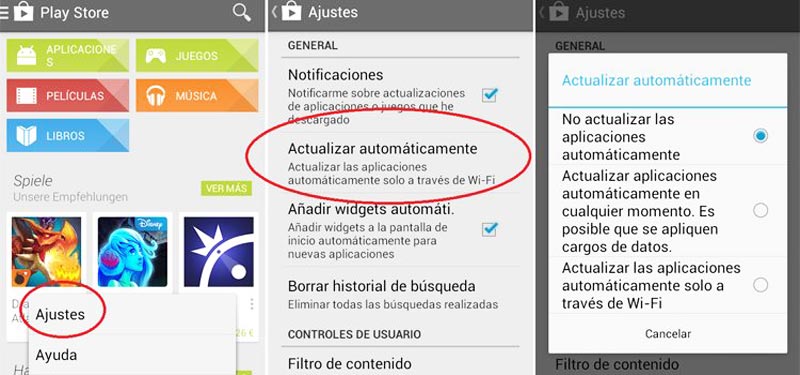
Android devices
Any Android device (both mobile and tablets) has a default monthly update, which includes improvements in security as well as other functionalities. Every time Android releases a new version, high-end devices are the first to receive it; This is because of the fragmentation problem that mid-range devices have.
Before, Android took about nine weeks to send security updates; but at present, they will make a direct shipment to the manufacturers of each brand; so that users can have these improvements in a few days, minimizing the risk of malicious attacks during this period.
To check if we are in the latest version on Android , we will have to look in our terminal for the application «Settings» and within it, in the section “System” , the “Phone / tablet information” option . Once there we can check the version of Android we are in and if there is a new version available and stable to download.
Apple devices
Apple releases security updates from time to time and a warning appears automatically on your device that tells you to install a new version. You can do this wirelessly, using Wifi or using iTunes .
Do not forget that before performing this action you must make a backup of your device with iCloud or iTunes . To install the new version of the iOS operating system, it is done very simply. Just enter the “Settings” menu, then select the “General” option and click on “Software Update” .
Apple allows you to select the time and medium to use to perform the update : you can choose between doing it now or doing it at another time when you are not using a device. The only requirements are that you leave your smartphone or tablet connected to the power grid and have a WiFi connection at that time.
Browsers and applications
At the level of Internet browsers or applications, you may have to inform yourself about whether or not they allow the option to schedule their updates automatically, but that is better attacked in a different post. You can start warming up with this article on how to update Chrome from different devices.
Special Mention: Microsoft Office
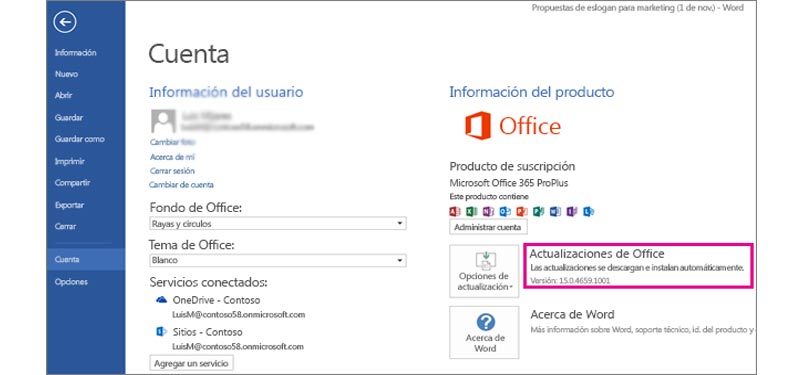
Due to its extensive use, we cannot go without telling you that Office also allows automatic updates . From time to time it offers this possibility in the system and notifies the user of it. Although, you can do a simple check to see if we have it in the most recent version.
- You must create a new Word document, go to the “File” option and enter “Office Account” .
- There you can see the “Product Information” and select “Update options” .
- If this option appears, click on « Update now »; If not, then Office is in its latest version.
Our computers have become, in many cases, our way of working or interacting with other people as well as a kind of safe full of valuable information. Today, the data, as well as these interact with the different platforms, are a very powerful source of information and therefore, also very valuable at an economic level , is Therefore, you should protect and safeguard your privacy in the best possible way, and one of them is having the latest software updates installed, whether on your computer, mobile phone etc.
Therefore, we must always update to the version recommended by the manufacturer and ensure that it is in its latest version. This will be the best way to avoid headaches. So keep the theme of the patches and don’t forget to check this kind of thing once in a while. Remember: if it happens to large companies, it can happen to you too.