
Have you ever heard of the .aac file extension ? Would you know how to open it? In this post we will tell you everything we know about this type of file for you to enjoy in your day to day.
The .aac file format is very similar to .mp3, but it gets a much clearer sound and has improved performance optimization . This type of audio format is very effective in handling signals , since it works with a frequency greater than 16 kHz. In fact, it is the star format of some programs such as iTunes, Winamp or Windows Media Player due to its benefits.
If you find interesting the data that we have given you so far, we recommend that you continue reading the interesting paragraphs that follow because in them we discover everything and more.
Index:
What is it and what are files used with .AAC extension?
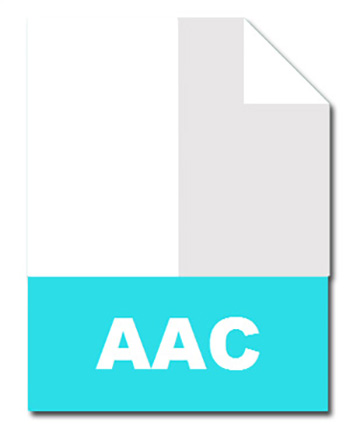
The .aac format responds to the acronym «Advanced Audio Coding» . It is based on the use of a lossy compression algorithm, as there are others of the type, to shape the digital audio files. This means that a certain amount of computer data is eliminated to favor a high degree of compression of the file.
Of course, we always try to make it resemble, as far as possible, the original, maintaining its essence to the fullest and offering a relationship between quality and magnificent weight . International correspondence is given with the ISO / IEC 13818-7 standard, therefore considering an extension of type MPEG-2 .
This type of audio format is the u preferably used as a codec for files that are transmitted via the web, digital radio broadcast and wireless connections . In addition, a curious fact for all those Apple lovers, is that .aac is the audio format used for iPods and for its player, iTunes.
Another curiosity is that this format allows to include an author data protection system . In the event that any file does not have copy protection, it cannot work in the .aac format.
Here are some basic features of this audio format:
- No This is a format compatible with MPEG-1 .
- It is a format that has a higher performance than MP3, because it has a broadband coding algorithm . It has better quality the smaller the file is and assumes that the system invests less resources when coding and decoding is required.
- The maximum bitrate which supports reaches 1536 kbps . It starts at 16 kbps.
- Eliminates the redundancies that the acoustic signal may have in a similar way to the MP3 format.
- It is linked to the concept VBR (variable bit rate). This means that it uses a encoding that varies the number of bits that it uses per second to be able to generate a encoding based on how complex or simple a transmission is . >
- It presents a maximum quality in AAC-LC mode .
- We find it as two other profiles: HE-AAC and HE-AACv2 .
The way in which the .acc file is created is the one we see in the following image:

How to open and play .AAC files on smartphones or computers?
As we have indicated previously, this type of .AAC files are very oriented to play audio files for all types of devices. Both Apple and Microsoft have many programs that can play files with that format.
That is why, next, we are going to select the most important ones for each operating system and to tell you how to open and play these files:
On Windows PC
On a computer with Windows operating system we have available a good amount of programs that can open this type of file. It is best to find one that can be easier for us in terms of installation and subsequent work, as well as that is compatible with other formats that we use often.
You can opt for Adobe Audition, AVS Audio Converter, Freemake Audio Converter, MediaMonkey, MPlayer, QuickTime Player, VLC Media Player, RealPlayer, Winamp or even Windows Media Player itself .
>
As we say, with the media player of the system you will have no problem, so you just have to double-click on the file in question and it will open without further ado.
However, if you opt for some other software, you will have to download it previously to be installed on your computer. The way to get it is really diverse, it will depend on which program you choose. We will use Winamp as an example, which you can download from here.
Once you do, you only have to run the installer by clicking on it and follow the steps indicated (they are very simple and reduced to choose the installation location and click on the buttons to «Accept», «Continue» and «Finish» ).

In order to open a file with .aac format on our computer, once we have the program of our choice, we must follow the following instructions:
- click on an .AAC file with the right.
- button Click on “Open with” .
- Search for the option “Search for another application on this PC” or «Open with another program / application» .
- Download and click on “Select another application” .
- Choose from the list of programs to open the one that is most appropriate (if you do not find the program that interests you , click on “More applications” ), either your own or another one you already have or that you have downloaded for it.
- That’s when you should check the option “Always use this application to open .aac files” , so that, every time you want to play files with this format, you only have to double click on them (they will open with the application you have selected .
- End by confirming with the button «Accept r ».
- You can do the process again to choose, at any time, another program, always based on your interests.
On MAC computers
In this type of computers there are a series of programs that are included in the system as standard and with which you can reproduce the format that concerns us. In any case, you can use, for example, Adobe Audition, DVD Ripper, iTunes itself, Real Player, Toast 11 and VLC Media Player .
The steps to follow are identical to Windows , which we have just seen in the previous point. The essence is to set the favorite program for it by configuring it from the right-click menu of the mouse (on the file) to, once chosen, open your .aac, simply, with a double left click on it. Obviously, the options to choose will vary slightly in how they are written but the essence is exactly the same.
On Android mobile phones

In any phone with Android operating system installed you can use the application of VLC Media Player , which is the star player for most and that we find everywhere, including, also, computers and televisions , although there are some more to play .aac files.
The steps to follow to play a file of this type we will have to follow the following steps:
- First of all, you need to access the Google application store and download the VLC application from it, as is logical.
- Click on the store icon from Google applications.
- In the search box, type “VLC for Android” . It is a software created by Videolabs; click on it.
- Click on “Install” ; the necessary content will be downloaded and installed automatically.
- If you are required to set up the payment method, select permittedOveralls.
- Then, when you have finished the installation, you can open the application by clicking on its icon , which will now appear on the smartphone’s desktop.
- Once inside, we must browse between the files that we are interested in playing. Do it by clicking on the menu button, top left, and clicking on “Audio”.
- The moment we find the one we want with that format, we must choose it and click on the chosen track , which will start playing.
On iPhone devices with iOS
In this type of devices we can use exactly the same programs that we have indicated for MAC computers , as the firm always seeks maximum simplicity for its users. In fact, the programs used for these already exist at the application level in the App Store and are the ones that we must use to reproduce both this and other formats.
As we said in the previous section, there are a lot of applications that can be used to open the .aac files on the devices of the Californian brand, including its iTunes, others that work on other systems and other exclusive for iOS .
As for how to enjoy these files, there is nothing more to emulate the points we have just seen for Android devices. That is, download the program player of your choice (in this case, from the App Store), open it, find the track with the format acc and click on she .
ACC vs MP3 Which is the best format for listening to music?

There are multiple similarities and differences in terms of .ACC and .MP3 audio formats, from their construction to their uses. The main function of this post has been to try to show everything we know about the first of the formats, although, and always by comparison of the users and the experts, it is of interest to know their alternative in order to choose which of the two It’s the best.
We are going to show the points that would be more interesting of both so that each one can decide which is the best format to listen to music as well as to play other types of audio tracks. In addition to this comparison of formats, we accommodate all the ideas that stand out from each of them, not only to make a decision but to know them.
Follow the list below:
- The AAC encoding is of type variable bit rate and the MP3 encoding, on the contrary, is of type constant bit rate . Before a complex piece, the variable rate directly encodes a larger and better quality file. The constant is somewhat simpler and if you want to match the quality you must make an adjustment of the complex parts.
- Files of type AAC save 30% of space in memory compared to files with MP3 format. The quality of the file is reduced but not that of the audio.
- There are no free download files of type ACC , since this is intended legally include copyright and, therefore, copy protection (unless, of course, the rights are transferred under the conditions that the author or representatives consider). In the MP3 format you can download any content for free without too much difficulty.
- Also the bit rate in the .AAC format is doubled speed that could be obtained using an MP3 format .
- At the same bitrate, AAC offers higher quality .
- In In the case of having to use compression for the size of the files, it should be noted that the mp3 format does not entail the loss of quality associated with the waves that the user perceives . This does not happen in the same way with the .ACC format, which it loses, even if it is little and very specific and obtaining very successful results.