
Index:
UPDATED ✅ Do you want to know more about Apple APFS and its functions? ⭐ ENTER HERE ⭐ and Learn Everything! FROM ZERO! ⭐
One of the most outstanding qualities of the MacOS operating system, is the speed and the reliability with which it allows its users to manage the files in its memory. This is possible thanks to the Apple File Systemthe file system of Mac computers since version macOS 10.13 onwards.
File systems have been applied to computers for decades and allow users quick and easy management of their media files and documentsso that they can dispose of them efficiently.
In this article, We’ll teach you everything you need to know about the Apple File System (APFS), from how useful it is for your Mac, to how to understand the differences between this and other file systems.
What is the Apple file system?
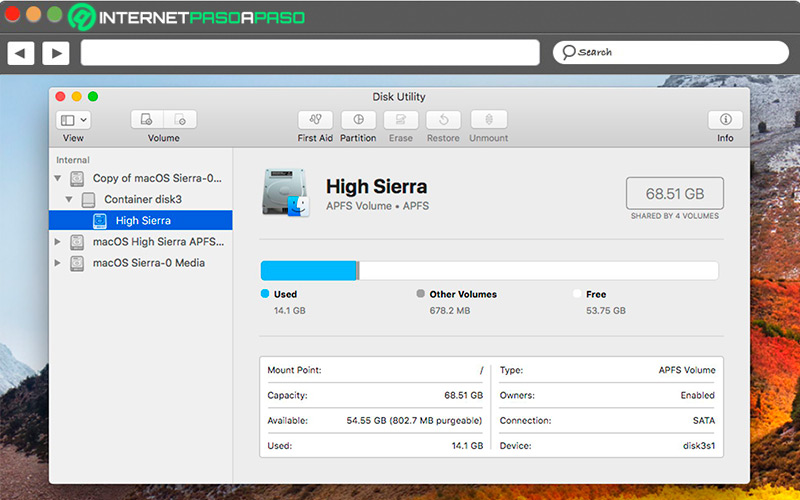
APFS is the default file system installed on Mac computers running macOS 10.13 or later., and it has a large number of advantages in terms of file management for the user. To get started, has strong encryption and smart space sharing functionit can quickly modify the size of the fast directory and has optimized file system fundamentals.
Basically, APFS enables on-demand space allocation between partitions and intelligent partitioning of volumes within that partition, which is done automatically and with the possibility of reassigning the sizes of free space between volumes.
Functions and usefulness of APFS
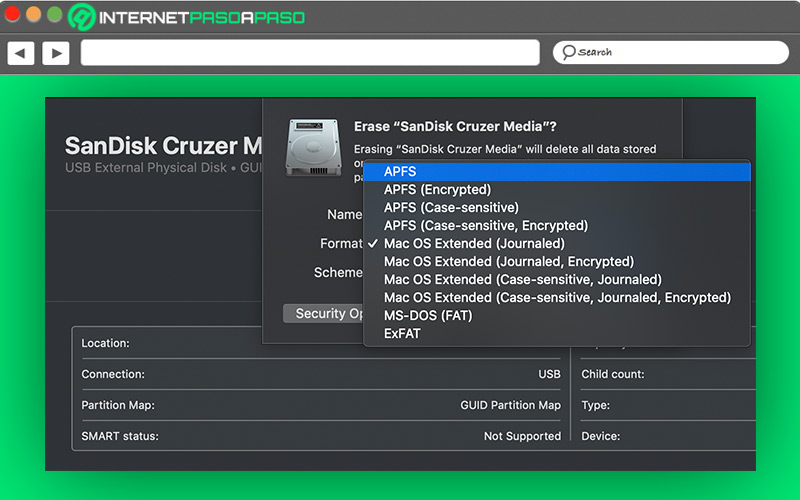
In comparison to other file systems, APFS It has a large number of its own functions and others that, although they are available in other File Systems, are not as optimized as in APFS.
Among the main utilities to which APFS gives us access, we can highlight the following:
- Managing a large volume of files: This is because APFS uses 64-bit node numbers, which, in addition to providing secure storage, allows you to store hundreds of millions of files on a single volume.
- Stronger encryption: It is one of its main advantages over other file systems, since it natively has encryption generated by the AES-XTS algorithm, or AES-CBS, which offers solid encryption.
- Easy Partition Assignment: APFS allows you to create a whole series of partitions through which you can carry out tests of any kind without corrupting your data.
- Creation of clones: is a very efficient way in which macOS allows you to make copies of files. This is because cloned files are saved as deltas, so future versions will require less storage.
- Error Protection: errors that occur during data storage on a hard drive can permanently corrupt its metadata. That is why APFS integrates a protection system against these errors that, although it will not prevent them, will protect the files and data on the hard drive against corruption.
APFS file formats
The versatility of Apple File System returns it compatible with all formats of any type of file, whether multimedia, office, installation or encrypted. Supports all types of image audio video files and all document file extensions, from presentations to spreadsheets.
It should be noted that the ability to read these files will depend entirely on whether the operating system has the appropriate program installed.since APFS only takes care of space management, storage, editing and disposition of files.
Differences between the Apple file system and MacOS Plus
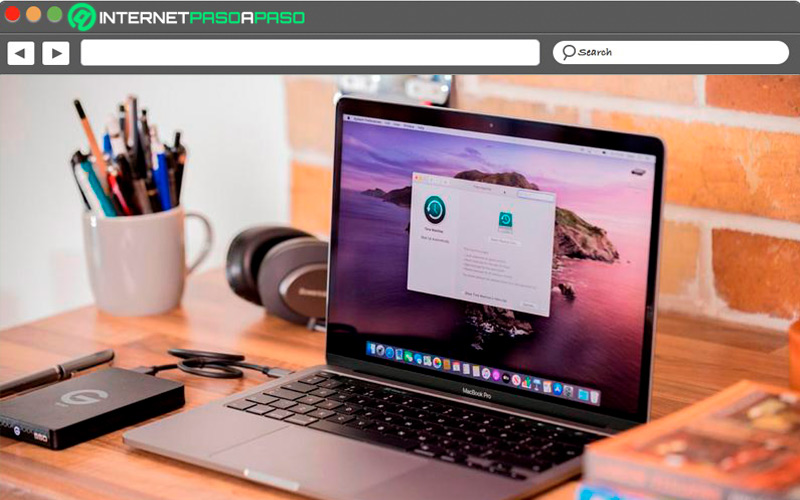
In both cases, we are talking about standard file system formats on Mac, that have many similarities to each other thanks to their ability to efficiently manage the space of your Mac’s partitions and volumes. However, it is possible to highlight certain differences that distinguish them from each other. To begin with, the mac OS plus format was the Mac file standard from the beginning until version 10.12 after which it was replaced by APFS from macOS version 10.13 onwards.
Also, while the macOS plus encryption algorithm is quite secure, APFS offers greater protection by encrypting partitions with any of the encryption protocols it has access to, providing much more dynamic security. Finally, it is necessary to acquire a certain variant of macOS plus to be able to access the 64 bits that APFS offers natively, thus, it offers much more efficient space management between volumes.
Operating systems