
When the first computers were developed, there were very few tools available to control them. At that time algorithms were developed to perform certain tasks but without being able to automate them as such.
That’s when the need to combine several algorithms to create more complex tools that allow you to control more powerful functions of the computers of the time. These are known as computer programs , and their appearance helped shape the way we use computers today.
With its appearance, the growth of computer technologies accelerated, and made it necessary to create more powerful teams that could in turn run faster and more efficient programs. In this article you will learn everything you need to know about them.
Index:
What is a computer program and what are these digital tools for?
A computer program is nothing more than a sequence of instructions written in an imperative or declarative language, which has the ability to control and manage the resources of a computer or smart device.
Programs are an indispensable software element for the operation of a computer, since these are the ones that in addition to allowing various functions, is also a direct link for the user to use the equipment with total freedom .
Computer programs are written in matrix code or source code, which is a sequence of instructions written in what is known as “programming language” , which is nothing more than imperative expressions or declarations that indicate each action that the computer can perform with them.
The source code of a program is carried out by computer programmers, who are professionals with years of study and experience writing all types of software and perfectly master the certain programmatic languages necessary for the creation of one.
What types of computer programs exist and what are each characterized?

Computer programming is a very complex world, but its classification is much simpler than you think. To date, two types of computer programs are known, which are classified according to their nature.
System program
These are the most basic programs, since they create the perfect ecosystem so that the user can use all the functions of the computer, as well as allow certain applications to be executed. These are also known as operating systems .
Application program
These are the normal programs with which we interact on our computer, they are those that allow direct control over the equipment resources. From our web browser, through the text editor to reach our favorite video game . All those programs executed within an operating system are classified as application software.
What are the most important elements that make up a software?
Computer software are very complex files, so there are several important elements involved in the operation of one.
Here are what they are:
Programming language
Before even defining the operation of a program, it is important to choose the programming language . This is because that decision will largely define how complex and powerful our program can be.
This is because the languages to program have their levels of complexity and especially their principles, each having certain characteristics that make it more or less powerful than others. For example, a very popular language is HTML5. This is the most used to develop websites, but for the creation of more complex programs it is not so convenient , so it is generally used in this type of projects as a complement to more powerful languages.
Source code
The source code is a file that contains all the code that gives structure to the program, since it contains line by line all the orders that the team must execute to work perfectly. This in turn is written in some programming language that the developer has decided.
Executable file
The executable file is a binary file, directly connected to the matrix code, which is used by the user and the computer to start any computer program. In this sense there are two types of them; portable and non-portable .
Portable executables are those that can be executed on various platforms without limitations, such as Java types. On the other hand, non-portables are those that can only be initiated on a specific platform.
Compiler
A compiler is a program that is used to translate the instructions of a written program in a certain programming language into another language. This second language is generally machine-type or bytecode .
How will you know, computers only understand one language, which is in binary code. Programming languages do not fall into this category, and are generally useful for helping us humans program. However, after you need an element that translates these instructions into a binary code, and that is precisely the function of the compiler.
Object file
Object files are the result of the creation of an executable by a compiler. It contains all the lines of code for each of the functions that a software allows to perform , being consulted by the team when the user indicates to perform any of these specific functions.
What is the software life cycle and how does it work?
The software life cycle is the process that includes all the phases that a program goes through from the conception of its idea to its subsequent market launch. Generally, a series of steps are followed that must be accomplished for the program to be successful .
The life cycle of a computer program is not a recipe for how to make one, but rather a guide to what are the most important aspects to consider when designing and developing it. However, there is no single way to do it and there are different currents of thought or paradigms for it .
In that sense, the most important models are:
- Agile model : Agile software development is a method that minimizes processes to the maximum and does not follow an orderly line to perform them, but rather fulfills them according to the needs of the program. As it develops.
- Waterfall: This was the first and most common and used of all. It is a model in which an orderly roadmap of all the processes for the development of the program is established, which must be completed in perfect order, being impossible to start one without having started the previous one.
- Spiral: This model is very similar to the previous one, with the difference that it organizes the phases in work cycles, with well-defined goals. When one cycle ends, another one automatically starts and thus a well-organized work sequence is created with little margin for error.
- Object oriented : It is a much more modular model that allows that all phases of program development be divided into a series of “mini-projects”, which make it easier to achieve objectives and reduce the margins of error.
- Code n fix : This model is more extreme than the others and does not really follow a specific order. This begins immediately to write code once the intention of the software is established, and then enter a test phase in which possible errors are corrected on the fly.
- Prototypes: finally it is found This model is based on the development of prototypes which will be improved and enhanced until a final and clean version of the program to be created is created.
If you want to know more about the software life cycle, you can review the article we have written on the subject.
List of the most important and used computer programs of the last decade
Now that you know everything you need to know about computer programs, it’s time to refresh your memory by talking about the most important ones that have been developed in recent decades:
Windows

Windows is a system software or operating system developed by Microsoft. Since its launch in the late twentieth century, has been updated to get a very solid version in its current Windows 10 . However, throughout its history you can identify other very successful versions at the time, such as Windows XP or Windows 7.
Photoshop
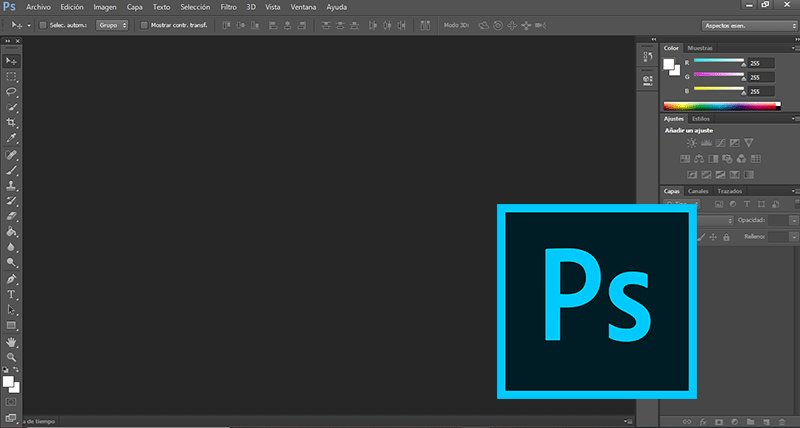
This is an application software used for bitmap image editing. Although we specifically name it, it must be said that its developers, ADOBE, have the most representative and powerful programs in this sector . Programs such as Illustrator, Premiere Pro or After Effects are authentic pillars of the audiovisual industry today.
Microsoft Word Office

Another jewel of Microsoft that would totally change the way we saw computers in the past. Word is a text engine that allows you to create all kinds of documents in digital version. The Office package to which it belongs, also includes other office automation programs known as Excel , PowerPoint, among others.
Solitaire
Solitaire is one of the most mythical computer games out there. It was included in versions of the 90s of Windows, and has always been a favorite of users. We know that there are a million games better than this one, but as far as historical importance is concerned , none as the Solitaire, so we have decided to put it as a tribute.
Internet Explorer

One of the most important internet browsers in history. Although during the past decade he suffered cataclysmic bullying, no one can take away the dance because at the time it was the fastest of all, especially in versions such as Windows XP. It’s currently behind Chrome or Mozilla, but historically it will always be above them.