
Index:
UPDATED ✅ Do you want to know more about what a graphics card is and all its features and components? ⭐ ENTER HERE ⭐ and Learn all about it
The graphics card is one of the most important components that exist inside the PC case. Its function is to process the information in images and videos in order to display it as quickly as possible on a computer screen..
Video boards are made up of different elements, which have specific functions that allow optimization data processing. You can find out about this in this post.
But this will not be the only thing you will be able to learn, too We will explain its benefits and the different types of video cards that exist. You will be able to know how you should choose the best graphics card and which are the most important manufacturers that currently exist in this type of device. Let’s get started!
What is a graphics card and what are these hardware for?
A graphics card is a computer circuit board with controllers that are integrated with each other.. This is used video bus to process the data that comes from the CPUs and transform them. They are then sent to an output device, which can be a monitor, TV, or screen.
The graphics accelerator card connects to the motherboard through its corresponding “expansion slot”, allowing to increase the capacity of the processor. They are very common in current computers, due to the architectures they present and the increasing work of graphical environments.
People often confuse a graphics card with a graphics processing unit, also called a GPU.. This is a misconception. Since this processor is one of the components that are part of the video card and therefore, they are not synonymous.
What are the benefits of having a graphics card installed in our computers?
One of the most important benefits of installing a Graphic card on the computer is that improves RAM and CPU load. This is due, in principle, to the fact that the processor delivers all the data and information packages that are related to the graphic media to the video card so that it generates the output for the monitor.
Therefore, information is not stored in RAM nor anywhere else, thus allowing an improvement in the performance of the equipment. This too allows the operating system and other applications to work more smoothlyso all data processing is done in a better way.
If we analyze the work on the video files themselves, we can determine that when a video editionor renders, this task can be done more quickly. This type of card also produces greater sharpness in the output hardware, as well as improves the resolution and fluidity of the video.
It is for this last reason that gamers look for efficient video cards so that they can have a better experience in video games.
Parts of a graphics card How are these types of hardware made up?
We have already said that a graphics card is a board that is integrated through an expansion slot to the motherboard. We also mentioned that a video card should not be confused with the GPU, since the latter element is part of the image accelerator hardware.
But these are not the only concepts that you should take into account when choosing a good graphics card. It is time that you know all the components that make up a graphics card. Let’s see what they are:
GPU
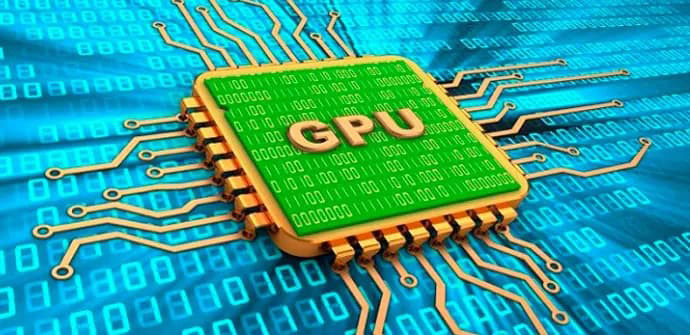
It is an acronym that comes from the English “Graphics Processing Unit”. It is nothing more than a unit that is used to process the graphics. It is very similar to the CPU, since it is a processor, but dedicated exclusively to all graphics that enter the computer.
Its job is to improve the load of the central processor so that it is freed for other necessary processes of the operating system and other applications installed on the device. This allows you to perform tasks for floating point calculation. So you can calculate very large or very small numbers to reproduce 3D images.
Among the most important elements that this graphic processing unit has shaders and ROP are found. These hardware are respectively dedicated to the geometry of the graphic elements and to represent all the data that is processed on the screen.
GRAM
They are integrated circuits that have a structure that allows data to be stored and transported temporarily. Namely, They work like a graphics card memory. Although this element is not a determining component in the performance of the video card, it is considered that many times when its technical specifications are reduced, they limit the power of the graphics processor unit.
You must bear in mind that, within the types of memory, there is the “dedicated”. This rating is given when random access graphics memory is used exclusively for the GPU. Instead, when shared with RAM memory, one GRAM is said to be “shared”.
One of the characteristics that must be analyzed in a graphic memory is the capacity it offers to process data and textures, as well as the “memory interface”. The latter is more related to the hardware in order to determine its capacity. Since it is necessary to multiply the width of bits for each chip that is in the data bus to demonstrate its power.
Finally, The frequency of processed data that a memory can carry should not be overlooked.. That is, the time it takes to deliver the graphics to the monitor after processing. It is a very important issue, since when you need to use specialized graphics software (such as those dedicated to home design) you need to have an important GRAM.
RAMDAC
This hardware is dedicated to process digital signals to convert them to analog so they can be interpreted by the monitor. In this way, thanks to the digital converter, different screen refresh rates can be supported.
RAMDAC is currently falling into disuse, since most monitors support digital images.
Departures
You must bear in mind that the mission of a graphics card is to deliver the interpretation of the processed graphics to a monitor. You can only do this through outputs.
It is called in this way, connection between the board and the monitor. You can have different connection systems. For example, if you need to transport an analog image, you can use the output VGA or DVI. Being the latter, the only option that currently exists with which you can also transmit digital and analog images.
Instead, if what you are looking for is to deliver a digital image on a digital display device, you can use HDMI or DisplayPort. Both technologies have the possibility of transmitting audio and video in high resolution and at speeds that can reach a little over 40 Mbps in up to 10K.
Interfaces with the motherboard
An important part of a graphics card is the interface it uses to connect to the motherboard. This is because in this part the bits and the time in which the work is done are defined, that is, the frequency and bandwidth you need to do it in the set time.
In this way, those video cards that are necessary or not for a certain work of the device can be separated. Currently, a 32-bit computer bus architecture is used. bitswith a frequency that can reach up to 50MHz and a bandwidth of up to 6400Mbps.
cooling devices
video cards They have their own cooling system due to the high temperatures they reach. for the workloads they perform. To be able to lower the heat generated by the trees There are 2 kinds of elements:
- One is the sink. It fulfills a passive job, since it is made up of a material that is highly conductive of heat and that extracts it from the card.
- the other is a fan which serves to move the air close to the card to generate through physics a larger contact surface with the wind that it delivers to the plate. Another method also used is water, since this liquid is a more efficient conductor than air.
It must be borne in mind that if the video card is not cooled, the heat can cause major breakdowns in its operation and also in its materials.
Feeding
As the video card is an internal device, does not need its own food. This generates some disturbances with today’s technological requirements, since graphics cards are becoming more powerful, so they need more energy to function.
Currently, when they are connected to a “PCI port”this can generate a 75W peak power, which is often insufficient. When this happens, you need connect the PCIe to a power supply and to the graphics card.
Types of video cards What are all the ones that exist and how are they different? Uses and advantages
The types of video cards that exist are:
MDA
This kind of video card called Monochrome Display Adapterbegan to be used in 1981 for the type of computer “IBM PC”. It became very popular because it did not offer graphical modes, it only had a monochrome text mode. In this way the text characters represented the graphic instead of doing it by means of individual pixels, as happened later.
On the monitor, 80 columns by 25 lines of text could be represented, with a resolution of 720 × 350 pixels. The letters were green and the screen background was black.while the video memory it offered was 4 KB.
His job was to read from the ROM memory the dot matrix, which would then be displayed on the monitor by means of serial information. as we told you, graphics could not be processed since it only worked with textsbut this was not a problem since there were no programs with graphical data at that time.
CGA
This acronym belongs to “Color Graphics Adapter”. Which is a color graphics adapter that was also released in 1981 by IBM and represented the first color video board of this company. It was intended to work on IBM PC types of computers and their clones.
It offered a resolution of 640 × 200 pixels and had a graphics memory of 16 KB. The most important novelty it had was that it could process text and graphic data and it had an RCA connector with which it could transmit up to 4 colors.
Had a common fault consisting of the appearance of white dots and bright on the screen, causing significant distortion in the image. This was known as the “snow effect” and in some BIOS Functions were even included to eliminate this type of damage.
The CGA did not have a good impact at first. This was due, in principle, because it was released in the same year as the MDA and at that time graphics were not needed to perform tasks other than video games. But for these, there were already other much more popular consoles. So people always chose MDAs, not only because they were less expensive but also because they didn’t need to do graphic work, so the CGA wasn’t indispensable hardware.
A year after the launch of the Color Graphics Adapter, the American company Hercules Computer Technology Inc. launched its revolutionary graphics card on the market. This hardware allowed to work in a compatible way with the MDA and showed graphics in a monochrome way in a higher resolution than the CGA.
This caused IBM graphics cards to lose ground in the market and, due to the law of supply and demand, its price lowered considerably. Therefore, only at that time, users were inclined towards this type of card until 1987, the year in which VGA appeared.
HGC
We have already talked a little about the card “Hercules Graphics Card” which launched in 1982 and was in direct competition with the CGA. It supported graphical and text data and was compatible with the MDA and could be used on any IBM PC type computer.
This gained great popularity among users as high resolution images up to 720 x 350 pixels and 64 KB memory could be obtained. Also, had drivers that allowed the emulation of the CGAwhich meant that many applications that had graphics that were intended only for the Color Graphics Adapter could be processed without any problem.
HGC continued to be used until recently. This was because it could work with specialized graphics applications such as programs used to test and debug other software and also in computer aided design programs.
What should I take into account before choosing a video card for my computer?
Choosing a video card for your computer is not an easy task, since there are a wide variety of products and prices offered by companies on the market. Because of this, so you can choose the best alternative that can suit your needsyou should consider different criteria that will help you choose better. These are:
Compatibility
Many people believe that the compatibility of a graphics card depends on connectors, which is a fairly limited concept, since we must not forget that these video cards connect to the motherboard via PCI slots.
What you have to analyze is the space you have inside the PC caseas well as the different connections and also the overall configuration. This is because not all graphics cards sold today are compatible with slightly older motherboards.
You should also not forget about the power supply, we have already talked a little about this topic before, but it is worth highlighting it again. Today’s graphics cards have features that use higher electrical voltage. Therefore, it is often necessary to use other means to generate this feed. You should always keep this in mind if you want to modernize your computer, since it is one of the most important restrictions with which you can find.
Use

This is, perhaps, the most important point you should analyze before buying a graphics card. Since it is not the same to use a video card for a monitor in a certain image quality than to use these hardware video accelerators in 2 or more screens with superlative qualities.
You should also consider the time you will use the graphics cardWhether it will be in the medium or long term. This is due, in principle, to the fact that the requirements you need must be covered until you decide to change that plate.
You should not forget that the technological advances of new card models are often important and provide better performance. So you must calculate the time in which the versions of video cards will equal or exceed the features of the that you have installed in the PC case. In addition, you must keep in mind the price variation that exists between the new versions and the different brands.
Floating Point Operations (FLOPS) It is also a topic that you should not overlook. This will determine the raw power that you can have in a graphics card according to the use you give it. Also, you should consider whether or not you will need to use a processor that executes different large instructions in parallel. This is what is known as CUDA kernels.
You will also have to take into account how often you trade, the higher the better the plate. This will allow you to be clear about which card will work for you in general.
But this is not all. We have already talked about consumption and connectors, but we must not forget the video output type. You should think about the maximum resolution supported by the video card as well as the available connectors to use on more than one monitor at the same time. Which could define your decision if you want to use the board for gaming or design work.
Finally, It would be left to establish whether or not you want to have noises in the cooling process when you are working or playing. Since there are very good quality heatsinks that do not need the permanent activation of fans (if you configure it in automatic mode). In this way, the noise level decreases considerably. On the other hand, when these heatsinks are not of great quality, the coolers will work more and therefore there will be more noise.
Ability
We have already mentioned that you need to perform an analysis of the processing speed, CUDA cores and FLOPS according to the use you give it, but this is also related to the capacity of the card.
Within this analysis you must take into account the power of the video card for ray tracing and the main operations it can perform. It is what is known as “RTX-OPS”which is a summary of all the operations that the hardware can do.
bandwidth It is an issue that is directly related to memory capacity. So it will be necessary to study this point when you have to decide on an investment from one manufacturer or another. That is, if you want to use an HBM or GDDR memory.
List of the best graphics card manufacturers on the market
There are different manufacturers of graphics cards on the market, but not all of them offer hardware that is resistant and adaptable to the needs of users. Due to this we have and so that you do not waste time searching without knowing which one to choose, we have selected the best manufacturers of video cards.
amd

It is a company that was born in Silicon Valley in 1969. It has more than 10 thousand employees around the world. It is one of the manufacturers that more innovations has contributed to the technology sector. Quality is one of the most important characteristics of this company, providing customers with first class products.
He has currently launched AMD Radeon™ RX series graphics cards. With which the user can have 36 computing units, a GDDR6 type memory of up to 6 GB in size and a 192-bit interface.
Nvidia

The North American Nvidia is another international company that was born in 1993 by Jensen Huang, Chris Malachowsky and Curtis Priem. Launching its first product, the NV1, 2 years after its foundation.
Among its most representative products are the GeForce video cards. Which are ideal for online games, since it has an NVIDIA Turing architecture awarded at the best international technology conventions. It has a 63T RTX-OPS, with 8 GB GDDR6 memory and a speed of 15.5 Gbps. Its frequency is 1815 MHz and it offers controllers that generate the highest performance of the moment.
Intel
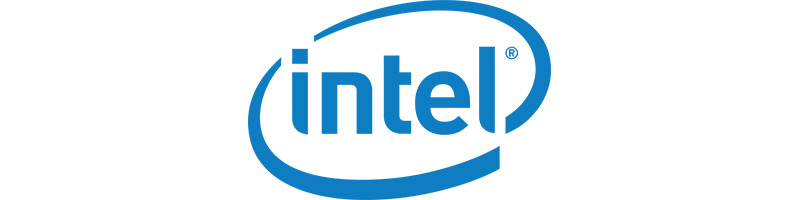
This company is considered as the largest manufacturer of integrated circuits, being the creator of x86 processors. It was born in 1968 in the United States and after a series of failures and innovations it has established itself as one of the most important technology companies in the world.
This company announced in 2018 its first dedicated graphics card for Gaming. This competes directly, according to the words of its manager Frank Soqui, with AMD and Nvidia. Its launch will take place in 2020 and will be called Intel Xe. Which will use an architecture derived from Intel HD boards and GDDR6 memory.
Its price will be around €100 for the cheapest models. While in the high-end version, you can find them for around €300.
Hardware