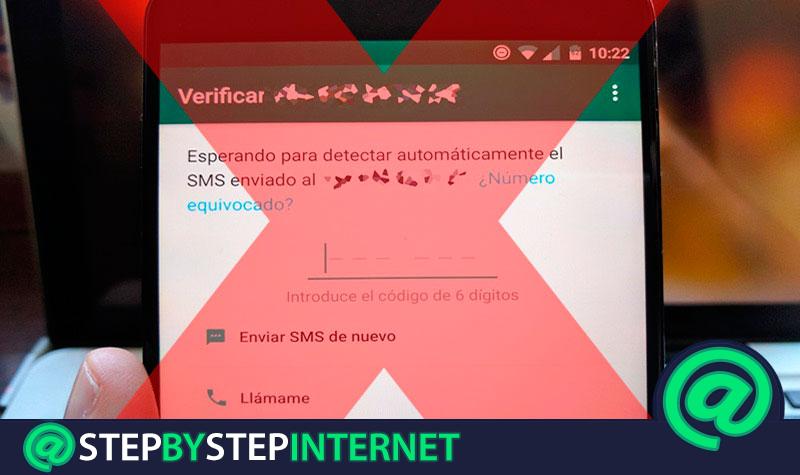
WhatsApp has become one of the messaging platforms best known worldwide. Currently there are millions of people who use this medium to communicate. That is why it constantly performs various updates, in order to provide a better service and security to your community . In its latest versions, developed a new verification method to activate the “Wassap”.
When you download this social network and perform all the procedures that are requested, you receive a text message with a six-digit verification code to the mobile number entered . This to confirm the installation and also to confirm that the smartphone is your property and thus be able to synchronize your contacts. However, some people prefer to skip this option and look for other alternatives.
It is often the case that sometimes for different reasons we do not have the device or the SIM card at hand and we cannot enter the pin that is sent. But, this can be solved, now you can activate your WhatsApp app without verifying the number with a trick that we reveal below. We also explain how to verify your account through the different methods it offers, and how to do it if you do not have a telephone.
Index:
Steps to activate and verify WhatsApp without Android verification code
Possibly you have wondered if there is a way to activate this platform without asking you to enter the confirmation pin, and the answer is yes . As with many platforms, there is a way to skip this procedure. Follow these steps and discover one of the most common and effective ways to do it.
Two-step verification
If you have already downloaded the application on your mobile and you don’t want to have this kind of inconvenience in the future when verifying your account with the pin, do the following beforehand to make it work:

- Make a backup with your Google account associated with this social network.
- Go to the “Settings” menu > “Account” > “Verification in two steps” and follow the instructions given to you.
- Once this is finished, you will forget about the verification by sent code in the future by WhatsApp.
With this six-digit code that will be your password for entering the mobile messaging app , you can activate the chats (related to your phone number) on another mobile if you wish. This works as an optional email account, which will disable verification.

Activate WhatsApp without verification code by email
If you are installing the application and you don’t have how to receive the security pin to identify your account, follow these steps to know how to do it. This will avoid waiting for the confirmation message:
- Once the social network has been downloaded, and the terms of use accepted, place your smartphone in “Airplane mode” or “Offline profile” and activate Wi-Fi only.
- With WiFi on , open the application and enter your mobile number.
- You can add your number or any other , you won’t receive any SMS anyway.
* As you will not be able to receive any message or call, you will be asked to verify it alternately . That is, by the email address associated to your account.
- Enter your email and accept. Once this is done, before the action is executed and the process is finished, click cancel .
- Go to the inbox of the mail . There you will have been sent the data to verify. Copy and return to the App.
- Enter the copied code where you need it . In this way, you will have the platform activated without using your mobile number.
Automatic SMS verification
When you download the App, it asks you to enter your phone number. Later they will send you a code via SMS that will be applied automatically and so WhatsApp will verify that you are the owner of the line that you affiliated with the account. This is the easiest way to activate the application on your smartphone.
If it is an old account that has a backup copy, all the contacts you have in it will be registered automatically, allowing you to easily migrate the data.
Number verification by call
Sometimes users have problems receiving the confirmation pin that is sent by SMS . Usually, this platform gives you other alternative options so you can receive it, one of them is requesting a call . You can activate WhatsApp without using the verification code in this way. The most important thing in this part is to enter the number correctly, with the respective code of the country where you are. The steps are as follows:
- Once you have accepted the network policies, enter your phone number with its respective area code depending on the country where you are.
- Select the option “Receive the verification pin per call” and wait.
- After a few minutes, the WhatsApp voice operator will call you and will indicate the code.
- Enter it and you will activate your instant messaging chat.
Number verification without SIM card
If for some reason you don’t have a phone line and you want to use WhatsApp, you can do it. Since there are many pages that allow you to create and use numbers virtually, but for this you need to download an application .
In this case one of these is TextNow , a tool that helps you make calls and send text messages , completely free of charge. All you have to do to use it will be to create your own user account. With this you can install WhatsApp without a SIM card , you would only need an internet connection and follow these steps:

Download APP TextNow – Free US Phone Number iOS
- Download the platform through Play Store or Apple Store.
- Once installed, you will be provided with a SMS number , which you must use to enter «Wasat» without a SIM card.
- Enter the phone number that the application gave you and wait until you show a message that the confirmation via the « SMS failed «.
- This is done so that you can choose to have the verification process performed by a call . Touch this option and you will receive a call to the TextNow number .
- When the operator tells you the code, enter it and you will be able to access .