
Index:
UPDATED ✅ Want to learn more about how to change the colors of a SmartArt graphic in Microsoft Word? ⭐ ENTER HERE ⭐ and learn everything FROM ZERO!
The smart charts that you can use in Microsoft Word are a good alternative when you want to have predefined layouts. This will help you save steps and make the fewest mistakes.
The problem arises when you want change layouts that are established with the program. This inconvenience is common, since not all graphics agree with him format and style what do you need.
To solve this difficulty and you can become an expert, you will have to read all the paragraphs of this article until the end.. We will tell you the secrets that exist when you work with a tool like this. Let’s get started!
Steps to change the colors of a SmartArt graphic in Word
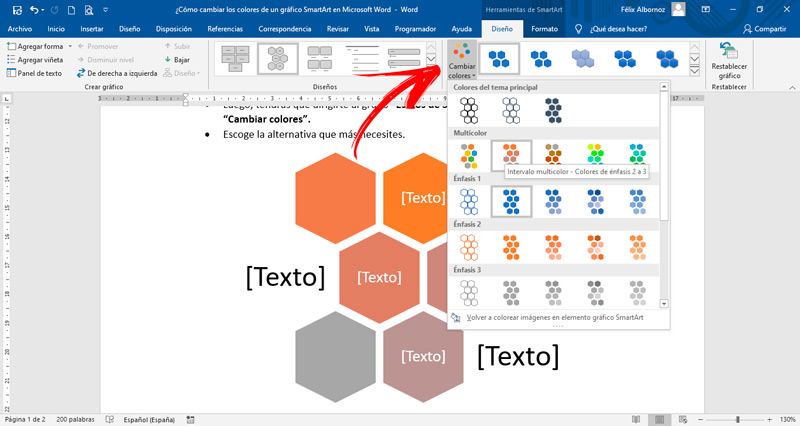
When you want to change the colors of a SmartArt graphic in Word, you’ll need to follow this guide:
- Once you have entered the smart graph and you have changed the words you need within it, you will have to click on it to select it.
- The function will be activated automatically. “Smart Art Tools”.
- Click on the figure you want to change its color. Remember that this graphics class are made up of a smart shape set that you can handle them independently.
- Click on the right button of your mouse and choose the tool “Shape Format”.
- A panel will open on the right side of the screen, choose “Shape Options”.
- Click on “Filling” and check the box “Solid stuffing”.
- Choose “Color” and then choose the option you like best.
In case you want to change the entire smart chart, you will have to do these steps:
- Click on the drawing “Smart Art”.
- Then, you will have to address the group “Smart Art Styles” and select the function “Change colors”.
- choose the alternative you most need.
Is it possible to add custom colors to the Microsoft options palette?
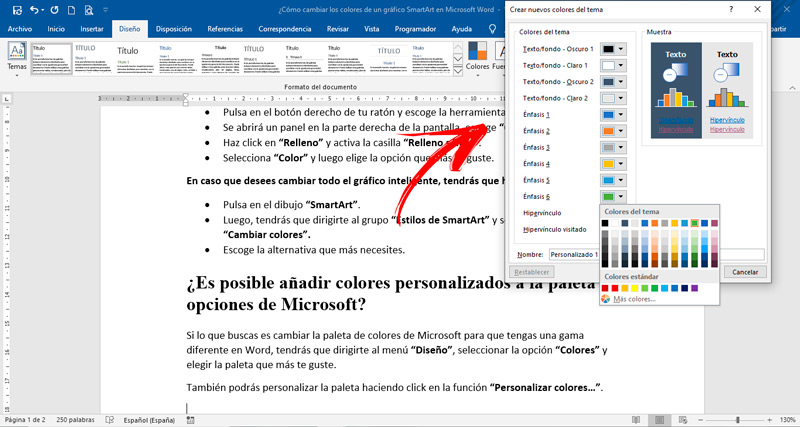
If what you are looking for is change Microsoft color palette so you have a different range in Wordyou will have to go to the menu “Design”select the option “Colors” Y choose the palette you like best.
you can also customize palette clicking on the function “Customize colors…”.
Software