
The Android phones are having a large market share in the European continent, where they are removing the hegemony of mobile phones and cell phones with other operating systems, such as Apple >. They are simple to use devices with very different interface designs for all types of users. Hence, it is recommended that they remain in their most current version. Therefore, in this post we will explain how to look for the latest updates available for our Android phone , so that you can take full advantage of the useful features of this famous operating system as well as its security improvements.
This adapts to the different needs that a person may have and is so intuitive that it does not require an instruction manual to clarify usability concepts. It is based more on the concept of “ do It yourself “, where each user uses their arguments for problem solving.
Compared to iOS , it is a less vulnerable system. In addition, based on a free code system , many of its developers work to resolve the security breaches that may exist in this software. Although it may be affected, let’s say there are fewer thinking heads looking for a way to attack than in Apple-branded mobiles.
Index:
Search for Android operating system updates in a simple way
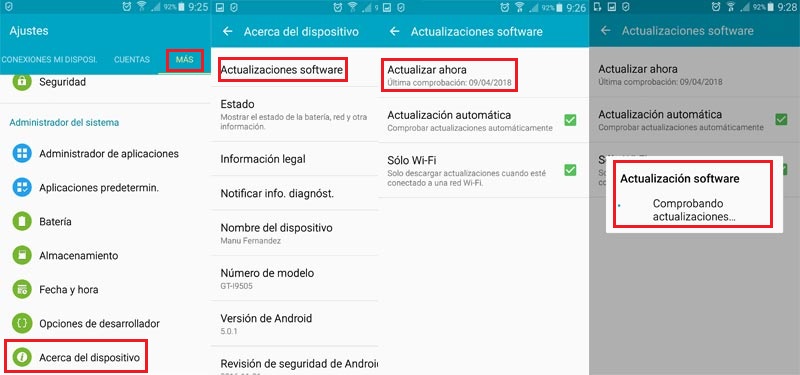
Applications for this OS can be downloaded from the Google Play store and in a very simple apk format to locate on your device. If you want to enjoy the best of all that, then I present a set of ways to look for updates for your device and be able to update Android step by step quickly and efficiently.
Here is the easiest method to find and install operating system updates quickly and easily, without any problem. The nomenclatures may change depending on the country and the version that we have installed on our smartphone.
Simple search for Android application updates
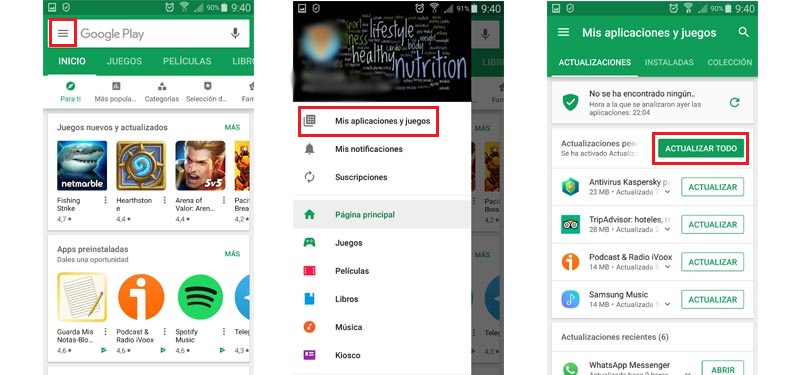
If what you want is keep all the applications in the latest version available so that there is no problem with the security of the device and to get a good functioning of the apps, you We advise you to do the following. These steps can be used to know in bulk and at a glance how many applications have a new version and download them at the moment.
How to force a system update search with a code?
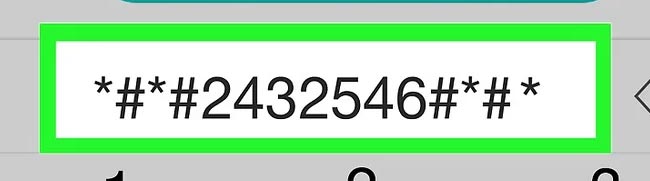
This is a different way to search for available updates on an Android phone based on performing actions with the phone’s number buttons . There are people who say that this method offers updates before they even appear in the corresponding menus, let’s see how to do them.
Use Smart Switch to check for updates on Samsung smartphones

In the case of smartphones and other Android devices of the South Korean firm Samsung, you can download an application that helps you carry out the process we are talking about here today. This is the case of “ Smart Switch ”  , which has replaced « Samsung Kies «.
, which has replaced « Samsung Kies «.
Download Smart Switch for Windows
Download Smart Switch for Mac
- The first point to follow is to open your computer’s browser .
- Visit the Smart Switch website >. To download the program you must click on the operating system button you have, either in “ Download for Windows ” or “ Download for Mac “. * Follow the direct download links above.
- An .exe or installer file will be downloaded to your default folder, double click on the to start the installation process .
- You must accept the license rules by checking the corresponding check and clicking on « Next «. The installation will begin and you will be asked to accept certain steps, they are very simple to perform.
- Now connect the device to your computer . The computer must detect it.
- If a “ Update ” button appears on the cell phone screen, there is an update available. Click on it to start the process.
- You will see the version to be installed. To start, click on the « OK « button. If you wish, you can click on « After » and cancel, for the moment, the installation of the new Android content.
* Note: The phone must remain plugged in at all times the PC and you do not have to press any button so that the process is successful and no failure occurs.
Quick version: Update in a few seconds for all devices
At this last point we will indicate a way to update in a few steps any update that appears on our Android device. This will allow everyone to automate the procedure.
- Open the “ Configuration ” section of the cell phone.
- In the section At the end of the menu, select the option “ About this device ”.
- Now check the option “ System updates ”.
- If there is a new update, you must click on the option “ Download ”.
- When you have finished downloading that update, you must click on the“ Install ”button.
Then select the option “ Check for update ”.
If you know any other way to look for new updates on Android devices, do not hesitate to leave them in the comments, surely they will be of great help to the other members of the community, and that is that, together we make this website grow even more every day!
If you have any doubts or questions, leave them in the comments Surely it will be a great help for more community members thanks!
Share it, thank you!
Topics:
