
The Xbox has been one of the most respected consoles over the years for its strong evolution, and although it is true that we can enjoy excellent video games without the need to be connected to the web, well ok worth knowing how to link to the Internet.
On the Internet this console presents a very complete service with many functions that you should not miss , to improve your experience in your entertainment.
That’s why we’ll show you step by step how to make the Xbox One connection in this article.
Index:
What are the benefits of connecting your Xbox One to the Internet?
Xbox One is one of the latest installments of Microsoft in terms of game consoles, in which a large number of enveloping frames can be developed with the best games of the eighth generation of consoles.
But, leaving aside the individual gameplay, the main reason and benefit that makes it necessary to connect your Xbox One to the web, is because with this function you can enjoy the wonders of playing online with it.
In addition, there are a lot of video game packages that usually tend to weigh a lot, and that is why they are hosted on their web servers, so for to access this content it is necessary to have an Internet connection on the device.
Finally, we can highlight that with a link to the network in your Microsoft console, you will have access to the Xbox live network, whose service will give you great features that we will mention later.
What should I consider before connecting my Xbox to the Internet?
Now we will highlight some of the most important aspects to consider, when choosing an Internet service for the video game device.
Type of connection to use
The first consideration to take is the type of connection that we are going to require, in which case it is summed up to a wireless connection or a wired one. This point gives rise to the next two that we will be mentioning.
Console location and Internet server
The location of the console and the server or Internet provider device, may vary depending on whether we are connecting using an Ethernet cable or a WiFi router.
Since it would not make much sense to place the router far away from the console in the house where we are installing these computers. In the same way, you have to take into account the length of the cable we would be using, in case it is a cable web connection.
Frequency of use for online games
The nature of the connection we choose to use can define a lot how often we can enjoy a good online game with the Xbox one.
The cable connection is the most recommended for more frequent uses, this because it has lower latencies and interference, and also for speed issues. Unlike the Wi-Fi connection, that although it is also fast, it can be affected by external factors. Even so, it is very comfortable and versatile when installing.
If you want to know the average speed with which we can enjoy excellent web gameplay with the Microsoft device, we will know it later.
Steps to connect your Xbox to the Internet via cable or easy and fast WiFi
Next we will see how to carry out the Internet connection process to our Xbox One, according to the type of connection we have.
Cable
The procedure to be carried out to connect to the network using a cable is very simple, since it does not require any extra configuration. Just have a good length cable that connects to the Lan ports of the Internet provider router, and the video game console.
Immediately when we start the session we should already have access to the web and we can link to Xbox Live.
By Wi-Fi
In order to connect the Xbox with Wi-Fi, the first thing we need to do is enter the “Network Settings”. But, to get there we must first do the following:
- Press the «Xbox» button. According to the manual is number 5 located in the upper central part of the control.
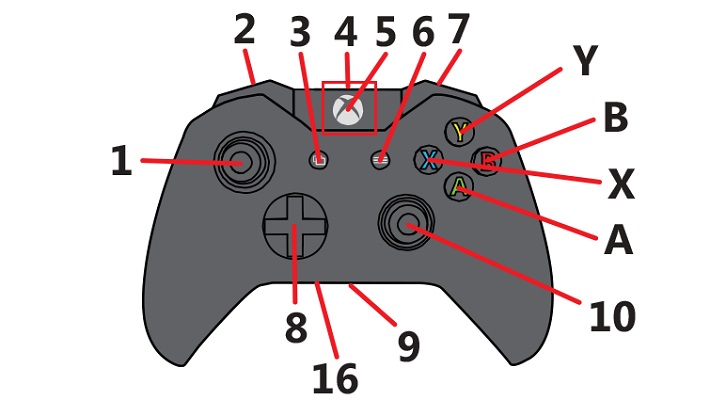
- In the menu that appears choose “Settings” and then “All settings”.
- Then go to «Network» and finally in «Network configuration».
- After following the above steps you just have to choose the option “Configure wireless network”, or in English “Set up wireless network”.
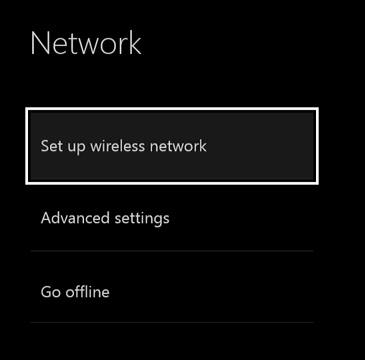
- In the next tab you must select the home network and enter the password to start enjoying the Xbox One online services.
In the event that an unexpected event arises with the connection, you must click on «Advanced options» to do the process manually:
- In the section “Specify network not indicated” and in the blank box write the name of the network.
- Then choose the type security according to the original network of the house.
- In the “Basic configuration” tab choose the “Wireless mode”.
With this we can integrate the wireless network to our device, in case the problem persists we must use the “Detect networks” function, which is also located in the advanced options. Only the same parameters will be filled in.
What is Xbox Live and what can it do with this Microsoft platform?
Xbox Live is the platform that presents all of Microsoft’s online services for its video game devices, with some free and few other paid services. It was released in 2002 and has since been responsible for supporting all multiplayer games on the Microsoft console.
Among the features and benefits of Xbox Live we can highlight:
- The ability to connect to online games in gigantic game rooms.
- Be able to save progress in the cloud of all games and other things. In addition to being able to access this information anywhere with Internet access.
- Follow up on most sports matches on their respective ESPN channels, NBA MLB.TV, among other entertainment providers, such as example Netflix or HBO.
- Take advantage of online package offers and download various video games from the cloud for free.
- Streaming service for music with Xbox Music.
- Browse the Internet with the big screen of your TV.
Among many other great functions, which will undoubtedly improve your experience in using it.
What is the ideal Internet speed to play online with my Xbox ?
The minimum recommended speed to enjoy a quality service on Xbox Live with all its streaming features, game rooms with online games, sports, series and music, is 50 Mbps; at least to play online for a while and maybe with a bit of latency.
But, despite this you can get to have a good experience with this speed. If you really want excellence, you must have at least a 200 Mbps service.
As for latency, which is measured in milliseconds, it needs to be less than 70 ms and up to 100 ms within the tolerable, and even with a bit of transmission cuts.
If you really want to measure how much your navigation is going up and down along with the latency ping, we recommend this excellent speed test .