
With the advance and expansion of new technologies, the possibilities that current devices allow have soared to infinity. Not only do we use computers and mobile phones to talk, find information, view and share content or even make the purchase, we can also use them to learn anything we want thanks to the amount of documentation and bibliography that inhabits on the networks.
Also, learning is something that can be done through programs oriented to it, as is the case of Duolingo . This online platform is designed so that anyone can learn languages easily and fun . In mobile phones, it also has an app designed to take advantage of all the capabilities of the terminals and improve the user experience thanks to its system of points, challenges and even competitions with friends to see who advances more learning a new language .
A series of possibilities that are only fully usable if you have a registered profile. Therefore, it is quite interesting to know how to create a free Duolingo account . This app, also free , eliminates any possible limitations when a person registers in it, allowing you to take advantage of everything you have so that the process of assimilating concepts, vocabulary and lexicon is much more fruitful and even fun and challenging.
Index:
Register a new Duolingo account to learn languages
In this guide that we bring you here , we will explain everything you have to do on any of the compatible platforms from which you can access Duolingo in In case you want to register. Do you use a PC, a Mac, an iPhone or an Android phone? It doesn’t matter. All the procedures necessary to create your new profile are here fully explained and detailed so you can do them in a matter of seconds and without getting confused at any time. We make it very easy for you .
If you want to learn languages by opening a new user profile in Duolingo , you have it quite easy. Doing so is something that requires a couple of minutes and hardly demands effort from the user. Follow the instructions that we indicate in the next sections to do so on both PC and Mac and Android and iOS phones
Open account from PC for Windows or Mac
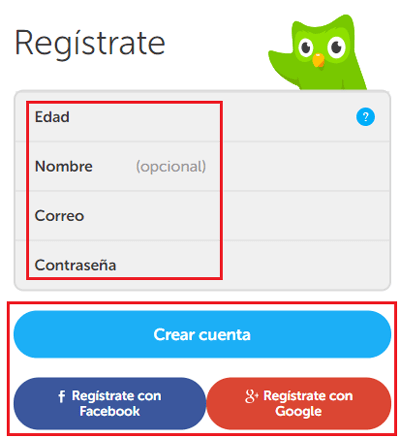
Creating an account for Duolingo from the PC on Windows or Mac is a process that takes place in seconds. These are the steps you have to follow:
- Open your usual web browser and enter the following URL in the top bar: https://duolingo.com . Through it, you will directly access the Duolingo startup website.
- Once inside, go to the central part and click on the button with the text “ Start ” . You should proceed as if you were going to start learning languages.
- Now, you have in front of you a series of flags with languages in which you can be interested in studying. Choose the one you want to learn by clicking on it and it will start loading the page.
- Now, instead of choosing daily plans and goals, go to the top right and click on the “Create” button profile ”. A pop-up window will open in which to enter data.
- Now enter your age, your name (optional), an email and an access password. When you fill in all the fields , click on “ Create account ”. You also have the option to sign up with Facebook or Google , much faster and more comfortable.
- Done this, you already have your Duolingo user profile open from Windows or Mac. Easy !.
Create user with the APP for Android
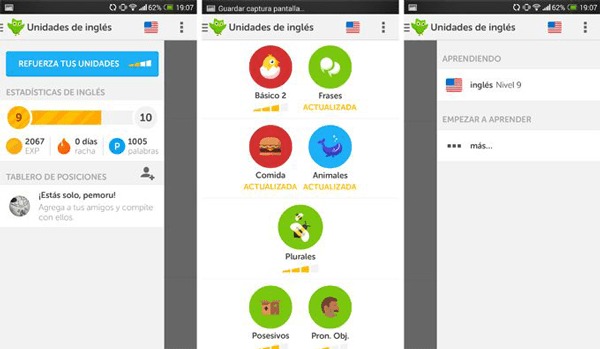
In the APP for Android , the process is similar, but requires that a download be made before through the official digital store. These are the steps to follow:
- Open Google Play Store by clicking on its icon inside your phone.
- Once inside, type “Duolingo” in the Search bar and choose the first result that appears in the list.
- Within your profile, press the “Install” button to download it to your smartphone and install it automatically.
- Now, look for the Duolingo app and open it to start the user registration.
- The process, from here It is almost identical to what we have explained in the previous section. On the main screen , the first step is to press the “ Start ” button.
- Choose the language from among all those on the list that appears and then sets one of the goals.
- Now, go to the upper right and click on the three vertical points . In the drop-down, press “ Create a profile ”.
- Fill in the information requested in the following screens (age, name, email , password) and you will have your user profile ready. Done !.
Create a profile with iOS APP Store
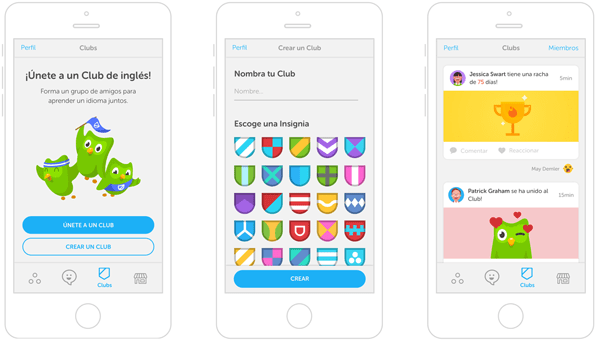
If you want to create your new user in Duolingo with the iOS App Store application , the only thing to do is follow these simple steps that we explain, very similar to those in the previous section:
- Enter the App Store for iOS through its icon on the main screen or the menu of your iPhone.
- Search for “Duolingo” through the search engine you own. Choose the first result that appears on the screen.
- Once in it, press the button to download and install. It’s a process It only takes a few seconds, so you just have to wait for it to finish.
- Open the Duolingo app , already installed on your iOS phone.
- On the main screen, press the button to start learning languages and then choose one from the list that appears.
- At this point, go to the options and look for the “Create a profile” section . Click on it to register your user.
- Now, what you should do is what we have already indicated in the previous sections. Enter the data that you are asked for on the screen (years, your name, your email and a password).