
Badoo is a social network created in 2006 by the Russian Andrey Andreev . The company is based in Soho, London, although it is owned by a company in Cyprus. This is a social dating network whose main objective is to make new people known among its users. For its operation, it uses a rating system among the users themselves, very similar to the one used by Tinder .
To do this, use your location, age, tastes and sex , among other different filters that we will fill in as we complete our profile. 8 years after its launch, in May 2012 the company announced that it had already reached 150 million users . In addition, it is one of the most sought after social networks on the internet. This platform has a “ freemium ” type service, so we can use it without any expense with certain limitations.
But once inside it, you have the option of being able to make a small income that will improve our user experience. This is a monthly subscription of around ten euros a month that will offer us advantages that the basic account does not offer us.
Index:
How to register a new account in Badoo step by step?
Badoo is a service that requires to be connected to the internet for its operation, so whenever we want to use it we will need an internet connection. We will access it through our smartphone from the official and free app available on both Android and IOS, in addition, its web version is also available to access from the computer ( www.badoo.com ). Now we tell you how to open a new account in Badoo easily and quickly .
Whether we want to belong to this social network via a computer or using our cell phone, you must know that it is a totally free process and therefore, if at any time you are asked to make a payment, you should know that you are being cheated, since the Badoo account creation process is 100% free . Let’s see the steps to follow according to the access platform.
Register account from the web
1) Access the web: To register our new account on Badoo.com from our web browser, we only have to access the following URL: https:// badoo. com / Once in it we will start the registration process by filling in all the fields of the form.
2) Fill in the form: To open an account on this social network, we must first complete the form presented below with our personal data with:
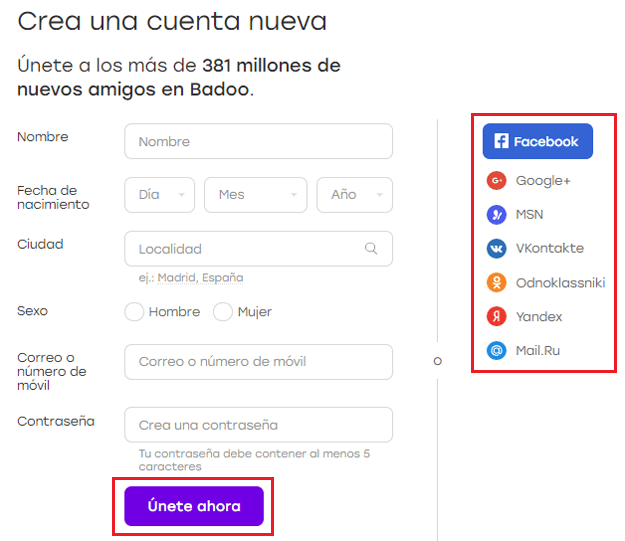
- Name and Surname
- Date of birth (Minimum age 18 years)
- City of residence
- Sex (Male or female)
- Email or mobile phone
- Password (At least 5 characters)
And by clicking on the “ Join now ” button, we accept all Badoo privacy policies.
3) Find known contacts: Next, a new window will open giving us the option to find other contacts that we have in our different email accounts , be it Outlook, Yahoo, Gmail or others , in order to be able to contact them through this social network.
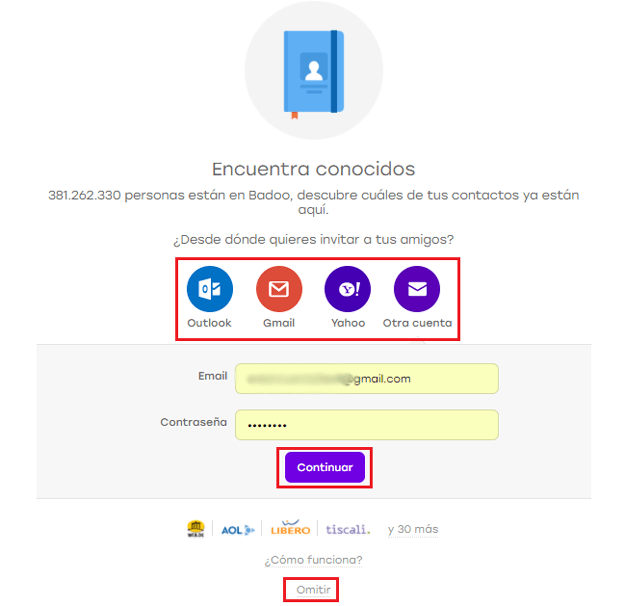
Click on the email icon that you want to find the friends registered in Badoo, log in and it will automatically show you those contacts that are already using it, in order to send them a friend invitation and start with Good foot in your beginnings in Badoo. If you wish, you can skip this step by clicking on « Skip «.
4) Add your profile picture: In this step it is time to get your best smile, now we will have to select one or several photos to complete our user profile, you can upload them directly from your computer by clicking on “ Add photos from your computer ” or you can use those photos you have already uploaded to your accounts from Facebook, Google+ or Instagram , click on their icons, Select the photos you want to sync and voila. If you want to fill in this step later, click on « I will upload the photos later » to continue with the account creation process, although later it is recommended to upload your best photos.
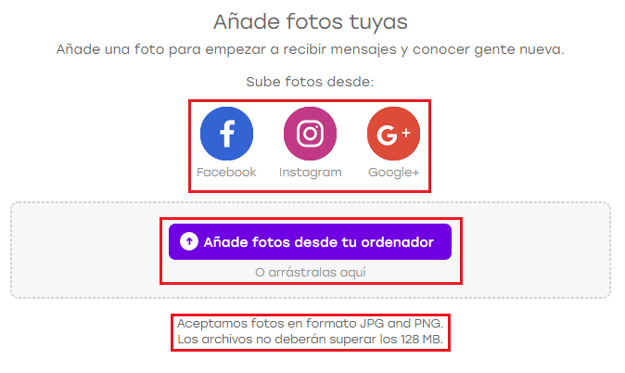
5) Confirm your account from your email: Congratulations, you’re almost done, now you just have to go to your email account (in case you registered by email) to be able to Verify the authenticity of your account, for this open the email that Badoo has sent us and click on the button « Complete your registration » and … Ready! Our account is verified and created correctly, you can now use your Badoo account without complications .
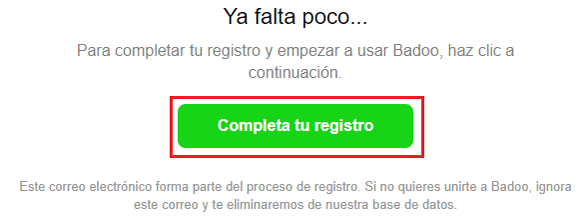
Open account from the app on Android, App Store or Windows Phone
Before you can enter with the typical registration form, we will have to download the official app provided to us to use this service on any of our mobile devices, here are the direct download links.
Once you download and install the app on our cell phone, tablet or smarphone we follow the steps below:
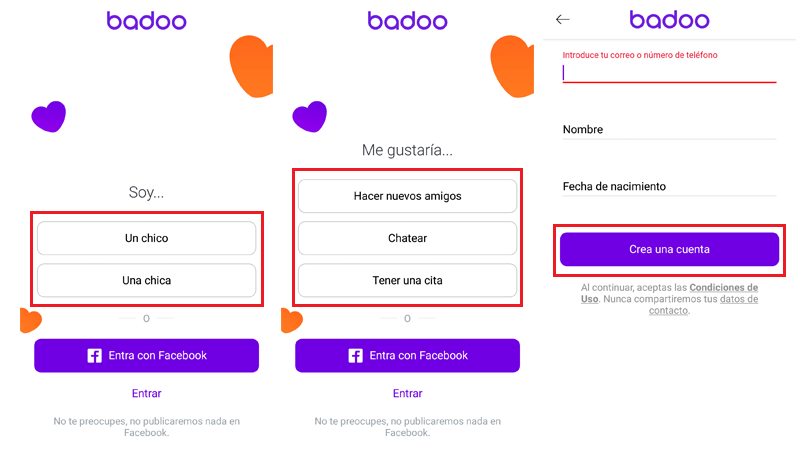
- Press the official Badoo icon that was created when installing the application to open it.
- Once opened, we will have 2 options to choose, « I am a boy »or« I am a girl «, we select the one that corresponds to us.
- Now you will ask us what is the real intention we have to open an account In Badoo, choose between “ Make new friends “, “ Chat ” or “ Have an appointment “.
- In this step we will have to fill in our email or telephone number (it is recommended to use the latter and equal to the device in which we are creating the account), we will also indicate our name and date of birth ( only valid for people over 18 years old ). Once the data is filled in, click on Create an account «.
- Done! We can now access to configure our profile adding our best photos from the Badoo app or on the contrary connect the account with our Facebook profile to synchronize photos and other information saving time in editing the profile.
How to enter Badoo without being registered or having an account?
Probably, you are thinking of registering in Badoo , but giving your personal data to a social network does not make you very funny or it just makes you curious about what may be in it. And most likely, you’ve wondered if it can be accessed without the need to fill in any data . Luckily, the answer to your question is yes.
To be able to enter Badoo without opening a new account and «Bichear» all the profiles that are in the social network we have two options that we will count below:
The first option
This trick will be through a search engine ( usually from Google ) and type in the search box some keywords, such as:
- To search by Name: “Name X” Badoo
- To search by Age: “Age X” Badoo
- To search by City: “City X” Badoo
The “X” being the keyword we want to find. Once the search is done, we will see profiles of this social network that largely coincide with the search. Also, accessing the section of « Google Images «, we will see all the photos of the profiles, and from there we can access the profile directly.
The second option
This trick is much more fun and attractive than the previous one, for this we do the following, we copy this link:
- https://badoo.com/es/contactos/spain/madrid/madrid/girls/age-18-60/
And we paste it in the top bar of your search engine and it will take you to the Badoo profile search page . Next, next to “ All ”, click on the icon, a panel will be displayed where we can filter and refine our search to search for users.
First we will have to put what we are looking for, have friends, an appointment … deciding the sex we want to find, the age range and finally the city in which we want to look. Once all this is done, we will only have to click where it says “ Update ” to be able to do our personalized search.
How to make my profile private to users not registered in Badoo ?
Anyone who signs up for Badoo, is automatically assigned a profile in public mode . What does this mean? That your profile can be seen both by people who are already registered with an account and also, those who are not registered in the app and who have come by chance to your profile.
This can be solved by configuring your user profile, for this we enter Profile> Tools> Privacy> Who can see my profile? > Only registered users and we click on « Save «, this means that only registered people can see your profile as well as your photos and information in Badoo.
But luckily or unfortunately, most people don’t do it. In conclusion, we can enter Badoo and see all public profiles, but we cannot chat or interact with them, since for that yes or yes it will be necessary to get a free Badoo account.
Can I open an account in Badoo without having a Facebook profile? span>
Luckily, the answer is yes . But we will be obliged to have an email account and fill out a form larger than necessary if we did it through our Facebook profile or other social networks.
If we enter Badoo using our Facebook profile , our name and our personal information, as well as the date of birth and other information, are automatically synchronized with the new profile in Badoo. com .
Instead, if we want to keep both profiles completely separate and independent , the best way is to use a valid email address and follow the steps in the registration form, These steps are explained above, whether the access is via web browser or by downloading the mobile application on your cell phone.