
Social networks are already one of the most frequented places by all netizens . These corners of the three double birds are places where everyone meets, publishes what they want, shares information or even tells how they have done on vacation or on that trip they have made. They are a place where everyone participates and connects with each other and even leads to meetings between people who could not see each other for years .
They are also places where companies appear to make themselves known and gain presence in the digital field . The Internet is already a place where everyone who wants to grow a business must go through, since a large part of the audience is preferring the digital format to any other existing one. Networks are the new place to move both commercially and personally , and social networks are the clearest exponent of this change in society’s behavior.
There are many proposals within this new field halfway between the digital and the social. We have Facebook , Instagram or LinkedIn . But today we focus on Twitter , that network known for short messages and how well it works when it comes to spreading something. With an average of 320 million active users per month , it is one of the largest in the world and has enough benefits and facilities to communicate so that anyone wants to know how to create an account on Twitter for free step by step .
Index:
How to register an account on Twitter in Spanish easily and quickly?
In this guide we will explain the procedure that must be followed to open a new profile on Twitter both through the web and the app launched in terminals and smart devices In addition, so that there are no doubts of any kind, we also solve some of the most frequently asked questions.
Doing so is a simple process, which will not take much time and that will open the doors to a new way of communicating and keeping up to date with the updated information on what is happening in the world. Here we show you how:
From the web browser
Twitter can be accessed through both a web browser and a native application for mobile terminals . In this section, we will explain the steps to follow to create a user profile from the web browser. Pay attention and follow each of the indications we give you below:
- Open your usual browser . When you’re there, go to the address bar to enter the following URL: https://twitter.com/ . With it you will directly access the Twitter home page.
- Now, instead of looking for the login option, in the right half you will have a button to create profiles called “Register” . Click on it to move forward.
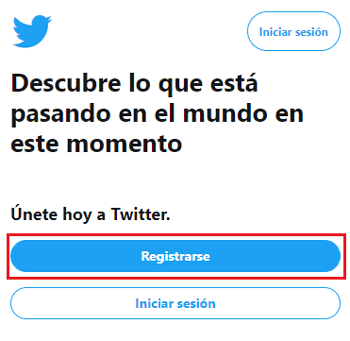
- At the first point of the registration, you have to set a username for your account (maximum 50 characters) and, below, enter a phone number (you also have the option of using an email instead by clicking on “ Use mail ”). Fill in both fields as you see fit and click on “ Next ”.
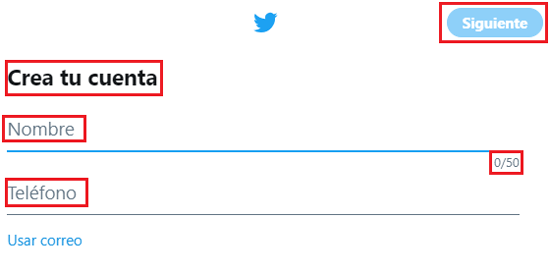
- Now, you can customize various aspects related to the information both yours and other users. Check the boxes you prefer, or leave them all unchecked if you wish, and again click on “ Next ”.
- After this, you will see both your user nickname and the email or phone number you entered to connect. Check that they are correct and click on “Register”.

- You will advance to a new field in which you are asked for a password . It must have a minimum length of 6 characters and, in addition, it is recommended that you mix numbers and letters to improve security. Once you have it, click on the “ Next ” button again.
- You are already on your Twitter homepage ; however, one more step is necessary. You will receive a message on your phone or in your email depending on what you chose . If you chose mail, you will have to take a look at the inbox and find a Twitter email with the button to confirm your identity . When you finish this section, you can start using the bluebird social network without problems.
From mobile devices (Android and iOS)
On mobile devices , although you have the possibility of using the browser they incorporate, the best option to open an account on Twitter is to use the application that is available . Follow the steps that we are going to take next to have a new user:
- Download the Twitter app. Enter Google Play Store if you are an Android user or the App Store if you you are from iOS and search for “ Twitter ” through the search engine there is. Choose the first result and download it. The installation process, from here, is automatic.
- Now, you have to open the Twitter application by clicking on its icon .
- In the screen that appears as soon as it starts, press the big button with the text accounComenzar†.
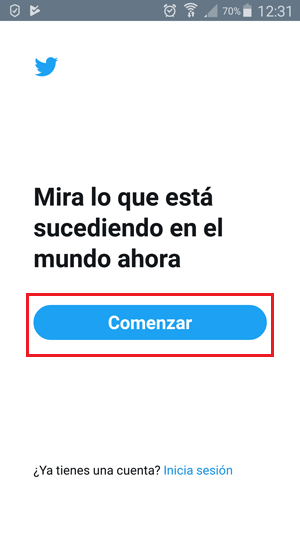
- As we explained in the previous section, it’s time to write your username for the account and then choose an email or a phone number to link . When you have both fields filled in, press the “ Next ” button.
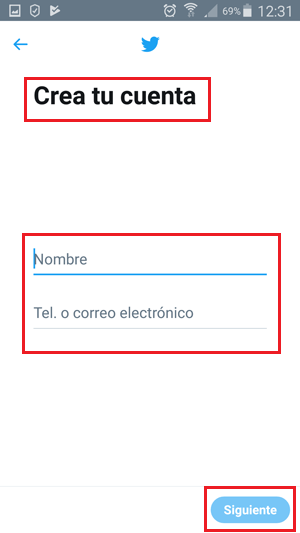
- Choose if you want to receive emails about activity , see personalized announcements or connect with users that you may know by checking or unchecking the boxes that are there and, when finished, click on “Next” .
- You will now see both your username and the email / phone number you chose . After verifying that they are correct, click on “ Register» .
- You must now set a password that limits access so that no one impersonates your identity. Fill in the blank space with it, remembering that it must have a minimum length of 6 characters. After writing it, press “ Next ”.
- You will now be asked if you want to synchronize contacts in your calendar to connect with them . You have to press the button to do it.
- Your profile is already created, but you can set certain interests so that the app recommends people to follow whose content may be interesting to you. Mark what you like and then click on “ Next ”.

- The rest is a customization process that you can ignore. Your Twitter account is ready !.
FAQ: Frequently asked questions about creating new accounts on Twitter
We talk about a social network that is quite easy and intuitive when it is used; but in which it is inevitable that certain unknowns or doubts arise. In this section we will solve the frequently asked questions about creating new Twitter accounts:
How can we edit and configure our profile on Twitter?
 Para editar y configurar el perfil en Twitter, hay una opción dedicada completamente a ello. Tan solo tienes que dirigirte al menú de inicio pulsando en las tres líneas horizontales dentro de la app o pulsar tu foto en la web y, después, presionar la sección “Perfil”.
Para editar y configurar el perfil en Twitter, hay una opción dedicada completamente a ello. Tan solo tienes que dirigirte al menú de inicio pulsando en las tres líneas horizontales dentro de la app o pulsar tu foto en la web y, después, presionar la sección “Perfil”.
When you do this, you must then click on the “ Edit profile” / ”Configure profile ” button and, within the new menu, set everything you are interested in modifying . Here you can set a profile picture , a header image, change your username, the brief description that usually accompanies your profile, establish a location, a website (if any), date of birth and much more data that can be quite interesting for other users.
You have total freedom to adjust a large number of parameters with which to fully customize your user profile and make it your own.
- To change the profile picture, or to add one if you have not already done so: click on the box for your photo, where an icon with a camera will appear and the words “ add photo ”. At a minimum, its size must be 200 x 200 (pixels).
- To change the cover photo (or header) of your account: click on “add” and choose an image that is at least 1500 x 15000 in size.
- If you want to add a brief description about yourself: write the highlights of you and what you want others to know.
- If you want people to know where you tweet from, select it in the “ Location ”
- box If you want people to have a link to your blog or website , you can add it in the last blue box.
- Finally, if you want your profile to be another color, select which one in the deep blue box.
Is it possible to open a new Twitter account without number Phone?
Yes, it is possible to open a new Twitter account without a phone number . As we have explained in the two sections focused on the registration of new users for the social network. At the beginning of the procedure, you have the option to choose between telephone and mail to link to your identity as a user.
If you choose the e-mail , the only alternative to the smartphone, the final part dedicated to identity confirmation and account activation goes through look at the inbox to find an email from the Twitter team . Otherwise, the account opening process is exactly the same as if it is done using a telephone number.
How to open a Twitter account for companies? Is it possible?
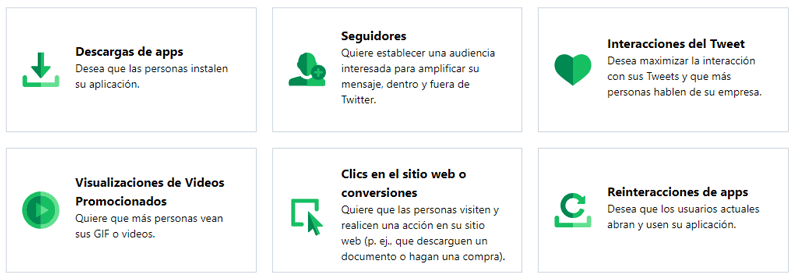
Twitter is a perfect speaker for any company looking for another way to approach a more connected audience than ever thanks to networks. Anyone can open a Twitter account for your company , since the user creation process is exactly the same as for a normal one, with the only difference that the purpose here is very different .
To do so, you must create a Twitter account that provides all the necessary information so that other users know about your company:
- The username : the most effective is that you use that of the company itself. That way, there will be no margin for error when identifying it. If you use another name, make sure it is related and that there is no doubt.
- The profile picture : choose one that is easily identifiable to your organization. You can use one that shows your name or logo. Of course, the size is small, so if there is something written, make sure it is read clearly.
- The biography: There you can briefly summarize what is dedicate your company, or its main features.
- The cover image : Whatever image you choose, make sure it is related to your company and what it tries to convey. One tip is to change it periodically. This will make other users enter your profile and report their activity.
It is important to note that the social network has a section dedicated to business. By entering the https://ads.twitter.com address with a profile created and clicking on “ Start ”, you can follow a series of simple steps to log in with the social profile of your company and carry out campaigns to improve the reach of your tweets , schedule promotions and much more useful when it comes to gaining visibility.