
UPDATED ✅ Do you want to have a new Nintendo profile quickly and for free? ⭐ ENTER HERE ⭐ And we’ll tell you how to do it step by step
Since the launch of its last console, Nintendo has changed the account system to adapt to the times. The company released what is known as “nintendo account” to create an ecosystem in which users can interact with each other, in addition to unifying all the services and products that have been launched on the market through a unique and valid identifier for each and every one of them.
In this way, anyone who plays any current video game from the Japanese company or even uses one of the apps they have launched on mobile phones can connect to their user profile through this method. it’s quite something more convenient than the old Nintendo Network ID and with which, in addition, it seeks to lay the foundations for future proposals. In fact, its own managers have stated that they intend to provide discounts for movies or even those attractions that are being prepared in theme parks in Japan and the United States.
For all this, and for a few other reasons, any current player has shown interest in knowing how to create a nintendo network id accountin addition to doing it also in the nintendo account system. The truth is that it is something that does not require too much time, nor much knowledge of computers or video consoles, but it never hurts to review to leave no room for doubt when getting down to work with it.
Register a new Nintendo Network account
In this small guide we are going to explain it with total clarity and without overlooking any detail. And not only that. We will also explain Other Features Enabled by These Nintendo Accounts and other quite interesting tasks for those users who have been playing with the Japanese company’s consoles for some time.
The Nintendo Network account system is the method by which the Japanese company allows you to keep track of its users and by which they can connect with the current consoles of this company on the market (Nintendo 3DS, Nintendo Wii U and Nintendo Switch).
Thanks to these accounts, you can have access to the digital store that they have available to users, the Nintendo eShopin addition to enjoying the online game and promotions and offers such as those offered by Nintendo. We will explain below the steps you must take to register a new Nintendo Network account. It is something easy, without too many complications, but mandatory compliance.
1 – Enter the Nintendo account registration portal
Open your trusted web browser and, in the address bar at the top, enter the URL below: https://accounts.nintendo.com/register. This is neither more nor less than the page where to start the registration process. Once written, press the Enter key and continue.
2 – Start registration
Before you start entering data of any kind, it is important to note that Nintendo provides the option to link social media accounts to connect directly. you can use your Facebook, Twitter or even Google account to do so or, if you want, use a Nintendo Network ID that you have for it. These four options appear at the top of the window that appears when you entered the address in the previous step.
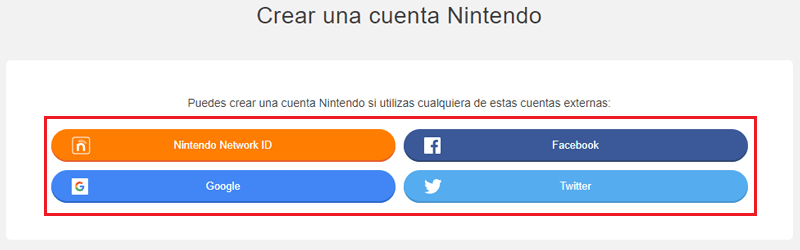
In case you do not want to use any of that, you must continue with the form that is just below these four buttons. This is the option we are going to follow in this tutorial.
3 – Fill in the form with your data
There are several fields to fill in this registration form. you must start entering a nickname with a maximum of 10 characters (unique, to identify you), in addition to an email account to link, a password with a minimum of 8 characters (along with your confirmation), a date of birth, gender, country, and time zone.
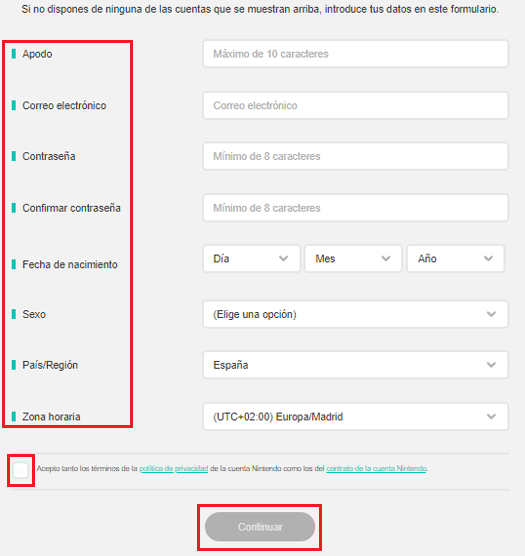
Fill in the relevant information and, once done, fill in the box below to accept both the privacy policy of this service and the Nintendo account agreement. Now, having also finished this step, click on the button with the text “Continue” to move on.
4 – Do you want to receive emails?
Before proceeding, Nintendo will ask if you want to be kept up to date with game news, free trials, or offers of any kind. In addition, it also reports the chance to receive bonuses in the point system Nintendoaccess exclusive raffles or special discounts.
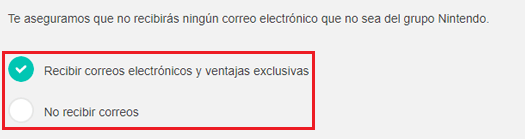
If you agree and want to enjoy these advantages, leave the “Receive emails and exclusive benefits”. Otherwise, mark the one that is accompanied by the text “not receive emails”. After this, she clicks on the green button where the phrase “Confirm and create account”.
5 – Account confirmation
Now, you should look at the inbox of the email account entered in the registration form. In it there will be an email from Nintendo with a code needed to confirm your identity and avoid any possible impersonation. Copy this key and enter it in the field enabled for it in the account creation process (if you have not received it, you can click on the “Resend the code”).
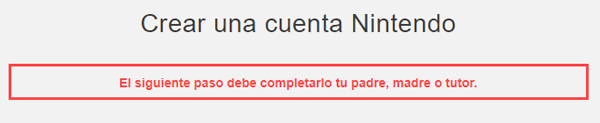
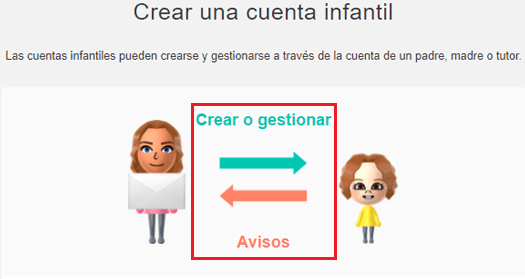
6 – Nintendo Network account created!
After doing all of the above, your Nintendo Account has already been created. Now you can access it to modify any data of your profile that you consider necessary or even link to social networks or any Nintendo Network ID (The latter, recommended if you have had a console with this ID before).
FAQ: Questions about new Nintendo accounts
The Nintendo Account system is a relatively young thing. Before this, what was used were the Nintendo Network ID; but, since March 2017the company has been renewing and making the leap to this other option that is much more versatile and compatible with social networks.
It is this youth that makes doubts quite frequent as to what can be done with this proposal or what advantages it entails. To make it all clear, we have selected the frequently asked questions about new nintendo accounts and we have solved them. Here are the answers to these unknowns.
What is a Nintendo Account ID and what is it really for?
The account ID of Nintendo can refer to two different aspects. On the one hand, it may be the old Nintendo Network ID and, on the other, it can be the username of the new account system. Therefore, we are going to separate both to proceed and clarify:
- Nintendo Network ID: the system of accounts used in Wii U and Nintendo 3DS until recently. The identifier, in this case, refers to the username of these old accounts, an identifier with a format established by a limit of between 6 and 16 characters. It is an alphanumeric sequence introduced by the person in question to identify himself to the rest and identify his profile in online games or even miiversethe old social network that the company launched for gamers.
- Nintendo Account: for the case of nintendo accounts, the identifier is exactly the same, just applied to this new scope. In this case, the name has a maximum margin of 10 characters, but it performs the same function as the old one, only it is the predominant option due to the obsolescence of the name. NNID.
How to link the old Nintendo Network ID?
To link the old Nintendo Network ID to your new Nintendo Account, you can do it at the same time you created the latter. To see it exactly, we recommend you take a look at point two of the new account registration tutorial to see how to do it.
Otherwise, if what you want is link it to an already created account, first you must enter the panel of your user. To do this, go to the Nintendo Account website: https://accounts.nintendo.com and log in by entering the email of this user and the corresponding password. Once inside the panel, go to the section “Link accounts” and click “Change”.
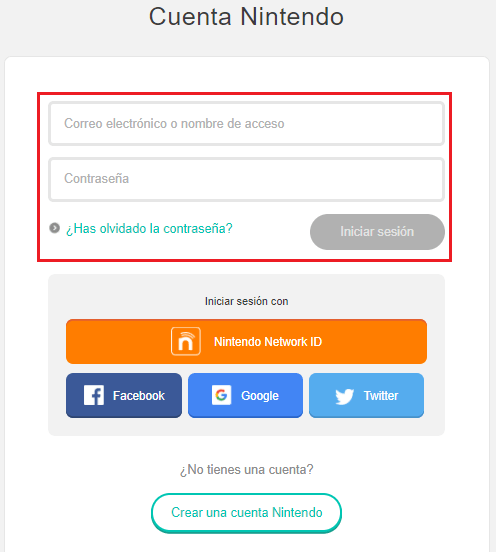
Now, what you have to do is click on “Nintendo Network ID”. The web will redirect you to a form in which to enter said identity and its password. Do it, click on “Log in” and you will have been able to link your old NNID to your current Nintendo Account.
As we have previously indicated, This option is the most recommended if you have had previous consoles and used this system.. And it is that it is the only way to keep the purchase history to be able to re-download games or software that already belongs to you without having to pay for it again.
Video games and consoles