
Searching for employment is another one of those tasks that the Internet has greatly facilitated . The communication and information possibilities of the network of networks have led both companies and people to go to it in search of workers, in the case of the former, or of work, in the case of the latter.
This is possible thanks to the birth of dedicated portals. Websites such as Infojobs welcome more and more registered users in order to finally find that job they so much need or want to have. In addition, Infojobs allows companies to register to publish their job offers and even look directly at those people who may be interested in them and who are in their database.
>
Thanks to this help to enter the working world, many people want to know how to create an account in Infojobs to register and start looking for employment both in their area and wherever they are interested in working. Their search tools are so many and so versatile that you can take a look to find employment anywhere and even filter to find something tailored to anyone’s knowledge and training.
Index:
 How to open a profile in Infojobs for free?
How to open a profile in Infojobs for free?
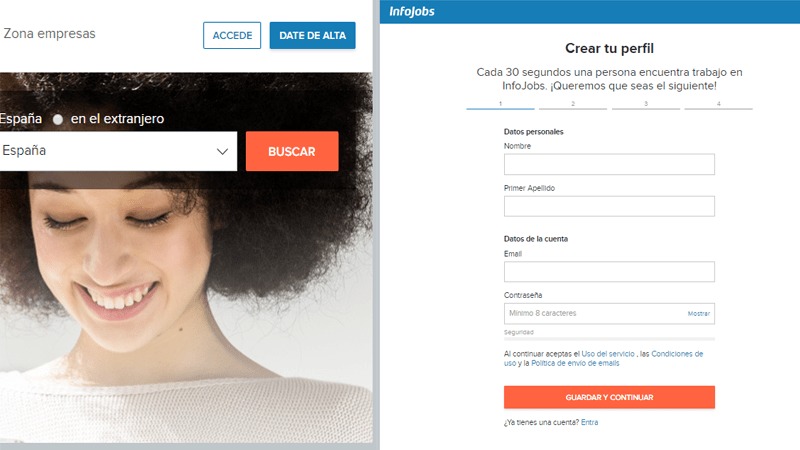
In this guide we will help you create your own account and add all the details to have a completely complete profile . In addition, in case you decide to use Infojobs, we also help you explaining everything you should do to delete your account and your data from this portal if you decide to do so .
Before you can start looking for a job in Infojobs , it is absolutely necessary that you perform a registration process with which to register as a user and include all your data . It requires a considerable series of steps, but also essential for any company that is in the portal, see all your capabilities and can decide when to hire or not.
Next, we explain step by step how to open a profile in Infojobs for free . And remember, if you ask for any kind of payment, leave the website wherever you are. The official Infojobs page does not require any payment per registration :
1 – Enter the online Infojobs portal
Open your computer’s web browser and, in the address bar available at the top of the window, enter the Infojobs URL: www.infojobs.net. Once entered, now You will be in this online portal dedicated to job search.
2 – The registration procedure begins
To open a profile in Infojobs, you have to register in your system . To do this, once inside the web, click on the “ Sign up ” button. It is blue and is available in the upper right, quite in sight to capture the user’s attention quickly.
3 – Start profile creation
The first point of account creation in Infojobs begins with the introduction of personal and account data . This is the basic information that the system needs to introduce you as a user. You just have to enter your first name and your last name, in addition to an email account to link and a password that must be quite secure.
Once this is done, before clicking on “ Save and continue ”, you must remember that doing so implies accepting the use of the service, the conditions of treatment of your information and the delivery policies of Infojobs emails .
4 – Expand your personal data
Done the previous step, the portal will continue to ask you for a series of important personal data for the elaboration of your profile. First, you must enter your date of birth; then, both your gender and your contact phone number (ideal for companies looking for workers), in addition to indicating if you reside in Spain or in any other country, what is the postal or zip code of your address, province and locality where do you live. Once you have filled in everything, click on “Save and continue”.
5 – Professional experience
The next question that Infojobs will ask you is very simple: “Are you currently working?” . Respond with sincerity by choosing the option that corresponds to your case from the two available.
- If you indicate “Yes” , you will have to indicate which company you work with, what your job is, the general and technological knowledge you have and the date of Start of your current job.
- If you choose “No”, you will be asked if you have previously worked . Again, if you choose the affirmative option, you will have to fill in the same fields that have been explained just before and, if you choose the refusal, you can go to the next step.
- Whatever your option, you will not be able to advance until you click on “Save and continue”.
6 – Academic training
Infojobs is making a kind of virtual curriculum with all the data you enter . Therefore, knowing the studies and knowledge you have is essential to shape everything. Remember that providing all possible information will give you an extra bonus against your potential competitors in the job search.
If you choose the option “ I have no studies ”, you can automatically go to the next step. If you choose “ Specify studies ”, you will have to fill in a series of more fields :
- Academic level
- Study center
- If you are currently studying
- Date of both beginning and end of studies
Having done all this, again, click on “Save and continue”.
7 – E-mail verification
After all the previous steps, Infojobs will send an automatic email to the e-mail account you previously indicated when registering . If you were wrong, now is the time to change it by clicking on “ change it now ”.
If not, go to your email inbox and look for the email sent by Infojobs . Open it and click on the “ Verify email ” button. A pop-up window will open with your Infojobs profile registered and open with all the data you have indicated during this entire process. If you can’t find this email in the inbox, try looking in the Spam folder , it will often get there.
8 – Last touches
In this same screen that just appeared you must take all the time in the world to improve your profile . You can add languages, knowledge, employment status and even a text CV through the options available on the right side of the screen.
In the central part, you can enter more studies and professional experience to finish completing all your data, in addition to establish a photo to accompany your profile, something very important, so choose your picture well.
9 – Account successfully registered
You already have an account in Infojobs, and without paying anything . This procedure is completely free and, if you see a payment proposal, leave the website immediately and search again. There may have been an error that has led you to a site of doubtful reliability. Good luck in the job search!
 How to delete my Infojobs account?
How to delete my Infojobs account?
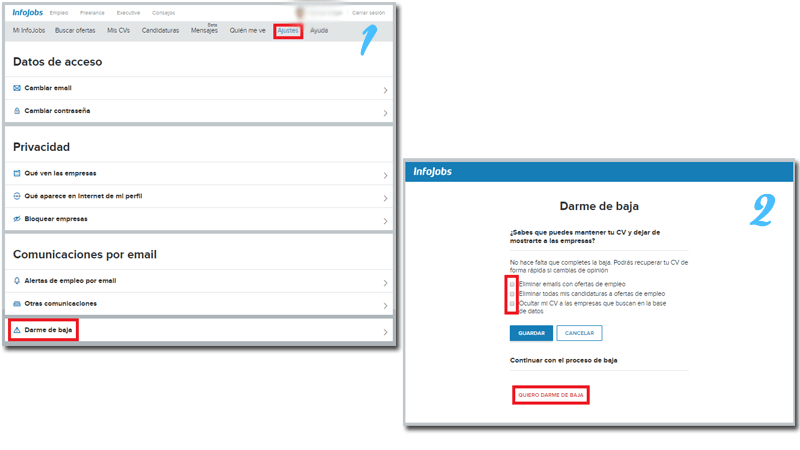
Yes, once you have created an account you decide to delete it, or even if you discover that you have registered one years ago and want to completely undo it to introduce a new one, then pay attention to how you should proceed. Next we will explain how to delete your Infojobs account.
This will complete the deletion of your account in the Infojobs job search system . In case you want to return, you just have to repeat the registration process as explained previously to have it all active again and ready to look for employment with a large number of facilities on your part.