
Watching videos through the YouTube platform is an extraordinary experience , as long as our mobile device is connected to a WiFi network. We all know that videos consume a large amount of data, which translates into an increase at the end of the month in our invoices with the telephone service provider.
If we want to watch our videos “ offline ” we will have to download them from YouTube. With this we will have many benefits when we are not connected to the Internet, in addition to not spending money.
There are different alternatives to download a YouTube video , which we will explain later in this post. We will also analyze all the advantages of watching an offline video and we will show you the best applications for you to download from a store and you can enjoy the videos at the times you want.
Index:
What are the benefits of downloading YouTube videos on your Android?

If we have decided to watch our videos without resorting to the YouTube platform directly we can do it offline, that is, first we will have to download it to our mobile. Once we have downloaded it to our Android system phone, we will realize that this process brought many advantages.
Next, the advantages when we download YouTube videos to our devices:
Videos without network connection
As we have been telling you, we can watch the videos anywhere without having access to Internet . For example, when we go in our car, we recommend from this page that you drive carefully and do not neglect your driver’s obligations, we can enjoy our favorite videos. The same happens when we are in rural places and mobile Internet is slow and expensive.
And if you are one of those people who choose to hear that, by watching the videos , this is a very comfortable option for them.
Background playback
If we choose to play the video with an application, we can do it in the background , that is, we can work with other applications while listening to the audio. Another advantage of this is that we can lock the screen and our battery will last longer.
This point is widely used for people who listen to interviews or conferences and do not need to be viewing images.
Floating windows
If you use some of the applications for video playback and it gives you the option to emerge a floating window, you can continue using your Android mobile device with other apps in parallel and continue enjoying the video at the same time.

It is ideal when you need to obtain details or precise information of the video and dump it into another application at the same time , for example, add the amounts indicated by the video in the calculator of our phone.
Choosing the playlist
While YouTube gives you an order, its algorithm is often changing the songs we want to hear because we did a new search.
When we have it stored on a device, we can listen to them in the order that we have chosen to input .
What methods to download YT videos on Android exist?
Next , we will detail the easiest ones, with which you will have no problem:
Applications
In Google Play Store there are several applications that offer to download our video from YouTube.
Your work is simple, once we have installed it, it will depend on the design each, some offer the possibility of being able to watch the video from the app’s own interface with the option to download it.
There are other applications that are outside the Google environment and also offer good results.
Telegram Bots
When we want to download a video that we liked from the Telegram social network, we will have to previously install a bot on our mobile. Bots are programs that perform repetitive tasks automatically through a connection to the Internet network.
There are many of these programs that can be downloaded for free, which convert the video into an mp3 format file, being able to choose their quality.
Its installation is simple and does not present major difficulties when handling one of these bots, although they always have small details that differentiate them from each other.
MP4 converter websites
There are pages that directly convert YouTube video into an MP4 format file. They are free sites and are generally available for Windows, Mac and Linux .
In order to download a video, you must enter the page you chose through the Internet and with simple instructions you can download the video in the image and audio quality you have chosen.
Steps to download an easy and fast YouTube audiovisual on your Android
We want to give you the instructions so you can enjoy your videos according to the download method you have chosen:
With SnapTube application
There are different applications that can be found in the Google Play Store for downloading video to our Android from the YouTube platform.
For this case, we have taken as an example the app «SnapTube», which is free and very easy to use:
- To download it, we must first go to Google Play Store
- We type in your search bar « SnapTube «
- We click on the icon of the application
- And we accept « Download «
- Once we have downloaded the application, we will click on « Open «
When we have installed the application on our mobile, the use of this program is very simple:
- It gives us the option « Add it to downloads » when we are watching the video
- At that moment a floating window will appear which we must drag it with our finger up
- We choose if we want to download it as “ Audio “, in MP3 or MP4 formats
- O well, if we want to download it as “ video “, in different qualities ranging from 144p to 1080p
- A Once the video has been downloaded to our phone, we can only go to the folder « Downloads «
- And select the video that we want to see
Telegram Bots
In order to download YouTube videos from Telegram we will use the @utubebot. bot
For this we will perform the following steps:
- We open Telegram
- We click on the magnifying glass , located in the upper right
- We write “ utubebot «
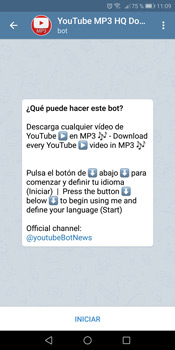
- We click on the first option
- We click on « Start «
- The bot will ask us what language we want
- We choose the language we are going to use
- We write « @vid » which helps us to search quickly
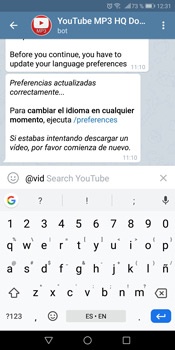
- We leave a space and write the name of the song or artist we are looking for.
- We choose from the list of results the one we like and we do click on it.

- We select « Download «.
- We choose the quality of the video in which we want to download.
- We click on the one that seems best to us.

Webs of MP4 converters
We will use as an example the site «Peggo» which is a page that we do not need to install any additional software or extension. We can access it from our Android device.
In order to download a video we will have to perform the step-by-step steps that we detail below:
- Previously we have to enter YouTube and copy the URL of the video that we are interested in downloading.
- We enter with our browser to « https: // peggo.net «.
- We write the URL we got from YouTube.
- The video we are looking for on the site will appear immediately.
- We do click on “ Record video “.
- And we look for that file in the “ Download ” folder in the file explorer.
We also have the option to record only the audio, for this alternative we will click on « Record Audio «. We recommend that you be careful to click on «Download», since it is an invasive advertising link.

List of the best applications to download YT videos on your Android mobile
Among the applications that we can find in the Google Android store , we can name the following as the most important and accepted by users:
YouTube GO
It is an application that weighs about 9 MB, and is available for free in the Google Play Store.
Among its functions you can choose to download and play the videos directly. If we decide to download them, we can host it on our phone or on a storage card . It offers, among other advantages, that the app works with low memory and does not need high speeds.
MP4 All video Player
This app allows you to play videos in HD, ultra HD and 4k quality . It has a very good equalizer system. It is considered as a reliable tool when downloading YouTube videos.
SnapTUBE
It presents a very simple method to download YouTube videos , which we anticipate a little earlier and is available for free.
It is considered as one of the best applications to download videos not only from YouTube it also contemplates downloading those of other social networks such as Facebook, Twitter or Twitch. It includes an integrated player, which allows you to play the video as a floating window.
Download SnapTUBE Android APK
TubeMate
This app has a development very similar to the previous one , it is very easy to use and you can download videos in MP4, 3GP, AVI format, among others.
At the moment this application only includes downloading videos from the YouTube platform and is available for free in the Google Play Store.