
Index:
UPDATED ✅ Need to activate NPAPI plugins in any Web Browser (Chrome/Firefox/Edge)? ⭐ ENTER HERE ⭐ And discover how it is done step by step
The latest updates of the main browsers have many new features to improve the user experience. Nevertheless, one of them could affect it in certain ways, such as the disabling of the NPAPI plugins. This means that all websites developed in Java, Silverlight and ShockWavethey will stop working properly, causing several of their functions to be truncated or limited.
These types of plugins are widely used on online gaming websites, where they are necessary so that users can access various features that allow the game to remain on the platform without downloading. Although the decision was made with the main objective of improve user security after certain vulnerabilities related to these plugins that could affect the user’s browsing experience were discovered, this was not very well received. This despite the fact that many times these plugins caused pages to load unnecessary resources, slowing down the browser.
Nevertheless, in many cases they are completely necessary, so we will teach you how to re-enable them in each browser so that you can once again enjoy the benefits that they can bring to your browsing experience. You will learn how to do it step by step in the main browsers available today.
Steps to activate NPAPI type plugins in the browser
Enabling the NPAPI plugins can be very easy depending on the browser you have and especially its version. In the most current versions of these browsers, these types of plugins are completely ruled out.so you’ll need to play around with their code to turn them back on.
In Google Chrome
Google Chrome was the first to remove NPAPI from its browser in 2015. For Chrome version 45, these were completely eradicated, so to activate it again you will have to literally do magic with its source code. So for these again, you will need to install a version lower than this on your computer, which can be any version lower than this. That said, the steps to follow are as follows:
- The first thing you should do is make sure have Google Chrome in its version 44 or lower than this.
- Once the above is confirmed, you must use the experimental functions of the browser to reactivate the NPAPI. You get this by going to chrome://flags in the navigation bar.
- This will direct you to a page with an extensive list of options where you must locate “Enable NPAPI”.
- Once you find this section, select the option “Enable”, you restart the browser and voila, you can now use the NPAPI functions in Chrome again.
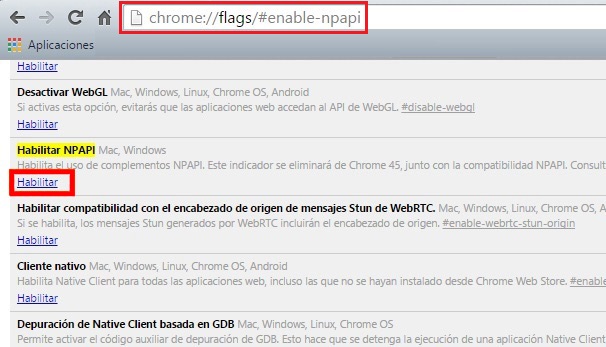
Currently the new version of chrome It no longer supports these plugins, so you won’t be able to activate them this way unless you have an outdated version of your browser. This will force developers to use other technologies like HTML5 or similar so that its operation returns to be adequate.
In Mozilla Firefox
Firefox has taken longer to fully eradicate NPAPIs from your browser. At the beginning of 2017 it was when they decided to make this decision, so you can still use an outdated version of this program to use them freely without any type of restriction.
Nevertheless, it is possible to continue using the NPAPI plugins in the Firefox browser as long as you use only version 51 in ESR mode of it. This is the only way to enable them and therefore we will teach you how to do it in simple steps:
- Considering that this it will only work in Firefox version 51what you should do is enter the folder where the browser is installed.
- Once in it you must locate the file “channel-prefs.js” which is in the folder /Mozilla Firefox/defaults/pref/.
- Once located, you open it with any text editor and change the value:
- 1pref(“app.update.channel”, “release”);
- By
- 1pref(“app.update.channel”, “esr”);
- Now you must look in the same folder for the file “update-settings.ini“ and change the value:
- 1ACCEPTED_MAR_CHANNEL_IDS=firefox-mozilla-release
- By
- 1ACCEPTED_MAR_CHANNEL_IDS=firefox-mozilla-release
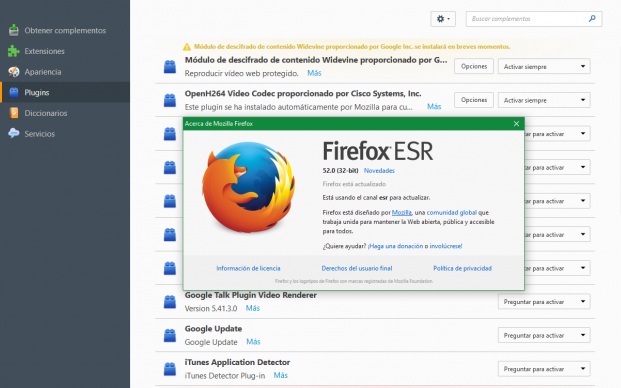
- Next you will have to open the browserenter its settings, locate the plugins section and enable the NPAPI.
This is a currently valid alternative, but sooner or later these types of plugins will disappear completely. In fact, for the most current versions of the browser, it is impossible to do this kind of tricks, so if you want to continue using them, you will have to install versions lower than Firefox 52.
In Internet Explorer (Edge)
In EDGE, the Windows 10 explorer, it is impossible to have these plugins available. They stopped supporting this type of plugins for more than three years and there is no possible way to use them again in this browser.
Unfortunately, these plugins are very much discontinued and current browsers have completely blocked them. However, there are other programming technologies that work very well for websites to play multimedia content on their interfaces, so it is only a matter of time before they all adapt to them.
browsers