
UPDATED ✅ Do you need to ENHANCE or Resize a JPG photo without losing definition? ⭐ ENTER HERE ⭐ and discover how it’s done ✅ EASY and FAST ✅
Although it is true, one of the contents that is most used in the online world today, are the photos. Whether to carry out projects, publish products of a specific brand and position them, add quality content to websites or what very commonly happens, to publish them on social networks. However, sometimes images of very small dimensions that do not allow to visualize every detail perfectly or show high quality photos. Therefore, this is one of the biggest problems for people, since in general, they don’t know how to rescale an image to twice or more its magnitude without losing or diminishing its nature.
In this sense, there are various processes to enlarge photos and in such a way, modify their size to your liking without making them look pixelated. But sometimes, these types of procedures are not easy to carry out and many people choose to give up early or not even try because it is not an easy task. However, we can confirm that there are simple methods to carry out through specific programs in which you can extend the size of the images and use excellent tools that although they do not maintain the quality of the photos at 100%, they allow to obtain wonderful results without an exaggerated modification being noticed.
Thus, below we want to let you know a list with the best qualified software to achieve this task from home and without the help of professionals. Taking into account that they are photo editing programs that can be handled by any novice and totally free. In addition to this, we will indicate some of the the best online tools you can use to modify your photos in JPEGgiving you additional tips based on the most opportune sizes to print edited photos and that manage to maintain their quality.
List of programs to resize and enlarge photos without losing quality for free and in Spanish
As we mentioned, it is necessary to detail a small list with the best programs that currently exist to amplify images and obtain good results. Here such free softwares:
Wondershare Fotophire Focus

Is about a program compatible with all versions of Windows that allows you increase the size of your photos without losing their original quality. In addition to this, it adds pixel amplification, image editing through various tools that allow you to crop them, delete elements to embellish them and even include sharpening effects to make the result look more professional.
In this sense, Wondershare Fotophire Focus is free software that has been highly rated because maintains the originality of photos up to 1000% and has an option to print the creations in high quality. Likewise, it has multiple functions that make it a complete program. As for its disadvantages, the most notable is that cannot be used on Mac computers.
For enlarge the size of your photos with this programyou simply have to open the file and use the magnifying glasses located at the bottom of the editor with the signs “+” Y “–“, and to start increasing the size, of course you must carry it out with the “+”.
Icecream Image Resizer
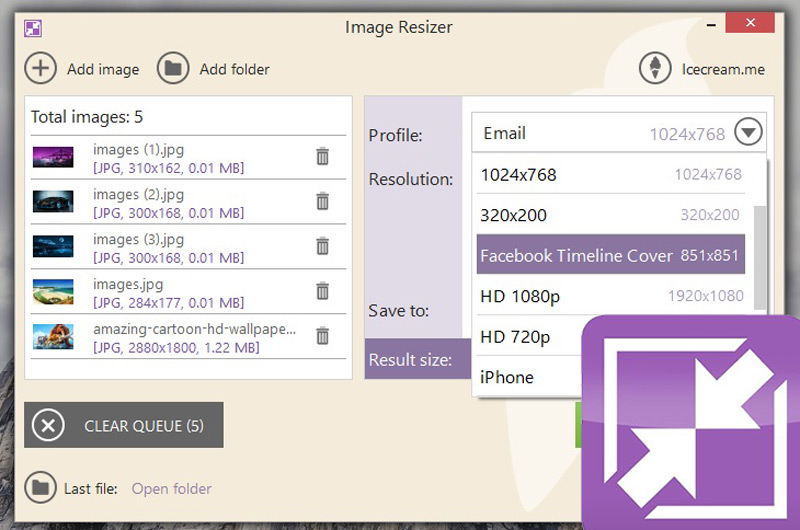
It is a program that It has a free version and another PRO version. In reference to the free one, it shows excellent tools for modify the magnitude of your photos in an extremely comfortable and fast way.
Since, in terms of its operation and handling, only It consists of opening the image within the platform and manually resizing it with the mouse. but also, has default templates with the perfect sizes to upload to Facebook, save to mobile devices or send by email, which you can select to resize the image and voila.
Or even, you can make use of the button “Drag-and-drop” What is it a mechanism to drag and drop photosso that they are added immediately and resized.
In addition to this, it has a function of “original proportion” in which it is possible to modify the size of the photos without causing effects on their proportions. Additionally, supports the most used graphic formats in the digital worldie JPG, JPEG, PNG, GIF and TIFF.
It also offers a tool called “VR System”, which is a system for automatically applying the settings for vertical photos and as if that were not enough, it has the competence of include entire folders to amplify all the images contained therein simultaneouslyjust by pressing the button “Change the size”.
Photosizer

Another recommendation is this software that you can easily get on the internet for free downloadwhich is ideal for resizing photos without causing negative effects on their originality and quality.
In reference to its handling, it has an absolutely simple interfacesince it is enough for you to upload on the platform, the photos that you want to amplify, for later select size (by percentage or by number of pixels) you need and proceed to click on the “Start” button so, start the conversion.
Which, it will only take a few seconds to obtain an excellent result. With the assistance of Fotosizer you can post photos on websites or social platforms that look perfect in nature.
Consequently, if you want to make use of a basic tool that ensures good results, this program is the one for you, taking into account that in addition to everything, gives the alternative of uploading the photos in folders and editing them all at the same time. Now highlighting the cons of it, Fotosizer does not have options to add custom watermarks or tools to crop images.
Photo Zoom Pro

Is about a free downloader with magnificent valuations that allows you resize all the photos you want without losing their quality. Thus, it is considered an ideal platform for those who want to make graphic adjustments and also increase the originality of imagesfrom any computer, thanks to is compatible with various operating systems.
Likewise, it consecrates a fast operation through multiple tools to use. For enlarge your photos in PhotoZoom Prowhat you should do is enter the program and select the file you need to editfor then copy the magnitude values you want it to have and after that, the same program will take care of perform the process in the blink of an eye automatically.
This, without leaving traces in reference to the loss of quality. Among other features, the software is not heavy at all, so No you need to have many resources on your computer to download it.
STOIK Smart Resizer
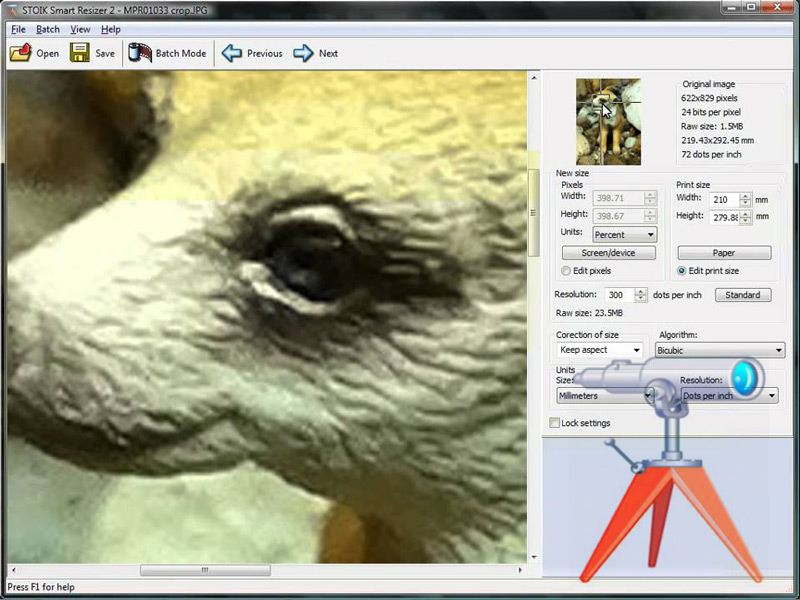
It is a program with a completely attractive interface that allows you to enlarge photos easily using all the tools available in it. Indeed, STOIK Smart Resizer It is an ideal option to solve the problems you have around the small sizes of the images that you want to share on the web.
Additionally, provides features for photo editingwith the aim of optimizing the styles and each one of their details, and has a tool that Allows you to enlarge and reduce files in batchesso it can be a quick alternative for your requirement.
On the other hand, this software keeps the nature of the photos up to 1000% And allows print the results directly from its interface. As for its drawbacks, STOIK Smart Resizer may deliver slower rendering speed than other freeware and furthermore, it is a heavy program to download and install.
Now, in reference to its operation, it is very similar to that of the previous recommendations, so you have to open the file to edit and proceed to change its sizeso that it adapts to the one you want.
List of online tools to increase the size of our photos in JPG
Fortunately, There are also online tools that you can use from your computer (no need to download) to amplify the magnitude of your photographs, without performing tedious processes. Below we detail some of these:
ImageEnlarger.com

To get started, we recommend this online tool that it is completely free and allows you to increase the size of your photos without losing their quality or causing distortions.
On this page, what you must do is load the file to modify (if it is saved on your computer) or even enter a URL where the photograph you want to fix is located, to later select the output format you want (JPG or PNG , are the only ones available).
In this sense, it admits images of type JPG, PNG, BMP and GIF with a maximum dimension of 4100 x 4100. In addition, it has sections that allow you to specify the zoom factor, width and length of the image Then just click the button “Begin” and just wait for a while to get the result. In this way, it is an ideal option to enlarge your photos quickly and in several languages.
iLoveIMG
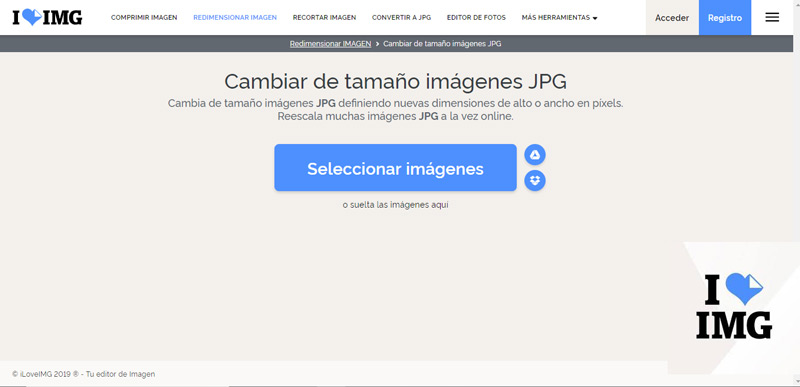
Another tool to find in the cloud and increase the size of photos without diminishing their originality, is iLoveIMG that has basic tools in reference to photo editingwith the main purpose of not downloading any additional programs on your computer.
Therefore, you can use this website through any browser and then resize photos, compress and crop images. In sum, provides you with perfect functions to convert an image of any format to JPG and vice versa.
While it is true, iLoveIMG is totally free and it has a registration option for those who want to use it constantly, in order to provide a series of improved features. Also, it is ad frees, shows a secure connection and has a link and file lifetime from 1 to 24 hours.
befunky

In addition to being a photo enlarger that uses sophisticated tools to increase the size of your photos with just a few clicksit is an online option that can be the best ally for create images like a pro.
Likewise, it offers an easy-to-operate platform that emits wonderful results to display on any website and especially on social networks; taking into account that maintains and even increases the quality of the photos edited there.
For its part, it has a function that ensures quick and easy printing from the same interface. Like, you have the ability to modify the file types of images with the one you want, highlighting that it accepts images of type JPG. It also has a wide variety of filters, effects and various possibilities for retouching and improvement.
PicResize
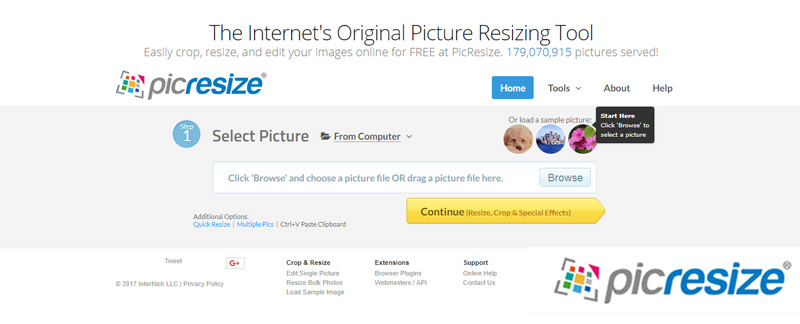
Among other online alternatives that ratify excellent creations, we find PicResize that allows you to modify the size of one or several images at the same timethus helping to maintain its quality and even increase it significantly.
This website, it is easy to operate because you simply have to add the photograph to enlarge and place the size you want to obtain, either in pixels or as a percentage.
Added to this, the online application allows you to store the result in JPG, PNG or GIF file, to adapt to your tastes or requirements. It also has options to apply special effects to photos, crop them and retouch them as you wish, very quickly. The only disadvantage that we find in it, is that It’s only available in English.
Raw.pics.io
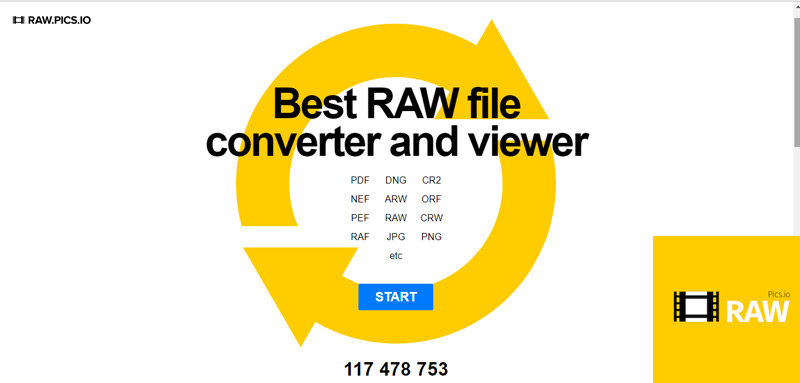
To conclude with the list, we recommend this online tool that is considered extremely special for all the functions it offers its users. On said website, you can resize the photos to your liking and enlarge their size without losing quality even by 1%.
In reference to its interface, it is visually very pleasant and easy to use. Since you simply have to click on “Start” to add the image to change and then start the process.
In sum, the application works perfectly in RAW format and other formats such as JPG or PNG. It also gives you the option of converting any type of format (CR2, NEF, ARW, ORF, PEF, RAF, DNG and others) to the widely used JPG. It has a tool allows you to enlarge multiple photos at the same time.
To what size can I enlarge my photos without losing quality if I want to print them?
On several occasions, the images and photographs created and edited using a computer are for a specific use that, finally, should be printed. In these cases, it is of great importance to issue high-quality results on paper without containing any kind of distortion or noticeable JPEG compression that can decrease the originality of the file.
Therefore, it is necessary know the most suitable final sizes to print these photos from a common printer at homeif you do not want to go to a special laboratory.
In this sense, you must take into account that to do this on your own, it is valuable that before everything, take care of resizing the specific image with an interpolationin order to fit it in the best way to an optimal size, depending on the resolution your printer has.
For this, in the first place, it must be understood that what causes the most effect on quality is size and for this, it is good to refer to the following relative amounts of an image in ppm either “dots per millimeter” that we indicate below:
- From 10 to 12 (ppm): It is estimated as an unbeatable photograph, if not perfect.
- from 8 to 9.5 (ppm): These are photographs that exhibit excellent quality.
- From 6 to 7.5 (ppm): The quality of the photos is simply good.
- From 4 to 5.5 (ppm): They are considered images with a regular quality.
Having said the above, we proceed to give you some examples so that you better understand the process and later, we indicate a summary table showing color coding based on image quality.
Taking into account that green means “photographic“, the blue “Excellent“, the yellow “Good“, the Orange “Regular” and finally, the red color indicates “Bad”. Being a table that you can use as a reference to obtain prints without counteracting the nature of the magnification performed on your photograph.
Image quality table according to resolution
| Size ===> | 13×18 | 15×20 | 20×27 | 30×40 | 45×60 | 60×80 | 75×100 |
| 5MP | |||||||
| 8MP | |||||||
| 10MP | |||||||
| 12MP | |||||||
| 14MP | |||||||
| 16MP | |||||||
| 18MP | |||||||
| 20MP | |||||||
| 23MP |
*If you are viewing the website from your smartphone, slide the table to the right to see all the data
*Color codes according to the photographic quality obtained:
- Green: Photographic
- Blue: Excellent
- Yellow: Good
- Orange: Regular
- Red: Bad
Multimedia