
Index:
UPDATED ✅ Do you need to install the new version of the W10 operating system? ⭐ ENTER HERE ⭐ and discover how to do it STEP BY STEP quickly, easily and without any problem!
Despite the youth of Windows 10, this operating system is not exempt from having small bugs, errors or aspects to outline in order to guarantee the best experience for the user. On the occasion of this, Microsoft has released numerous updates and improvements with which, in addition to solving these errors, it also takes the opportunity to include advances and new features that even make better use of the features of the most modern computers.
One of the best known downloads in the life cycle of this system is the Fall Creators Update. launched in October 2017 gradually, incorporates important changes in the handling of information and, above all, in the protection of the user’s data and of the computer itself. Considered one of the biggest Windows 10 updatesits installation is absolutely mandatory for those who want to handle this operating system with complete peace of mind and with the guarantee of knowing that everything will work correctly.
How to force Windows 10 Fall Creators Update? This question is the one that is repeated by many users who cannot count on its benefits because it is not installed. For them, we have made this guide. In it we explain all the steps to follow to download the most recent update and, therefore, have all the improvements implemented with the Microsoft Fall Update.
Update to Windows 10 Fall Creators Update
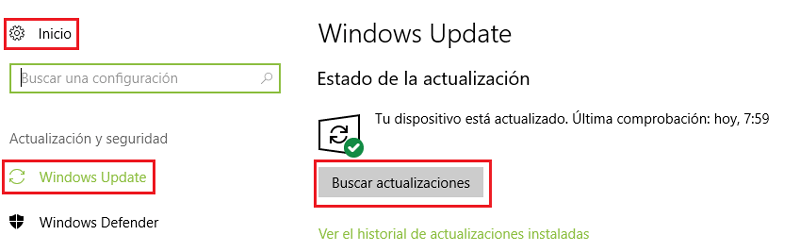
A process that we divide into two equally valid sections. Here you will be able to learn use the automatic method, the most common; as well as to force download manually. Both are equally valid and have the same purpose, only the second requires you to carry out a few more steps to be able to carry out the entire process.
Given that the Windows 10 Fall Creators Update it is something that has been released at a certain time, and later more updates have arrived, having the operating system always up to date is the best way to have this revision. Because of this, for upgrade to Windows 10 Fall Creators Update You just have to follow the steps that we are going to indicate below:
Update Windows 10 latest version
- Press the start button at the bottom left of the W10 home screen, and in the menu that appears, click the gear on the left the icon that leads to “Setting”.
- Inside the window ofwindows settings”, you have to look for the last available option, “Update and security”. When you find it, click on it.
- In this section, make sure to leave the section “Windows Update” that appears on the left. After doing so, she clicks on the button “Search for updates” Y let the system scan for reviews.
- If there are, it will start download them automatically and install them. You just have to wait for this process to finish in the background while you do other things.
- Once you have finished installing the most recent versions, among which is the Fall Creators Updaterestart the computer.
- When you re-enter the operating system, it will take longer than usual. Due to the installation of these files, you must make a series of changes to the computer’s configuration in order to work. wait a bit and You can now use the latest version of W10.
How to force the new update manually if the previous method failed?
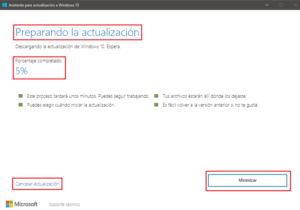
Update download protocol may fail and fail to properly install the updates we want. In that case, knowing how to force the new update if the previous method failed can be very useful. Here, we are going to explain what you must do to achieve it.
Download Windows 10 Upgrade Last Version
- First of all, we will have to directly access the W10 download panel from here or access from the links that we provide above, they are 100% safe.
- Once on this page, at the top you will find the section corresponding to updates. It is very likely that you will find something other than the Windows 10 Fall Creators Update; but, although it is something different and newer, it will also incorporate the new features of this update. Therefore, click on “Update now”.
- After pressing the button, the automatic download of a file to your computer will begin. Is about a manual updater. Once the download of the file is complete, look for it on your computer and open it.
- Now you will have in front of you “Windows 10 Upgrade Wizard”. It will tell you if you have the most recent version of the operating system. If you don’t have it, it will tell you which one is the newest and allow you to install it. Click on “Update now”.
- The program will start download the update. You can click on “Minimize” to let it work in the background while you do other things.
- Once you have finished the download and installation (it is something that can take up to two hours). Follow the instructions that are indicated and restart the computer as requested.
- Now the team has to apply all the changes of the update to be able to enter the operating system again. You have to wait several minutes for it to finish, and it is likely that the PC restarts several times followed to set and finish all settings. You just have to wait.
Once you have finished all this process, you will have installed the newest Windows 10 update on your computer. Thus, you already have all the improvements implemented with the Falls Creator Update and all the revisions that have subsequently landed to optimize and improve the performance of the equipment.
Operating systems