
Store data in the cloud . This task is one that has increased its presence in networks exponentially in recent years. Users, both domestic and professional, increasingly handle a greater amount of information on the networks. For this reason, and because of the problems that physical storage can cause due to its deterioration or malfunction, this alternative that allows storing large amounts of files on the Internet, without any cost and without fear of any component being damaged, is already the favorite of many people.
Within this field, Mega’s proposal is one of the most outstanding , even above those offered by Google Drive or Microsoft OneDrive . This system, proposed by the owner of the old and well-known MegaUpload, Kim Dotcom, has a powerful encryption system that prevents data leakage or attacks by third parties, in addition to absolutely guaranteeing the privacy of both user profiles like the data they handle.
It is one of the safest platforms currently and, despite the specificity of its mission, which is nothing more than serving to upload and download files, it has become a benchmark. If you want to know how to log in to Mega (mega.nz Limited) , we will explain everything you need to do step by step and also free
Index:
Steps to log in to Mega from www.mega.nz
Once you have created your user profile on this system, a fairly simple procedure, you have to login to start using everything you have available to you , or even to hire any of the plans of payment they set to further enhance the storage capacity available to you. Here we help you with this procedure and with some of the most frequent problems when trying to connect your user.
In addition to making things easy for those who want to download files, the functions of Mega allow their users to store all kinds of content in the cloud to have a digital backup of all that that they consider important, in addition to being able to share content with other users. If you want to login easily and do not know how, here we bring you all the steps to Mega login .
Log in from the computer
To log in to Mega from the computer , the first step to take is to open the web browser you use most. When you have it open, go to the address bar, located at the top of the window, and enter the URL that we leave below: https://mega.nz/ .
Now, once inside Mega’s home page, you must look for the section dedicated to user input . To do this, just ignore the message and the central buttons and go to the top . Find the button with the text “ Login ” and click on it to continue with the procedure. You can also select the language of the platform right on the left button with the following icon .
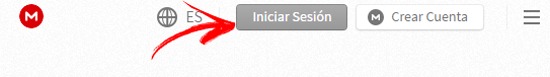
In doing so, a small form will be displayed in which only two fields must be filled out. The first, with your email address and the second with the password previously assigned. Remember that you must use the profile data that you registered at the time and that, in the case of the password, you must take special care with the uppercase and lowercase letters, since they are taken into account when accessing. Written and completed both spaces, click on the “Sign in” button. We advise you to leave the “ Remember me ” box checked so that for future access your data is memorized and does not need to be included again.
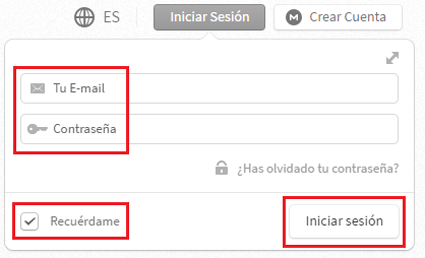
Login from Android and iOS apps
In case of being an Android or iOS user , the best option to enjoy mega.nz services is to download its corresponding official app, it will also provide us with up to 50Gb of cloud storage for free. To do this, you must access Google Play Store in the case of Android or the App Store of iTunes in the case of iOS and, once inside, write in the bar Search Mega’s name. The first result that will appear is the one that interests us, since it is the official one.
Enter the description of the application and click on the button to start both the download and the update . This process, which can take from a few seconds to a couple of minutes, will allow you to have the application installed on your mobile phone without having to do anything. It is recommended to perform this download process when we are connected to a trusted Wi-Fi network so as not to waste data on our cell phone.
Then, look for the application in the section where you meet inside your phone. Find the red icon with an uppercase eme in the middle and click on it to start the app.
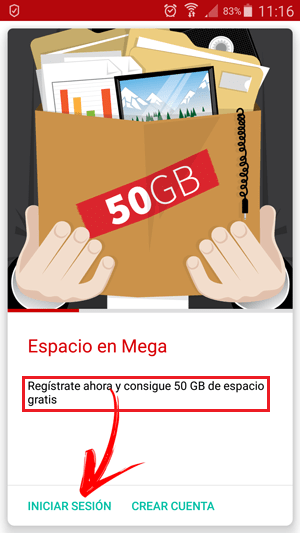
Once inside, on the main screen, click on the option below on the left a, in “ Login ”, to be able to login with your User profile already registered.

Now, what you have to do is fill in the form that appears on the screen . You just have to write the email you used when registering and enter the password you set. If you have doubts writing it, you can enable it to be visible with the button just below its field .
After this, click on “ Login ” and you will access, this time, to all Mega services that correspond to you as a user from the official application.
FAQ: Problems with access or login in Mega
Mega is as powerful as it is easy to use, but it is inevitable that problems with access or login to your platform arise. An email or password can be forgotten, especially if the service has not been used for a long time. Here, we will give you a solution to any of these frequent problems .
I have forgotten my password and cannot access my account from Mega
In the case of having forgotten your password and not being able to access your Mega account , the portal provides a solution that is developed in two different ways. You can recover your password, or rather restart it, using a security code or you can do so without having this code.
The starting point is common in both situations. First, you must enter Mega’s website by entering the following link in your browser’s address bar: https://mega.nz/ .
Once inside, go to the login section as we explained in the previous section and, this time, instead of entering any data, click on the option “Have you forgotten your password?” that is under the field dedicated to that password we don’t remember.

When you do that, you will be sent to another screen asking if you have a copy of your recovery key. This is where we find the fork , as we explain below:
Have you signed into your account in another web browser?
You will ask us to check each and every one of the browsers that we use on our computer to check if our session is still open in any of them, even check it on friends’ computers or other places than in your moment we access the platform.

Once the previous step has been verified without obtaining good results, now the next step will ask us to mark the two options that we have below to continue with the password recovery process, and a little more Below we click on one of the two options that appears according to our case:
If we choose the first option , we will open a drop-down menu with detailed instructions to retrieve and change the password depending on the platform on which we have logged in:
- Web Browser
- Android APP
- iOS APP
- MEGASync
- Windows Phone APP
- APP UWP
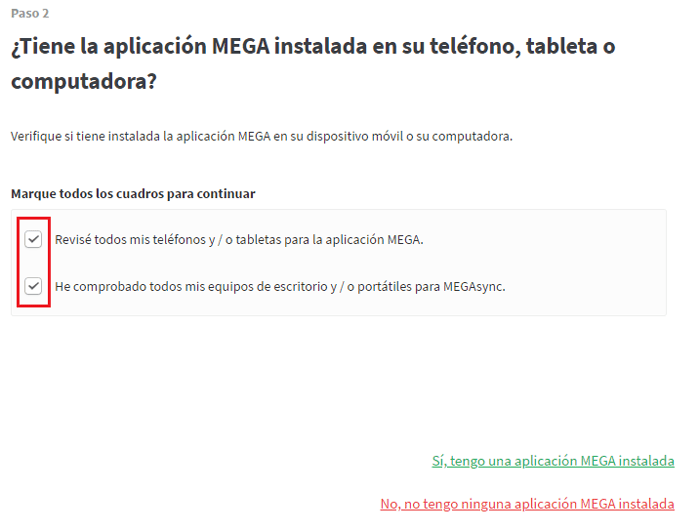
If on the contrary our case adapts more to the second option that indicates us, we click on it and a new screen will appear giving us other steps to recover the password ourselves, in this case we will have to review our MEGA app installed, either on Android or iPhone and our MEGASync account. If we have an application installed we click on the first option that appears below: « Yes, I have a MEGA application installed » and then another step will follow with more instructions that we have to follow.
If you chose the option of « No, I don’t have a MEGA application installed » you will send us to step 3 with another key question to be able to remember our password, you must follow the steps one by one so that in the end we succeed in this process.
I don’t remember my email to enter my Mega account
If you don’t remember your email, you have no way to find a solution . The most advisable thing is to check all the email accounts you have and look for MEGA messages in them until you find the one in which you are notified as a user, for this search the word « Mega »in the search engine of your email and look one by one each email received, in some of them will be the address with which you registered this service.