
Social networks have become the new home of the cybernet . These platforms, designed for communication between users and for sharing information and content, register a brutal daily movement, with a constant and unstoppable flow of information, the result of users not stopping. They are, without a doubt, one of the major focuses of network activity for both home and professional users.
This enormous use has led to the emergence of different proposals, designed for all types of audiences. While Twitter serves for quick and short messages, Facebook for example aims at more extensive communication. But there are also other firms that seek to differentiate themselves even more giving much more importance to the multimedia sector, as is the case of Pinterest.
Defined as a social network, but also as a microblogging portal (similarly, but differently, to Tumblr), Pinterest is a place where images are the protagonists and where content filtering is much more powerful . A platform that gives special importance to the format of infographics and that moves millions of people every day, millions of registered users who, like you, have ever wondered how to log in to be able to enter and start to take advantage of all the possibilities available in this corner of the internet.
Index:
Steps to login to my Pinterest account in Spanish
In this guide we will explain how to login on Pinterest using the different methods that currently exist. In addition, in case you have problems trying to open your account because you have forgotten the password to enter , we will also be useful, since we have dedicated a section to solve this problem and explain, I also pass by step, what to do to recover the possibility of entering this network after such a small but important mistake. We give you all the tools to login .
If you want to enter Pinterest , you have different forms and platforms from which to do so. You can log in from your PC or mobile phones using your user profile data, but you can also do it using the profile you have created on social networks or Google . We will explain the steps you need to do to sign in to your Pinterest profile in Spanish.
Enter from your computer or PC
If you follow these instructions, you will enter the platform from your computer in just a couple of minutes:
- Enter the Pinterest homepage . To do this, open the browser on your PC and then go to the address bar to enter this URL that we leave you: https://www.pinterest.es/
- Go to the upper-right corner and click on the button, the one with the text “Login”.
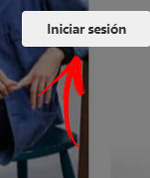
- On the next screen, is the time to enter data . Enter the email or phone number of your profile and, below, the password you will use to access (remember that the capital letters are taken into account). Then, click on “ Login ”.

- You have already entered! on Pinterest from the computer.
Login from the Android or iOS APP
The Pinterest app for Android and iOS allows you to enter this network without the need for browsers or other external tools. Follow these steps and log in from it on your phone:
- Download the app . Go to Google Play Store if you use Android or the App Store if you use iPhone, search for “ Pinterest ” and open the first result for, then , have it installed on your terminal.
- Once the installation process is finished, open the application from the store or by pressing its icon.
- En the screen that appears as soon as you access, type your user mail in the field under the welcome text and then press “ Continue ”.
- Continue now entering the password to enter. After typing it, press the “ Enter ” button again.
- If you have followed each point well, you have finished logging into Pinterest from the app .
Access with Facebook or Google
Access through Facebook or Google is an alternative that seeks to make the login process easier for those who have an account registered on the social network or on the internet giant’s platform. The steps to follow here, as you will see below, are even easier than usual.
- Open your PC’s web browser to enter the Pinterest website using the following URL: https://www.pinterest.es/ . You can also simply open the app from your mobile phone.
- On the initial screen in both the application and the online portal, you will see several options and two important buttons: “Continue with Facebook” and “Continue with Google” . Click on any of them.
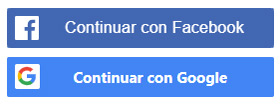
- Now, a pop-up window will appear asking you to enter the data for the network in question . Fill in the fields that are requested and proceed to do so. It is possible that, if you previously logged into any of them , you just have to grant permissions.
I forgot my password How to recover my Pinterest account password?
If you have forgotten your password , you can follow the steps that we are going to give you now to recover access by creating a completely new password:
- Enter the Pinterest login portal . You just have to enter the URL that we leave in your browser’s address bar: https://www.pinterest.es/login/
- Then, instead of try filling out any form, download and click on “Problems logging in?”.
![]()
- Enter your username, your normal name or the email of your account in the field in front of you. Then, click on “ Search ”.

- Below, you will see the options that relate to the name or email you entered, if you see your account in the list click on “ It’s me ” and then on « Send » to restore your account, if instead there are no accounts related to the information you have entered, try other names or simply create a new Pinterest account since maybe you thought you had one and it isn’t like that.

- Access now the mail you have indicated to look in your inbox. In it you will find a message from Pinterest to open to, inside, find a button with the text “ Reset password ” that you must press.
- Write now the new password (twice) and you will be able to login with it !.