
Index:
UPDATED ✅ Do you want to learn how to make a diptych of any theme in Word like an expert? ⭐ ENTER HERE ⭐ and discover how to do it FROM SCRATCH!
Microsoft Word is a software that allows you to carry out a large number of functions, such as create text sheets, graphs, create tables, create diptychs, among many other functions available. So if you want create an invitation to your party, marriage or want to advertise your company here you have an excellent option for design these flyers.
And it is that create leaflets in word is one of the simplest actions to perform, if you already have basic knowledge of program management then you won’t have any problem. A tool that will allow you improve document presentation and better optimize space.
According to this, in this post we are going to teach you how to make these brochures in a very easy and fast way, To do this, follow in detail everything that we will explain below.
Steps to make a leaflet or brochure in Microsoft Word like a professional
As already mentioned above, creating a diptych is a simply easy process, specially in the latest versions of the program where you already have one template where you should simply go filling it. It is also important to mention that there are different ways to create these elementsall of them are completely valid.
This is how we teach you below the main steps so you can create your presentations in Word easily and quickly:
- The first thing you should do is go to Microsoft Word.
- When you have entered the platform, the following window will appear, in it you must click on the option “New”.
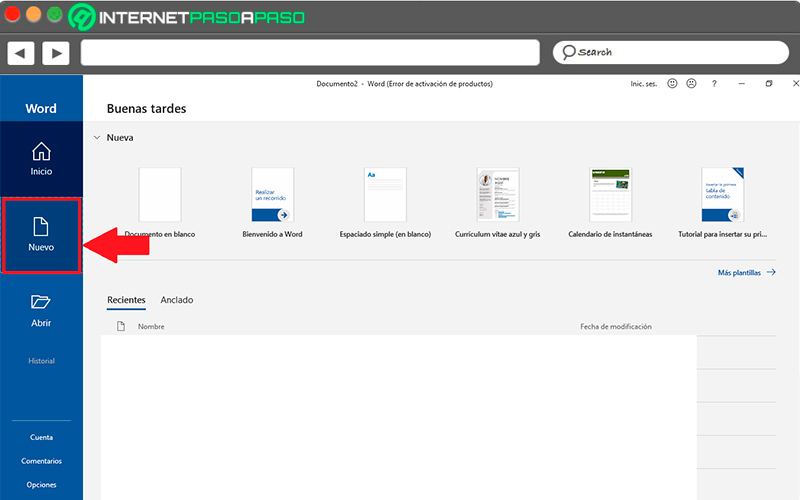
- In the next window that appears you can note that there are different types of template you can scroll through each of them until you get the diptych or just use the search bar to find it more quickly. Here you must write the word “User information” and press the “Enter” key.
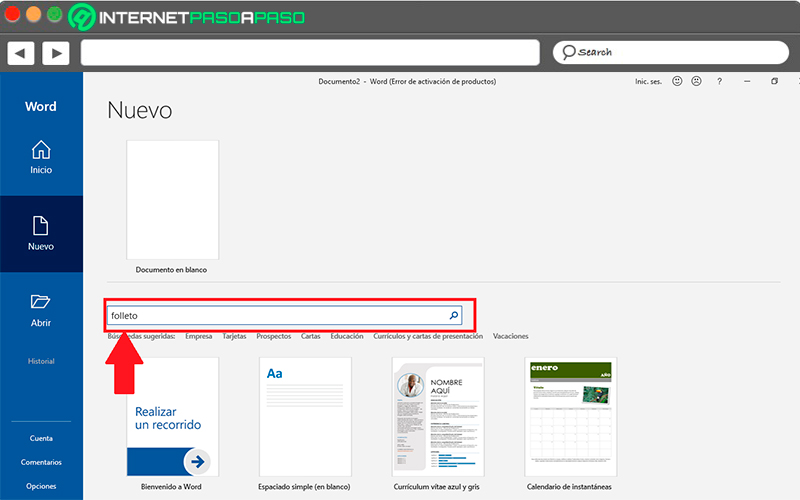
- Then they will appear different types of templatesit is important that you do not confuse the diptychs with the triptychsin this case diptychs only have two sides. Therefore, look for that template that only has two faces in its presentation.
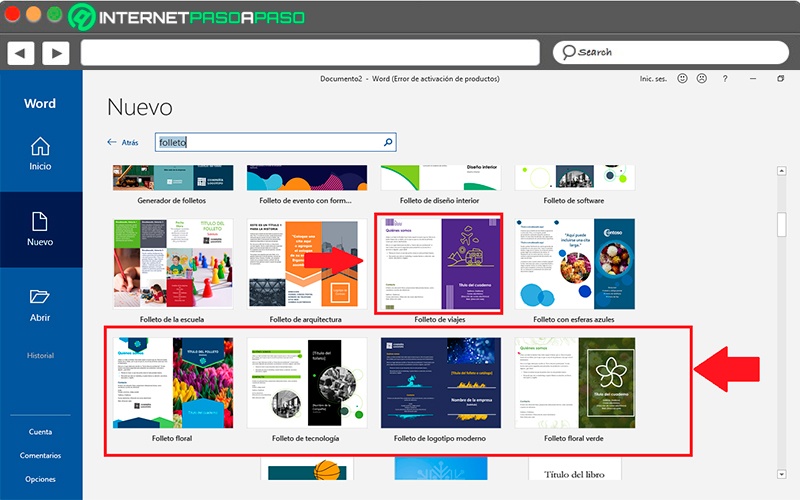
- The next thing will be to select the one that you like the most clicking on the template.
- A window will appear with a brief template description that you have selected, here you must click on “To create”.
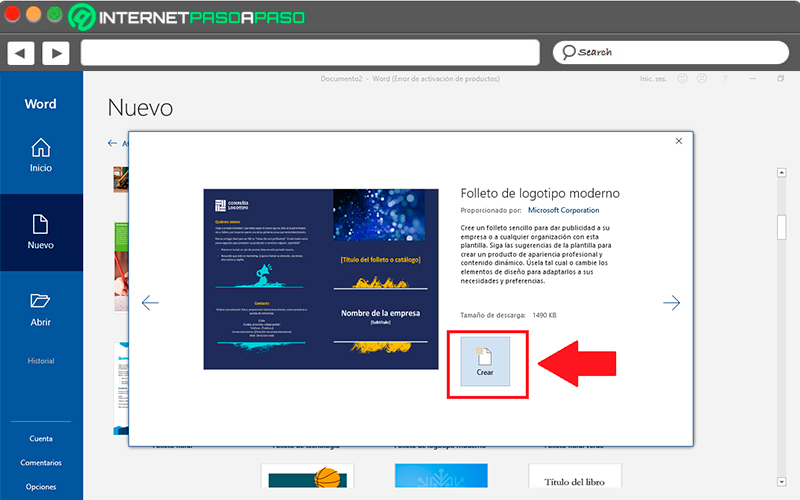
- Here it will be opened to you the word sheet, but this time you will find the template of the brochure you have selected as the background. In this case all you have to do is go selecting each of the parts and changing it to information that you want to capture there. To do this, simply go by clicking on each of the the parties and removes such information and adds the new content.
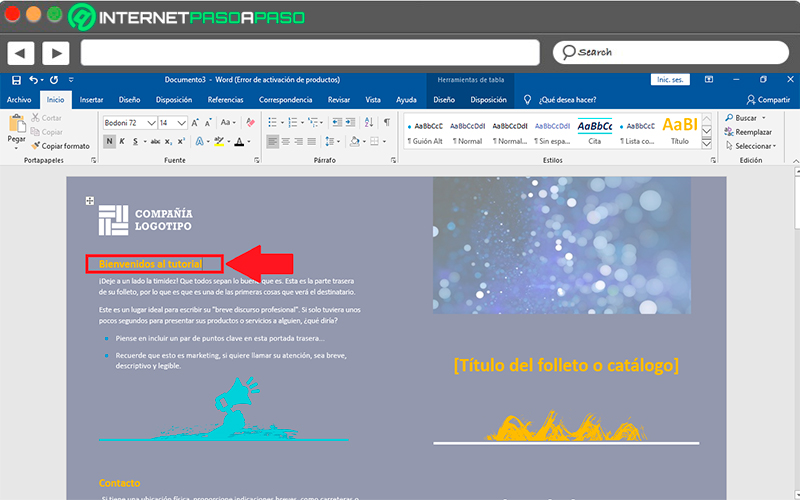
- Once you have modified all template text and you have added the corresponding images the only thing left for you to do is “Save” either “To print”.
- To save the project you can do it by pressing the shortcut of “Ctrl + G” what for it opens automatically the window of “Save as” here you just have to choose the location where you want to store it.
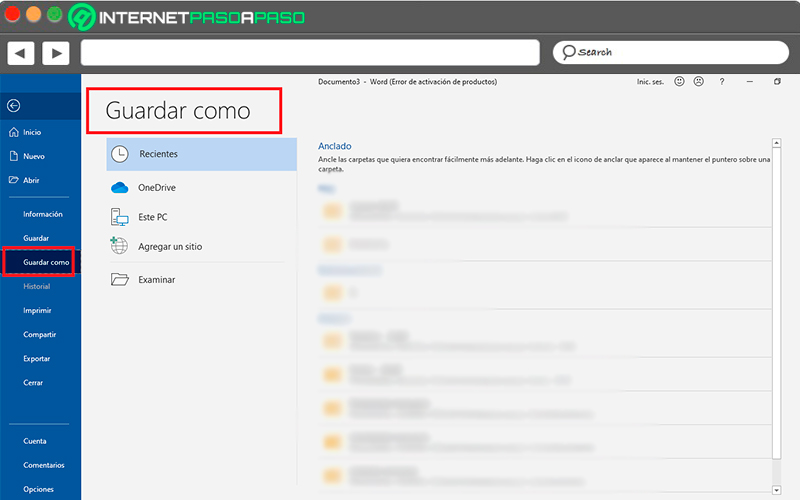
- In case you want to print it then you can press the shortcut “Ctrl + P” for the window to start “To print” here you just have to choose the correct printer and click on to print, this way you can get your fitness diptych to start delivering.
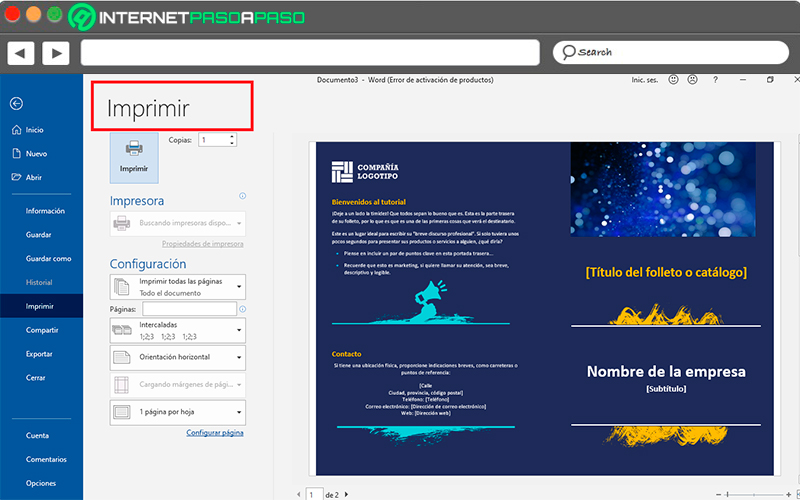
Is there another way to do this? without the need to use any templatein this case you must start yourself make the diptych from scratch. For this you must perform the following steps:
- the first thing will be enter word Y open a blank document.
- When you have entered you must click on the tab of “Provision”. There you will find several options which you will modify. In “Size” you should select A4, in “Orientation” you should choose landscapein “Margins” Choose narrow margin and in “Columns” choose two, right there you must check the box “Show line between columns” and click on “To accept”.
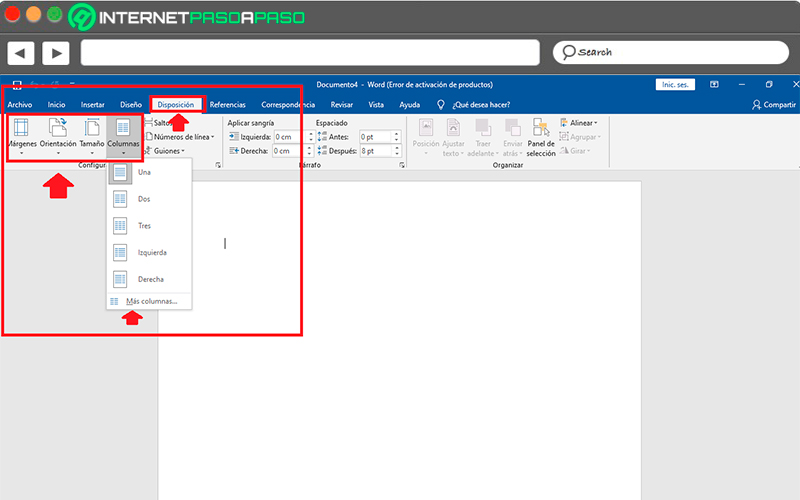
- Once all this is configured, the text sheet will have been divided into two sides just like the diptychs, here you must add the information that you think is necessary and which you want to present in said project. Note that you can also add images to make it much more attractiveas well as tables and many other elements.
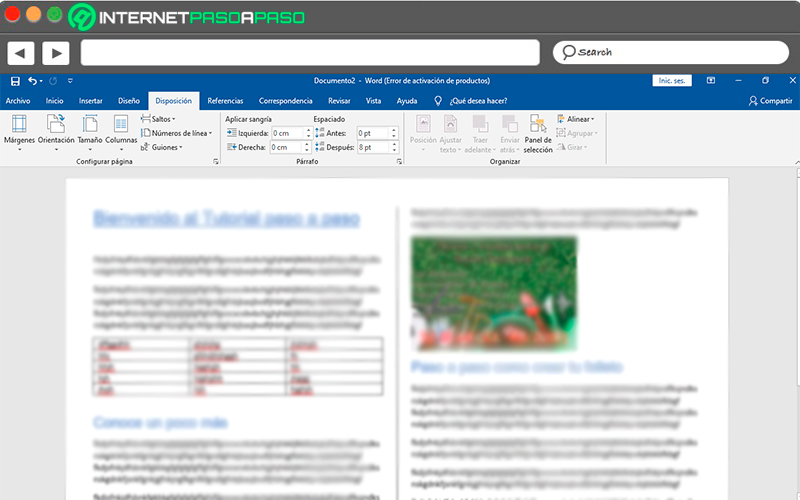
- Once done your brochurethe following will be save it or print it according to your needs.
Tips to create better and more attractive brochures in Microsoft Word

One of the most important things when create any type of presentation is that this be really attractivesince the person must take an interest in the brochure at first sight. For this you must be very well designed and with really valuable informationsince it will depend on this success of said project.
According to this, here we are going to teach you the best tips so you can start creating your own diptychs professionally:
- you must place only the information that you really consider importantthe most important of all must go to the beginning of the brochureKeep in mind that most people they read only what is first, forgetting the rest of the information. Therefore, write first what you are really interested in reaching other people.
- Try to include a list with all the benefits of your product or service, This will undoubtedly interest more than one.
- Create diptychs that are easy to understand.
- Add vivid colors and different types of images make it more fun.
- don’t you think paragraphs of text so longsince it is proven that people prefer skip these types of texts.
- Add information that attracts your target audiencethey are the ones who will truly give value to your projects.
- Choose attractive colors and textures.
- Beam short titlesbecause the same thing happens with text paragraphs.
- Try that the background color does not interfere with the color of the text or images.
- add a email address, instant messaging or social networks what for interested readers in what you offer they can easily locate you.
List of the best templates to make diptychs in Word
One of the biggest advantages of Word is that it allows you to use a large amount of templates when creating any type of presentationeither diptychs, triptychs, business cards, cards, among many others.
According to this, here we are going to teach you what are the best microsoft word templates that you can use for create your future brochure designs:
elegant
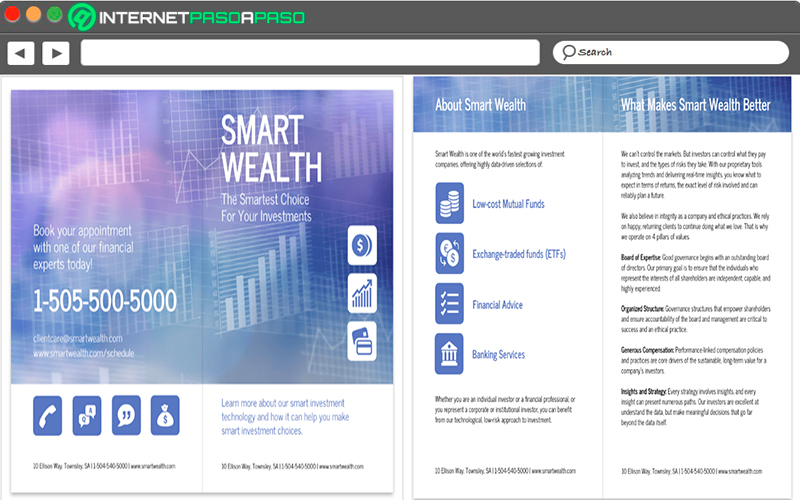
The style of the diptych will depend mainly on the public to which it is directed. In case you are designing one of these presentations to teach your business or company to a group of entrepreneurs then the best thing is that you can create a stylish brochure. This means that it must count with fine and delicate colors and in turn with a relaxed and elegant design, that I don’t have surcharges of any kind.
Today there are many templates that will help you to achieve this type of result in a very simple way, that is why here we leave you links to some of them so that you can start using them when you enter Microsoft Word.
- Party design menu.
- Elegant photo card.
- Party invitation card elegant design.
- Wedding invitation.
children
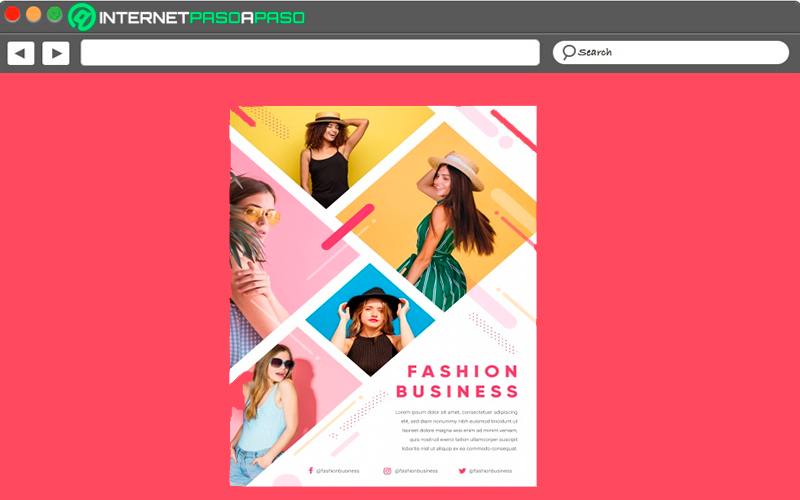
Children’s diptychs are widely used today, either for promote your nurseryfor create a kind of invitation for the birthday of your children, for create children’s meetings, among many other events for the smallest of the house. So here we show you the best templates so you can start creating your children’s brochures at any time:
- Diptych of children’s education.
- Children’s birthday card.
- Birthday card with dot and dash.
educational

One of the biggest demands of these brochures are educationalsince they are used with many frequencies in universities and schoolsas well as by many institutions that try to educate the reader with a specific topic. That is why here We will leave you a template so you can easily start creating your own educational brochures:
- Education diptych brochure.
- Educational template.
- Speech presentation.
- Technology brochure.
Products
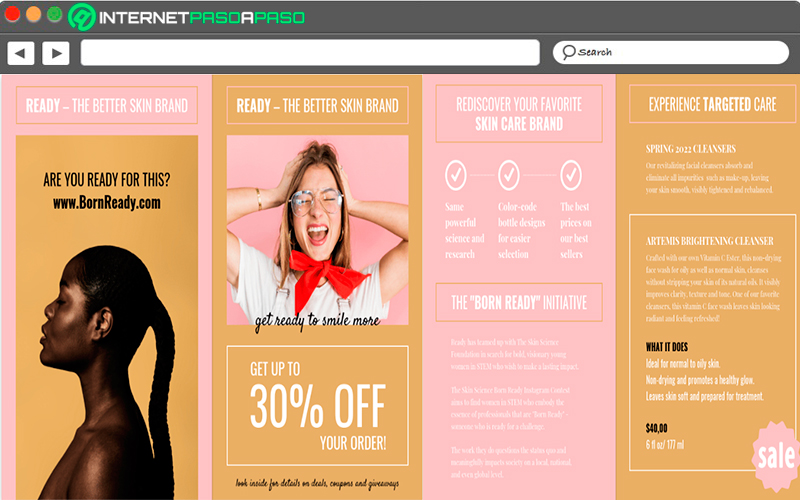
if what you are looking are templates to help you discoversend your product through a brochureand thus make it known in a way more attractive so here we show you some of templates available for it.
- Products template.
- Brochures of products and services.
- Vítae with organic forms.
- Template for products.
The best alternative online tools to Word to make diptychs
In which case you don’t want to use Microsoft Word to create your brochures, if you do not want try other alternativesSo here we are going to show you some of the online tools currently available so that you can carry out each of your diptychs, To do this, follow the list that we will present below:
canva.com

How could I miss, Canvas It is one of online platforms more important for what is the design of brochures, graphics, logos, infographics, among many other elements. In it you can find a large number of elements that will help you get very professional results.
Here you also have the opportunity to get a great number of templates available from All Categorieswhich will make it easier for you more work. In order to make use of Canvas it’s necessary that you register on their platformand despite be free many of its templates are paid so you will have to pay a specific amount to be able to download them in case you do not use a free template.
If you are one of the users who they don’t like to work with templatesthen you can carry out your design from scratch. Canvas It has a very simple interface to use so you do not need be an expert in graphic design to make use of them. just with a few how many steps will you have created your diptych which you can share with your friends and family via social networks or instant messaging.
ImprentaOnline.net

online printing is another of the websites that will help you with your brochure designs in a very simple way, it does this by offering you a lots of templates and elements that will help you create really attractive and professional designs without have a lot of design knowledge.
This program works only online form so you will not be able to download it to your computer. It is important to mention that Imprenta Online is a paid website, so you’re going to have to top up money in your printing account if you want make one of your designs.
Notably payment for your service has a very low cost, but which can be worth it since gives you very good results. In addition, it is very easy to use where you simply have to choose the template that most appeals to you Y start working on it where you can insert text, images, logos, colorsamong others.
Adobe Spark
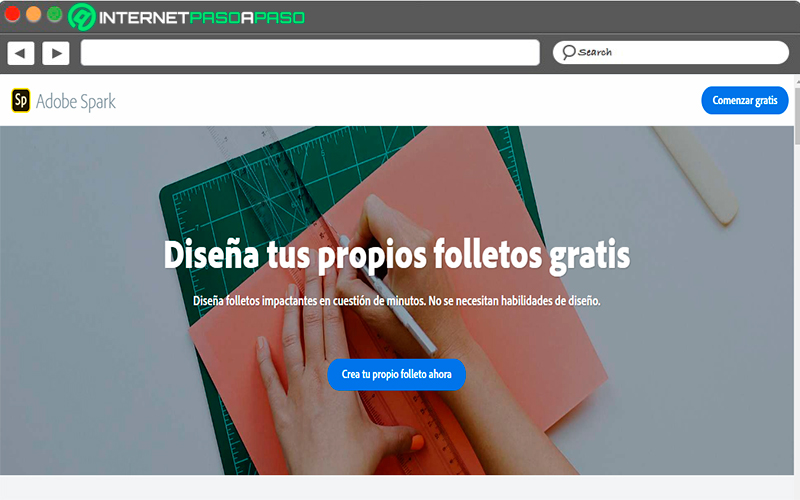
When a booklet is created It is very important that it has a quality element that allows it to be attractive enough to attract the attention of other peopleand this is something Adobe Spark It tastes so good. That is why it is responsible for offering a lots of very modern elements that will help you get the best possible designs today.
Adobe Spark has a long trajectory where it is becoming more and more established throughout the world, this thanks to the fact that provides excellent performance packed with many modern features, achieving satisfy each of its users. Is online platform not only available for The computersbut also has a mobile app available for iPhone.
flipsnack.com
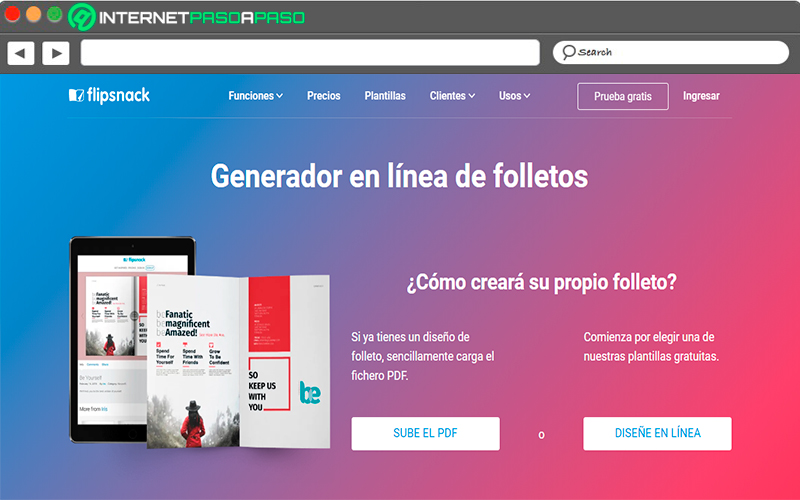
Considered today as one of the best web portals for what is the creation of a diptych from scratch and through a templatealso allows you create these types of brochures from a PDF file. Therefore, here you will find a lot of templates available from all categories which you can incorporate into any design of yours already started.
flipsnack is as popular as canvas, and which also has a excellent reputation where it not only allows you to create brochures, but you will also be able to perform logos, infographics, invitation cards, graphics, among many other items available. All the elements you create here you can download to your computer and print.
crello.com
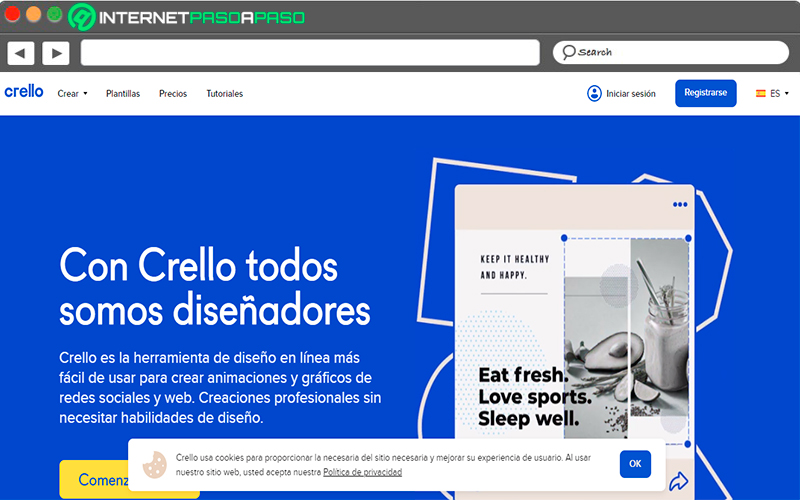
Finally, we present you crelloanother of online platforms that will allow you to carry out a large number of designs of all kinds from logos, invitation cards, triptychs, diptychs, graphics, among many others. Notably crello works very similar to canvas, this means that here you will also get some free templates and one paid template.
In order to make use of this online editor it’s necessary that you register on their platformyou can do this with your email, through your Google or Facebook account. Here you will have an access total to all the templates available on the platform, which are more than 10,000,000 completely free templatesexisting in lower proportion those of payment.
Computing