
Index:
UPDATED ✅ Do you want to earn money online for creating exclusive content? ⭐ ENTER HERE ⭐ Learn Everything! FROM ZERO! ⭐
We will tell you all about what a Membership Site is and how a membership site works for earn money and start your own business on the Internet. Do not miss any detail to become an expert.
you will meet types of membership sites and which one best suits your needs. You’ll see the benefits of a membership site model and how to safely earn scalable income.
Also You will learn how to easily create a WordPress membership site. Finally, you will know the best platforms to create a membership site without making mistakes.
What is a membership site?
A membership site is a web page of memberships, which works through a periodic subscription that members must make to receive in return exclusive products, services or content. These membership sites usually have information freemium which can be accessed without any restrictions, but the most up-to-date and relevant data has limitations that are only available to subscribers.
Thanks to this business model it is possible to obtain monthly resources using the same contents, since the creator must work only once to upload the necessary information to his page. As the members grow, the profits will also increase, since it is not urgent to add more data of interest. Note that for a membership site to be successful it is advisable to keep the platform updated with valuable data.
How does a membership site work?
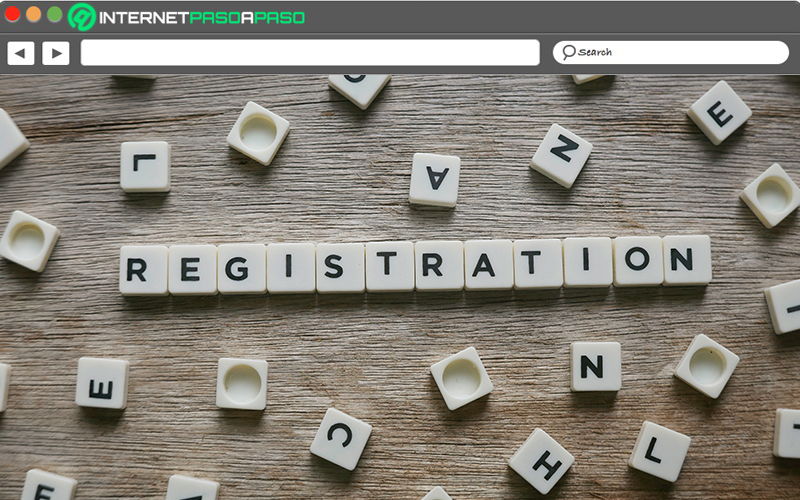
The working of a membership site is easy to understand. A content creator uploads valuable information to their personal blog or website, then develop a marketing strategy to gain visibility and get people interested in joining the membership site through a monthly or weekly payment.
Thanks to this benefit, subscribers can access unique and exclusive content, something that they will not be able to do if they do not pay their periodic payment. People who are not part of the subscription list have the possibility of seeing contents in a limited way, so if they want to know all the available resources, they should pay the membership and be part of the community.
Types of membership sites
The types of membership sites that you can set up to earn money through the membership business model are the following:
of content
This type of membership sites are intended for tutorials and online courses, with which subscribers acquire exclusive knowledge of one or more topics. It is one of the most used models, since any personal page or blog can upload freemium content, but it maintains the most relevant information on the subject in a premium access mode.
For example, talking about cryptocurrencies can attract many visitors, but to know key concepts of this business such as what is trading or holding, you need access through a monthly subscription.
Of products
In this case, the membership sites work through the modality of anticipate demand for exclusive users, that is, through discovery marketing. Thanks to the monthly subscription, members of a membership site will periodically receive free or discounted products. It is also possible to find business models in which significant discounts on online store prices are offered to subscribers.
A An example of product membership is when an e-commerce sells imported perfumes and fragrances.in exchange for a subscription, the store sends weekly or monthly free products to its members for them to try.
of services
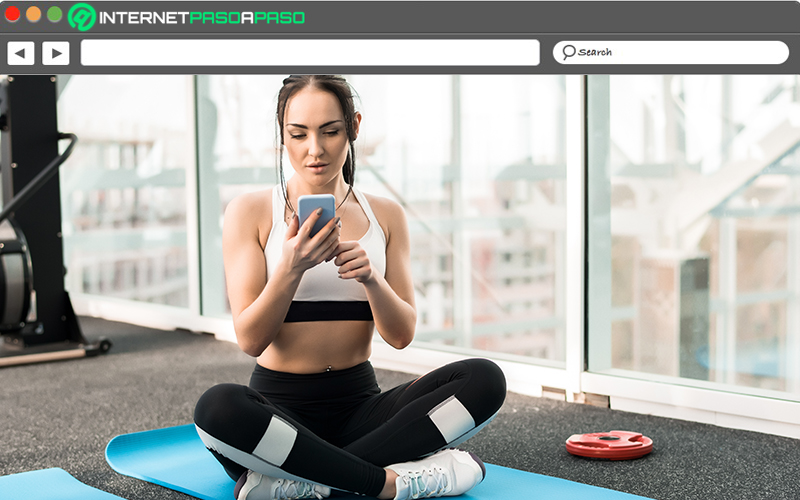
A service membership site is widely used by independent professionals who offer their knowledge to advise to website subscribers. It is possible to carry out online advice or to perform a service on the assets of the members. For example, a doctor may receive a specific consultation from a member of the site or a hardware specialist may run a cleaning service on a subscriber’s computers.
Advantages of the membership site model
The advantages of a membership site model are several, which we mention below:
- The time you will invest is independent of the number of subscribers: This means that if you have allocated a certain number of hours to upload all your content, you will not need to spend more time when the members of your community increase, since you will have all the material posted on your site.
- You will get scalable income: The amount of money that you will earn for the same work will increase according to the members who pay for the subscription. For example, if you charge a monthly fee of €10 and you have 20 followers, your monthly salary will be €200, but if you manage to increase the number of members to 50 you will charge €500 in the month with the same content.
- Easy loyalty: If you achieve good engagement you will always have a number of 100 subscribers on your site, which will help you manage a certain amount and plan your finances. Also, when you set a specific image of your membership site and always upload quality content, it will make it easier for members to retain and pay their dues every month.
- It is possible to live from a membership site: The recurring income that you will obtain according to the number of subscribers will help you to live from it, without having to make a significant effort as it happens in other Internet businesses.
- You do not need great computer skills: To create a membership site you can use platforms that will help you program your page and manage member subscriptions. For this reason, an important advantage of this business model is that you only have to worry about uploading high-quality content.
Learn how to create a membership site in WordPress
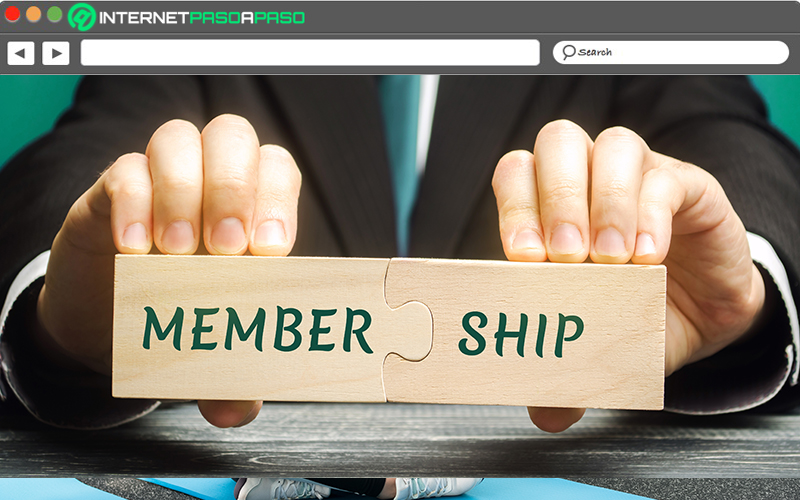
If you want learn how to create a membership site in WordPress, pay attention to the following step by step in which you will find the necessary tools to install a plugin and configure it.
Check out:
Download WordPress
Before starting, you need to buy a domain and hire a hosting service for your membership platform. After that, the first thing you should do is have a content management system installed on your computer and on the server, in this case we choose WordPress as CMS. So that, You must enter the link with your browser https://wordpress.org/ and press the button Download WordPress.
Once have the file you will have to install the folder in zip format in the hosting, You can do this by pressing on Extract. Then go to the option Databasespress on the tool Create a new database and generate a user with administrator privileges. Proceed through the wizard steps to finish the installation and sync your domain with WordPress and hosting.
Configure the CMS
When you have all the previous stages completewhat you will have to do is customize WordPress theme.
To do this you must follow this guide:
- Sign in to wordpressgo to the left column and look for the tool Appearance to click on it.
- Then select Topics.
- press on Add new.
- Choose a topic from the list that will drop down, this will make your membership site the layout you want. If you want, you can choose the paid themes, although there will be no problem if you opt for a free format.
- Once you have chosen the visual design that you like the most, you will have to click on Install.
- Go to the button Activate and press on it.
- Choose Personalize and modify the points you need most.
Choose a plugin for your new membership site
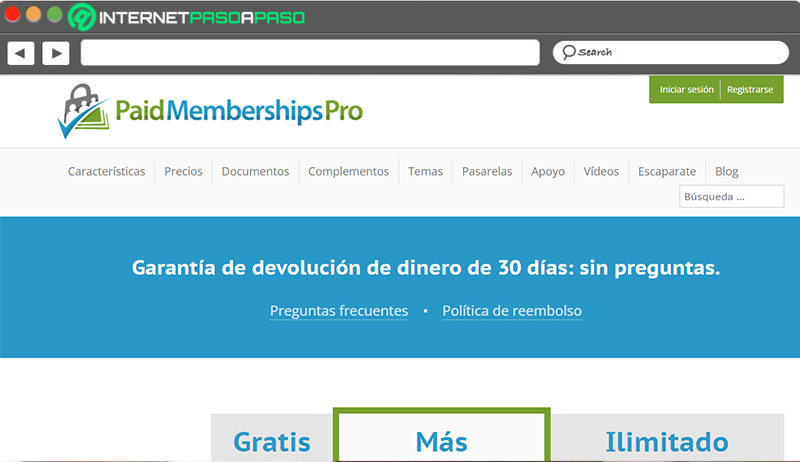
This decision is important because based on your choice you are going to configure your site and in this way you will get a better or worse performance of the membership site and your project. For example, depending on the plugin you choose, you can include various types of payment, select the blocking method for subscribers who did not pay on time or simply choose whether to implement subscription levels.
Among the most popular plugins that you can opt for, are:
- Paid Memberships Pro: It offers the possibility of assigning up to 6 different payment methods, receiving reports from each subscriber, giving exclusive discounts and customizing content restrictions. If you enter
https://www.paidmembershipspro.com/pricing/you can choose the free version of the plugin. - MemberPress: It is one of the most used plugins for membership sites, as it offers simple tools to charge members of your site and block content in case of non-payment. You can restrict the entry of each subscriber, dividing the action into pages, files and categories. Keep in mind that the payment method offered to your subscribers is annual and is done through PayPal or Stripe.
- LearnDash: It offers simple tools to manage the subscription of the members of your community, so with only paying a little more than €150/year you will have access to integrated modules and applications that will make your work easier. You can try a demo to learn all its features at https://demo.learndash.com/.
- WooCommerce Memberships: This plugin is ideal if you are going to ship physical products to your membership site subscribers. Its tools help manage information on the tracking and movement of items, so you can differentiate yourself from the rest of your competitors by providing limited access to purchase exclusive products.
- Ultimate Member: If what you are looking for is a directory of members with their registrations and the profiles of each user, do not hesitate to install this plugin in WordPress. To restrict the content of your membership site you must choose, from its intuitive toolbar, an automated function with which you will not need great experience to manage your site successfully.
Install the plugin

What remains to be done create a WordPress membership site it is configure the plugin within the CMS.
You can do this with the following process:
- Login to the WordPress control panel and inside the dashboard look for the function plugins.
- When you enter the tool, press the button Add new.
- Go to the search bar and type the name of the program you have chosenin accordance with our previous recommendations.
- Once you see it, tap on it and then click Install Now.
- Continue with the download steps and when the process is finished select the option activate plugin.
Configure your new plugin
This step will depend on the program you have chosen to set up your membership site, but usually You must choose the different tabs that are available to program one by one the options. Do not forget to configure the payment method, the type of content restriction and the different subscription levels.
Best platforms to create a membership website
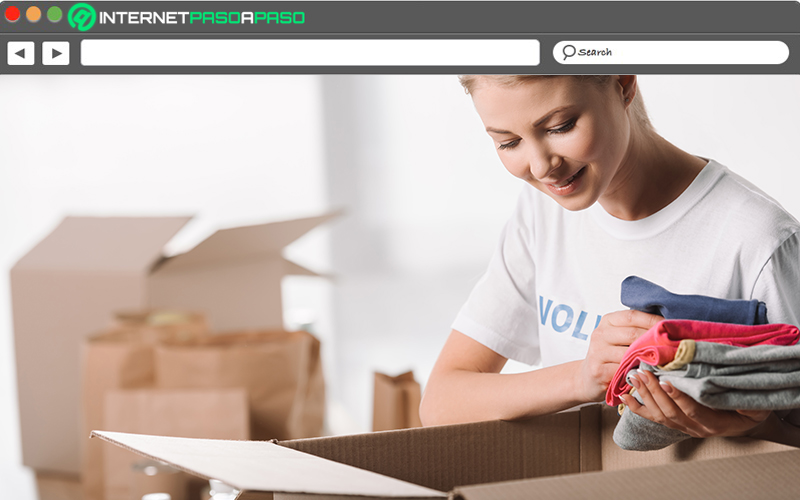
Meet the best platforms to create your membership website:
joomla.org
In Joomla! you are going to find a high performance content management system. Its tools are developed to manage personalized publications, which will help you apply them to your membership site. In addition, you can choose different themes for various contents, this will help you to stand out from the rest of your competitors and advance in positioning of your website.
Enter and start enjoying all its benefits, among which its courses to learn how the platform works and the video classes on strategies stand out. Don’t miss this opportunity to download and install one of the most recommended CMS by the experts, keep in mind that it is the second content manager after WordPress.
Wix.com
Develop your own membership site in an easy way and adding advanced features like a true professional. For it you will need to login and register for free to have your own user. In addition to having an editor and more than 500 templates designed You will have advanced SEO tools that will help you to bring your website to life through customizable labels.
The best of all is that offers a responsive design so that anyone interested can access your membership site from a mobile or computer. It has displacement effects to give volume to your website and, thanks to its tutorials, you will have step-by-step advice to improve your own platform. If you wish, you can opt for your own hosting to keep your content safe.
CMS-Hub
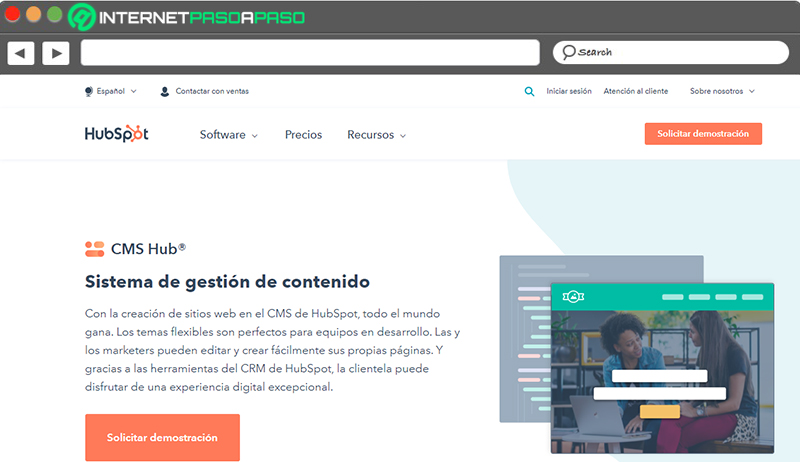
This platform belongs to HubSpot, which is synonymous with trust. It is ideal for creating online courses and for any other project where you need good access filters. It is naturally designed to deal with LMS or Learning Management System issues, so you can offer exclusive content and include multimedia elements that can be used specifically by each of your subscribers.
You have the option to request a demo or start your 14-day free trial in https://www.hubspot.es/keep in mind that you will have to press on the Software tab, and then select the button for the option you want. This will help you learn about all the available tools and start your first membership site like a true programming professional.
Weebly.com
With this free website builder you can have all the necessary tools to generate a good membership site. You will have the possibility to offer your services in a simple and attractive way at the same time, since you will have a large number of templates that you can use as your favorite theme. Best of all, they can be published immediately AND with all the customization you want.
To be part of this great community you must enter and choose a free account or some monthly payment plan. Although you should bear in mind that, if you opt for the free user version, you will have to incorporate the brand in your domain name. Weebly. You will have support that will help you analyze the best options you can take to grow your project.
drupal.org
An interesting open source alternative that you can choose to develop your membership site is Drupal. This platform offers flexible tools that help adapt publications according to the plan chosen by each subscriber. Thanks to the custom content creation features you will be able to correctly manage your Internet business.
Within the permission settings you can opt for multilingual support, which will help you to adapt your membership site for any user nationality. You can choose to automate content creation and personalize customer data to deliver the necessary accessibility according to your subscription.
Internet