
UPDATED ✅ Do you need to MERGE and make a montage with photos of people and you don’t know how to do it? ⭐ ENTER HERE ⭐ and discover how to do it step by step with this TUTORIAL ✅ EASY and FAST ✅
Today these online photo tools are very useful as they can help you in those moments when you are in a hurry and you don’t have time to download applications and create accounts, or you don’t have the device to make a collage or one of those comparative images. You may also be looking for a page that allows you to create your username and save your creations.
That is why a great diversity of websites and specialized programs for photo editing, either one or more photographs. Mixing images has never been so simple with these websites and apps, because in addition to facilitating the task of making your montages, they help you improve the finish adding filters, effects, frames or anything else you want.
The assembly design will always be a great detail to surprise your loved ones or a good ingenuity for your work. That is why here we recommend some tools which are excellent for what you want to do. We will also explain how you can use them and how to download them at no cost, even those that can be used for a quick occasion.
Steps to merge two photos into a single image online and free
Portraits have now become an indispensable tool, either for a task or to share it with your friends. With them you can express and display a wide variety of content without having to write or say anything in them, they have the particularity that they speak for themselves.
Next we will show you how to attach illustrations online and for free, with a simple, easy and free program, Pizap:
Pizap.com
It is one of the most used pages for the elaboration of grouping images, you can use it without having to register in it. You will be able to create fun collas, edit portraits and add all the effects that you like. It is a very complete and easy to use page. To discover how to create a group read the step by step:
- When entering the page you only choose the function of “Collage”.
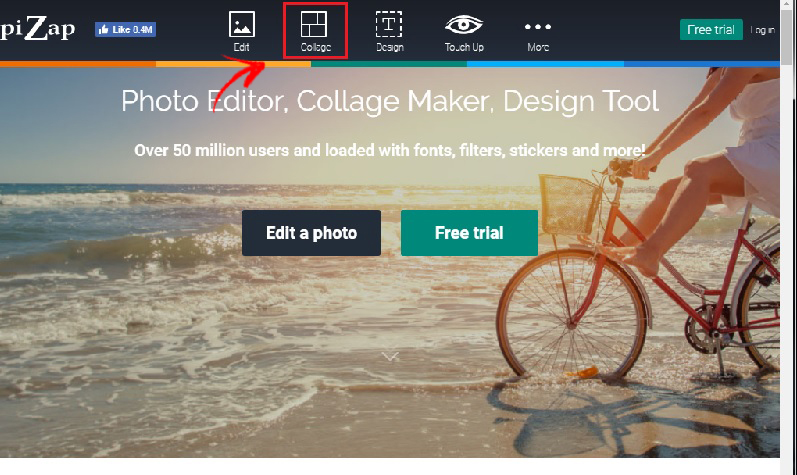
- You will see several default shapes so you can locate your photos.
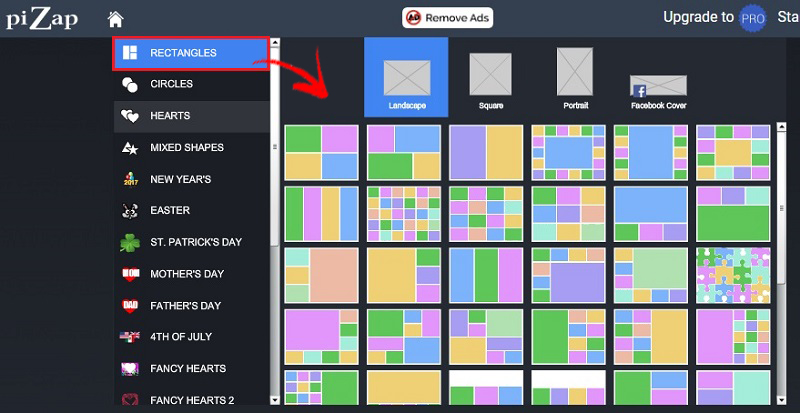
- Once choose the function you likeit only remains that select the photos you want to addfrom your computer or social networks.
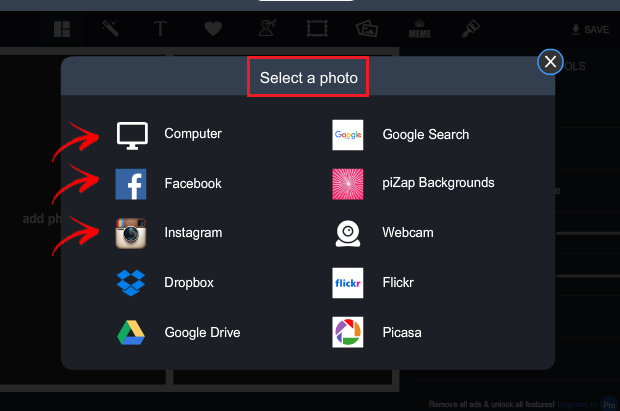
- Once you have selected the photos, It only remains to choose the filter that you want to apply and the adjustments that you like to make. You can also incorporate texts or stickers.
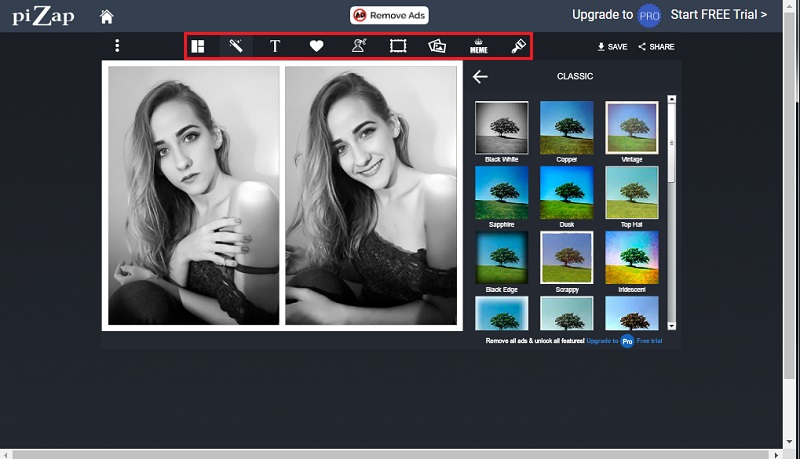
- Then you’ll have to download the image and voila.
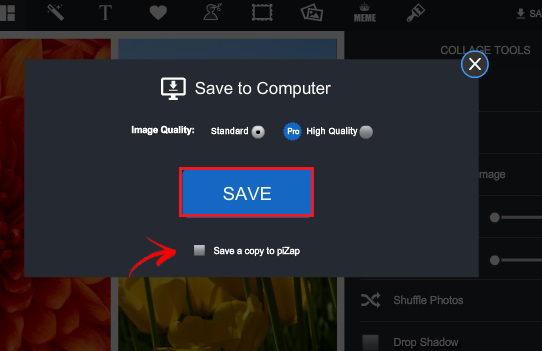
Best apps and online programs to join photos and make photo collage
A photographic collage is an artistic technique that consists of coupling elements into a single structure with a personal touch. It seems difficult to do, but imagine everything you can achieve with a photo that is perfectly optimized with the help of programs and applications.
For this we will leave you some tools that are easy to use and fast for online photo editing. Although some are more complete than others, you will see that each of them will help you in a different way for what you want to do. You may find in one of these everything you need to be able to combine the way you are looking for.

pinetool
This page is very simple to use, since it does not ask you to create a user account. Particularly, It has various functions where you can edit the photos you want to merge, Likewise, it brings you other options that allow you to change the color, invert the tones, place filters, among other details. If you want to get creative and devise a collage, this is perfect, because it is not only useful for editing but also helps you for other things of your daily use.
photo effects
on this platform you can make groupings of photos by joining several portraits at the same time. In it you will find a series of templates as a base to make your images, you can also directly apply filters and texts to give an original touch to your creations, either it is something personal or a memory that you want to give with the comparisons that you are working on.
befunky
It is a special tool for edit the photos, is super complete and a bit complex when handling. But in general It offers very versatile instruments when making the correction. Bring built-in a catalog with a wide variety of options that you can use without any problem And the best thing is that it is completely free, you can use it without an account or by synchronizing it with a social network.
canvas
This page asks you to register, so that you can have a visualization whenever you want of your compositions, as well as to correct them and save them again, in case you want to redesign something. For its part, it is a tool that helps you draw what you want to another level. In it you can create your images, infographics and multiple graphic contents, which will help you give a more professional touch to what you are devising, whether for a web page or for personal use.
You can use it online or on your mobile device by downloading the application. You can unify your captures, cut them, apply filters and effects of all kinds with just one click. Canva is one of the most recommended tools if you want to perfect quickly and without complications.
photo fancy
Designing your collage photo has never been as comfortable as it is with Photofancy online. this tea It will allow you to customize your own portraits with unique details and high quality. The good thing about this page is that it uses a format only for the collage, with multiple model templates for your montages for free and without creating a user to use them.
Kizoa
It is a very easy and online tool to make your capture groups. It requires a registration beforehand, but if you want to synchronize it with your google account you can do it. In it you can not only create your collas, but you can also make slides, videos, photo montages, among other things. When you have finished your creation, you can save it on your computer or send it by mail.
PhotoJet
It is very useful when you need to create montages of photographs, the interesting thing is that it is totally free and you do not need to register in it, you just have to choose between the spectacular pre-made templates that FotoJet offers to start designing. If you want a template that has a special theme, you can choose it and then edit it to your liking, you can even change the font it has and even what it says in it.
Not only is it very complete when joining, but it also allows you improve the composition of these, such as contrast, exposure, color and brightness. When archiving what you have done, you can choose the format of your choice, either JPG or PNG.
photoscape
It is one of the most used applications at the moment, so it could be one of the most complete apps what’s up. This has a great resemblance to what Photoshop is, the difference is that this is totally free and it has all kinds of functionalities, both for people who want to do something simple and for those who want to use it more ethically.
Among all the functionalities that it brings you, it is worth noting that the file browser, the effects editor (the combination of images, templates, frames, compositions, among others) They comprise of a simple and minimalist handling.
GIMP
It is a graphic editor specialist in digital image editing that has a wide variety of options that place it almost on a par with Photoshop. This program is basic in image design and composition, although it includes some very practical tools such as brushes, filters and instruments that cover any possible need. In it you can make drawings by hand, gradients and much more. The best thing is that it is free of charge.
pixlr
It is an editor that works very well, it has a great versatility of fonts, stickers, effects, colors and frames. Its function is very similar to that of Adobe, however the difference is that it is completely free. At first it can be complicated, but as soon as you find the tools it will be very practical.
It is a good option if what you are looking for is a quick edition, it is easy to work with it since as you use it it becomes more pleasant to be able to design. You will be able to perform your imaging functions without any problem and you will get a clean job and better than expected. It has a version for mobile devices and computers.
picsart
The reason why this app is so outstanding is that it has a wide range of options to perfect your photos and personalize them, It has the disposition to draw freely on the image to give it your personal touch or to highlight the areas of your preference. You can apply the effects that you like the most, group images, cut them and everything you can imagine. You can use this without having an internet connection and it is completely free.
Photo Collage Maker
photo collage makeris a special program to make combinations of photographs, you can get to make from a simple grid to a seamless blend with background artwork. It comes with a series of default templates, where you can change the layout of the photos without any problem.
Multimedia