
Index:
UPDATED ✅ Do you want to know how to fix a column in your Microsoft Excel spreadsheets? ⭐ ENTER HERE ⭐ and learn everything FROM ZERO!
When working on a spreadsheet you will have the opportunity to meet hundreds of rows and columns there availableall this can be converted into a true advantage when you have to work with very long documents, but sometimes it can become a True problemespecially if you are they do not remain fixed.
It is no secret to anyone that working with him Microsoft software can be a bit tricky, especially if you don’t know how to use all its functions and a few tricks that make the job easier. That is why a very good option for avoid complications when working there is lock the rows and columns.
According to this, here we are going to show you how you can start freeze spreadsheet columnsa very simple procedure that will allow you to work with much more comfort, especially in those large documents. To do this, follow in detail everything that we will teach you below.
When is it necessary to fix an Excel column and what are the advantages?
As mentioned earlier in the post, this column fixing tool It is recommended to use especially when you are working with a very long calculation document where you even need to work with several of them. This means that they will be handling many complete rows so it usually causes problems when remembering which column you are working on, especially if many are handled numerical data that may cause confusion.
It is also important to note that many of computer monitors are very small, making it even more difficult to see all the specific area of the table being used. Also, when working with many data the document usually scrolls downwhich makes it lose track of all the data being used in the spreadsheet. In this case the user must be scrolling up each instant to be able to remember the information that is there.
All this will undoubtedly cause you a waste of time, so the productivity of your work will decrease. Therefore, power fixing each of the columns will give you the possibility of working in a much more orderly wayso your work with long documents it will be much faster.
Steps to fix a column in a Microsoft Excel spreadsheet
As has already been mentioned throughout the post, this is an option that it is very useful and attractive for most users, especially for those who have to make very extensive documents on this platform.
Is lock option can be done for both a row as for a column, they will remain visible although they cannot be mobilize in any wayAlready either up or down. This is done with the possibility that users can see all the information they are handling all the time. This function is located in Excel What “Immobilize”.
To apply it you must follow these steps:
- In the event that you want to freeze a row, then you must go to the tab of “View” and there you select the option “Freeze top row”.
- To apply this function to a column, then you have to go again to “View” and there “Immobilize first column”.
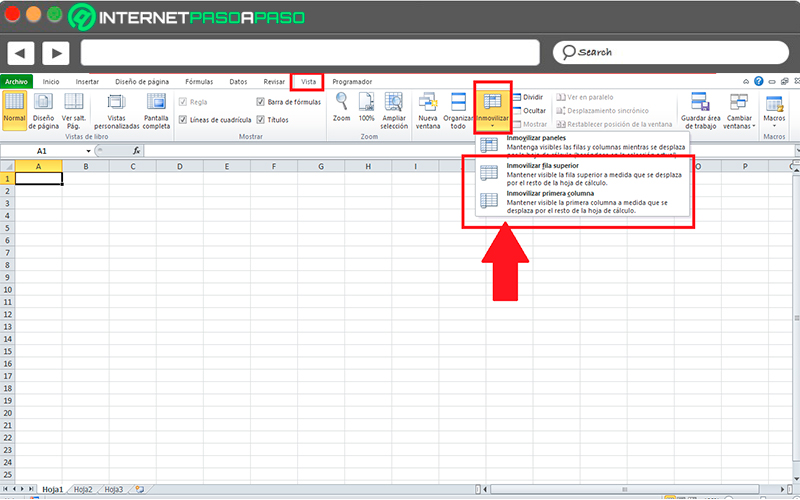
- However, when the menu is displayed “Immobilize” you can see that there is a third option availableit is about “Freeze panels” With this option you will have the opportunity to lock both rows and columns that are above the selected cell and to the left of the same cell.
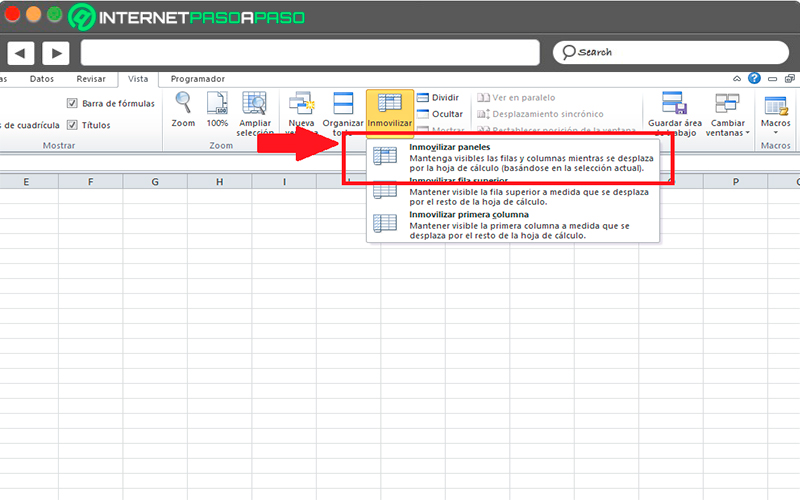
- In the case that what you want is to block several rows, then you must select the row below the rows to block and again go to “View” > “Freeze” > “Freeze Panes”. While in the case of columns you must select the column to the right from the ones you want to select and then follow the same steps as above.
- It must be borne in mind that this lock columns and rows function works as followsif you block a row first and then you lock a column, then the row is will unlock. You should also note that it only supports the first columns and rowsthat is, it is not possible lock the rows and columns in the middle of the spreadsheetbut only the first.
Computing