
Index:
UPDATED ✅ Do you want to know how to fix a row and freeze the panels in an Excel sheet? ⭐ ENTER HERE ⭐ and learn everything FROM ZERO!
Excel is a software developed by microsoft for the package Office. the same is intended for use by both professionals and students or anyone. This is due to its great dynamism and amount of functions.
However, it is likely that everybody alike Have you ever had to fill out a long spreadsheet?. If it were a piece of paper and a pencil, it would surely consist of several pages.
perform it in this way, it would be cumbersome and outdated. Fortunately, Excel offers a very useful function to solve some problems in the creation of long documents. To get to know her, we invite you to read the following post.
Why is it useful to pin certain rows in your Excel documents?
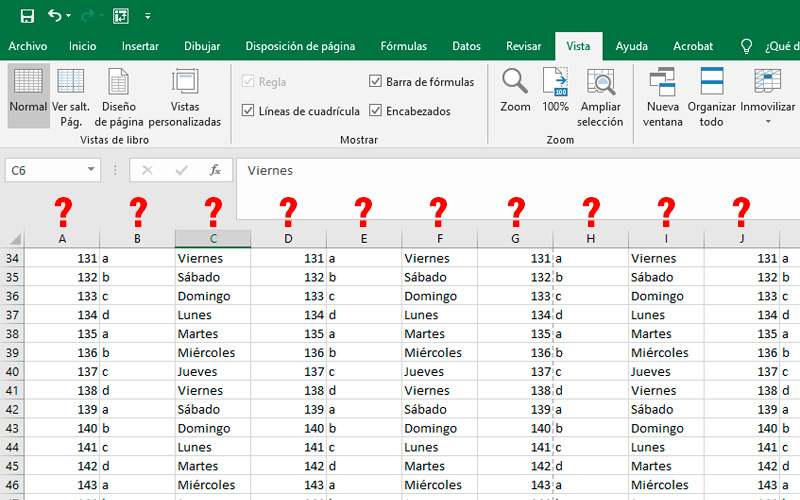
As we mentioned before, the long spreadsheetsthat is, with many rows completed, usually presents a problem when remembering which column we are working on. Since your computer monitor has a defined size, it can span a specific table area. When we write too much information, document scrolls down. This does lose sight of potential headers that we have created.
It sometimes happens, moreover, that we work on several files at the same time. Having to move to the front rows to remember what the document is about is, without a doubt, a waste of time.
One of the many advantages of this software, at least in its latest versions, is that when reopening a file in which we were working previously, he does it in the sector we left him prior to save. However, this positive utility becomes an added step by having to recognize what it is about. each column.
For all these situations and those that you can add, there is the tool to fix rows and columns in the document:
Steps to pin a row in your Microsoft Excel spreadsheets
What this utility does is always keep selected rows visible. A kind of floating cells, which are overlaid on the document. Thus, no longer necessary, go to the beginning of the same. Much less, write down in a notebook, the category of each column.
We must tell you that This tool is widely used by professionals.
If you want to handle Excel as one of them, we recommend that you take note of the following steps:
- If you wish immobilize a row in a document where you have already workedopen it.
- Otherwise, start microsoft-office and create a new “blank book”.
As an example we will enter data no relationship. In the first row we will place “Column 1, 2 and 3” in separate cells. Under each of them we will write numbers, letters and days.
We’ll do this, up to the fourth row, and then we’ll use “smart fill”:
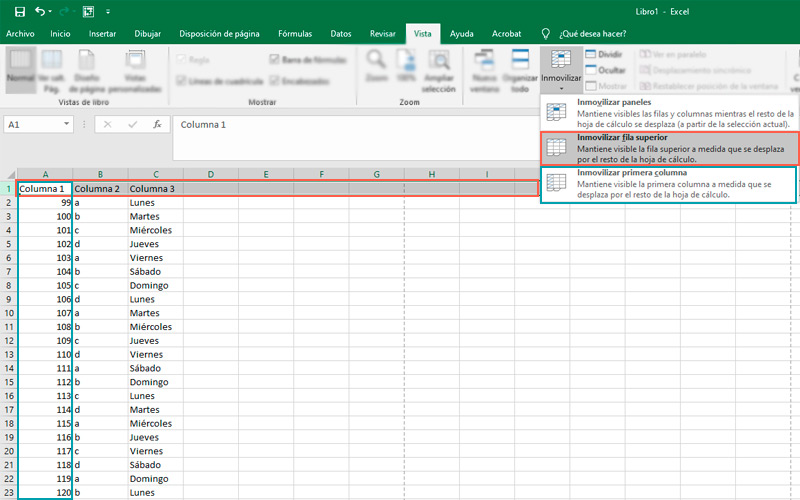
- Go to the tab “View”.
- inside section “Window” you will find the dropdown button “Immobilize”.
- press it and choose “Freeze top row”. This will make the row 1 be visible during all the transfer that we carry out within the table.
- The other two options listed within this button they are equally useful.
- “Freeze first column” does the same as above, but applied to the “column A”.
In the event that you want to pin more than one row or column, you must use the “Freeze panels” alternative as follows:
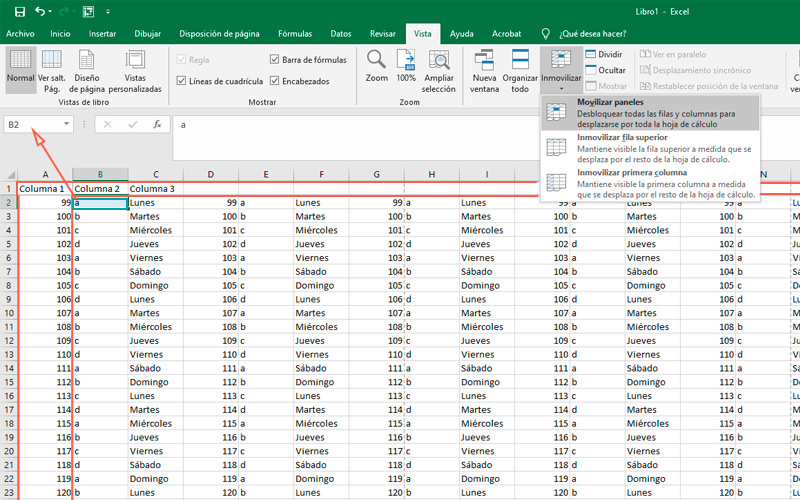
- Select the next row the one you want immobilize. That is, if you want to fix the rows “1”, “two” Y “3”click on the row “4”.
- Then press the button “Freeze panels”. By doing so you will see a line dividing these three rows from the rest. This indicates that you have carried out the process correctly.
- If what you need is set rows and columns at the same timeChoose the next cell to the sector you want to set. That is, if you are going to immobilize the row 1 Y column Aposition yourself in “B2”.
- Then press “Freeze panels”. In this way, you can move horizontally and vertically in the documenthaving to view the content of the first lines.
For undo these actionsgo back to the section “Window” of the tab “View”. This time, the button name will be “Mobilize panels”. press it.
Computing