
Index:
UPDATED ✅ Need to play a movie DVD on your Windows or macOS computer? ⭐ ENTER HERE ⭐ and discover how to do it ✅ EASY and FAST ✅
When we have planned an afternoon of fun with family or friends in our home, it is necessary to make adequate provisions so that everything flows and there are no setbacks.
In general, the food for the evening is planned, the appetizers, the popcorn, and almost always we already have the movie that we will see. But, on some rare occasions, It happens to us that our player is out of date or simply is not capable of playing the content.
To solve this problem we have prepared an article where we teach you how to play dvd movies depending on your operating system. In addition, we give you a small list with the best players that you can use to avoid setbacks in the family afternoon.
What does my computer need to play DVDs of series and movies?
Mainly we need to have a good computer and that it has a modest graphics card, for high-quality video playback. But, the most important will be the things that we will mention below:
A DVD player
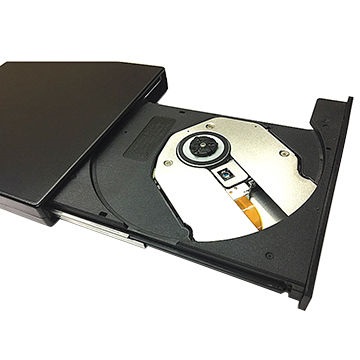
To be able to play movies and series on your computer it is necessary that it has a DVD player. A kind of electronic device that allows decoding the video and audio stream contained in this format.
After decoding the formats of said streams, it projects them to the output devices that can be the screen, horns or headphones.
an audio-visual player
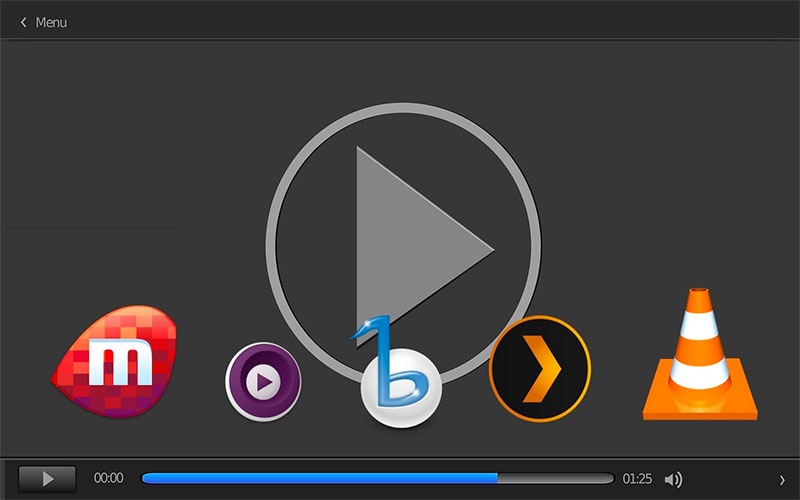
The audiovisual player is another strong point when it comes to playing movies and series. Since, without one of these computer programs or software installed on the computer, it it will not be able to decode the files contained on a DVD.
Basically its function is to channel audio and video so that they can be seen and heard synchronously.
codecs
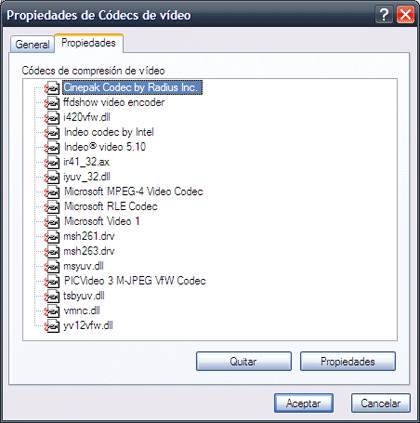
The codecs that come from the words encode and decode are the components that the software must have in order to read the different formats.
This last point is like a plus, because the audiovisual reproduction programs usually already have almost all of them, and they are available for the different formats integrated in their systems. Only in some cases if it is necessary to download them, but that’s with some exotic formats, so to speak.
Steps to play a DVD from my Windows or MacOS computer
Next, let’s see how to play a DVD on our personal computers in a simple and fast way, to enjoy good moments with the family:
on Windows
In Windows it is very easy to play all kinds of files of this type of format. You just have to take into account the latest system updates:
If it is a version prior to Windows 10, just insert the DVD into the playback drive and open the native player of this system Media player. Once this is done, he will take care of everything.
But if it is Windows 10, it is possible that some conflicts with said native player are generated, therefore we will use “VLC MediaPlayer”:
- To begin with, the first thing we will do is open the player.
- Successively we introduce the CD-DVD on the playback unit.
- In the VLC interface (for example), we will click on the button in the upper left corner “Media” then choose the option “Open disk”.
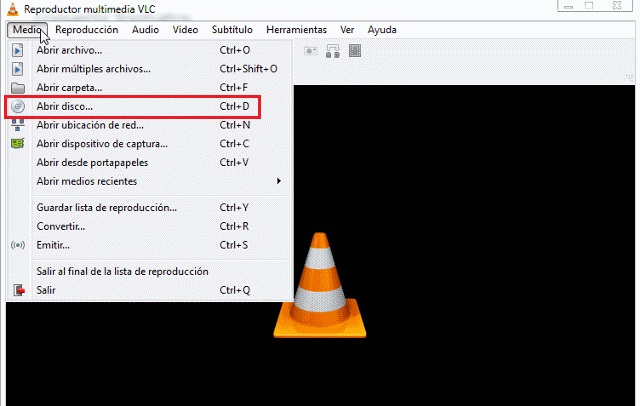
It also works by pressing the key combination “Ctrl+D”. With this step done, the content of the DVD should appear on the screen.
The playback menu may be activated, in which it appears to choose the scenes, language and other options.
on macOS
Play this format on a Mac It is not very different from how we do it in Windows, There are conversion methods in case you don’t have the right player, but we think that just makes the process more complicated.
If you have a slightly older Mac, it may still have a built-in DVD drive. but if you count with a new one there is no problem, since in these the reader is obtained externally and is connected via USB:
- In this case we will use the same player of the previous example, because it is the best known, simple and complete of all.
- We simply open the program and insert the DVD into the drive.
- In the upper bar of the program we choose the option “file” either “Records” then click on “Open Disc” either “Open Disk”, according to the language of your system.
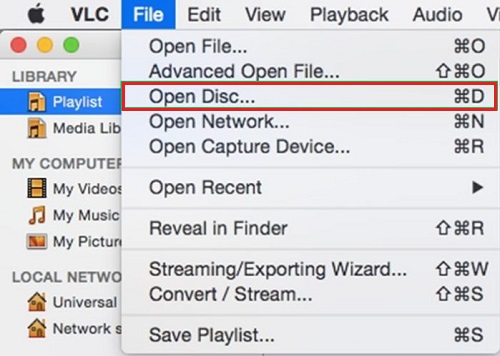
Once this action is triggered we will have access to all the multimedia content of it to be able to enjoy with our family.
List of the best video players to view DVD’s on Windows or MacOS
In this section you will be able to see which are the best players to watch movies and series in this format on our Windows or Mac computers.
We provide you with this list so that you can fulfill your objective:
VLC Media Player
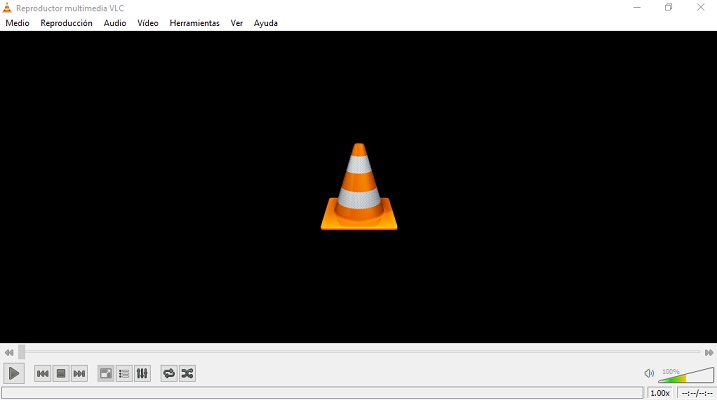
It is a well-known multimedia player and is considered the best of all, since It is cross-platform and open source. It has all the features and plugins to watch virtually any video format. These include Codecs for playing DVDs.
The playback service of this program is of high quality, therefore it is highly recommended.
Download VLC Media Player Windows
Download VLC Media Player macOS
Aiseesoft Blu-Ray Player
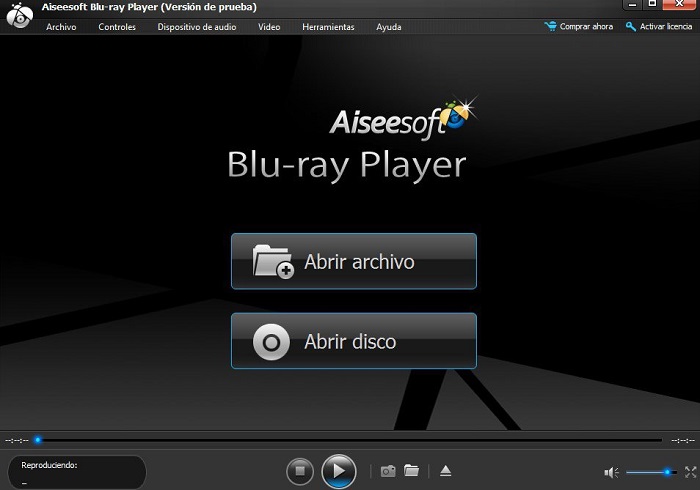
This is a specialized professional media player for Mac, although it is also available for Windows.
Given its nature, it is widely used for playback of high quality DVDs such as Blu-Ray. This software is your best ally to enjoy a warm evening of home movies with your family, friends or partner.
Download Aiseesoft Blu-Ray Player Windows
Download Aiseesoft Blu-Ray Player MacOS
Cyberlink Power DVD

This is another of the most solid video, movie and series players on the market, capable of adapting to a large number of multimedia formats. Although especially the one we mentioned in this article.
It is very versatile and works perfectly on different operating systems. Besides that supports high definitions to enhance the viewer experience.
Download Cyberlink Power DVD Windows
Media Player Classic

This player is among the best in the world when it comes to multimedia, and this is due to the particularity of its formats and the easy docking you have with various platforms and video formats.
It works perfectly with DVD formats, making it a good choice when watching movies at home and on your computer.
Discharge Media Player Classic Windows
5K Player
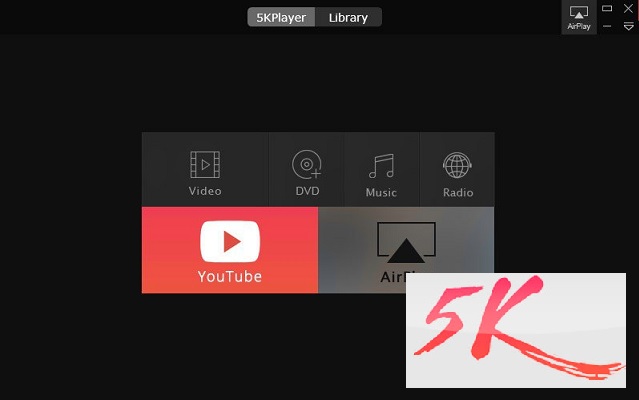
This is one of the newest multimedia software on the market and the one that projects the most future. It is compatible with Apple cloud services and in turn with Windows.
It is capable of reproducing in the most high definitions as it has been in 8K, It plays a large number of formats and of course DVDs are included in its list.
Download Media Player Classic Windows
Download Media Player Classic macOS
Multimedia