
Can you imagine having happened to work, study or personal situations where you had to take your photographs and suddenly the panic of your life grabs you because you don’t know how to recover that important photo that could save your day? Do not despair. Everything has a solution and here I will give you an explanation that will be useful to you .
Android is a mobile operating system developed by Google based on the Linux Kernel and various open source software. It was also designed for mobile devices with touch screens, such as smartphones, tablets, smart watches, cars and televisions. Therefore, the advantage of having a smartphone is access to all the software that comes integrated, you can also download from the Google Play Store app store .
In this guide we are going to talk about a topic that has happened to all of us who have a smart phone, and it is the problem of recovering deleted photos from the Android gallery . This system has different versions that have been coming out to improve it and add new functions, the important thing is that you have a wide variety of prices, ranges and sizes that give you the best options you want.
Steps to recover deleted and lost photos from the Android image gallery
![]()
As a starting point we will start with a topic that many of us worry about, is the storage capacity, or memory of our phone . We have to be clear that an internal memory serves us both to install apps and to save files, and external memory is what we can add through microSD cards.
Search in external micro SD memory
The best possible scenario is that you had all your photos saved in an external SD memory , since this way you can extract it from your mobile and use a computer software to test, analyze and try to recover it.
Here we will show you how to do this whole process with Recuva:
Recuva is an effective software designed to recover deleted data. It is quite simple in its structure, but good results are achieved with it. What you should do is download and install it quickly on the computer. After that, insert the card into the reader and start the application .
Download Recuva Free for Windows
The program welcomes you with a cordial message and with a clear question about what kind of files you want to recover . In this case you should indicate that they are images and then indicate that an advanced search is performed. Once all this is done, you must wait while the program is running.

It usually takes about 10 minutes. When finished, will show you the results of the recovered photos . It must be said that it is not always possible to recover all the photographs, since many are completely damaged and it is impossible to bring them back.

Look in the mobile’s internal memory
The next option is to search the internal memory of your mobile, which complicates the work a bit more, but it is necessary to try to find out if we are really lost. Ideally, use an application with root, as this allows deeper searches to be performed .
In Google Play Store you will find a lot of applications that work perfectly, but the best thing you can do is use one called DiskDigger , which offers a quite acceptable performance. To use it you simply have to download it and enter it to indicate the search parameters and wait for the results.
However, it is not always possible to recover all those photos since the files are usually almost completely damaged when you delete them from internal memory, so the chances of success are slim .
Search in the cloud
The only lifeguard you have left depends on how good Android you are. This operating system allows you to link your files to different cloud storage services such as Google Photos or Google Drive , so if you authorized them, there may be a backup of all your photos, which will allow you to recover them fully.
List of the best photo and image recovery applications for Android without root
As you may have noticed, there is practically no way to recover photos with any function of the mobile, it is practically impossible, so you will always have to resort to external applications to get the results you want.
Next we will present you a list with the best apps to recover your photos and any other files that have been deleted from you , but at the outset we tell you that none is 100% efficient and I can always recover .
GT Recovery for Android

This tool gives us the possibility to recover images, messages, photos, contacts, videos, among others . It is a free software to help people who lose their data. Its interface is quite simple to interpret, so it will be very easy to use it no matter what you have never done.
The process is similar to the one we teach you in Recuva, but with the difference in interface that is obviously between a computer and a smartphone. So you just have to start it, select the type of file you want to recover and wait for it to analyze every corner of ROM to give you the results. This analysis will take at least 10 minutes and may take longer depending on the storage capacity of the mobile .
GT File Recovery
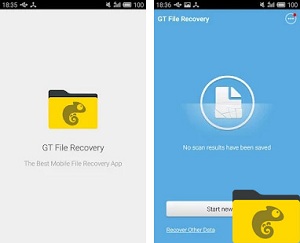
This application scans the internal and external memory of your mobile device in a folder that can help you recover lost or deleted files from Android devices. It is not necessary to make a backup. In addition, allows us to recover all types of visual formats, including JPG, PNG, GIF or DOC .
It is quite simple to use and the process is practically identical to that of the previous application. You just have to indicate what you want to recover or then wait for the process to end. Once the photos are discovered, it gives you the ability to store them in their source location or send them directly to the cloud , so you never lose them again.
Dr.Fone – Recover deleted data

It is a free App that will allow you to recover all those photos that you have lost or accidentally deleted, as well as videos, contacts and messages accumulated on your cell phone. It is quite recognized as it also has a function to help you save your mobile battery and even an antivirus to protect your information, without forgetting an application blocker.
Using it is quite simple, you just have to navigate its functions until you reach the Recovery Data , where like the other apps you must indicate what you want to recover and wait for it to finish analyze all internal and external memory storage .
DiskDigger

We already mentioned that you can use it to recover all those photos that you have lost in the internal memory of the mobile. That’s why we can’t stop mentioning it in this list. It is quite efficient, being one of the most used for this task among Android and iOS users without root .
When you finish analyzing and recovering the photos, you can automatically perform a backup in the cloud so you don’t lose them again or save them in their original location.
WAMR

This is an excellent tool that allows to recover messages deleted by contacts with whom we chat. These include some multimedia files. In addition to this, it allows us to restore information excluded by us for some wrong reason.
It works because immediately creates a backup of the files that arrive through a message to our messaging. In some cases, it may fail if they are not completely lowered. Of course, you must first have it installed, otherwise it won’t work.
Tricks and tips to avoid losing all your photographs you take with the phone
Next, I will tell you a few ideas that will help you, although we must always keep the following in mind: “Better safe than sorry.” Whenever we take some type of photo from our mobile, they will still be registered in the cloud, but still we should not trust ourselves, since there are risks:
To minimize these risks, I suggest you do the following:
- Disable automatic synchronization.
- Avoid having very simple passwords, prefer passwords with letters and numbers.
- Remove the shortcut to mobile of those apps you don’t want have them.
- Hide your photos in invisible folders.
- Use apps like Image Privacy (Android).
- Lock your phone’s screen. li>
Also, if you are those people who like to take photos all day because they are your passion and you are proud of your images, this advice will be very good for you.
- Clean the lens of your cell phone well so you can take a clear picture.
- Hold your smartphone well before taking your photo so that it does not come out blurred or blurred.
The key to making good digital photographs is to find excellent lighting.
I hope these tips have been useful, if so, do not hesitate to share it with your friends and follow our website.