
Pokémon Go is a virtual reality video game developed by the Niantic company for Android and iOS devices. It consists of the location and capture of the mascots of the Pokémon saga hidden in the real world. This means that you have to physically move around the city until you find one and fight with them.
Its initial release was in 2016 and from that moment it became a high impact game, but little by little in some countries it was forgotten and many stopped playing as usual. So if after a while you decided to reset your account and you find that you forgot a piece of information, and you want to recover it and you don’t know how to do it without losing your progress because you changed your mobile, you arrived at indicated site.
In this article we will tell you how you can do if you forgot your login information as a user or password in a few simple steps without losing your progress.
Index:
Steps to recover your old Pokémon Go account easy and fast

If for some reason you forgot your username or password the first thing you have to do is go to www.pokemon.com. At the time of access you may find that it is in English or another language, if this happens you just have to scroll to the end of it and select “Select a Country / Region”.
If I forgot the user
To recover your account it is important that you have certain information on hand, since it is essential to provide additional information to recover your name. In addition to your email address you must fill in some fields of the form that will be presented to you.
It should be noted that your username is the name you chose to appear in the Pokémon Trainers Club.
- You should mainly click on «Login Pokémon Go «.

- In the next tab choose «Forgot your username?»

- The first thing you need to enter is the email that you use for your account; This is a mandatory field to retrieve it.

- Subsequently there are three more fields, but you don’t need to fill them all, because you only need one of them. You can choose between “Date of birth”, “Player ID” or “Name on screen”.
- Date of birth: For you it should be the most feasible option, more even if you don’t remember the other information you entered. For this you must select your date on the calendar. Keep in mind that it is impossible to recover those where a fake has been established.
- Player ID: This name is used for Play Pokémon events such as leagues, tournaments and others . It usually only contains combinations of numbers, so you probably don’t remember them.
- Name on screen: Many gamers go unnoticed this option, because it is not a mandatory field when you create an account at the Pokémon Trainers Club.

If I forgot the password
Unlike other platforms this does not store any data, so if you have gone through the bad run of having forgotten your password you just have to do the following. It all depends on the profile you usually use for this one.
If you use your Coaches Club account you should go to https://sso.pokemon.com/sso/login and click on the option «Forgotten your password?” and follow the steps shown to you.

If instead you use your Google account, you must access your web browser and enter the address https://accounts.google.com/ . There you must write your email and click on “Recover my password” to proceed.
If you used Facebook you should enter the home screen of the network through this link www.facebook.com and click on «Forgotten the account data?” This same as the previous one is the one you use frequently to enter these platforms.
Can I lose my Pokémon Go account due to inactivity?
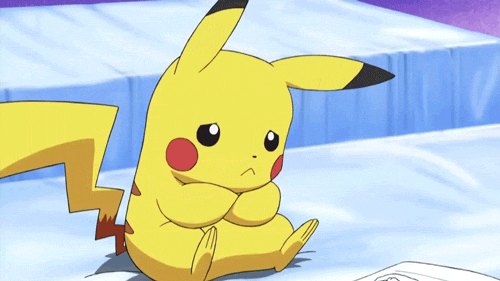
If you will not use this game for a while, it is best to unsubscribe, as it is a simple process that will not take you more than a couple of minutes. But, if you want to just rest for a while and then come back you should know that your account will remain active on the Niantic servers.
However, you have to keep in mind that after one or two years they delete those accounts that have no activity. So if you have a lot of time without entering, you may find that when you want to do it you will be surprised that it does not exist.